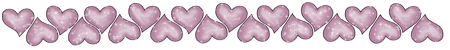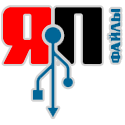-Музыка
- Татьяна Снежина
- Слушали: 6525 Комментарии: 0
- Bryan Adams - "Have You Ever Really Loved"
- Слушали: 2067 Комментарии: 0
-Статистика
Другие рубрики в этом дневнике: Это интересно знать...(8), Фен-шуй, талисманы(24), Учимся рисовать(1), Уроки Ли.ру(3), УЗОРЫ, ТЕХНИКИ(39), ТЕСТО-РЕЦЕПТЫ(6), Сладкая выпечка(172), Секреты красоты и стиля(25), РУКОДЕЛИЕ(149), Подарки, поделки....(98), ПЕРЕД ЗЕРКАЛОМ(131), Оформление блога(20), Открытки(4), Кулинарные рецепты(435), КОПИЛКА ПОЛЕЗНЫХ СОВЕТОВ(3), Интерьер(45), Здоровье(61), Для любимых деток...(8), Для дома(9), Детское меню(3), Дела огородные(16), Глаза- зеркало души(1), Газетоплетение(23), Вязаные игрушки(126), Вязаные аксессуары(7), Вяжем для дома(35), Вяжем детям(45), Вяжем взрослым спицами(43), Вяжем взрослым крючок(38), Выращиваем цветы(7), БИСЕРОПЛЕТЕНИЕ(2), 90х60х90(39)
Лучшие картинки рунета! |
Это цитата сообщения andragora [Прочитать целиком + В свой цитатник или сообщество!]
Моя собственная подборка:
ТВОРЧЕСТВО
http://fotoramky.narod.ru Очень много рамочек.
http://vektor-klipart.ru Векторный клипарт.
ЛЮБОВЬ
http://lubov-pict.narod.ru еще про любовь
http://top400.narod.ru Отличный сайт любовных картинок - аватары, обои, анимашки, картинки про любовь.
ЦВЕТЫ
http://cvetys.narod.ru Здесь анимашки цветов, картинки, а также рисунки и живопись. Тоже с кодами для вставки.
http://fotocvetov.ru/ Большие фотографии очень красивых цветов и букетов
РИСУНКИ СИМВОЛАМИ
http://textpicts.narod.ru Рисунки буквами на кучу тем, включая картинки с именами.
http://txtart.ru/ Рисунки символами, очень много
ЖИВОТНЫЕ
http://fotokoshki.ru/ Так много кошек вы ещё не видели! 4000 картинок
http://coolclipart.narod.ru Фото животных домашних и диких, а также подводный мир во всей красе.
http://fotozveri.ru/ Очень много фото разных животных с кодами для блогов
ТАТУИРОВКИ
http://arttatoo.ru/ Эскизы и фото самых разных татуировок
http://fototattoo.ru/ Фото и рисунки тату и наколок
http://tatuaje.ru/ Каталог модных эскизов тату
http://tattoofoto.ru/ Лучшие татуировки
САЙТЫ С АНИМАЦИЕЙ
http://best-gif.narod.ru Милые анимашки
http://akartinki.narod.ru Обворожительные блестяшки
http://animashkis.narod.ru Гифы для всех!
http://ecopfu.com/ Позитивные блестяшки
http://blestiashky.narod.ru Ещё анимашки
http://blestiashki.narod.ru Блестяшки кайфовые
РАЗНОЕ
http://gifpict.narod.ru/ Анимированные картинки, GIF анимации, самые красивые анимации с девушками
http://a2303.narod.ru гламурные картинки.
http://raduga-pict.narod.ru Позитивные картинки.
http://beautiful-pict.narod.ru Отличный сборник красивых картинок для блогов и форумов.
http://narutoart.ru/ Аниме - Наруто и его друзья
Метки: картинки ссылки |
Лучшие конструкторы для создания сайта |
Это цитата сообщения gyord-pro-ladies [Прочитать целиком + В свой цитатник или сообщество!]
|
Активатор для нелецензионного ПО |
Это цитата сообщения Curious2010 [Прочитать целиком + В свой цитатник или сообщество!]
Метки: полезные ссылки нелецензионное ПО |
сайт для БЕСПЛАТНОГО изучения английского языка |
Это цитата сообщения [Прочитать целиком + В свой цитатник или сообщество!]
LinguaLeo — сайт для БЕСПЛАТНОГО изучения английского языка, где нет учебников и зубрёжки, а правила и задания предельно понятны, доступны и оформлены в увлекательную игру. 15-20 минут в день — и результат не заставит себя ждать. Этот метод эффективен и прост — более 4 млн. пользователей успешно изучают английский язык на LinguaLeo. Попробуй сам, регистрируйся тут - http://lingualeo.com/r/e-od

Серия сообщений "Переводы на другие языки":
Часть 1 - Волшебная шняжка
Часть 2 - Переводчик текстов для вязальщиц
...
Часть 4 - Полиглот. Выучим английский язык за 16 часов
Часть 5 - Для тех кто читает по английски
Часть 6 - сайт для БЕСПЛАТНОГО изучения английского языка
Метки: полезные ссылки английский язык |
Как легко записать видео с экрана |
Это цитата сообщения Лариса_Гурьянова [Прочитать целиком + В свой цитатник или сообщество!]
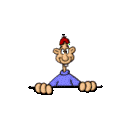
ПАМЯТКА НАЧИНАЮЩИМ ФОТОШОПЕРАМ
ТЕКСТ УРОКА.
Запустим браузер и в адресной строке браузера введем screen - o-matic.com
Как только страница загрузится, нажмем «Start Recording» в правом верхнем углу экрана.
Как видите, перед нами появилось окно, рамкой обозначающее область экрана, которая будет записываться. Размер данной рамки можно изменить так, как нам необходимо. Для начала записи необходимо нажать вот эту кнопку на прилегающей к рамке панели. Запишем видео, а затем нажмем кнопку «Done».
Теперь в появившемся окне нажмем пункт «Publish to Video File» и в боковой панели определяемся с форматом видео, для примера, выберем MP4.
В заключение, нажмите кнопку «Save Video», после чего введите имя для видеофайла и укажите папку для его сохранения.
для вас Лариса Гурьянова
Серия сообщений "Памятка начинающим операторам":
Часть 1 - КАК СДЕЛАТЬ СЛАЙД-ШОУ
Часть 2 - Программа Ulead VideoStudio
...
Часть 40 - Как вставить на ЛиРу видео с сайта «1tv.ru»?
Часть 41 - Movie Maker - программа для создания / редактирования видео
Часть 42 - Как легко записать видео с экрана
Часть 43 - Photodex ProShow Producer 5.0.3296 Portable
Часть 44 - С Новым годом - заставки-футажи.
Часть 45 - Программа Ulead VideoStudio - ШИКАРНЫЕ УРОКИ ПО СОЗДАНИЮ ВИДЕО
Часть 46 - Учимся делать видео-ролики и слайд-шоу
Метки: полезные советы видео |
64 бесплатных видео-урока по Фотошопу от Алексея Захаренко |
Это цитата сообщения Время_чая [Прочитать целиком + В свой цитатник или сообщество!]
На самом деле, я не только развлекаюсь в сети. Скоро снова пропаду. Решила вам подкинуть полезного и бесплатного. Сама всегда учусь по видео-урокам - они намного понятнее любого текстового объяснения, поэтому тому, кто еще не знает программу Photoshop или кто знает, но не достаточно хорошо, даю ссылочки на видео-уроки от Алексея Захаренко. Да и себе заодно сохраню, чего уже там греха таить))))
Метки: видео уроки фотошоп |
Урок фотошопа - как сделать ванильный эффект на фото+фото |
Это цитата сообщения IrchaV [Прочитать целиком + В свой цитатник или сообщество!]
Ванильные фотографии цветов от Sozaijiten
и урок как придать такой эффект на фото!
Метки: фотошоп уроки ванильные фото |
Осваиваем компьютер |
Это цитата сообщения TATYSIY [Прочитать целиком + В свой цитатник или сообщество!]








Вам установили компьютер, подсоединили интернет, а потом помахали ручкой и сказали «до свидания». На вопрос: » А как же мне работать на нём?» - ответили : «Научишься».
Несколько лет тому назад, похожая ситуация произошла со мною. Включив компьютер, меня сковал страх. В голове завертелись мысли. А вдруг я не то нажму, а вдруг сломается, вещь то дорогая, а вдруг я что-то сотру или случится что-то непоправимое. Так продолжалось несколько часов. Но поборов свой страх и махнув на всё рукой, будь что будет, я начала методом тыка осваивать своё приобретение. Сразу скажу – метод не производительный, и меня это не устраивало. Начались походы по магазинам в поисках литературы, консультации с более знающими людьми. На данном сайте рассматриваются все вопросы, связанные с работой на компьютере, начиная с самых азов. На каждой странице дан перечень тем, которые Вам помогут освоить работу на компьютере без особого труда. Удачи Вам, мои дорогие!
Метки: компьютер полезные советы |
Шпаргалка - полезное для оформления блога! |
Это цитата сообщения Yarinka_ru [Прочитать целиком + В свой цитатник или сообщество!]
Метки: блог оформление шпаргалка html |
ХОТИТЕ НАУЧИТЬСЯ РАБОТАТЬ С ПРОГРАММОЙ ФОТОШОП? |
Это цитата сообщения Nina62 [Прочитать целиком + В свой цитатник или сообщество!]
А сейчас я хочу вам предложить бесплатный курс “Основы photoshop” специально для новичков, который создал Алексей Захаренко. Меня сейчас очень интересует эта тема, но начать я никак не могла, даже установка этой программы вызывала затруднения.
За три первых урока я установила photoshop, русифицировала его и познакомилась с меню этой программы. Все очень понятно и наглядно, как говорится, смотри и делай.
Так что, если кого-то интересует, как за два месяца в совершенстве овладеть программой photoshop с нуля, смело переходите по ссылке.
http://brothers-company.ru/videocourses/4/free.php
Серия сообщений "Фотошоп":
Часть 1 - Уроки фотошоп для начинающих
Часть 2 - Простой способ выделения сложного объекта в Photoshop CSS
...
Часть 15 - Установка и скачивание Adobe Photoshop CS5
Часть 16 - 97 видеоуроков по Adobe Photoshop от Игоря Ульмана
Часть 17 - ХОТИТЕ НАУЧИТЬСЯ РАБОТАТЬ С ПРОГРАММОЙ ФОТОШОП?
Метки: уроки фотошоп полезные ссылки |
уроки по ФШ, бродилка |
Это цитата сообщения принцеска_1 [Прочитать целиком + В свой цитатник или сообщество!]


http://blogs.mail.ru/mail/nataly_80_80/22EB5A5CA9B9396C.html
Метки: уроки фотошоп полезные ссылки |
Урок фотошопа от Ленусика «Осенний Листопад» / Анимация |
Это цитата сообщения Фима-Собак [Прочитать целиком + В свой цитатник или сообщество!]
Урок «Осенний Листопад» / Анимация
Автор урока: Ленусик

Метки: фотошоп уроки анимация |
Много полезного |
Это цитата сообщения Ванда [Прочитать целиком + В свой цитатник или сообщество!]
Метки: полезные ссылки |
Предупреждение для всех. |
Это цитата сообщения Karmelac [Прочитать целиком + В свой цитатник или сообщество!]
Это цитата сообщения
Пожалуйста, передайте всем пользователям интернета.
Только что в сети распространяется презентация Power Point под
заглавием "Das Leben ist wunderschön", "Life is beautiful", "La
vida es bella". /”жизнь прекрасна”/.
Ни в коем случае не открывайте его и сразу удалите!
При открытии этого сообщения появляется текст"It is too late now,
Your life is no longer beautiful", "Уже поздно, твоя жизнь не
прекрасна", "Ahora es tarde, su vida no es mas bella".
После этого все данные из компьютера исчезают, а человек, который
послал вам электронное письмо, получает доступ ко всем вашим
данным, паролям, информации.
Это новейший вирус, который распространяется с субботы.
Никакая антивирусная программа не может его уничтожить. Хакер по имени
"Life Owner" запустил его с желанием уничтожить, как можно больше компьютеров.
Передайте это сообщение как можно большему числу людей.
Метки: полезные ссылки |
Англо-русский словарь всех инструментов Фотошопа 2 |
Это цитата сообщения Nonna123 [Прочитать целиком + В свой цитатник или сообщество!]
ПРОДОЛЖЕНИЕ:
Bevel and Emboss - тиснение, стиль (внешний скос, внутренний скос, тиснение, контурное тиснение, обводящее тиснение), метод (плавный, жесткая огранка, мягкая огранка), глубина, направление (вверх, вниз), размер, смягчение, угол, глобальное освещение, высота, контур глянца, сглаживание, режим подсветки, непрозрачность, режим тени, непрозрачность.
КОНТУР (контур, сглаживание, диапазон).
ТЕКСТУРА (узор, привязать к началу координат, масштаб, глубина, инверсия, связать со слоем)
Satin - глянец, режим, непрозрачность, угол, смещение, размер, контур, сглаживание, инверсия
Color Overlay - наложение цвета, режим, непрозрачность
Gradient Overlay - наложение градиента, режим, непрозрачность, градиент, инверсия, стиль (линейный, угловой, радиальный, зеркальный, ромбовидный), выровнять по слою, угол, масштаб
Pattern Overlay - перекрытие узора, режим, непрозрачность, узор, привязать к началу координат, масштаб, связать со слоем
Stroke - обводка размер, положение (снаружи, внутри, по центру), режим, непрозрачность, тип обводки (цвет, градиент, узор), цвет
Copy Layer Style - скопировать стиль слоя
Past Layer Style - вклеить стиль слоя
Clear Layer Style - очистить стиль слоя
Global Light - глобальное освещение
Creat Layer - образовать слой
Hide All Effects - спрятать все эффекты
Scale Effects - воздействие слой эффектов
5. Select - Выделение
All - все (Cntr+A)
Deselect - отменить (Cntr+D)
Reselect - выделить снова (Shft+Cntr+S)
Inverse - инверсия выделения Shft+Cntr+I)
All Layers - все слои (Alt+Cntr+A)
Deselect Layers - отменить выбор слоев
Similar Layers - подобные слои
Color Range - цветовой диапазон
Feather - растушевка (Alt+Cntr+D)
Modify - модификация (граница, оптимизировать, расширить, сжать)
Grow - смежные пикселы
Similar - подобные оттенки
Transform Selection - трансформировать выделение
Load Selection - загрузить выделение
Save Selection - сохранить выделение
6. Filter - Фильтр
Last Filter - последний фильтр (Ctrl+F)
Extract - извлечь (Alt+Ctrl+X)
Filter Gallery - галерея фильтров
Liquify - пластинка (Shft+Ctrl+X)
Pattern Maker - конструктор узоров (Alt+Shft+Ctrl+X)
Vanishing Point - исправление перспективы (Alt+Ctrl+V)
Video - видео
De-Interlace Устранение чересстрочной развертки
NTSC Colors Цвета NTSC
Artistic - имитация художественных эффектов
Colored Pencil - цветные карандаши; толщина, нажим, яркость бумаги
Cutout - аппликация; кол-во уровней, простота краев, четкость краев
Dry Brush - сухая кисть; размер кисти, детализация, текстура
Film Grain - зернистость фотопленки; зерно, область светов, интенсивность
Fresco - фреска; размер кисти, детализация, текстура
Neon Glow - неоновый свет; область, яркость, цвет
Paint Daubs - масляная живопись; размер кисти, резкость, кисть (простой, светлая губка, широкая резкость, широкая размытая, искры)
Palette Knife - шпатель; размер штриха, детализация, сглаживание
Plastic Wrap - целлофановая упаковка; подсветка, детализация, смягчение
Poster Edges - очерченные края; толщина краев, интенсивность, постеризация
Rough Pastels - пастель; длина штриха, детализация, текстура (кирпич, мешковина, холст, известняк), масштаб, рельеф, свет (направление), инвертировать
Smudge Stick - растушевка; длина штриха, область светов, интенсивность
Sponge - губка; размер кисти, контрастность, смягчение
Underpainting - рисование на обороте; размер кисти, текстурный фон, текстура (кирпич, мешковина, холст, известняк), масштаб, рельеф, свет(направление), инвертировать
Watercolor - акварель ; детализация, глубина теней, текстура
Distort - искажение
Diffuse Glow - рассеянный свет; зернистость, эффект, оригинал
Displace - смещение; масштаб по гор-ли, масштаб по вертикали, растянуть, мозаика, неопред.области (вставить отсеч. фрагменты, повторить граничные пикселы)
Glass - стекло; искажение, смягчение, текстура (блоки, холст, изморозь, маленькие линзы) масштаб, инвертировать
Lens Correction - коррекция дисторсии; настройки (линза по умолчанию, предыдущее исправление, заказное), удалить искажение, хроматическая абберация (красная/голубая кайма, синяя/желтая кайма), виньетка - эффект (затемнение-осветление), средняя точка, перспектива (по вертикали, по гор-ли, угол, на краях (расширение краев, прозрачность, фоновый цвет), масштаб)
Ocean Ripple - океанские волны; размер волн, сила волн
Pinch - дисторсия; степень
Polar Coordinates - полярные координаты; прямоуг-ные в номерные, номерные в прямоугольные
Ripple - рябь; степень, размер (малая, средняя, большая)
Shear - искривление; неопред.области (вставить отсеч. фрагменты, повторить граничные пикселы)
Spherize - сферизация; степень, режим (норм-ый, по гориз., по верт.)
Twirl - скручивание; угол
Wave - волна; число генераторов, длина волны, амплитуда, масштаб, тип (синусоида, треуг-к, квадрат), неопред.области (вставить отсеч. фрагменты, повторить граничные пикселы)
ZigZag - зигзаг; степень, складки, стиль (вокруг центра, от центра, круги на воде)
Pixelate - оформление
Color Halftone - цветные полутона; макс. радиус, углы наклона растров в градусах (1 канал, 2, 3, 4)
Crystallize - кристаллизация; размер ячейки
Facet - фасет
Fragment - фрагмент
Mezzotint - меццо-тинто; тип(мелкие точки, сред.точки, круп. точки, пятна, короткие линии, сред. линии, длинные линии, корот. штрихи, сред. штрихи, длинные штрихи)
Mosaic - мозаика; размер ячейки
Pointillize - пуантилизм; размер ячейки
Blur - размытие
Average - среднее
Blur - размытие
Blur More - размытие +
Box Blur - размытие по рамке; радиус
Gaussian Blur - размытие по Гауссу; радиус
Lens Blur - размытие при малой глубине резкости; просмотр (быстрее, точнее); карта глубины - источник (нет, прозрачность, слой-маска), диафрагма (форма, радиус, кривизна листа, поворот), зеркальная подсветка (яркость, изогелия), шум (кол-во), распределение (равномерное, по Гауссу), монохромность
Motion Blur - размытие в движении; угол, смещение
Radial Blur - радиальное размытие; степень, метод (кольцевой, линейный), качество (черновое, хорошее, наилучшее)
Shape Blur - размытие по фигуре; радиус, фигура
Smart Blur - "умное" размытие; радиус, порог, кач-во (низ.,сред.,выс.) режим (нормальный, только края, совмещение)
Surface Blur - размытие по поверхности; радиус, порог уровней
Sharpen - резкость
Sharpen Edges - резкость на краях
Sharpen More - резкость +
Smart Sharpen - "умная " резкость; просмотр (основной, дополнительно) настройки (по умолчанию), эффект, радиус, удалить (размытие по
Гаусу, разм. при малой глуб. резкости, размытие в движении), точнее
Unsharp Mask - нерезкая маска (контурная резкость); эффект, радиус, порог
Rеnder - рендеринг
Clouds - облака
Difference Clouds - облака с наложением
Fibers - волокна; отклонение, интенсивность, рандомизировать
Lens Flare - блик; яркость, тип объектива (трансфокатор 50-300 мм, 35 мм, 105 мм, начало ролика)
Lighting Effects - эффект освещения; стиль (вспышка, заливающий свет, круг света, мягкий всенаправленный, мягкий направленный вниз, мягкий свет прожектора, парал-но направленный, перекрестие, перекрестие вниз, по умолчанию, прожектор на 2 часа, пять прожекторов вверх, 5 прожекторов вниз, света RGB, синий всенаправленный, трехцветный прожектор, три вниз), источник (дневной свет, лампочка, прожектор), вкл., яркость, фокус, свойства (глянец, материал, экспонирование, среда), текстурный канал ( не задан, красный, зеленый, синий), белый над черным, рельеф
Stylize - стилизация
Diffuse - диффузия; режим (нормальный, только замена темным, осветление, анизотропный)
Emboss - тиснение ; угол, высота, эффект
Extrude - экструзия(блоки,пирамиды); тип (блоки, пирамиды), размер, глубина (случайная, по яркости), закрасить лицевые грани, маскировать неполные блоки
Find Edges - выделение краев
Glowing Edges - свечение краев ширина краев, яркость, смягчение
Solarize - соляризация
Tiles - разбиение; кол-во фрагментов, макс смещение, использовать для заполнения интервалов (цвет фона, основной цвет, инверсное изображение, оригинал
Trace Contour - оконтуривание; тоновый уровень, край (снизу, сверху)
Wind - ветер; метод (ветер, ураган, колебания), наплавление (справа, слева)
Texture - текстура
Graquelure - кракелюры; интервалы, глубина трещин, освещенность
Grain - зерно; интенсивность, контрастность, тип зерна (обычный, мягкий, брызги, комки, контрастные, увеличенные, пунктирные, гориз-ные, вертикальные, пятна)
Mozaic Tiles - мозаичные фрагменты; размер фрагмента, величина зазоров, яркость зазоров
Patchwork - цветная плитка; размер квадратов, рельеф
Stained Glass - витраж; размер ячейки, толщина границ, интенсивность света
Texturizer - текстуризатор
Brush Strokes - штрихи
Accented Edges - акцент на краях; ширина краев, яркость, смягчение
Angled Strokes - наклонные штрихи ; баланс направлений, длина штриха, резкость
Grosshatch - перекрестные штрихи; длина, резкость, интенсивность
Dark Strokes - темные штрихи; баланс, содержание темного, содержание белого
Ink Outlines - обводка; длина штриха, темные тона, интенсивность света
Spatter - разбрызгивание; радиус разбрызгивания, смягчение
Sprayed Strokes - аэрограф; длина штриха, радиус разбрызгивания, направление штрихов (по диаг.вправо, гориз., по диаг.влево, верт.)
Sumi-e - сумми-э; ширина штриха, нажим, контрастность
Noise - шум
Add Noise - добавить шум; кол-во, распределение (равномерное, по Гауссу), монохромный
Despeckle - ретушь
Dust & Scratches - пыль и царапины; радиус, порог
Median - медиана; радиус
Reduce Noise - уменьшить шум; просмотр (основной, дополнительно) настройки (по умолчанию), интенсивность, сохранить детали, уменьшить шумы цветов, детали резкости, удалить артефакт JPEG
Sketch - эскиз
Bas Relief - рельеф; детализация, смягчение, свет (направление)
Chalk & Charcoal - мел и уголь; уголь, мел, нажим
Charcoal - уголь; интенсивность, детализация, тоновый баланс
Chrome - хром; детализация, смягчение
Conte Crayon - линогравюра; тоновый баланс, смягчение
Graphic Pen - волшебный карандаш; уровень переднего плана, уровень фона, текстура (кирпич, мешковина, холст, известняк), масштаб, рельеф, свет (направление), инвертировать
Halftone Pattern - полутоновый узор; размер, контрастность, тип узора
Note Paper - почтовая бумага; тоновый баланс, зернистость, рельеф
Photocopy - ксерокопия; детализация, затемнение
Plaster - гипс; тоновый баланс, смягчение, свет (направление)
Stamp - тушь; длина штриха, тоновый баланс, направление штрихов
Torn Edges - рваные края; тоновый баланс, смягчение, контрастность
Water Paper - мокрая бумага; длина волокна, яркость, контрастность
Other - другие
Custom - заказной
High Pass - цветовой контраст
Maximum - максимум
Minimum - минимум
Offset - сдвиг
Digimarc водяной знак
Embed Watermark встроить водяной знак
Read Watermark читать водяной знак
Режимы наложения слоев
Normal - нормальный
Dissolve - растворение
Darken - замена темным
Multiply - умножение
Color Burn - затемнение основы
Linear Burn - линейный затемнитель
Lighten - замена светлым
Screen - осветление
Color Dodge - осветление основы
Linear Dodge - линейный осветлитель
Overlay - перекрытие
Soft Light - мягкий свет
Hard Light - жесткий свет
Vivid Light - яркий свет
Linear Light - линейный свет
Pin Light - точечный свет
Hard Mix - жесткий микс
Difference - разница
Exclusion - исключение
Hue - цветовой тон
Saturation - насыщенность
Color - цветность
Luminosity - свечение
Автор: vlsssd
Метки: фотошоп словарь |
Англо-русский словарь всех инструментов Фотошопа |
Это цитата сообщения Nonna123 [Прочитать целиком + В свой цитатник или сообщество!]
Англо-русский словарь всех инструментов Фотошопа
Большинство уроков фотошопа на сайте, да и в интернете вообще используют английские команды, и у многих возникают трудности с переводом. По просьбе многих, не понимающих английский (или русский) язык выложил англо-русский словарь названий всех команд и иструментов фотошопа.
Как поменять русский язык фотошопа на английский и наоборот показано на 2 скриншотах ниже...
Скачать руссификатор для тех, кто хочет руссифицировать фотошоп(после установки, нужно зайти в настройки и поменять язык на русский. Это показано ниже на скриншоте)
Нажмите сочетание клавиш Ctrl+K чтобы войти в настройки программы

После нажатия кнопки "Да" нужно перезапустить фотошоп.
P.S. Для тех, кто не знает английского алфавита или просто влом искать колёсиком, нажимаете CTRL+F, вводите нужное вам слово и браузер сам находит его!
1. File - Файл
New - новый (Cntr+N)
Open - открыть (Cntr+O)
Browse - обзор (Alt+Cntr+O)
Open As - открыть как (Alt+Shft+Cntr+O)
Open Resent - последние документы
Edit in ImageReady - редактировать в ImageReady (Shft+Cntr+M)
Close - закрыть (Cntr+W)
Close All - закрыть все (Alt+Cntr+W)
Close and Go To Bridge - закрыть и перейти в Bridge (Shft+Cntr+W)
Save - сохранить (Cntr+S)
Save As - сохранить как (Shft+Cntr+S)
Save a Version - сохранить версию
Save for Web - сохранить для Web (Alt+Shft+Cntr+S)
Revert - восстановить (F12)
Place - поместить
Import - импорт
Variable Data sets
Annotations
WIA Support
Export - экспорт
Data Sets as Files
Paths to illustator
Sand Video Previewto Device
Video Preview
Zoom Vew
Automate - автоматизация
Batch
PDF Presentation
Creat Droplet
Conditional Mode Change
Contact Sheet II
Crop and Straighten Photos
Fim Image
Picture Package
Web Photo Gallery
Photomerge
Merge to HDR
Scripts - сценарии
Export Layers To File
Image Processor
Layer Comps To Files
Layer Comps To PDF
Layer Comps To WPG
Script Events Manager
Browse
File Info - сведения о файле (Alt+Shft+Cntr+I)
Page Setup - параметры страницы (Shft+Cnt+P)
Print with Preview - просмотр и печать (Alt+Cntr+P)
Print - печать (Cntr+P)
Print One Copy - печать одного экземпляра (Alt+Shft+Cntr+P)
Print Online - печать онлайн
Jump To перейти в …
Exit выход (Cntr+Q)
2. Edit - Редактировать
Undo - отменить (Cntr+Z)
Step Forword - шаг назад (Shft+Cntr+Z)
Step Backword - шаг вперед (Alt+Cntr+Z)
Fade - ослабить (Shft+Cntr+F)
Cut - вырезать (Cntr+X)
Copy - скопировать (Cntr+C)
Copy Merged - скопировать совмещенные данные (Shft+Cntr+C)
Past - вклеить (Cntr+V)
Past Into - вклеить в… (Shft+Cntr+V)
Clear - очистить
Check Spelling - проверка орфографии
Find and Replace Text - поиск и замена текста
Fill - выполнить заливку (Shft+F5)
Stroke - выполнить обводку
Free Transform - свободное трансформирование (Cntr+T)
Transform - трансформирование
Again (Shft+Cntr+T) - применить снова
Scale - масштабирование
Rotate - поворот
Skew - наклон
Distort - искажение
Perspective - перспектива
Warp - деформация
Rotate 180* - поворот на 180*
Rotate 90* CW - поворот на 90* по ч/с
Rotate 90* CCW - поворот на 90* против ч/с
Flip Horizontal - отразить по горизонтали
Flip Vertical - отразить по вертикали
Define Brush Preset определить кисть
Define Pattern - определить узор
Define Custom Shape - определить фигуру
Purge - удалить из памяти
Undo - отмены
Clipboard - буфер обмена
Histories - историю
All - все
Adobe PDF Presets - настройка преобразования в Adobe PDF
Preset Manager - управление библиотеками
Collor Settings - настройка цветов (Shft+Cntr+K)
Assign Profile - назначить профиль
Convert to Profile - конвертировать цвета
Keyboard Shortcuts - клавишные сокращения (Alt+Shft+Cntr+K)
Menus - меню (Alt+Shft+Cntr+M)
Preferences - установки
General (Cntr+K) - основные
File Handling - обработка файлов
Display & Cursors - отображения и курсоры
Transparency & Gamut - прозрачность и цветовой охват
Units & Rulers - единицы измерения и линейки
Guides, Grid & Slices - направляющие, сетка и фрагменты
Plug-Ins & Scratch Disks - внешние модули и рабочие диски
Memory & Image Cache - память и КЭШ память
Type - шрифты
3. Image - Изображение
Mode - режим
Bitman - битовый
Grayscale - градации серого
Duotone - дуплекс
Indexed Color - индексированные цвета
RGB Color
CMYK Color
Lab Color
Multichannel - многоканальный
8 Bits/Channel - 8 бит/канал
16 Bits/Channel - 16 бит/канал
32 Bits/Channel - 32 бит/канал
Color Table - таблица цветов
Adjustment - коррекция
Levels (Cntr+L) - уровни
Auto Levels (Shft+Cntr+L) - автоматическая тоновая коррекция
Auto Contrast (Alt+Shft+Cntr+L) - автоконтраст
Auto Color (Shft+Cntr+B) - автоматическая цветовая коррекция
Curves (Cntr+M) кривые
Color Balance (Cntr+B) - цветовой баланс
Brightness/Contrast - яркость/контрастность
Hue/Saturation (Cntr+U) - цветовой тон/насыщенность
Desaturation (Shft+Cntr+U) - обесцветить
Match Color - подобрать цвет
Replace Color - заменить цвет
Selective Color - выборочная коррекция цвета
Channel Mixer - микширование каналов
Gradient Map - карта градиента
Photo Filter - фотофильтр
Shadow/Highlight - света/тени
Exposure - экспозиция
Invert (Cntr+I) - инверсия
Equalize - выровнять яркость
Threshold - изогелия
Posterize - постеризовать
Variations - варианты
Duplicate - создать дубликат
Apply Image - внешний канал
Calculations - вычисления
Image Size - размер изображения (Alt+Cntr+I)
Canvas Size - размер холста (Alt+Cntr+C)
Pixel Aspect Patio - пиксельная пропорция
Rotate Canvas - повернуть холст
180* на 180*
90* CW на 90* по ч/с
90* CCW на 90* против ч/с
Arbitrary - произвольно
Flip Canvas Horizontal - отразить холст по горизонтали
Flip Canvas Vertical - отразить холст по вертикали
Crop - кадрировать
Trim - тримминг
Reveal All - показать все
Variables - переменные
Define - определить
Data Sets - наборы данных
Apply Data Set - применить набор данных
4. Layer - Слои
New новый
Layer (Shft+Cntr+N) слой
Layer From Background - из заднего плана
Group - группа
Group from Layers - группа из слоев
Layer via Copy (Cntr+J) - скопировать на новый слой
Layer via Cut (Sheft+Cntr+J) - вырезать на новый слой
Duplicate Layer - создать дубликат слоя
Delete - удалить
Layer - слои
Hidden Layers - скрытые слои
Layer Propeties - свойства слоев
Layer Style - стиль слоя
Blending Options - параметры наложения
Drop Shadow - тень
Inner Shadow - внутренняя тень
Outer Glow - внешнее свечение
Inner Glow - внутреннее свечение
Bevel and Emboss - тиснение
Satin - глянец
Color Overlay - наложение цвета
Gradient Overlay - наложение градиента
Pattern Overlay - перекрытие узора
Stroke - обводка
Copy Layer Style - скопировать стиль слоя
Paste Layer Style - вклеить стиль слоя
Clear Layer Style - очистить стиль слоя
Global Light - глобальное освещение
Creatе Layer - образовать слой
Hide All Effects - спрятать все эффекты
Scale Effects - воздействие слой эффектов
New Fill Layer - новый слой-заливка
Solid Color - цвет
Gradient - градиент
Pattern - узор
New Adjustment Layer - новый корректирующий слой
Levels (Cntr+L) - уровни
Curves (Cntr+M) - кривые
Color Balance (Cntr+B) - цветовой баланс
Brightness/Contrast - яркость/контрастность
Hue/Saturation (Cntr+U) - цветовой тон/насыщенность
Selective Color - выборочная коррекция цвета
Channel Mixer - микширование каналов
Gradient Map - карта градиента
Photo Filter - фотофильтр
Invert (Cntr+I) - инверсия
Threshold - изогелия
Posterize - постеризовать
Changе Layer Content - изменить содержимое слоя
Layer Content Options - параметры содержимого слоя
Layer Mask - слой-маска
Reveal All - показать все
Hide All - скрыть все
Reveal Selection - показать выделенные области
Hide Selection - спрятать выделенные области
Delete - удалить
Apply - применить
Disable - запретить
Unlink - развязать
Vector Mask - векторная маска
Reveal All - показать все
Hide All - скрыть все
Current Path - активный контур
Delete - удалить
Enable - разрешить
Link - связать
Create Clipping Mask - создать обтравочную маску (Alt+Cntr+G)
Smart Objects смарт-объекты
Type - текст
Rasterize - растрировать
New Layer Based Slice - новый фрагмент из слоя
Group Layers - сгруппировать слои
Ungroup Layers - разгруппировать слои (Cntr+G)
Hide Layers - спрятать слои (Shft+Cntr+G)
Arrange - монтаж
Bring to Front (Shft+Cntr+]) на передний план
Bring Forward (Cntr+]) переложить вперед
Send Backward (Cntr+[) переложить назад
Send to Back (Shft+Cntr+[) на задний план
Revers инверсия
Align Layers To Selection - выровнять
Distribute - распределить
Lock All Layers in Group - закрепить слои
Link Layers - связать слои
Dеselect Linked Layers - развязать связанные слои
Merge Down - объединить слои (Cntr+E)
Merge Visible - объединить видимые слои (Shft+Cntr+E)
Flatten Image - выполнить сведение
Matting - обработка краев
Defringe устранить кайму
Remove Black Matte удалить черный ореол
Remove White Matte удалить белый ореол. Layer Style - Стили слоев
Blending Options - параметры наложения режим, непрозрачность, непрозрачность заливки, каналы (R,G,B), просвечивание (нет, мелкое, глубокое), наложить внутренние эффекты как группу, наложить обтравочные слои как группу, слой-фигура прозрачности, слой-маска скрывает эффекты, векторная маска скрывает эффекты, наложить если (серый, красный, зеленый, синий), данный слой, подлежащий слой
Drop Shadow - тень, режим, непрозрачность, непрозрачность, угол, глобальное освещение, смещение, размах, размер, контур, сглаживание, шум, слой выбивает падающую тень
Inner Shadow - внутренняя тень, режим, непрозрачность, угол, глобальное освещение, смещение, стянуть, размер, контур, сглаживание, шум
Outer Glow - внешнее свечение, режим, непрозрачность, шум, метод (мягкий, точный), размах, размер, контур, сглаживание, диапазон, колебание
Inner Glow - внутреннее свечение, режим, непрозрачность, шум, метод (мягки
Метки: фотошоп словарь |
Все про фотошоп! |
Это цитата сообщения pantera-satans [Прочитать целиком + В свой цитатник или сообщество!]
Полезные линки про Photoshop...
мега полезный пост - ВСЕ о Photoshop
вам в ЦИТАТНИК
1. Сам фотошоп (CS2) - скачать
http://www.liveinternet.ru/journals...jpostid=9309050
Установка программы
http://www.liveinternet.ru/journals...jpostid=9681662
Активация Photoshop
http://www.liveinternet.ru/journals...postid=12365636
2. Вводный урок (запуск и начало работы)
http://www.liveinternet.ru/journals...jpostid=9315348
3. Как делать аватарки.
http://www.liveinternet.ru/journals...jpostid=9497107
4. Как уменьшать (увеличивать) фотографии.
http://www.liveinternet.ru/journals...jpostid=9500672
http://www.liveinternet.ru/journals...postid=10475034
5. Анимированные аватары.
http://www.liveinternet.ru/journals...jpostid=9502530
http://www.liveinternet.ru/journals...postid=10477526
6. Пишем текст.
http://www.liveinternet.ru/journals...jpostid=9503112
http://www.liveinternet.ru/journals...postid=11818405
7. Основы фотомонтажа и работа со слоями.
http://www.liveinternet.ru/journals...jpostid=9508792
8. Пиксел и разрешение(основные понятия)
http://www.liveinternet.ru/journals...jpostid=9512497
9. "Очищаем" фотографию.
http://www.liveinternet.ru/journals...jpostid=9529940
10. Учимся заливать.
http://www.liveinternet.ru/journals...jpostid=9530748
11. Цветокоррекция.
http://www.liveinternet.ru/journals...jpostid=9533652
12. Учебники по фотошопу.
http://www.liveinternet.ru/journals...jpostid=9566869
http://www.liveinternet.ru/journals...jpostid=9659432
http://www.liveinternet.ru/journals...jpostid=9684067
http://www.liveinternet.ru/journals...postid=10038599
http://www.liveinternet.ru/journals...postid=10483808
http://www.liveinternet.ru/users/ph...a/post10804355/
13. "Как сделать снимки лучше" (от KODAK).
http://www.liveinternet.ru/journals...jpostid=9580952
14. Убираем эффект красных глаз!
http://www.liveinternet.ru/journals...jpostid=9590001
http://www.liveinternet.ru/journals...jpostid=9864791
15. Установка новых шрифтов.
http://www.liveinternet.ru/journals...jpostid=9602502
16. Сохраняем гиф.
http://www.liveinternet.ru/journals...jpostid=9607676
17. Текстуры (информация для начинающих).
http://www.liveinternet.ru/journals...jpostid=9614895
18. Вырезаем изображение.
http://www.liveinternet.ru/journals...jpostid=9625145
http://www.liveinternet.ru/journals...jpostid=9634640
http://www.liveinternet.ru/journals...jpostid=9672876
http://www.liveinternet.ru/journals...jpostid=9970813
19. Как поворачивать и резать изображение.
http://www.liveinternet.ru/journals...jpostid=9629552
20. Как делать дождь.
http://www.liveinternet.ru/journals...jpostid=9630144
21. Как менять наклон кисти.
http://www.liveinternet.ru/journals...jpostid=9631430
22. Изготовление фона. Изготовление кистей.
http://www.liveinternet.ru/journals...jpostid=9637240
http://www.liveinternet.ru/journals...jpostid=9824608
23. Удаление ненужных надписей на фотографии.
http://www.liveinternet.ru/journals...jpostid=9641770
24. Ссылки на кисти.
лужа крови:
http://www.liveinternet.ru/journals...jpostid=9647468
булавки:
http://www.liveinternet.ru/journals...postid=10483123
http://www.liveinternet.ru/journals...postid=10483896
http://www.liveinternet.ru/journals...postid=10670547
http://www.liveinternet.ru/journals...postid=10695628
http://www.liveinternet.ru/users/ph...a/post10744567/
http://www.liveinternet.ru/users/ph...a/post10752829/
25. Рисование объемных объектов в фотошопе.
http://www.liveinternet.ru/journals...jpostid=9655056
26. Калейдоскоп (урок)
http://www.liveinternet.ru/journals...jpostid=9681206
27. Установка Photoshop'a (где скачать и как установить)
http://www.liveinternet.ru/journals...jpostid=9681662
http://www.liveinternet.ru/journals...postid=10338075
28. Быстрое выделение
http://www.liveinternet.ru/journals...jpostid=9682199
29. Эффект Filterе/Liqufy (деформация)
http://www.liveinternet.ru/journals...jpostid=9682480
30. Работа со слоями.
http://www.liveinternet.ru/journals...jpostid=9683052
http://www.liveinternet.ru/journals...jpostid=9686886
http://www.liveinternet.ru/journals...jpostid=9831232
31. Инструмент convert point tool
http://www.liveinternet.ru/journals...jpostid=9683209
32. Нарисуем шерсть.
http://www.liveinternet.ru/journals...jpostid=9683589
33. Один из способов создания сферы.
http://www.liveinternet.ru/journals...jpostid=9688890
34. Украшаем елку.
http://www.liveinternet.ru/journals...jpostid=9719098
35. Огненные буквы.
http://www.liveinternet.ru/journals...jpostid=9741599
36. Как делать рамочки.
http://www.liveinternet.ru/journals...jpostid=9810783
http://www.liveinternet.ru/journals...jpostid=9925952
http://www.liveinternet.ru/journals...postid=10438826
37. Как уменьшить вес картинки.
http://www.liveinternet.ru/journals...jpostid=9812348
38. Меняем цвет глаз.
http://www.liveinternet.ru/journals...postid=10216625
39. Объединение картинок.
http://www.liveinternet.ru/journals...jpostid=9877345
40. Анимированная картинка.
http://www.liveinternet.ru/journals...jpostid=9886802
41. Как скачивать и устанавливать кисти.
http://www.liveinternet.ru/journals...postid=10227171
42. Шрифты
http://www.liveinternet.ru/journals...postid=10445371
http://www.liveinternet.ru/journals...postid=10521541
43. Анимированный дождь.
http://www.liveinternet.ru/journals...postid=10512559
44. Другие программы (ссылки).
Просмотрщик кистей:
http://www.liveinternet.ru/journals...postid=10556553
Для создания разноцветного текста:
http://www.liveinternet.ru/journals...postid=10457338
PhotoFiltre:
http://www.liveinternet.ru/journals...jpostid=9619625
45. Делаем "Коллаж".
http://www.liveinternet.ru/journals...postid=10692702
46. Как менять формат картинки.
http://www.liveinternet.ru/journals...postid=10710843
47. Водный текст, объёмный текст, стеклянный шар, логотип.
http://www.liveinternet.ru/users/ph...a/post10720543/
48. Улучшаем качество фотографии.
http://www.liveinternet.ru/users/ph...a/post10738140/
49. Как сделать прозрачный фон.
http://www.liveinternet.ru/users/ph...a/post10759789/
50. Как написать текст вертикально.
http://www.liveinternet.ru/users/ph...a/post10804689/
51. О кистях.
http://www.liveinternet.ru/users/ph...a/post10804652/
52. Фото в стиле Поп-Арт.
http://www.liveinternet.ru/users/ph...a/post10789110/
http://www.liveinternet.ru/users/ph...a/post10771201/
53. Немного о текстурах.
http://www.liveinternet.ru/users/ph...a/post10828583/
54. Текстурирование текста.
http://www.liveinternet.ru/users/ph...a/post10819254/
55. Рисуем скотч.
http://www.liveinternet.ru/journals...postid=12469193
56. Полезные ссылки.
http://www.liveinternet.ru/journals...12117628&page=1
57. Уроки с примерами.
http://www.bizhost.ru/photoshop/lessons/
http://www.graphics.ru/tutor/
Метки: фотошоп |
Иллюстрированный самоучитель по Photoshop |
Это цитата сообщения Mike-Zu [Прочитать целиком + В свой цитатник или сообщество!]
Иллюстрированный самоучитель по Photoshop
- Глава 1. Основные понятия
- Глава 2. Цвет в программе Photoshop
- Основные сведения о цвете
- Пикселы
- Цветовые представления RGB и CMYK
- Каналы
- Режимы изображения
- Режимы смешивания
- Управление цветом
- Калибровка
- Предопределенные наборы характеристик для управления цветом
- Выбор характеристик для рабочего пространства
- Создание собственной системы управления цветом
- Настройка параметров операции преобразования
- Изменение или удаление цветового профиля документа
- Преобразование цветового профиля документа
- Тестирование цвета
- Глава 3. Начало работы
- Запуск программы
- Источники изображений
- Сканирование
- Основные сведения о программном обеспечении для сканирования
- Режим 16 бит на канал
- Сканирование в программе Photoshop
- Определение правильного разрешения при сканировании или для существующего изображения
- Разрешение для Web-графики
- Использование строки состояния
- Размер файла
- Создание нового изображения
- Открытие изображения в программе Photoshop
- Миниатюры
- Открытие файла Kodak Photo CD
- Открытие файлов в формате EPS, PDF или программы Illustrator как нового изображения
- Размещение файлов в формате EPS, PDF или программы Adobe Illustrator в существующем изображении Photoshop
- Сохранение файлов
- Управление изображениями
- Закрытие изображения
- Глава 4. Основные сведения о растровых изображениях
- Изменение размеров изображения и разрешения
- Изменение параметров холста
- Изменение размера холста
- Кадрирование изображения с помощью рамки
- Указание размеров и разрешения при обрезке изображения
- Увеличение холста изображения с помощью инструмента Crop
- Кадрирование изображения с помощью команды Crop
- Обрезка изображения с помощью команды Trim
- Переворачивание изображения
- Поворот изображения на определенный угол
- Глава 5. Выделение
- Выделение целого слоя
- Выделение прямоугольной или эллиптической области
- Создание выделенной области произвольной формы
- Создание выделения в форме многоугольника
- Выделение пикселов в зависимости от их цвета
- Выделение с помощью инструмента Magnetic Lasso
- Панель опций инструмента Magnetic Lasso
- Выделение области по цвету
- Создание выделенной области в виде полосы
- Выделение узкой полосы вокруг выделенной области
- Снятие выделения
- Повторное выделение области
- Удаление выделенной области
- Перемещение рамки выделения
- Инвертирование выделенной области
- Скрытие рамки выделения
- Изменение рамки выделения
- Добавление точек к выделенной области
- Удаление точек из выделенной области
- Выделение пересечения двух выделенных областей
- Виньетирование изображения
- Маскирование фигур с помощью команды Extract
- Сохранение контура извлеченного изображения в канале
- Глава 6. Компоновка
- Перемещение
- Копирование
- Увеличение резкости и размытие изображений
- Использование линеек и направляющих линий
- Изменение положения начальной точки линейки
- Использование режима Snap
- Создание направляющей линии
- Использование инструмента Measure
- Клонирование областей в одном изображении
- Использование инструмента Pattern Stamp
- Использование инструмента Healing Brush
- Использование инструмента Patch Tool
- Клонирование фрагмента одного изображения с переносом в другое
- Растушевка выделенной области
- Устранение швов в слое
- Сглаживание границы выделенной области
- Глава 7. Слои
- Создание нового слоя
- Операции над слоями
- Скрытие и показ слоя
- Переворачивание слоя
- Удаление слоя
- Трансформация слоя простым перетаскиванием курсора
- Произвольная трансформация слоя
- Трансформация слоя при помощи ввода точных числовых значений
- Изменение порядка следования слоев
- Преобразование фона в слой и слоя в фон
- Перемещение слоя
- Создание набора слоев
- Блокировка слоя
- Создание слоя заливки
- Инструменты для работы со слоями
- Слияние и объединение слоев
- Глава 8. События
- Глава 9. Команды корректировки
- Основные сведения о командах корректировки
- Корректирующие слои
- Команды корректировки
- Команда Auto Contrast
- Выравнивание яркости слоя
- Инвертирование светлой и темной окраски
- Увеличение контрастности изображения
- Создание плаката
- Корректировка яркости и контраста
- Корректировка яркости и контраста с помощью окна Levels
- «Экранирование» слоя
- Инструменты Dodge и Burn
- Ограничение действия корректирующего слоя с помощью маски
- Превращение слоя в полутоновой с помощью команды Channel Mixer
- Команда Auto Color
- Глава 10. Выбор цвета
- Основной и фоновый цвет
- Выбор цветов с помощью панели Color Picker
- Цвет, определяемый пользователем
- Выбор цвета с помощью палитры Color
- Выбор цвета на палитре Swatches
- Добавление образцов в палитру Swatches
- Удаление цвета с палитры Swatches
- Сохранение библиотеки образцов
- Замена, расширение и загрузка библиотеки образцов
- Выбор цветов на изображении с помощью инструмента Eyedropper
- Копирование цвета в виде шестнадцатеричной величины
- Основной и фоновый цвет
- Глава 11. Раскрашивание
- Основные сведения о командах корректировки
- Заливка выделенной области или слоя каким-либо цветом, узором или изображением
- Очерчивание выделенной области или слоя
- Корректировка цвета изображения с помощью команды Hue/Saturation
- Размещение цветовых меток на изображении
- Вид палитры Info при работе с инструментом Color Sampler
- Удаление цветовой метки
- Замена цвета
- Тонирование или коррекция цвета с помощью команды Color Balance
- Корректировка цвета с помощью миниатюры в диалоговом окне Variations
- Изменение насыщенности цвета с помощью инструмента Sponge
- Использование команды Channel Mixer
- Команды Curves и Levels
- Коррекция цвета с помощью команды Curves
- Корректировка отдельных цветовых каналов с помощью команды Levels
- Усиление цвета или подчеркивание силуэта изображения на черном слое
- Преобразование цветового слоя в полутоновый и частичное восстановление цвета
- Создание канала заказного цвета
- Рисование в канале заказного цвета
- Основные сведения о каналах заказного цвета
- Печать изображения с каналами заказного цвета
- Преобразование альфа-канала в канал заказного цвета
- Основные сведения о командах корректировки
- Глава 12. Рисование
- Инструмент Brush
- Новые возможности работы с кистями
- Изменение существующей кисти
- Создание новой кисти
- Удаление кисти
- Загрузка библиотеки кистей
- Подкрашивание полутонового изображения
- Создание кисти на основе изображения
- Сохранение кистей в новой библиотеке
- Заливка области с помощью инструмента Paint Bucket
- Стирание части слоя
- Использование инструмента Background Eraser
- Использование инструмента Magic Eraser
- Режим автоматического стирания
- Размазывание цветов
- Инструмент Brush
- Глава 13. Градиенты
- Глава 14. Дополнительные сведения о слоях
- Непрозрачность слоя
- Эффекты слоя
- Применение эффектов слоя
- Применение эффектов Drop Shadow и Inner Shadow
- Применение эффекта Outer Glow и Inner Glow
- Применение эффекта Bevel and Emboss
- Изменение профиля контура
- Применение эффекта Satin
- Применение эффекта Color Overlay
- Применение эффекта Gradient Overlay
- Применение эффекта Pattern Overlay
- Применение эффекта Stroke
- Другие команды, связанные с эффектами
- Смешивание слоев
- Маски слоя
- Группы отсечений
- Связывание слоев
- Глава 15. Маски
- Глава 16. Контуры и фигуры
- Контуры
- Операции над контурами
- Дорисовка существующего незамкнутого контура
- Трансформация контура или контура отсечения целиком
- Изменение расположения точек контура
- Копирование контура в том же окне изображения
- Перетаскивание контура в окно с другим изображением
- Сохранение рабочего контура
- Отображение и скрытие контура
- Выделение узловых точек контура
- Изменение формы контура
- Удаление контура
- Преобразование контура в границу выделения
- «Горячие» клавиши для преобразования контура в выделенную область
- Обводка контура
- Заливка контура
- Экспорт контура в программы Illustrator или Freehand
- Контуры отсечения слоев
- Фигуры
- Создание слоя фигуры
- Создание рабочего контура
- Создание растровой геометрической фигуры
- Выбор параметров для инструментов построения фигур
- Перемещение контура отсечения в слое типа shape
- Трансформация слоя типа shape
- Изменение контура в слое типа shape
- Временное скрытие контура отсечения в слое типа shape
- Вставка векторного объекта из программы Illustrator в Photoshop в виде слоя типа shape
- Использование режимов взаимодействия контуров друг с другом
- Добавление нового элемента на панель выбора произвольных фигур
- Изменение заливки фигуры
- Преобразование слоя типа shape в растровый формат
- Глава 17. Работа с текстом
- Создание текста
- Редактирование текста
- Выделение блока текста
- Выделение всех или нескольких символов в текстовом слое
- Масштабирование текста
- Установка межсимвольного расстояния для пары символов
- Установка межсимвольного расстояния для всей строки текста
- Установка межстрочного расстояния для горизонтального текста
- Смещение выделенных символов относительно базовой линии
- Меню палитры Character
- Шрифт-заменитель
- Изменение расположения текста
- Использование атрибутов абзаца
- Специальные эффекты для текста
- Трансформация габаритной рамки и текста внутри нее
- Трансформация габаритной рамки без изменения текста внутри нее
- Деформация текста на редактируемом слое
- Перемещение текстового слоя
- Преобразование текста в растровый формат
- Отображение рисунка за слоем текста
- Отображение текста позади слоя с рисунком
- Заполнение текста изображением с помощью команды Paste Into
- Заполнение текста изображением с помощью группы отсечения
- Создание исчезающего текста
- Применение эффектов слоя к полупрозрачному тексту
- Обводка текстового слоя
- Создание выделения в форме символов
- Перемещение выделения в форме символов
- Создание текста в канале заказного цвета
- Редактирование текста в канале заказного цвета
- Создание текстовой маски для корректирующего слоя
- Глава 18. Фильтры
- Основные сведения о фильтрах
- Все фильтры программы Photoshop
- Фильтры подменю Artistic
- Фильтры подменю Artistic
- Фильтры подменю Blur
- Фильтры подменю Brush Strokes
- Фильтры подменю Distort
- Фильтры подменю Distort
- Фильтры подменю Noise
- Фильтры подменю Pixelate
- Фильтры подменю Render
- Фильтры подменю Sharpen
- Фильтры подменю Sketch
- Фильтры подменю Sketch
- Фильтры подменю Stylize
- Фильтры подменю Stylize
- Фильтры подменю Texture
- Несколько упражнений с фильтрами
- Глава 19. Команда Liquify
- Глава 20. Автоматизация
- Действия
- Создание нового набора действий
- Запись действия
- Вставка паузы в действие
- Включение и отключение команд при воспроизведении действия
- Применение действия к изображению
- Применение действия к группе изображений
- Именование файлов при пакетной обработке
- Создание дроплета из действия
- Добавление команды в действие
- Удаление команды из действия
- Контроль за выполнением действия с помощью модальных окон
- Изменение порядка команд
- Полная перезапись действия с помощью изменения установок диалогового окна
- Изменение одной команды, входящей в действие
- Копирование действия
- Удаление всего действия
- Сохранение набора действий в файле
- Загрузка дополнительных наборов действий в палитру Actions
- Замена текущего набора действий другим набором
- Выполнение одного действия в рамках другого
- Другие команды автоматизации
- Действия
- Глава 21. Общие установки программы Photoshop
- Глава 22. Печать
- Печать изображения из программы Photoshop
- Распечатка на черно-белом лазерном принтере
- Печать на цветном принтере, поддерживающем язык PostScript
- Подготовка файла к печати на принтере IRIS, принтере с термической возгонкой красителя или фотонаборном устройстве
- Диалоговое окно Print with Preview
- Дополнительные опции печати
- Применение треппинга
- Печать нескольких копий изображения на одной странице
- Подготовка файлов для других приложений
- Перенос файлов из программы Photoshop в QuarkXPress
- Перенос файлов из программы Photoshop в InDesign
- Подготовка в программе Photoshop файлов для устройства вывода на пленку
- Перенос файлов из программы Photoshop в Illustrator
- Перенос файлов из программы Photoshop в CorelDRAW
- Сохранение изображения в формате EPS
- Сохранение изображения в формате DCS 2.0
- Сохранение изображения в формате TIFF
- Сохранение RGB-изображения в формате BMP или PICT
- Двухцветные изображения
- Основы воспроизведения цвета
- Печать изображения из программы Photoshop
- Глава 23. Работа с Web и программой ImageReady
Метки: фотошоп книга |
Переводчик |
Это цитата сообщения Дом_советов [Прочитать целиком + В свой цитатник или сообщество!]
На просторах интернета гуляет много различных перводчиков текстов. Но, к сожалению, большинство из них переводят очень плохо: чисто по-роботски, без применения к смыслу текста. И даже слова дают часто не в том значении. Я уже не говорю о более-менее "литературном" изложении. В предлагаемом ниже варианте вы можете осуществить перевод с 23 языков не только на русский, но и на те же языки тоже. Причем текст получается максимально приближенным к оригиналу. Очень полезная вещь!
Надо вставить в окошечко вэб-адрес страницы с какого-либо сайта, который хотите перевести. И нажать "Перевести".
ПЕРЕВОДЧИК ЦЕЛЫХ СТРАНИЦ ТЕКСТА ПРОСТО ВСТАВЬТЕ АДРЕС СТРАНИЦЫ И ВЫБЕРИТЕ ЯЗЫК! |
Метки: переводчик полезные ссылки |
Фотоэффекты без фотошопа |
Это цитата сообщения Ledidans [Прочитать целиком + В свой цитатник или сообщество!]
Смотрите по теме: Отличный сервис (замена фотошопу) * Супер-эффекты за секунду
Сегодня случайно обнаружила сайт, который может пригодиться всем, кто не владеет фотошопом!
Здесь вы сможете легко поэкспериментировать над своими снимками, создав из них ретро-картину, карандашный рисунок, модный портрет, демотиватор... Всё очень понятно и не требуется регистрация. Ссылка на сайт.
А сейчас, для примера, что можно сделать, благодаря этому фоторедактору.

Жми >>>
Метки: фотоэффекты фотография |