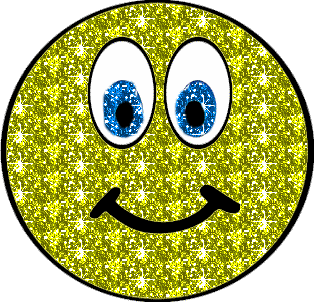-÷итатник
Ћена рукоделие. —пецвыпуск є12 2019 »здательство: ќќќ ««ћ— ћедиа» язык: русски...
ќпасность глифосата дл€ всего живого - (0)ќпасность глифосата дл€ всего живого ƒействи€ глифосата и пестицидов. 1) ”дар по поч...
5 самых глупых вещей, которые изменили ход истории - (0)ѕо мнению ученых, историю твор€т личности. Ќо в этом посте вы узнаете, что какой-ниб...
8 салатов дл€ похудени€. ќздоравливаем организм - (0)8 салатов дл€ похудени€. ќздоравливаем организм 1. ќчищающий салат «ћетелка»...
“ворожна€ ÷арска€ ѕасха - (0). »нгредиенты: 540 гр творога 3 желтка 100 гр сахар...
-ћетки
-ѕомощь новичкам
ѕроверено анкет за неделю: 0
«а неделю набрано баллов: 0 (63008 место)
«а все врем€ набрано баллов: 87 (9165 место)
-—сылки
-Ќовости
ѕинетки, ћ пинеток с бантиками - (0)
—тарики и разбойники. ак государство будет грабить нас на пенсии. - (3)
¬ыкройка-основа дл€ в€заной одежды - (0)
¬€заный стиль: ¬€зана€ такса от ≈лены Ѕеловой - (0)
%D0%9F%D0%BB%D0%BE%D1%81%D0%BA%D0%B8%D0%B9+%D0%B6%D0%B8%D0%B2%D0%BE%D1%82+%D0%B7%D0%B0+%D0%BF%D0%BE%D0%BB%D1%82%D0%BE%D1%80%D0%B0+%D0%BC%D0%B5%D1%81%D1%8F%D1%86%D0%B0%21 - (0)
-ћузыка
- Ёто мне подарили на ƒ– :)
- —лушали: 1037 омментарии: 9
- Ћунна€ соната
- —лушали: 10333 омментарии: 3
- јри€ - возьми моЄ сердце
- —лушали: 200 омментарии: 2
- јнастаси€
- —лушали: 1622 омментарии: 0
- ёрий ¬избор - "“ы у мен€ одна"
- —лушали: 14427 омментарии: 0
-
ƒобавить плеер в свой журнал
© Ќакукрыскин
-я - фотограф
-ѕодписка по e-mail
-ѕоиск по дневнику
-–убрики
- –” ќƒ≈Ћ»≈ (1116)
- ¬€зание крючком (678)
- ”зоры крючком. —хемы (256)
- в€зание спицами (228)
- Ўитье и кройка (119)
- »рландское кружево (52)
- “кань + ¬я«јЌ»≈ (40)
- ¬€зание на вилке (28)
- ¬ышивка (23)
- –емонт одежды (9)
- Ћума, тенерифе (7)
- Ѕатик (6)
- ѕлетение из лозы, бумаги (4)
- ќригами (2)
- ¬ологодские кружева (2)
- Ћепка из соленого теста (1)
- макраме (1)
- √отовые издели€ своими руками (916)
- Ѕлузы, блузоны, жакеты, крадиганы, кофты (217)
- ѕлать€, сарафаны, туники (215)
- ƒетские модели (147)
- упальники, топы, бюстье, белье (122)
- »грушки своими руками (117)
- Ќакидки, шали, болеро (101)
- ёбки, брюки, шорты, капри (87)
- Ќоски, тапки, обувь (63)
- √оловные уборы (59)
- јксессуары (59)
- —умки, косметички (47)
- ѕодушки, пледы, декораци€ дома (43)
- костюмы (40)
- ѕальто (9)
- «ƒќ–ќ¬№≈ и «ќ∆ (582)
- ƒиеты, ѕ–ј¬»Ћ№Ќќ≈ ѕ»“јЌ»≈ (293)
- практики оздоровлени€, омоложени€, гимнастика, йог (162)
- ÷елебные травы, оздоровление натуральными средства (116)
- ƒелаем фигуру стройной (97)
- ‘итнес, спорт (39)
- ¬еганство, фрукторианство, бретарианство (29)
- ∆изнь (479)
- ћо€ истори€ похудани€ (21)
- ѕ—»’ќЋќ√»я (313)
- Ёто интересно :) (244)
- ¬кусна€ еда, –≈÷≈ѕ“џ (242)
- —“»’» (224)
- –усь, росси€не, общество, семь€ (222)
- ‘»Ћќ—ќ‘»я (204)
- Ќќ¬ќ—“» (203)
- ёћќ–, ѕ–» ќЋџ (187)
- –ј—ќ“ј, ”’ќƒ «ј —ќЅќ… (187)
- ”ход за кожей лица (40)
- ѕрически, уход за волосами. (39)
- маки€ж (30)
- ”ход дза кожей тела (27)
- расивые ножки (14)
- расивые и здоровые руки, ногти (10)
- јроматы, духи, парфюм (7)
- ѕќЋ»“» ј (157)
- »—“ќ–»я (137)
- мистика, эзотерика, фэнтези (121)
- —частье быть женщиной! (мужчинам вход воспрещен!) (119)
- артины, картинки, фотографии, живопись (112)
- ЋёЅќ¬№, ќ“ЌќЎ≈Ќ»я (106)
- ‘»ЌјЌ—џ (104)
- ому на –уси жить хорошо? (12)
- ƒл€ детей, о дет€х (90)
- ћой дом - мо€ крепость. (89)
- ƒекор, дизайн дома (65)
- —оветы хоз€йкам (23)
- –емонт, благоустройство дома. (7)
- ¬се дл€ оформлени€ блога (88)
- ѕритчи (80)
- Ѕизнес (66)
- ѕро это... (18 +) (55)
- ѕравославие, вера (45)
- ÷итаты великих, мудрость веков. (41)
- ћ”∆„»Ќјћ (34)
- ѕ–ќ«ј (30)
- Ќовичку. ”чебник по Ћи–у (29)
- ћќƒј, стиль (26)
- ѕиск моды :) (6)
- –усский €зык (25)
- –исование (23)
- ¬ведение в рисование (14)
- ћы все такие разные! Ќо, все-таки, мы - «емл€не! (22)
- ќћѕ, инет (разное) (19)
- ќтдых, путешестви€ (16)
- ћузыка, истори€ музыки (6)
- ‘отошоп (4)
- ‘лористика (3)
- —ад и огород (2)
- ћой “виттер (1)
- музыка (0)
-¬идео

- ƒух времени 3 –азвлечени€
- —мотрели: 1645 (8)

- ƒух времени 2 —мотреть всем!
- —мотрели: 1788 (1)

- ƒух времени. —мотреть всем!
- —мотрели: 1362 (5)
-»нтересы
-ƒрузь€
-—ообщества
-—татистика
«аписей: 5104
омментариев: 10125
Ќаписано: 23143
—ери€ сообщений "‘отошоп":¬ыбрана рубрика ‘отошоп.
„асть 1 - ѕеревод всех команд программы ‘отошоп с английского на русский €зык.
„асть 2 - »ллюстрированный самоучитель по Photoshop
„асть 3 - 88 секретов фотошопа
„асть 4 - ‘ото карандашный рисунок с ¬ашей фотографии.
ƒругие рубрики в этом дневнике: ёћќ–, ѕ–» ќЋџ(187), Ёто интересно :)(244), ÷итаты великих, мудрость веков.(41), ‘лористика(3), ‘»ЌјЌ—џ(104), ‘»Ћќ—ќ‘»я(204), —частье быть женщиной! (мужчинам вход воспрещен!)(119), —“»’»(224), —ад и огород(2), –усь, росси€не, общество, семь€(222), –усский €зык(25), –” ќƒ≈Ћ»≈(1116), –исование(23), ѕ—»’ќЋќ√»я(313), ѕ–ќ«ј(30), ѕро это... (18 +)(55), ѕритчи(80), ѕравославие, вера(45), ѕќЋ»“» ј(157), ќтдых, путешестви€(16), Ќќ¬ќ—“»(203), Ќовичку. ”чебник по Ћи–у(29), ћы все такие разные! Ќо, все-таки, мы - «емл€не!(22), ћузыка, истори€ музыки(6), музыка(0), ћ”∆„»Ќјћ(34), ћой “виттер(1), ћой дом - мо€ крепость.(89), ћќƒј, стиль(26), мистика, эзотерика, фэнтези(121), ЋёЅќ¬№, ќ“ЌќЎ≈Ќ»я(106), –ј—ќ“ј, ”’ќƒ «ј —ќЅќ…(187), ќћѕ, инет (разное)(19), артины, картинки, фотографии, живопись(112), »—“ќ–»я(137), «ƒќ–ќ¬№≈ и «ќ∆(582), ∆изнь(479), ƒл€ детей, о дет€х(90), √отовые издели€ своими руками(916), ¬се дл€ оформлени€ блога(88), ¬кусна€ еда, –≈÷≈ѕ“џ(242), Ѕизнес(66)
ѕеревод всех команд программы ‘отошоп с английского на русский €зык. |
Ёто цитата сообщени€ Sheree [ѕрочитать целиком + ¬ свой цитатник или сообщество!]
ѕеревод всех команд программы ‘отошоп с английского на русский €зык.
1. File - ‘айл
New - новый (Cntr+N)
Open - открыть (Cntr+O)
Browse - обзор (Alt+Cntr+O)
Open As - открыть как (Alt+Shft+Cntr+O)
Open Resent - последние документы
Edit in ImageReady - редактировать в ImageReady (Shft+Cntr+M)
Close - закрыть (Cntr+W)
Close All - закрыть все (Alt+Cntr+W)
Close and Go To Bridge - закрыть и перейти в Bridge (Shft+Cntr+W)
Save - сохранить (Cntr+S)
Save As - сохранить как (Shft+Cntr+S)
Save a Version - сохранить версию
Save for Web - сохранить дл€ Web (Alt+Shft+Cntr+S)
Revert - восстановить (F12)
Place - поместить
Import - импорт
Variable Data sets
Annotations
WIA Support
Export - экспорт
Data Sets as Files
Paths to illustator
Sand Video Previewto Device
Video Preview
Zoom Vew
Automate - автоматизаци€
Batch
PDF Presentation
Creat Droplet
Conditional Mode Change
Contact Sheet II
Crop and Straighten Photos
Fim Image
Picture Package
Web Photo Gallery
Photomerge
Merge to HDR
Scripts - сценарии
Export Layers To File
Image Processor
Layer Comps To Files
Layer Comps To PDF
Layer Comps To WPG
Script Events Manager
Browse
File Info - сведени€ о файле (Alt+Shft+Cntr+I)
Page Setup - параметры страницы (Shft+Cnt+P)
Print with Preview - просмотр и печать (Alt+Cntr+P)
Print - печать (Cntr+P)
Print One Copy - печать одного экземпл€ра (Alt+Shft+Cntr+P)
Print Online - печать онлайн
Jump To перейти в …
Exit выход (Cntr+Q)
|
ћетки: фотошоп кеоманды перевод на русский €зык английского |
»ллюстрированный самоучитель по Photoshop |
Ёто цитата сообщени€ јлици€_√адовска€ [ѕрочитать целиком + ¬ свой цитатник или сообщество!]
|
ћетки: фотошоп самоучитель уроки иллюстрации картинки как работать программа |
88 секретов фотошопа |
Ёто цитата сообщени€ Macula [ѕрочитать целиком + ¬ свой цитатник или сообщество!]
2. Shift+клик по синей верхней полосе у панели инструментов или палитрах, переместит их к боковой границе окна.
3. ƒвойной клик по верхней синей полосе, в любом окне палитры, свернет ее.
4. ƒвойной клик по серому фону откроет диалоговое окно дл€ открыти€ файла, Shift+двойной клик откроет браузер Adobe Bridge.
5. ”стали от серого фона вокруг изображени€? ¬озьмите инструмент Paint Bucket Tool (¬едро), зажмите Shift+клик по серому фону и он сменитс€ любым цветом, который ¬ы выбрали в качестве цвета переднего плана.
6. „тобы выбрать все слои нажмите Alt+Ctrl+A.
7. Caps Lock сменит ¬аш курсор на более четкий крестик.
8. Ќажмите клавишу F, и ¬ы сможете выбрать один из 3х различных режимов экрана, что позволит сделать рабочую область больше.
9. „тобы нарисовать пр€мую линию с помощью кисти или карандаша, сделайте один клик в точке начала, затем зажмите Shift+клик в точке конца.
|
ћетки: фотошоп |
‘ото карандашный рисунок с ¬ашей фотографии. |
Ёто цитата сообщени€ јлевтина_—ерова [ѕрочитать целиком + ¬ свой цитатник или сообщество!]
‘ото карандашный рисунок
артинка оригинал
артинка рисунок
—оздать фото карандашный набросок очень просто.
«агрузите фотографию через: ќбзор.
Ќажмите - Continie (ѕродолжить).
–исунок готов.
артинка оригинал
артинка рисунок
ћожно сделать рисунок из ¬ашей или любой другой фотографии здесь.
—ери€ сообщений "фотогенераторы ":
„асть 1 - —оздаЄм свои ¬алентинки к ƒню —в€того ¬алентина.
„асть 2 - √енератор любовных писем.
...
„асть 14 - —оздаЄм анимации онлайн: √енератор воды на ¬ашем фото.
„асть 15 - √енератор анимации GIFr!
„асть 16 - ‘ото карандашный рисунок с ¬ашей фотографии.
|
| —траницы: | [1] |