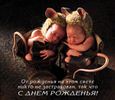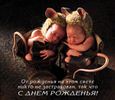»сточник-http://sasya-handmade.blogspot.com/2010/08/blog-po...2#comment-c3426029755231113433
ћастер-класс. ак красиво сфотографировать скрап-объект (открытку, коробочку, конверт, украшение и т.п.) и обработать фотографию, использу€ фотоальбом windows live и/или photoshop.
How to take a good photo of a card (or another scrapbook object) and correct the photo using windows live photoalbum and/or photoshop. Tutorial.
Ќеобходимые материалы:
- фотоаппарат
- самое светлое место в вашем доме (балкон, широкое окно с подоконником) или лайт-бокс
- два больших белых листа (€ использовала ватман)
- любой редактор фотографий (adobe photoshop, фотоальбом windows live и т.п. ≈сли у вас нет ни того ни другого, напишите в комментари€х, кака€ именно у вас программа есть, в которой вы просматриваете фотографии, и € вам отвечу, что делать, только не забудьте оставить обратный адрес.)
≈сли вы не собираетесь обрабатывать изображение, не используйте этот мастер-класс, т.к. вы не добьетесь хорошего результата без обработки!
You need:
- camera
- the lightest place in your house (balcony, terrace or a big window) or a light box
- two white big sheets of paper (i use map paper or whatman)
- any photo editor program (like windows live photoalbum or adobe photoshop, any program you have on your computer)
- and a photo object (except pages and layouts! i'll write about them later)
_______________________________________________________________
“еперь подробнее о каждом из пунктов. ƒл€ мк € использовала обычную старую мыльницу Pentax Optio A10, хот€ вообще обычно € использую старинную зеркальную камеру Sony (можно и Canon, их тоже хвал€т). ќбъектив лучше выбирать стандартный классический (50 мм). (ќбъективы 30 мм подход€т дл€ портретной съемки в помещении, а 70 мм лучше использовать , когда вы хотите снимать что-то с дальнего рассто€ни€, они мне напоминают бинокль. :) »ми удобно снимать концерты.) ¬от они:
Now i'll write a little bit more about each point. For this tutorial i used old 'point and shoot' camera Pentax Optio A10, but i usually use old reflex Sony (everybody use Canon, i think Canon is good too :)) camera for my photos. I recommend you use the classic 50 mm lense. Here are these cameras:




≈сли вы решили купить зеркальную камеру, помните, что главное в камере - сам объектив, а не тело камеры, как многие думают и заблуждаютс€. Ћучше купить отдельно тело и объектив, так чтобы тело было не слишком дорогое (можно даже старое, как мо€ сонька), зато объектив был бы сильный и надежный (€вно не 'китовый' Kit, у мен€ он сразу же сломалс€, и сейчас € использую объектив Sigma и очень довольна, говор€т, canon тоже хорошо). √де вз€ть денег на зеркалку? «еркалки, конечно, очень дорогие, но € могу посоветовать вам, как сэкономить при покупке. я покупала старую подержанную зеркалку, поэтому она обошлась мне в два раза дешевле. Ќашла человека через интернет, встретилась с ним, попробовала камеру в деле и купила. ќбъектив тоже покупала в секонд-хенде. ¬ы можете купить старое тело камеры недорого, зато купить хороший новый объектив. ћо€ камера обошлась мне в прошлом году за 14 тыс. рублей. ќткуда € вз€ла деньги? «аработала. ћожно еще копить, но у мен€ это плохо получаетс€. —егодн€ € вам покажу, как и без зеркалки можно обойтись и сделать нормальное фото, так что не переживайте. ƒалее мы будем говорить о мыльнице pentax.
So if you want to buy rexlex camera remember that the lens is more important than the body, you can buy cheap body (i bought second hand body :) ), but the lens must be good and rugged. I use Sigma lens but i heard canon is well too. I think Kit lens is bad, when i bought the Kit lens it broke at once. Then i was writing about prices, but i know nothing about prices abroad (only in russia :)), so i'll move to another point of the tutorial. For the tutorial i used usual Pentax camera, not reflex camera.
— самым светлым в доме местом, наверное, всЄ €сно (нам нужен
дневной свет, чтобы цвета на фото получались как можно более естественными). ≈сли вы хотите снимать профессионально, вам понадобитс€
лайт-бокс, о том, что это такое и как создать лайт-бокс своими руками, вы можете почитать
на сайте Light Room, там же вы найдете очень много полезного по фотографии вообще, если вас это интересует. Ћично у мен€ нет лайт-бокса, да и фото получаютс€, как мне кажетс€, не хуже. ≈динственное, что неудобно - мне приходитс€ ждать солнца и фоткать только днем, € не могу фоткать поздно вечером. ј с лайт-боксом вы можете фоткать в любое врем€. я фоткаю у себ€ на балконе.
„то делать, если позарез нужна фотка вечером, а лайт-бокса и солнца нет? ≈сли вы фотографируете при электрическом свете (не используйте лампы "дневного" света, на фото будут полоски, т.к. такие лампы мерцают), помните, что вам необходимо сделать как можно более естественное фото, т.е. не желтое!! так, чтобы белые предметы были именно белыми, а не желтыми/серыми/оранжевыми. Ёто называетс€ "баланс белого", его можно регулировать в настройках камеры (там есть картинки - съемка при солнце, съемка в тени, съемка при электрическом свете...). ¬аши фото будут не совсем четкими, т.к. электрический свет намного слабее дневного, поэтому вам лучше использовать штатив, чтобы камера не болталась. ќ съемке при электрическом свете € сама мало что знаю и не советую начинающим кардмейкерам фоткать в таких услови€х. Ћучше потерпите до солнышка и сделайте достойное фото.
The lightest place in my home is a balcony (we need
daylight for the natural colors). If you want to take professional photos anytime (even when there is no sun etc.) you need a light box. You can see
here how you can create your own light box (or the tutorial in russian with good photos
here). I have no light box but i think my photos are not worse. I only have to wait for the sun or the lightest time of a day, and it is not so comfortable.
What should we do if we want a good photo right now but there is no sun and a light box? Well i'm not so good in room-light photography but i know about the white balance. The white color on your photos must be white, not yellow/orange/grey etc. You can control the white balance using the control panel (menu) of your camera. It is also better to use a tripod. But i prefer to wait for the sun. :)
ƒл€ чего нужны белые листы ватмана. „тобы создать эффект лайт-бокса. Ѕелый цвет лучше всего отражает свет, нам нужно сделать так, чтобы объект был освещен со всех сторон. ѕоэтому мы кладем белые листы не только сзади (дл€ фона), но и сбоку, чтобы свет от окна хорошо отражалс€, и теней было как можно меньше, и даже внизу. ƒл€ поддержки листов ватмана € использую кусок обычной коробки (оставила ей три стенки). Ќа фото красным выделены отражающие поверхности и источник света.
We need some sheets of white paper to create a light box effect. The white color reflects light better than the other colors. We put paper behind (background), on the side and under the object. There is no shadows now. I use a box to hold the paper. See the photo:
_____________________________________________________________
ѕроцесс.
Ќастраиваем фотоаппарат на режим ј¬“ќ. ќткрытку не кладем, а ставим, чтобы она выгл€дела объемно и так, как будто она жива€ и сама может сто€ть, а не вал€етс€ как труп. ¬нимание! —тавим объект достаточно далеко от фона, чтобы 1) на фоне не было тени от объекта, 2) фон был расплывчатым, а объект четким.
The process:
I think the AUTO regime is the best. Stand your card quite far from the background in order to 1) there is no shadow on the bg, 2) the bg is blurred, and the object is sharp.
или с цветным фоном (хорошо, когда ваша открытка бела€, чтобы она не сливалась с фоном)
or with colored background (it is good when your card is white)
______________________________________________________________
Ќе делайте так!!
Dont do like this!!
не кладите открытку лежа как труп
dont lay down your card, it looks like a dead body
не фотографируйте открытку под углом так, что раскладка открытки не €сна, а элементы не видны или видны плохо. Ёто все равно что сделать фотку в паспорт со спины - вас никто не узнает :)
if you take photo like this the layout of your card is not clear, and the elements cant be seen.
слишком близко к фону - тень на фоне, фон бросаетс€ в глаза.
its too close to the background. there are shadows, and the bg is sharp.
не кладите открытку на какую-то подставку, тень от подставки вам обеспечена.
труп на подставке.
dont lay the card on something like a stand, there is a shadow of the stand.
ммм... какой милый чебурашка... что вы говорите, открытка? кака€ открытка?
не фотографируйте открытку с чем-то другим.
dont photograph your card with something else.
______________________________________________________________
Ёто важно:
 - не используйте вспышку!!!
- не используйте вспышку!!! вообще забудьте о ней.
- делайте как можно больше фотографий за один раз, чтобы потом выбрать наилучшие снимки.
- не удал€йте фото в процессе съемки, вы всегда сможете удалить их после копировани€ на компьютер (экран фотоаппарата не отображает фото достаточно хорошо, чтобы пон€ть, действительно ли оно хорошее или его можно удал€ть).
- поворачивайте лицевую часть объекта к стороне с источником света (окну).
- не фотографируйте, когда солнце слишком €ркое, и лучи так сильны, что все фото получаютс€ засвечены? и вокруг много теней (как на фото слева). Ћучше делать фото, когда солнце светит не пр€мо в окно, просто когда светло.
It is important:
- dont use flash!!! just forget about it.
- take not only one photo, you need some photos to choose the best one.
- dont delete photos during the process (the screen of a camera is not so good to understand whether your photo is ok or not), you can do it after watching photos on your computer.
- turn your object's 'face' to the light source (window).
- dont take photos when the sun beams are too strong and intensive, there will be many shadows (see photo above).
’орошо, вы нормально сфоткали открытку. “еперь перенесем фотки на компьютер, выберем из них наилучшую и будем редактировать.
OK, now you've taken your photos and uploaded them to your computer. You should choose the best one and edit it.
–едактирование фотографий.
—уществует огромное количество программ-редакторов дл€ фотографий, но зачем усложн€ть себе жизнь, когда в программе windows уже и так установлено все необходимое? ќбычно в windows есть программа, в которой вы просматриваете изображени€ ('фотоальбом windows live'), с ее помощью можно прекрасно редактировать изображени€. ¬от мо€ лучша€ фотка, которую € сделала с помощью мыльницы Pentax. ќна получилась синюшна€, но это не беда.
There are so many programs for editing photos, but i simply use the 'windows live photoalbum' to edit my photos. Here is my best shot (i used Pentax camera), it is lil bit blue, but its not a problem.
Ќам нужно обрезать фотку и исправить цвет. ќткрываем ее в программе 'фотоальбом windows live' и нажимаем кнопочку "ѕравка" сверху на панельке. —права по€витс€ колонка с различными настройками, и мы оп€ть не будем долго думать и нажмем самую верхнюю кнопочку "јвтокорректировка".
We need to crop the picture and change the color. So we open it in the 'windows live photoalbum' and press the 'Edit' button which is on the panel above. The editing column appears on the right side, and we just press the first 'Autocorrection' button.
ѕрограмма автоматически скорректирует цвет, €ркость, контраст и т.п., вы можете сами немного изменить параметры, как вам нравитс€. ¬ колонке редактировани€ также есть "обрезка изображени€", обрежьте его так, чтобы не было видно краев фоновой бумаги и другого ненужного хлама. ¬ы также можете повернуть изображение так, чтобы открытка "сто€ла" пр€мо и ровно, а не под наклоном. ≈сли в вашей версии программы нет такой возможности, это можно сделать с помощью фотошопа (»зображение - ѕовернуть...). »ли просто обращайте внимание на наклон объекта, когда фотографируете!
The program will correct the color, brightness etc. autonatically. You can even rotate your picture if needed (or simply be careful and draw attention to it when taking your photos!). You can also rotate the pic using photoshop (Image - Rotate canvas - Arbitrary...).
¬сЄ то же самое можно сделать и в фотошопе (фото увеличиваютс€ по клику).
All these actions can be done using photoshop (click photos to enlarge).
здесь мы обрезаем изображение
we can crop the image
а здесь настраиваем €ркость и контраст
and edit brightness and contrast
¬от что у нас в итоге получаетс€, вполне себе приличное фото, сделанное мыльницей и обработанное в два шага в наипростейшей программе просмотра изображений:
Here is our edited photo taken with a simple pentax camera.