-÷итатник
Ћюбител€м фантастики —ери€ "Ѕиблиотека советской фантастики" (116 книг) √од выпуска...
”скор€ем загрузку сайтов на платформах Windows, macOS, Android и iOS. - (6)”скор€ем загрузку сайтов на платформах Windows, macOS, Android и iOS. ”скор€ем загрузку сайтов на...
ѕолезные программы - (0)ѕолезные программы ак легко и просто раздать wifi с ноутбука ак проверить веб-ка...
Ћучшие видео 360 градусов. - (4)Ћучшие видео 360 градусов. ¬идео с возможностью смотреть по сторонам на 360 градусов (в народе он...
флешки: — –ождеством! - (2)флешка: — –ождеством!
-—сылки
-ћузыка
- Ave Maria
- —лушали: 715 омментарии: 10
- Histamor
- —лушали: 42993 омментарии: 20
- Deep Purple - Soldier Of Fortune
- —лушали: 22140 омментарии: 6
- ALBINONI
- —лушали: 1414 омментарии: 11
- онстантин Ќикольский "Ќочна€ птица"
- —лушали: 2433 омментарии: 7
-ѕодписка по e-mail
-ѕоиск по дневнику
-»нтересы
-ƒрузь€
-ѕосто€нные читатели
-—ообщества
-—татистика
«аписей: 619
омментариев: 6886
Ќаписано: 12219
”роки фотошопа |
ћатериалы дл€ повторени€ туториала можно скачать здесь или здесь
»де€ создани€ этой работы пришла ко мне во врем€ экскурсии в Army Museum, где € увидел модель кораблика, с которого сделал пару кадров.

Ўаг 1: --------------------------------------------------------------------------------
ƒл€ начала вырежем крышу. ќткройте roof.jpg. онтраст между крышей и небом очевиден, поэтому можгно воспользоватьс€ Magic Wand Tool (W), щелкнув инструментом по небу, а затем Select-Similar, чтобы выделить весь синий участок.

“еперь Select-Inverse (Shift+Ctrl+I), чтобы сделать инверсию выделени€, перейдем к палитре Channel и сохраним выделение как альфа-канал. ¬ернемс€ к палитре Layer и скопируем выделенный участок (Ctrl+S), затем сохраним и закроем roof.psd.
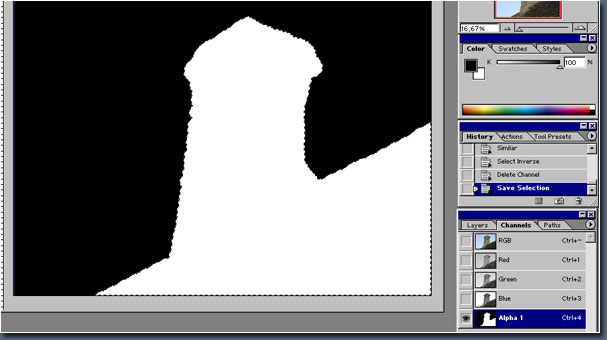
Ўаг 2: --------------------------------------------------------------------------------
—оздадим новый фаил "Shipyard", размером A4, 300 пикселей/дюйм,RGB color. ¬ставим скопированное изображение - Edit-Paste (Ctrl+V), назовем слой "roof" и расположим крышу как на картинке и сохраним shipyard.psd.

ќткроем ship.psd и с помощью Pen Tool нарисуем контур вокруг кораблика. огза закроете контур, перейдите к палитре path и Ctrl+click на иконке контура, чтобы загрузить выделение. ак и раньше, сохраним выделение как альфа-канал.

ќп€ть вернемс€ к палитре Layer, скопируем выделенное изображение и, сохранив, закроем ship.psd.
Ўаг 3: --------------------------------------------------------------------------------
ќткроем Shipyard.psd и Edit-Paste (Ctrl+V), назовем слой ship. –асположите кораблик на крыше, затем с помощью Edit-Transform-Rotate поверните его немного влево, как на картинке.

„тобы высветлить часть крыши и добитьс€ одинаковых источников света на крыше и на кораблике, с помощью Polygonal Lasso Tool выделим часть крыши, затем Select-Feather (Alt+Ctrl+D) с радиусом в 2 пиксел€. —копируйте (Ctrl+C) и вставте на новый слой (Shift+Ctrl+V), назовите слой light, измените opacity на 70%. ”величьте картинку чтобы убедитьс€, что ксок крыши встал точно на место, если нет, передвинте его.
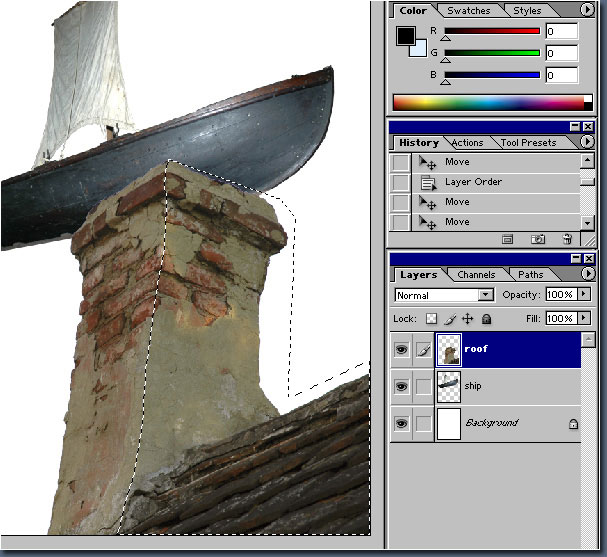
Image-Adjustments-Levels (Ctrl+L) и предвиньте правый ползунок влево, чтобы осветлить часть крыши. ќбъедините слои с крышей и светлым куском. —нова сохранитесь и откройте wall.psd. —копируйте его и поместите в работу под слой light, назвав новый слой wall.

»змените Blending mode на Multiply, затем Edit -Transform - Rotate и поверните слой как на картинке. Ctrl+click на слое ship дл€ активации выделени€. ўелкнете на слое wall, затем Edit-Copy (Ctrl+C) и Edit-Paste Into (Shift+Ctrl+C). — помощью Lasso Tool сделайте выделение вокруг верхней части кораблика. ўелкнете на иконке маски на палитре Layer и заполните выделение черным. Ctrl+click на слое ship, чтобы загрузить выделение, затем с помощью Clone Stamp Tool (кругла€ кисть в 65 px), щелкнув на нижней части корабл€ с зажатым Alt, скопируйте дерев€нную часть, не принадлежащую кораблю.

Ќа слое light layer добавьте маску и круглой кистью закрасьте части крыши, в которые "врезаетс€" кораблик. —нова сохранитесь

Ўаг 4: --------------------------------------------------------------------------------
ќткройте chain.psd и с помощью Pen tool обрисуйте цепь. ак и раньше, сделайте из контура выделение, сохраните как альфа-канал.

“еперь Select- Load - Selection и выберете Alpha 1, затем Select-Feather с радиусом 1 пиксель, Edit - Copy (Ctrl+C). —охраните и закройте chain.psd.
¬ставьте скопированное в Shipyard.psd. Ќазовите новый слой chain. Edit-Transform-Scale (Ctrl+T) и, зажав Shift, слегка раст€ните цепь. “еперь с помощью Rectangle Tool (M) выделите два верхних звена цепи, скопируйте их на новый слой link, затем Edit-Transform-Flip Horizontal. ѕоместите слой ниже сло€ ship. —нова перейдите на слой chain и добавьте маску сло€. «акрасьте часть цепи, которую закрывают кораблик и крыша.

Ўаг 5: --------------------------------------------------------------------------------
“еперь надо добавить тени. —оздадим новый слой shadow под слоем chain. Ctrl+click на слое с цепью, затем Edit-Fill (Shift+F5), чтобы заполнить выделение черным. —местите тень вниз и влево, затем Filter-Blur-Gausian Blur с радуесом 2.5 пиксел€. — помощью Erase Tool (E) удадим ненужную часть тени. — помощью Polygonal Lasso Tool (L) сделаем пр€моугольное выделение вокруг тени на темной части крыши, затем Edit - Transform - Distort чтобы немного исказить тень как на рисунке.

“очно так же переместите нижнюю часть тени. »змените Blending Mode на Soft
Light.

Ўаг 6: --------------------------------------------------------------------------------
ќткройте canon .psd и с помощью Pen Tool (P) обведите пушку и сделайте альфа-какнал из выделени€. «атем Edit-Copy (Ctrl+C), сохраните и закройте canon.psd. ¬клейте пушку в shipyard (Ctrl+V), разместите новый слой под слоем ship, назвав его canon. Edit - Transform - Scale и Rotate, чтобы разместить пушку как на картинке

Ўаг 7: --------------------------------------------------------------------------------
ѕрежде чем двигатьс€ дальше нужно дважды сохранить работу - под нынешним именем и под каким-нибудь другим, € назвал merged shipyard.psd. ¬ нем мы сейчас и будем работать. —делайте слой background невидимым и нажмите Layer-Merge Visible(Shift+Ctrl+E). Ќазовем новый слой roof, затем Select- Load - Selection (Ctrl+click), нажмем клавишу X и на панелеChannel нажмем на иконку Save Selection as Channel. ¬ернемс€ к палитре Layer, откроем sky.psd и скопируем и вставим на слой sky, который разместим под слоем roof. –аст€нем слой sky так, чтобы он подходил по размеру, затем Filter-Blur-Gausian -Blur с радиусом 3 пиксел€. ƒублируем слой sky, разместим копию под слой sky и назовем sky hue. Image_Adjustments-Hue/Saturation (Ctrl+U), нажмите colorize и установите Hue - 54, Saturation-30, Lightness-0.ѕерейдите на слой sky, установите blending mode на Soft Light, Opacity на 50%. “о же самое со слоемe roof layer. —копируйте его, назовите новый roof hue и разместите под слоем roof. Image-Adjustments-Hue/Saturation (Ctrl+U) нажмите colorize и установите Hue-50, Saturation-30, Lightness-0. ѕерейдите на слой roof и измените ¬lending mode на Hard Light, opacity на 70%.

Ўаг 8: --------------------------------------------------------------------------------
ќткройте texture.psd, скопируйте в работу под слой roof hue и назовите новый слой texture, измените Blending Mode на Soft Light. ќткройте paint.psd, скопируйте в работу под слой hue layer, назовите paint, измените Blending Mode на Multiply. ѕерейдите на слой sky hue и нажмите на иконку Create new fill or adjustment layer в палитре Layer. — помощью меню Level затемните небо как на картинке.
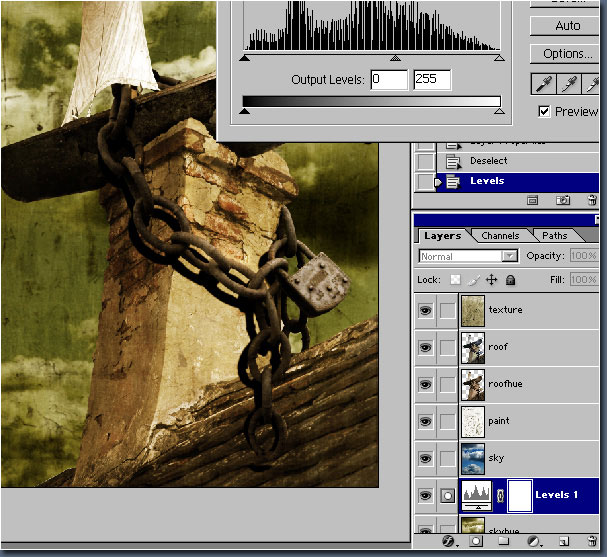
—оздайте новый слой под Levels1 и с помощью Gradient Tool(G) с настройками как на картинке (цвет #312901) залейте слой слево направо. »змените оpacity на 90%, Blending mode на Multiply, чтобы затемнить левую часть фона.

ѕочти готово. Ќа этом этапе вы должны проверить, чтобы все границы были четкими и чистыми, добавить где необходимо теней с помощью Burn Tool, или света с помощью Dodge Tool, немного размыть с помощью Blur Tool® с небольшим нажимом (например дальнюю часть кораблика) или Sharpen Tool чтобы обострить (например замок).
Ўаг 9: --------------------------------------------------------------------------------
ѕерейдите на слой roof и щелкните на иконке Create new fill or adjustment layer в палитре Layer. ¬ меню Color Balance используйте такие настройки: дл€ Midtones: Red: +4, Magenta: -1, Yellow: -10, дл€ Shadows: Cyan: -3, Green: +2, Blue: +3, дл€ highlights: Red: +5, Magenta: -5, Yellow: -15.

—оздайте копию сло€ texture и разместите ее поверх сло€ Color Balance, поставьте opacity на 70%. “еперь нужно создать новый альфа-канал. Ctrl+click на слое roof hue, перейдите к палитре Channel palette и удалите канал јlpha, нажмите X и нажмите на иконку Create selection as channel, чтобы создать новый. ¬ернитесь к палитре layer и создайте новый слой на самом верху, назовите его warm light. — помощью Gradient tool (цвет #C07B03) сделайте градиент из левого верхнего в правый нижний угол.

»змените Blending на Soft Light, Opacity на 80%, затем Filter-Blur-Blur More, чтобы размыть цвет. “еперь Edit-Fade Blur (Shift+Ctrl+F), поставьте Opacity на 80%, а Mode на Multiply. ¬от и все. ћы добились нужной картинки и настроени€.

“еперь можете сохранить свой .psd. –азумеетс€, вы можете экспериментировать дальше...

)јвтор: Teodoru Badiu
ѕеревод: ƒогева
ј это то,что получилось у мен€:

ѕонравилось: 1 пользователю
| омментировать | « ѕред. запись — дневнику — —лед. запись » | —траницы: [1] [Ќовые] |






