-ћетки
-ѕодписка по e-mail
-ѕоиск по дневнику
-ѕосто€нные читатели
-—ообщества
-—татистика
«аписи с меткой иллюстраци€
(и еще 20296 запис€м на сайте сопоставлена така€ метка)
ƒругие метки пользовател€ ↓
2010 comedy club photoshop seo абстракци€ аудит бизнес билеты на евровидение 2009 блог больша€ разница 2009 бухучет в ванкувере вновь графика группа губы иллюстраци€ интернет канада кисти фотошоп компьтеры компьютерна€ техника компьютеры маги€ музыка на олимпиаде налоги наша russia выпуск є 46 новости новый год океан пароди€ плющенко постер природа программы продвижение сайтов рисование рождественский comedy club росси€ свет смех без правил стильный суд убойна€ лига vs танцы без правил убойной ночи урок фото фотошоп ханты-мансийск эффект
—оздай иллюстрацию со световыми эффектами |
ƒневник |

я нашел модель на сайте deviantArt. ¬ы можете скачать это изображение здесь. ≈сли вы хотите использовать другое стоковое изображение, попробуйте воспользоватьс€ галереей ISO Stock, там вы найдете очень хорошие стоковые изображени€. ƒл€ этого урока € воспользуюсь изображением с девушкой, которое вы видите на превью.
»так, открывайте фотошоп, мы начинаем!
Ўаг 1. ќткройте нашу модель в фотошоп и с помощью инструмента ѕеро (Pen) обведите вокруг нее контур, только убедитесь, что ѕеро (Pen) установлено у вас в режиме онтуры (Paths). я советую использовать технику вырезани€ с помощью ѕера (Pen), поскольку его использование дает наиболее аккуратный результат. “акже, когда вы работаете с изображением высокого разрешени€, подобного этому, постарайтесь создавать контур в увеличенном масштабе, это позволит вам добитьс€ качественного результата. ѕосле того, как вы обведете контур, не переключа€ инструмент, кликните правой кнопкой мыши внутри контура и выберите «—оздать выделение» (Make Selection). ”далите фон.
ѕрим. переводчика: ”бедитесь, что в область выделени€ у вас попадает именно фон, а не сама девушка, то есть внутри выделение должно проходить по силуэту девушки, а снаружи – по периметру холста. ≈сли же выделение у вас идет только по контуру девушки, значит, при нажатии клавиши Delete, у вас удалитс€ не фон, а девушка. „тобы этого не произошло, необходимо инвертировать выделение, дл€ этого нужно нажать сочетание клавиш Ctrl+Shift+I или перейти к меню ¬ыделение – »нвертировать (Select – Invert), и после этого нажмите клавишу Delete или Backspace дл€ удалени€ фона.
—оздайте новый документ размером 1500×2026 px и вставьте в него девушку, назовите получившийс€ новый слой ћодель (Model). —оздайте новый слой под слоем ћодель (Model), используйте инструмент √радиент (Gradient) и проведите им от верхнего левого угла холста к нижнему правому. »спользуйте светло-серый цвет 66686b в качестве цвета переднего плана и 474b4e – в качестве фонового цвета. ѕосмотрите на изображение ниже.
ѕрим. переводчика: „тобы изменить цвет градиента, кликните дважды в настройках градиента (в верхней части экрана) по образцу линии градиента. ѕеред вами откроетс€ окно редактировани€ градиента (GradientEditor), кликните по нижнему левому маркеру под линией градиента дл€ активации его настроек. ўелкните один раз по параметру цвет (color) и в по€вившемс€ окне внизу введите указанное автором число в графе #, нажмите ќк. “о же самое проделайте с правым маркером. «атем примените получившийс€ градиент согласно инструкци€м автора.

Ўаг 2. “еперь мы немного скорректируем цвет и контраст, а также добавим немного тени. ѕроизводите немного коррекции цвета и увеличьте контраст девочки. я использовал орректирующие слои (Adjustments Layers), поскольку они не разрушают изображение, другими словами, вы можете удалить корректирующий слой или преобразовать его, при этом, никак не повли€в на оригинал изображени€.
ѕрим. переводчика: орректирующие слои не вли€ют непосредственно на изображение, а создаютс€ отдельным слоем, который всегда можно скорректировать путем двойного клика по нему, работы с маской сло€, котора€ автоматически по€вл€етс€ вместе с ним, или такие слои можно просто удалить, если вы сочли результат неподход€щим. ƒл€ удобства использовани€ корректирующие слои (adjustmentslayer) вынесены на палитру слоев в виде черно-белого кружка, именно там вы можете найти все параметры, которые автор указывает ниже.
Ќастройки ”ровней (Levels) дл€ увеличени€ контраста.
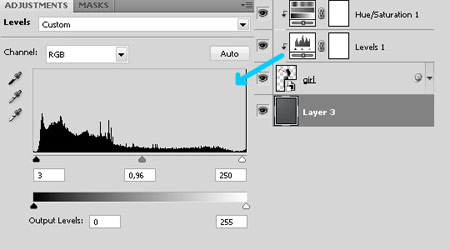
Ќастройки Ќасыщенности (Saturation) дл€ коррекции цвета.
(ѕрим. перевочика: данный параметр вы найдете в корректирующем слое ÷ветовой тон/Ќасыщенность (Hue/Saturation)).

ѕосле произведени€ коррекций, добавьте немного теней под девушкой, чтобы придать большей реалистичности картинке, так как сейчас девушка как будто висит в воздухе.
„тобы добавить тени, как € сделал это на изображении ниже, используйте инструмент исть (Brush) различных размеров на разных сло€х. ƒл€ соприкасающейс€ тени используйте кисть (brush) с 35% жесткостью (hardness) и диаметром (diameter) 30px. ”становите нажим (flow) и непрозрачность (opacity) кисти (brush) на 40-45%, создайте несколько штрихов у внутреннего кра€ обеих стоп.
„тобы сделать тень на полу, используйте кисть (brush) большего размера. ѕопытайтесь сделать что-то похожее на изображение ниже. —ледующий урок будет полностью посв€щен технике создани€ тени, так что не волнуйтесь, если у вас что-то не совсем верно получитс€.

Ўаг 3. ¬от уж где начинаетс€ веселье и креатив! я предоставл€ю ссылки на изображени€, которые мы будем использовать, но если вы хотите, можете использовать и другие изображени€. —качайте набор Colors in Motion и набор Cosmic Lights PNG images.
ѕервое изображение, которое € использовал, вз€то из набора Cosmic Lights. ќткройте изображение “18-star-radiation” и вставьте его на новый слой под слоем с девочкой, но над сло€ми с тен€ми, измените его –ежим смешивани€ (Blending Mode) на ќсветление (Screen), и если этот слой будет едва заметным, дублируйте (duplicate) его или увеличьте насыщенность (saturation), чтобы про€вить цвета.
ѕрим. переводчика: –ежим смешивани€ (Blendingmode) слоев расположен в окне палитры слоев слева от параметра Opacity (непрозрачность).
„тобы дублировать слой (создать его копию), кликните по нему правой кнопкой мыши и выберите ƒублировать слой (DuplicateLayer), или просто перетащите его на значок создани€ нового сло€ (createnewlayer) в окне палитры слоев (расположен чуть левее от значка в виде мусорного бака).

“еперь откройте изображение “11-cosmic-rays” из того же набора, отразите его по вертикали (flip vertical), вставьте над слоем с девочкой, измените его –ежим смешивани€ (Blending Mode) на ќсветление (Screen), как и у предыдущего изображени€. ” вас должно получитьс€ что-то похожее на изображение ниже.
ѕрим. переводчика: „тобы отобразить слой по вертикали/горизонтали, необходимо перейти к меню –едактирование – “рансформаци€ – ќтразить по вертикали/горизонтали (Edit –Transform – Flipvertical/horizontal).

¬оспользуйтесь м€гкой кистью (brush) с 75-85% непрозрачностью (opacity) и на новом слое, под двум€ предыдущими световыми эффектами, кликните один раз кистью, изменив –ежим смешивани€ (Blending Mode) сло€ на ќсветление основы (Color Dodge). я использовал цвет bc7a39.

“еперь вам надо проделать то же самое но уже с использованием кисти большего размера, другого –ежима смешивани€ (Blending Mode), и на этот раз слой должен располагатьс€ над слоем с девушкой. ¬ качестве цвета € использовал e2a02d и –ежим смешивани€ (Blending Mode) ќсветление (Screen). —пособ, которым можно сделать следующий световой эффект – создание двух штрихов. ѕервый – с использованием кисти размером 650px и 50% непрозрачности (opacity), а второй – на том же слое в центре первого штриха с помощью кисти 350px 100% непрозрачности (opacity).

ќткройте изображение “stock 4” в фотошоп и вставьте его над предыдущем слоем со светом, который вы только что делали, только вначале отразите (flip) его так, как на изображении ниже. ѕосле этого, измените режим смешивани€ на ќсветление (Screen).
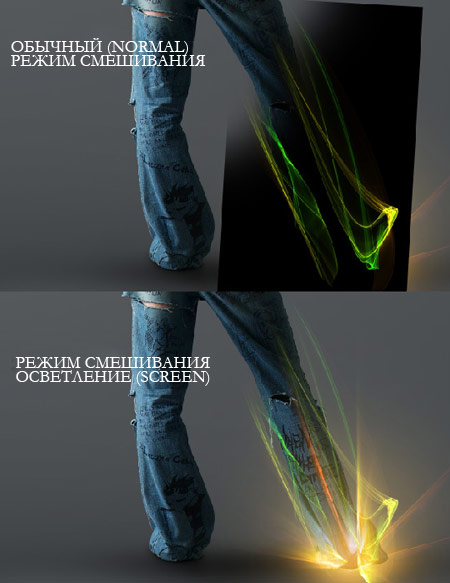
ќткройте “red_light.jpg” и вставьте его в документ, перекрыв им левую ногу, и измените –ежим смешивани€ (Blending Mode) на ќсветление (Screen). ак вы видите, мы используем данную технику дл€ всех стоковых изображений с черным фоном.

Ўаг 4. ¬се световые эффекты, которые мы добавили в 3м шаге, отлично смотр€тс€, но мы можем сделать их немного лучше, добавив несколько световых эффектов на полу и на теле девушки. ћы будем делать это вручную и начнем с левой ноги, где только что добавили red_light.jpg.
Ќайдите слой с моделью в палитре слоев и кликните по миниатюре сло€, удержива€ при этом клавишу Ctrl, чтобы выделить кра€ девушки. ак только кра€ выдел€тс€, создайте новый слой (new layer) над слоем с моделью и создайте дл€ него маску сло€ (layer mask). я назвал этот слой «¬нешний свет». Ёто нужно дл€ того, чтобы мы создавали свет только на теле.

»змените режим смешивани€ (Blending mode) сло€ «¬нешний свет» на ќсветление основы (Color Dodge). ¬озьмите кисть с м€гкими кра€ми диаметром примерно 90px и установите Ќепрозрачность (Opacity) кисти на 20%. ак € уже сказал, мы начнем с левой ноги, таким образом, свет, который нам нужен, должен смешиватьс€ с красным цветом стокового изображени€, которое мы использовали в шаге 3. Ќо поскольку режим смешивани€ сло€ установлен на ќсветление основы (Color Dodge), нам нужно использовать более €ркий и менее насыщенный цвет, € использовал e0446c. ћ€гкой кистью закрасьте край левой ноги.
¬ам нужно сделать €ркий свет в нижней части ноги путем проведени€ кистью по этому месту несколько раз, а затем уменьшить эффект меньшим количеством мазков кистью, чтобы свет постепенно угасал. Ќа этом же слое проделайте то же самое с правой ногой, но дл€ нее используйте не слишком €ркие зеленый и желтый цвета.
ѕрим. от переводчика: ак вы знаете, любой свет имеет свойство отражатьс€ от поверхности, с которой он соприкасаетс€, именно поэтому автор использует данный прием. ќн имитирует отражение световых эффектов от пола и одежды героини дл€ того, чтобы они выгл€дели более реалистично в этом коллаже. Ќе забывайте о таких мелочах, когда в будущем будете создавать что-то подобное, именно они задают атмосферу целостности и реалистичности в работе. “о же самое касаетс€ и теней.

—оздайте новый слой над слоем с моделью и установите его режим смешивани€ (Blending mode) на ќсветление основы (Color Dodge). –аскрасьте пол м€гкой кистью цвета 8c0548. ”меньшите непрозрачность (opacity) сло€, если эффект получитс€ слишком выраженным. ѕосмотрите на изображение ниже.
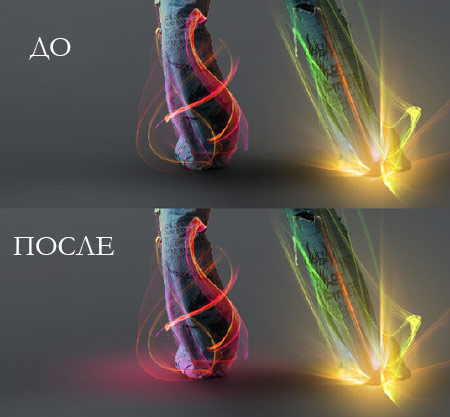
“еперь перейдем к верхней части тела и используем еще стоковых изображений из наборов, о которых упоминалось ранее, добавим больше света.
Ќа руке € использовал изображение Color_gradient (15), расположенного в папке “smoother gradients” из набора Colors in Motion. —нова измените режим смешивани€ (Blending Mode) на ќсветление (Screen) и дублируйте слой дл€ большего эффекта.

ƒобавьте еще один световой эффект к руке из того же набора текстур. я использовал изображение Color (13) и изменил его ÷ветовой тон (Hue) через »зображение – оррекции – ÷ветовой тон/Ќасыщенность (Image>Adjustments>Hue/Saturation), чтобы скомбинировать цвета с первым изображением, которое мы применили в предыдущем шаге к руке. Ќа этот раз € не дублировал слой.

»спользуйте эту же технику дл€ добавлени€ изображени€ Color_gradient (18), согласно изображению ниже.

Ўаг 5. ¬се будет выгл€деть еще €рче, если мы добавим немного €рких п€тен в этом шаге. ¬ы можете нарисовать эти п€тна над всеми сло€ми в палитре слоев.
¬предь дл€ создани€ этих €рких п€тен вам понадобитс€ больша€ кисть с м€гкими кра€ми. ћы начнем с нижней части.
”становите цвет дл€ кисти на 534906 и, использу€ кисть диаметром 600-750px с непрозрачностью (opacity) 65%, кликните один раз в нижней части правой ноги, где мы добавл€ли первые световые эффекты вначале этого урока, и установите режим смешивани€ (blending mode) на ќсветление основы (Color Dodge). Ёто сделает световой эффект еще €рче. ѕосмотрите на изображение ниже.

»змените размер кисти на 800px, создайте новый слой и установите в качестве основного цвета 064953. —оздайте еще один световой эффект на спине девочки и измените режим смешивани€ (blending mode) на Ћинейное осветление (Linear Dodge (Add)).

ѕроделайте то же самое на руке, но используйте дл€ этого другие цвета и другие значени€ непрозрачности (opacity). ƒл€ первого штриха используйте кисть размером 500px цвета 5a4f34. ”становите непрозрачность (opacity) кисти на 100%, а жесткость (hardness) на 0%. —оздайте новый слой и кликните один раз в области пальцев девочки. ”меньшите непрозрачность (opacity) сло€ до 65% и измените его –ежим смешивани€ (Blending mode) на ќсветление основы (Color Dodge).
—оздайте новый слой над предыдущим и увеличьте размер кисти до 960px. »змените цвет на 574739 и кликните один раз поверх того п€тна, что вы сделали ранее. ќставьте непрозрачность (opacity) сло€ на 100% и измените его –ежим смешивани€ (Blending Mode) на Ћинейное осветление (Linear Dodge (Add)). ” вас должно получитьс€ что-то похожее на изображение ниже.

«агрузите набор частиц с сайта Media Militia и откройте два изображени€, похожих на взрыв, вставьте их у основани€ правой ноги над световым эффектом, который мы создали в предыдущем шаге. »змените –ежим смешивани€ (Blending Mode) обоих изображений на Ћинейное осветление (Linear Dodge (Add)). ¬ зависимости от изображени€, которое вы выбрали, вы можете использовать другой режим смешивани€ (Blending Mode), который подойдет лучше.

Ўаг 6 – –едактирование
ћы почти закончили. ¬ заключительном шаге нам нужно сместить главное освещение на изображении с помощью фильтра —ветовые эффекты (Lighting Effects). Ёто то, что € бы рекомедовал вам делать всегда, поскольку вы всегда получите лучший результат. ћы также будем уменьшать размер изображени€. ≈сли вы помните, то в первом шаге мы установили разрешение 1500×2026px, но сейчас мы сделаем его немного меньше. Ћучше всегда работать с изображением высокого разрешени€, а затем уже уменьшать его. “огда вы могли бы его лучше контролировать, например, в тот момент, когда вырезали изображение.
—охраните работу, поскольку мы будем работать в новом документе. ƒл€ создани€ копии финального результата есть два способа. ѕервый: выберите самый верхний слой в палитре слоев и нажмите сочетание клавиш Ctrl+Alt+Shift+E дл€ создани€ единого изображени€, а затем вставьте его в новый документ. ¬торой способ: выделите весь холст с помощью сочетани€ клавиш Ctrl+A, а затем перейдите в меню –едактирование – опировать совмещенные данные (Edit>Copy Merged).
“еперь создайте новый документ, нажав сочетание клавиш Ctrl+N или перейдите к меню ‘айл – Ќовый (File>New), новый документ должен быть того размера, что и изображение, которое вы скопировали в буфер обмена. ¬ставьте изображение в новый документ и измените его размер (Ctrl+Alt+I) на 1000×1351. я добавил блик к руке, но это уже на ваше усмотрение. ѕерейдите к меню ‘ильтр – –ендеринг – Ѕлик (Filter>Render>Light Effects) и примените настройки, которые представлены ниже:

“еперь сделаем изображение резче. ѕерейдите к меню ‘ильтр – –езкость – онтурна€ резкость (Filter>Sharpen>Unsharp Mask) и дважды примените настройки, представленные ниже.
ѕрим. переводчика: ѕримените фильтр с указанными настройками, а затем нажмите сочетание клавиш Ctrl+ F или перейдите к меню ‘ильтр – ѕоследний фильтр (Filter – LastFilter), это действие повтор€ет последний примененный фильтр.

¬от как делаетс€ классный цифровой коллаж. я надеюсь, вам понравилс€ урок, и вы вынесли из него что-то полезное дл€ себ€.

ћетки: фотошоп photoshop урок иллюстраци€ свет |
ƒобавь автомобилю эффект брызг в ‘отошоп |
ƒневник |
¬от конечный результат:
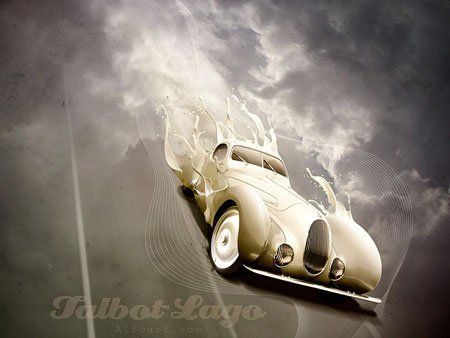
»зображени€, использованные дл€ урока:
- облака (ссылка дл€ скачивани€)
- дорога (ссылка дл€ скачивани€)
- Png – файл с машиной (ссылка)
- линии (‘айл изображени€ Adobe Illustrator) (ссылка)
- шрифт (ссылка дл€ скачивани€)
- изображение всплеска (ссылка)
- кисть (брызги) (ссылка)
—оздайте новый документ в Photoshop. —качайте Png – файл с машиной.

ќткройте изображение с дорогой и увеличьте его примерно в 3 раза. ƒублируйте изображение с дорогой три раза и слейте слои вместе, чтобы сделать дорогу длиннее.

ƒобавьте Layer Mask ![]() (—лой - маска) и залейте слой чЄрно-белым градиентом, чтобы получилось как на скриншоте ниже:
(—лой - маска) и залейте слой чЄрно-белым градиентом, чтобы получилось как на скриншоте ниже:

ѕримените к слою с дорогой Filter > Blur > Motion Blur (‘ильтр>–азмытие>–азмытие в движение).

ѕримените к слою с дорогой Transform>Distort (“рансформирование> »скажение), чтобы получилось как на изображение ниже:

ƒобавьте Layer Mask ![]() (—лой - маска) к слою с дорогой и нарисуйте чЄрной м€гкой кистью в правом верхнем углу в маске.
(—лой - маска) к слою с дорогой и нарисуйте чЄрной м€гкой кистью в правом верхнем углу в маске.

ѕомен€йте Blending Mode (–ежим наложени€) сло€ с дорогой на Luminosity (—вечение).
¬ыберите слой ¬ackground («адний план) и закрасьте его линейным бело-серым градиентом.

»змените Opacity (Ќепрозрачность) сло€ с дорогой до 80% и объедините его со слоем ¬ackground («адний план).
¬ставьте изображение с небом и примените Image>Adjustments>Auto Contrast (»зображение> оррекци€>јвтоконтраст). ѕерейдите Image > Adjustments > Levels (»зображение> оррекци€>”ровни) (немного передвиньте черный маркер влево и белый маркер вправо от центра).

ƒобавьте Layer Mask ![]() (—лой - маска) и инструментом Erase (Ћастик) немного см€гчите центральную часть неба.
(—лой - маска) и инструментом Erase (Ћастик) немного см€гчите центральную часть неба.

¬ставьте изображение с лини€ми.

¬ставьте изображение с автомобилем и продублируйте его.
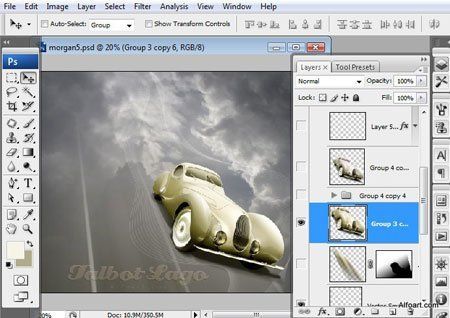
ƒл€ создани€ эффекта движени€ автомобил€, примените к слою с автомобилем Filter>Blur>Motion Blur (‘ильтр>–азмытие>–азмытие в движении), с настройками, как на рисунке ниже:

ƒалее перейдите Edit>Transform>Perspective (–едактировать>“рансформаци€> ѕерспектива). ” вас должно получитьс€, как на рисунке ниже:

ѕомен€йте Blending Mode (–ежим наложение) сло€ на Screen (ќсветление), а Opacity (Ќепрозрачность) уменьшите до 75%. ƒалее сотрите переднюю зону размытого сло€.


ƒалее вставьте изображение всплеска краски.

—делайте изображение краски черно-белым. ƒл€ этого перейдите в Image>Adjustments>Black & White>Maximum White, (»зображение> оррекци€>„ерно-белый>ћаксимум белого). »змените проценты красного канала, как на рисунке ниже:

¬от такой получаетс€ черно-белый всплеск:

ќтразите изображение по горизонтали. ƒл€ этого перейдите Edit>Transformation>Flip Horizontal (–едактирование>“рансформирование>ќтразить по горизонтали).

ѕереместите всплеск на слой за машиной.

ѕоверните всплеск, как на изображение ниже:

—делайте цветовую балансировку всплеска, чтобы он стал похож на цвет кузова автомобил€. ѕерейдите Image>Adjustments>Selective color (»зображение> оррекци€> ¬ыборочна€ коррекци€ цвета) с настройками, как показано ниже:

—отрите правую часть всплеска, чтобы можно было еЄ использовать на другой части кузова авто.

—оздайте новый слой выше сло€ с автомобилем и создайте маску сло€. »спользуйте кисть со следующими настройками:

ƒл€ подбора оптимального цвета используйте инструмент Eyedropper ![]() Tool (ѕипетка). ¬ыберите активным инструментом Brush Tool
Tool (ѕипетка). ¬ыберите активным инструментом Brush Tool ![]() ( исть) и зажмите клавишу Alt.
( исть) и зажмите клавишу Alt.

ƒл€ того, чтобы придать лучший эффект используйте инструмент Blur Tool ![]() (–азмытие).
(–азмытие).

ћожно добитьс€ такого же эффекта, использу€ инструмент Stamp Tool ![]() (Ўтамп). —делать видимой правую часть всплеска и повторить предыдущие действи€.
(Ўтамп). —делать видимой правую часть всплеска и повторить предыдущие действи€.

¬ы также можете добавить всплески на другие части авто, использу€ Warp transformations (ƒеформаци€) и Liquify filter (‘ильтр>ѕластика). ѕоиграйте с —olor balance (÷ветовым балансом) и Levels (”ровни).

—лейте слои с кузовом автомобил€ и всплесками. ѕримените цветовой баланс дл€ авто с всплесками. ƒл€ этого перейдите Image>Adjustment>Selective color (»зображение> оррекци€>¬ыборочна€ коррекци€ цвета).
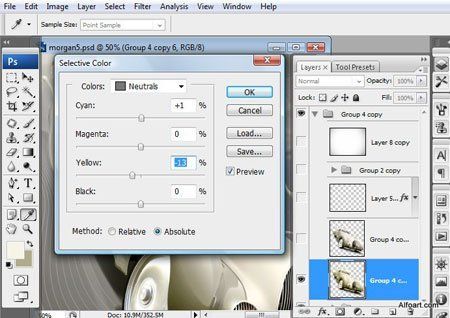
ƒобавьте маленьких капель краски при помощи кисти и динамическими настройками:

»спользуйте следующие настройки:



ѕридайте всплескам ещЄ лучший эффект. ƒл€ этого перейдите Layer>Layer Style> Blending Options (—лой>—тиль сло€>ѕараметры наложени€) и выполните следующие настройки:


ƒобавьте эффект брызга использу€ изображение брызга на переднее колесо.


ќбъедините все слои и примените Auto Contrast (јвтоконтраст). —оздайте новый слой с Fill («аливкой) 0%.
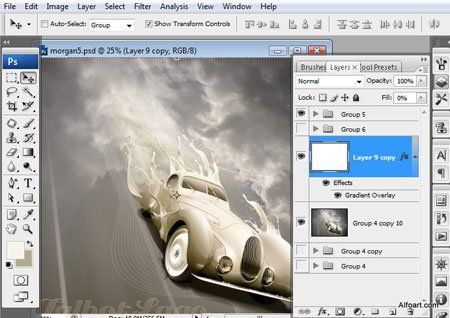
ѕримените Gradient Overlay (Ќаложение градиента), как показано ниже:


—нова объедините все слои. ѕерейдите Image>Adjustments>Levels (»зображение> оррекци€>”ровни), задайте следующие настройки:


ѕримените дл€ объединенных слоев Gradient Overlay (Ќаложение градиента), как показано ниже:


» вот результат:
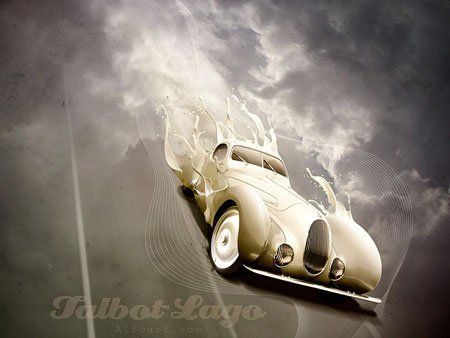
ћетки: фотошоп photoshop урок иллюстраци€ бпызги автомобиль |
—оздай сюрреалистический фотоэффект в ‘отошоп |
ƒневник |
÷ель этого урока состоит в том, чтобы рассмотреть несколько навыков, таких как:
1) –исование волосы при помощи инструмента ѕеро
2) ƒеформирование объекта
3) ƒобавление объектов
4) »спользование корректирующих слоЄв
¬от предварительный просмотр заключительного эффекта дл€ этой обучающей программы: (щелкните, чтобы увеличить).

’орошо давайте начнем!
„тобы выполнить этот урок, ¬ы будете нуждатьс€ в следующих материалах:
√ора
ћодель
исти: гранж , облака, звезды на qbrushes.net
Ўаг 1. —оздайте новый документ, размером 800px * 1100px, заполните фон черным цветом. ƒалее на новом слое создадим некоторую структуру волокна через Filter - Render - Fibre (‘ильтр-–ендеринг-¬олокна) со следующими параметрами настройки:
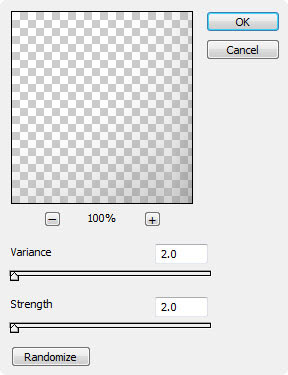
”меньшите прозрачность сло€ приблизительно до 30 %, и ¬ы получите следующий эффект:

Ўаг 2. «агрузите " изображение горы в ‘отошоп, и вырежьте необходимую вам часть.

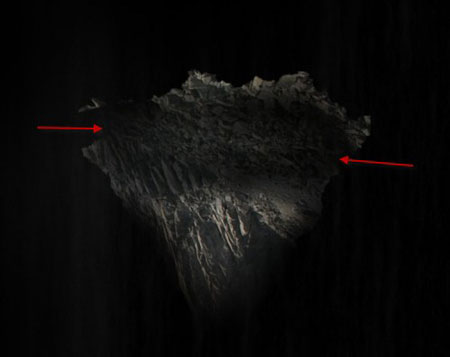
јвтор решил добавить след облака к подножию горы. „тобы сделать это, мы можем использовать Lasso Tool ![]() (»нструмент Ћассо) (с растушЄвкой 50px), чтобы сделать выделение, и добавить некоторое облако ‘ильтр-–ендеринг-ќблака:
(»нструмент Ћассо) (с растушЄвкой 50px), чтобы сделать выделение, и добавить некоторое облако ‘ильтр-–ендеринг-ќблака:

Ќажимаем (Ctrl + L) и открываем тем самым корректирующий слой Levels (”ровни), примен€ем следующие параметры настройки к облаку:
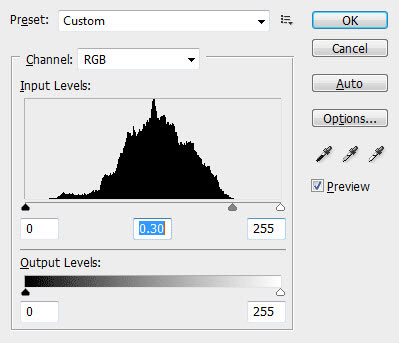
ƒалее деформируем его как показано ниже:
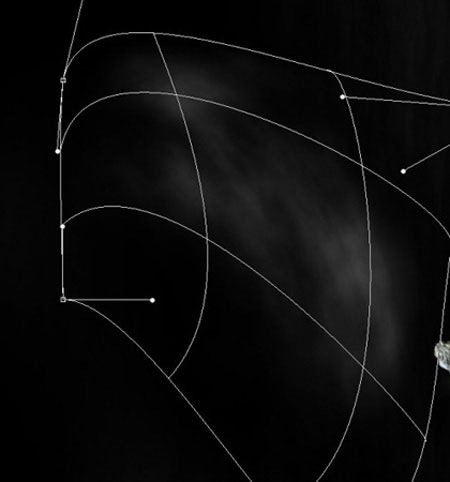
ѕосле того как вы сделаете деформацию, облако необходимо передвинуть к подножию горы как показано ниже и объединить эти слои в группу:

Ўаг 3. √руппу, созданную в шаге 2, назовите “√ора” и дублируйте один раз, измените ее размеры (сделайте меньше по масштабу):

“ак же ¬ы могли бы сделать некоторое осветление к верхней левой части горы, чтобы добавить некоторый недостающий эффект динамики освещени€:

ƒублируйте группу еще раз и сдвиньте по горизонтали в левую часть холста, как показано ниже:

Ўаг 4. “еперь используем кисти облака или текстуру облака (любую) дл€ того, чтобы добавить еще одно облако на саму гору:

ќткройте изображение девушки в ‘отошоп, выделите модель и расположите, как показано ниже:

“еперь мы будем создавать части волос. »спользуйте Pen Tool ![]() (»нструмент ѕеро), чтобы провести линию, как показано ниже, далее мы выбираем жесткую кисть размером 3px дл€ того, чтобы обвести ее:
(»нструмент ѕеро), чтобы провести линию, как показано ниже, далее мы выбираем жесткую кисть размером 3px дл€ того, чтобы обвести ее:
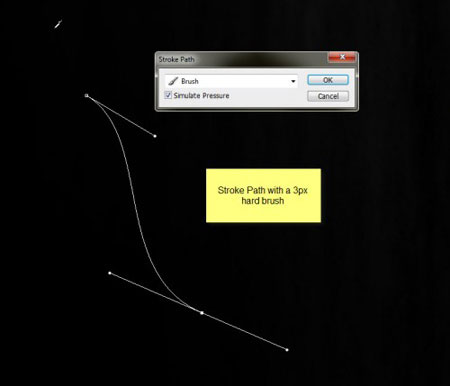
“еперь выберите цвет темных волос от образцового сло€:

—делайте обводку линии этим темным цветом (ѕ ћ кликаем по выделению, выбираем выполнить обводку контура и отмечаем галочкой нажим пера, выполн€ем действие ):

“еперь вернитесь к образцовому слою и выберите более светлый цвет:

—делайте следующую линию этим цветом:

ƒублируйте темную, и светлую линии несколько раз, св€жите их как показано ниже: (слейте в один слой).

ƒублируйте группу волос, переместите дублированные слои в различные положени€, а также измените размеры, повращайте их дл€ получени€ лучшего результата:

Ўаг 5. “еперь давайте добавим звездную структуру и нарисуем некоторый всплеск на изображении, чтобы придать немного загадочности нашей работе. Ѕез сомнени€ ¬ы загрузили несколько кистей с »нтернета – теперь настало врем€, чтобы использовать их!
—оздайте новый слой под слоем с моделью и нарисуйте некоторый всплеск, расположите его как показано ниже:

также добавьте некоторую звездную структуру к положению, показанному ниже:

»спользуйте ту же самую технику деформировани€ облака, упом€нутую в предыдущем шаге дл€ некоторого эффекта туманности:
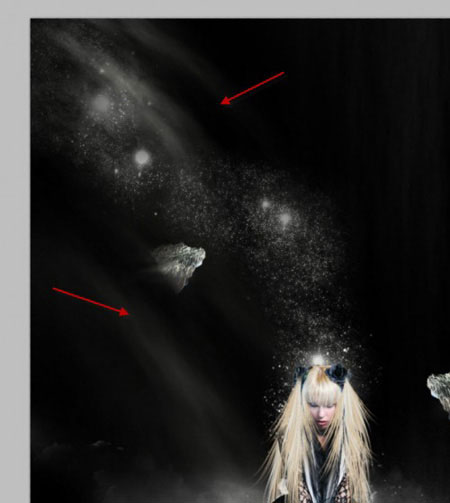
“еперь мы будем иметь следующий вид:

Ўаг 6. ’орошо мы почти закончили. ƒавайте добавим некоторые корректирующие слои, чтобы придать изображению желаемый результат:
„ерно-белое

÷ветовой баланс
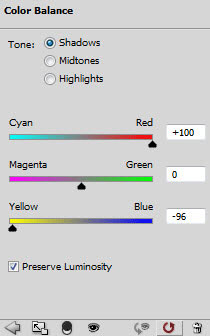
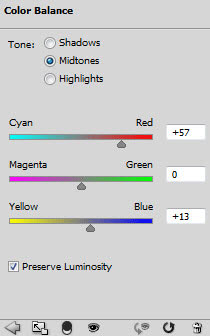

ћаска сло€ на цветовом балансе будет выгл€деть следующим образом:

“акже автор добавил несколько световых эффектов м€гкой белой кистью к местам, показанным ниже: (ѕримените режим смешивани€ дл€ кисти Normal (Ќормальный) или overlay (ѕерекрытие)).

Ўаг 7. “еперь мы можем сделать некоторую заключительную ретушь изображени€. ак ¬ы можете видеть, при использовании всех кистей мы создали много шума на изображении, и мы его немного уменьшим.
ƒл€ того чтобы сгладить изображение, дублируйте второстепенный слой и сделайте следующее Reduce Noise (‘ильтр-Ўум-”меньшить шум) со следующими настройками:
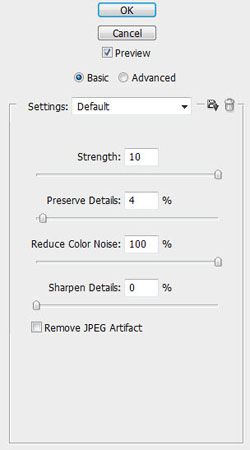
ак ¬ы можете видеть, при использовании этого фильтра мы см€гчаем волосы, которые мы создали и избавились от значительной части нежелательного шума на изображении:
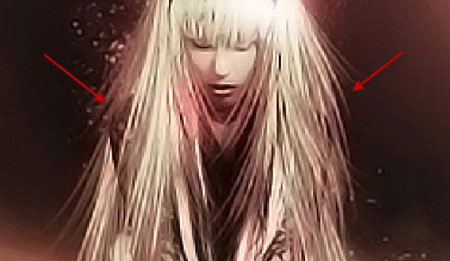
» вот наш заключительный вариант, полученный в результате проделанной работы по данному уроку:

Ќадеемс€, что дл€ ¬ас этот урок оказалс€ интересным, и ¬ы получили удовольствие от проделанной вами работы, а так же чуточку вдохновени€.
ћетки: фотошоп photoshop урок иллюстраци€ сюрреалистический |
—оздай динамичную иллюстрацию в ‘отошоп |
ƒневник |
ѕрепросмотр итогового изображени€

Ќеобходимые материалы
ћодель. я использовал модель с сайта shutterstock, но у мен€ нет ID этого фото. ¬ы можете найти похожие модели на сайте deviantart. ¬от несколько ссылок: the78, street-dance.
”зор
Ўикарные искры (кисти)
ƒым (кисти)
л€кса (кисти)
Ўаг 1. —оздайте новый документ в Photoshop. я использовал размер 1500px по ширине и 2250px по высоте. ¬оспользуйтесь инструментом –адиальный √радиент ![]() (Radial Gradient) (G) на фоновом слое и создайте круговой градиент. »спользуйте в качестве основного цвета 0f0f0e , а в качестве фонового – 010102. “еперь создайте новый слой над фоновым слоем и на этот раз воспользуйтесь инструментом Ћинейный градиент (Linear Gradient), чтобы нарисовать вертикальный градиент.
(Radial Gradient) (G) на фоновом слое и создайте круговой градиент. »спользуйте в качестве основного цвета 0f0f0e , а в качестве фонового – 010102. “еперь создайте новый слой над фоновым слоем и на этот раз воспользуйтесь инструментом Ћинейный градиент (Linear Gradient), чтобы нарисовать вертикальный градиент.
»спользуйте первый градиент из стандартных настроек. Ќазовите слой «цвет» (color) и измените его –ежим смешивани€ (Blending Mode) на ÷ветность/÷вет (Color).
—оздайте маску сло€ ![]() (layer mask) дл€ сло€ «цвет» (color) и снова используйте –адиальный √радиент (Radial Gradient) (G), чтобы нарисовать большой градиент на маске сло€ от белого к черному.
(layer mask) дл€ сло€ «цвет» (color) и снова используйте –адиальный √радиент (Radial Gradient) (G), чтобы нарисовать большой градиент на маске сло€ от белого к черному.
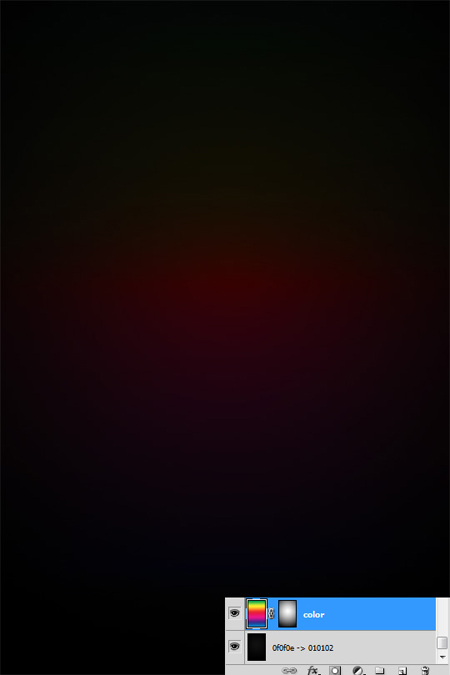
Ўаг 2. ¬оспользуйтесь узором scanlines и инструментом ”зорный штамп ![]() (Pattern Stamp) (S) и закрасьте весь холст белыми лини€ми на новом слое над слоем «цвет» (color). »змените непрозрачность (opacity) сло€ на 50% и –ежим смешивани€ на ѕерекрытие (Overlay).
(Pattern Stamp) (S) и закрасьте весь холст белыми лини€ми на новом слое над слоем «цвет» (color). »змените непрозрачность (opacity) сло€ на 50% и –ежим смешивани€ на ѕерекрытие (Overlay).
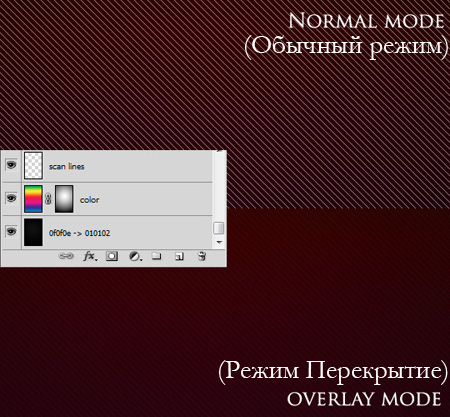
Ўаг 3. ƒобавьте модель на холст, уменьшите, если необходимо, ее размер и добавьте к этому слою маску сло€ ![]() (layer mask). огда € создавал этот урок, € не знал, как четко вырезать волосы, поэтому € воспользовалс€ полутоновой кистью на маске сло€, чтобы создать абстрактный эффект и замаскировать плохо вырезанные волосы.
(layer mask). огда € создавал этот урок, € не знал, как четко вырезать волосы, поэтому € воспользовалс€ полутоновой кистью на маске сло€, чтобы создать абстрактный эффект и замаскировать плохо вырезанные волосы.
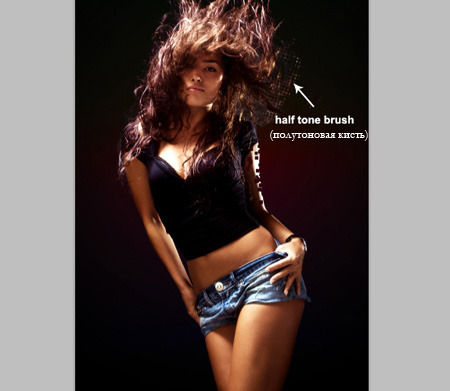
я также немного скорректировал контраст (contrast) и насыщенность (saturation). ќбычно, когда € произвожу коррекцию, € пользуюсь корректирующими сло€ми (adjustments layers).
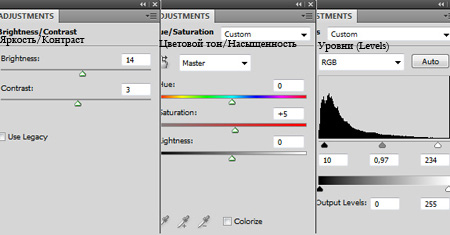
я добавил к девушке внешнего свечени€ (outer glow) и установил дл€ него режим ќсветление основы (Color Dodge).
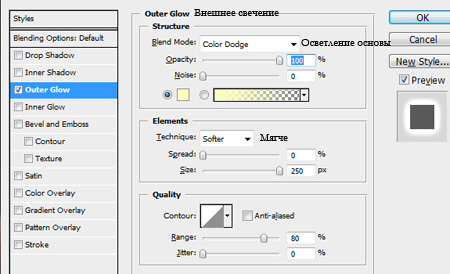
„тобы сделать эффект внешнего свечени€ сильнее, € дублировал (duplicate) слой с девушкой, поместил его под слоем с оригиналом и установил параметр «аливка (Fill) на 0, так же добавил внешнего свечени€ (outer glow), но на этот раз € воспользовалс€ режимом смешивани€ (blending mode) ѕерекрытие (Overlay). ѕеред вами результат «до» и «после» применени€ коррекции и эффектов.

Ўаг 4. ак только € поместил девушку в подход€щем месте, мне необходимо было добавить некоторые детали к фону. я воспользовалс€ кист€ми в виде дыма в режиме ѕерекрытие (Overlay) (дублируйте (duplicate) слой, чтобы усилить эффект), а также добавьте немного брызг с помощью кистей, снова в режиме перекрытие (overlay) или м€гкий свет (soft light).

Ўаг 5. я заметил, что нижн€€ часть слишком темна€, поэтому € вз€л большую м€гкую кисть и сделал €ркое п€тно за девушкой. я использовал €рко-голубой цвет, режим смешивани€ (blending mode) ∆есткий свет (Hard light) и непрозрачность (opacity) 75%. «атем € создал корректирующий слой (adjustment layer) ÷ветовой тон/Ќасыщенность (Hue/Saturation), чтобы изменить цвет на тот, который мне захочетс€.
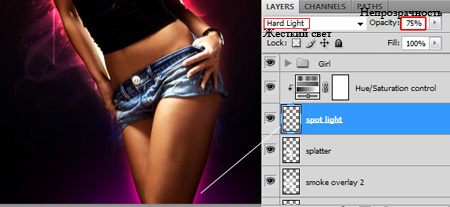
Ўаг 6. „тобы создать черные квадратные дырочки, которые вы видите на правой руке девушки (то есть ее лева€ рука), € воспользовалс€ рассеивающей (scattered) квадратной кистью на маске сло€ с девушкой.
ѕрим. переводчика: –ассеивающа€ кисть, это не что иное как обычна€ кисть, в настройках которой установлено определенное значение параметра –ассеивание (Scattering), об этом параметре и о многих других вы можете почитать в статье »нструмент исть (Brush). „то касаетс€ кисти квадратной формы, то это стандартна€ кисть в фотошоп, если вы не находите ее у себ€ в палитре кистей, то вам просто потребуетс€ загрузить дополнительную палитру из библиотеки кистей, этот набор называетс€ вадратные кисти (Squarebrushes). ќ том, где находитс€ библиотека кистей также написано в указанной ранее статье, там же есть и скриншоты дл€ нагл€дности.
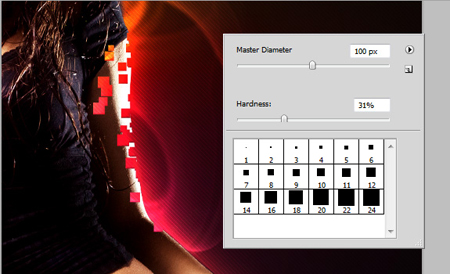
я повторил этот разрушающий эффект с помощью той же рассеивающей квадратной кисти, но на этот раз € установил параметр ”правление размером (Size Control) на ѕереход (Fade) (поскольку у мен€ нет планшета) и рисовал слева направо. ¬от как у мен€ получилс€ такой переход к маленьким квадратикам. «атем € воспользовалс€ инструментом штамп ![]() (Stamp) и клонировал некоторые участки руки р€дом с квадратиками.
(Stamp) и клонировал некоторые участки руки р€дом с квадратиками.

Ўаг 7. —оздавать разноцветные линии было очень легко. я покажу вам очень классный прием создани€ такого рода штрихов. ”становите фоновый и основной цвета на разные €ркие цвета, это важно, поскольку мы будем использовать ƒинамики цвета (Color Dynamics).
Ёти цвета были созданы мной с помощью панели настройки кисти (F5). ¬ыберите первую кисть из набора Sparklies Brushes, установите ее и откройте панель настроек кисти, нажав на клавишу F5 или перейд€ в меню ќкно – исти (Window – Brushes). ”меньшите интервал (spacing) в параметре Ќастройка формы кисти (Brush Tip Shape), если необходимо. јктивируйте параметр ƒинамики цвета (Color Dynamics) и используйте настройки, представленные на скриншоте ниже. “еперь, когда вы воспользуетесь кистью, вы увидите, что каждый штрих будет различного цвета.
ѕрим. переводчика: ќ том, как правильно загрузить кисть, вы можете прочитать в статье «инаиды Ћукь€новой « ак правильно установить новую кисть в Photoshop?»

¬оспользуйтесь ÷ветовым тоном/Ќасыщенностью (Hue/Saturation) и ”ровн€ми (Levels) дл€ того, чтобы изменить цветы или сделать их более €ркими.
Ўаг 8. я добавил две €рких точки, воспользовавшись большой м€гкой кистью. »спользовал также режим Ћинейное осветление (Linear Dodge (Add)), но в зависимости от цветов и €ркости, используемых на вашем холсте, вам может понадобитьс€ другой режим смешивани€ (blending mode). я также добавил немного мыльных пузырей. ¬ы можете найти их множество на сайте deviantart.com.

Ўаг 9. я использовал кисти в виде искр, чтобы добавить еще немного деталей.
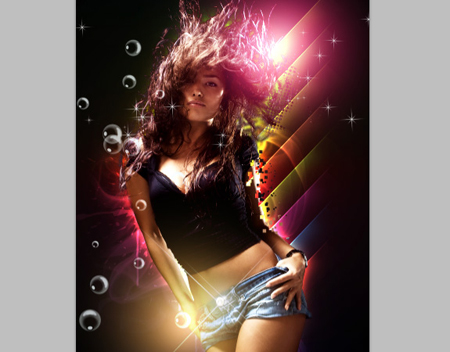
Ўаг 10. ѕроизвольные €ркие линии были созданы с помощью техники, которую € увидел в другом уроке. ¬ы можете воссоздать света такого типа, воспользовавшись фильтром Ѕлик (Lens flare), применив его на черном фоне, а затем исказив его с помощью фильтра ¬олна (wave) из меню ‘ильтр – »скажение – ¬олна (Filter – Distort – Wave).
ѕрим. переводчика: ‘ильтр Ѕлик (LensFlare) вы можете найти в меню ‘ильтр – –ендеринг – Ѕлик (Filter – Render – LensFlare).
ѕримените фильтр несколько раз к этому же свету, но только перемещайте его каждый раз, когда примен€ете фильтр волна (wave). »змените режим смешивани€ (blending mode) на осветление (screen), чтобы спр€тать черный фон и оставить видимым только свет.
ѕрим. переводчика: ƒл€ создани€ подобного эффекта вы можете обратитьс€ к уроку «—оздаем энергетический шар в ‘отошоп», в шаге 1 этого урока подробно описываетс€ применение фильтра Ѕлик (LensFlare).

Ўаг 11. ѕустые квадратики были сделаны с помощью техники, указанной в шаге 6. Ќарисуйте несколько квадратов, уменьшив заливку (fill) до 0 и добавив следующие эффекты.
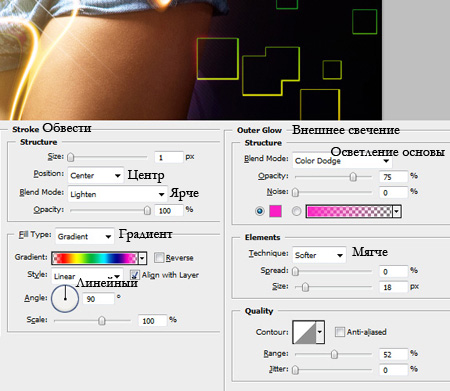
‘инальный результат

ћетки: фотошоп photoshop урок стильный динамика иллюстраци€ |
—оздай мистический гранж эффект в ‘отошоп |
ƒневник |
–есурсы:
Grunge brush
Face stock
Mask stock
Ornament gold stocks
Benny Blanco fonts
Blair Caps fonts
Splatter brushes
Topaz Clean filter

Ўаг 1. —оздаем новый документ размером 1300х800px с черным фоном. —оздаем вспомогательную линию, использу€ Rules (Ќаправл€ющие) (CTRL+R).

Ўаг 2. »мпортируем фото с лицом в ‘отошоп и располагаем на рабочем документе.

”дал€ем лишние части фото, как показано ниже.

—оздаем корректирующий слой Layer - New Adjustment Layer - Gradient Map (—лой - Ќовый корректирующий слой - арта градиента). —оздаем обтравочную маску дл€ сло€ ALT+CTRL+G. ”станавливаем режим смешивани€ сло€ на Multiply (”множение) и уменьшаем opacity (непрозрачность) до 79%.


—нова создаем корректирующий слой Layer - New Adjustment Layer - Gradient Map (—лой - Ќовый корректирующий слой - арта градиента), затем обтравочную маску дл€ него ALT+CTRL+G. ”станавливаем режим смешивани€ сло€ на Overlay (ѕерекрытие) и уменьшаем opacity (непрозрачность) до 79%.

ѕолучаем такой результат:

«атем создаем выделение с помощью Lasso Tool ![]() (Ћассо) (L) вокруг глаза и жмем DELETE на обоих градиентных сло€х, чтобы удалить выделенную область. ѕолучаем:
(Ћассо) (L) вокруг глаза и жмем DELETE на обоих градиентных сло€х, чтобы удалить выделенную область. ѕолучаем:


“еперь, не убира€ выделение вокруг глаза, создаем корректирующий слой Layer - New Adjustment Layer - Brightness/Contrast (—лой - Ќовый корректирующий слой - яркость/ онтраст). Ѕлагодар€ выделению мы откорректируем только глаз.

¬ыделение все еще активно. —оздаем новый корректирующий слой Layer - New Adjustment Layer - Hue/Saturation (—лой - Ќовый корректирующий слой - ÷ветовой тон/Ќасыщенность).

ѕолучаем красивые зеленые глаза:

Ўаг 3. ћы попытаемс€ придать нашей работе винтажный стиль, чтобы она выгл€дела мистичней. ƒобавим маску на лицо модели. ƒл€ этого будем использовать это изображение:

— помощью Pen Tool ![]() (ѕеро) (P) вырезаем нужную часть маски.
(ѕеро) (P) вырезаем нужную часть маски.

«атем перемещаем на рабочий документ и корректируем размер (CTRL+T).

”дал€ем лишнюю область возле пальцев с помощью слой-маски. ƒл€ большего реализма, рисуем тень инструментом Burn Tool ![]() («атемнитель) (O).
(«атемнитель) (O).


Ќаша маска слишком светла€. „тобы исправить это, снова используем Burn Tool ![]() («атемнитель) (O).
(«атемнитель) (O).

«атем создаем корректирующий слой Layer - New Adjustment Layer - Gradient Map (—лой - Ќовый корректирующий слой - арта градиента) и обтравочную маску дл€ него ALT+CTRL+G. –ежим смешивани€ Multiply (”множение) и opacity (непрозрачность) 100%.


“акже рисуем тень под маской, создав новый слой под слоем с маской и использу€ черную кисть ![]() (B).
(B).

Ўаг 4. Ќа данном этапе мы создали неплохое лицо с винтажной маской. ѕришло врем€ поработать над фоном. ƒл€ этого будем использовать только одну кисть. Ќо сперва, нам необходимо ее настроить. ¬ыбираем необходимую кисть и жмем F5, чтобы вызвать параметры кистей.




„то ж, наша кисть готова, так что приступим! ƒл€ начала создаем новый слой под всеми предыдущими и закрашиваем часть фона, как показано ниже. »спользуем цвет #b2ff79.

“еперь создаем новый слой над всеми предыдущими, выбираем черный цвет и продолжаем работать кистью.

ѕродолжаем рисовать, пока не получим следующий результат (чтобы создать резкий переход, € дублировал слой):

ƒалее увеличиваем кисть ![]() примерно до 300px, выбираем цвет #121212 и рисуем, как показано ниже:
примерно до 300px, выбираем цвет #121212 и рисуем, как показано ниже:

ѕодобные манипуд€ции проводим на зеленой части изображени€, только в этот раз берем цвет #98e063.

Ўаг 5. јктивируем Vertical Type Tool ![]() (¬ертикальный текст) (T) и пишем слово MAS, использу€ шрифт Benny Blanco.
(¬ертикальный текст) (T) и пишем слово MAS, использу€ шрифт Benny Blanco.

—оздаем новый слой над всеми остальными и кистью ![]() Debris создаем эффект брызг.
Debris создаем эффект брызг.

“еперь нам понадоб€тс€ красивые золотые орнаменты. Ѕудем использовать эти два изображени€:

¬ырезаем необходимые детали орнамента.


“акже дл€ орнаментов € создал корректирующий слой Gradient Map ( арта градиента) с обтравочной маской, чтобы сделать их немного темнее, как мы делали это дл€ винтажной маски и лица. ѕод орнаментом пишем маленькую букву (размер: 40px; цвет: #37300f).

Ўаг 6. —оздаем новый слой над всеми предыдущими и мен€ем режим смешивани€ на Screen (ќсветление). ¬ыбираем цвет #01de6f и м€гкой круглой кистью ![]() 100-300px рисуем световые п€тна, как показано ниже.
100-300px рисуем световые п€тна, как показано ниже.

—оздаем новый слой и кистью Debris рисуем брызги так, как мы делали это раньше. ÷вет используем #d1ff9f.

“еперь сделаем световые участки более €рче. —оздаем новый слой над всеми предыдущими. Ѕерем м€гкую кисть ![]() (B) 450px, цвет - #cfffd2. » рисуем п€тно в верхней части, как показано ниже.
(B) 450px, цвет - #cfffd2. » рисуем п€тно в верхней части, как показано ниже.

јктивируем Horizontal Type Tool ![]() (√оризонтальный шрифт) и пишем текст “I AM WATCHING YOU”. »спользуем шрифт Blair Caps.
(√оризонтальный шрифт) и пишем текст “I AM WATCHING YOU”. »спользуем шрифт Blair Caps.

Ўаг 7. Ќаша работа почти завершена. ¬ меню панели слоев выбираем Flatten Image (ќбъединить слои). «атем переходим Layer - Duplicate Layer (—лой - ƒублировать слой); Select - All (¬ыделение - ¬се) и Edit - Copy (–едактирование - опировать). “еперь мы имеем один слой со всей проделанной работой. ≈сли вы что-то сделали не так, нажмите CTRL+ALT+Z, чтобы отменить последнее дейтсвие. “еперь, активировав самый верхний слой, переходим Edit - Paste (–едактирование - ¬ставить). ƒалее примен€ем фильтр Filter - Blur - Gaussian Blur (‘ильтр - –азмытие - –азмытие по √ауссу) с радиусом 3.5px. ”станавливаем режим смешивани€ на Overlay (ѕерекрытие) с opacity (непрозрачность) 45%.

ѕосле проделанных манипул€ций цвета на нашей работе стали более оживленными. ѕовтор€ем этот шаг, скопировав основной слой. “ак как стоковые изображени€, которые мы использовали не самого лучшего качества, мы применим фильтр Topaz Clean, чтобы это было не так заметно.

я также удалил некоторые детали фона и модели. ” вас должно получитьс€ что-то подобное:

Ќаша работа закончена! я также добавил немного контрастности и подкорректировал уровни, в итоге получилс€ финальный результат, которые вы видите ниже.

ћетки: фотошоп photoshop иллюстраци€ абстракци€ урок |
—оздаЄм эффект огненных искр в ‘отошоп |
ƒневник |
ћы будем использовать свободное трансформирование, кисти, корректирующие слои и несколько фильтров.
¬от превью финального результата:

Ўаг 1. —оздаем новый документ размером 200х200 px, заливаем фон черным цветом. ћы будем использовать этот документ дл€ создани€ кисти.
ƒобавл€ем новый слой над фоновым, жмем клавишу B, чтобы активировать Brush Tool ![]() ( исть), берем м€гкую круглую кисть с hardness (жесткость) 0%, выбираем белый цвет:
( исть), берем м€гкую круглую кисть с hardness (жесткость) 0%, выбираем белый цвет:

ќдин раз кликаем кистью и жмем CTRL+T, чтобы активировать —вободное трансформирование:
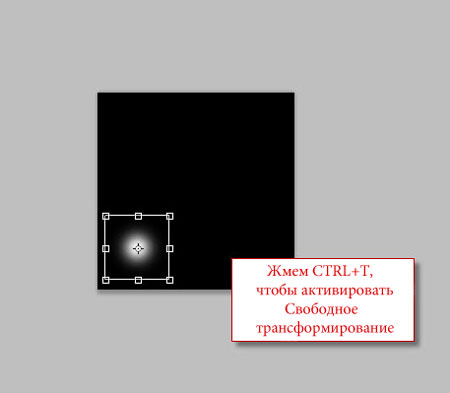
«атем правой кнопкой мышки по документу и выбираем Distort (»скажение), хватаем за верхний правый узелок и т€нем в угол:
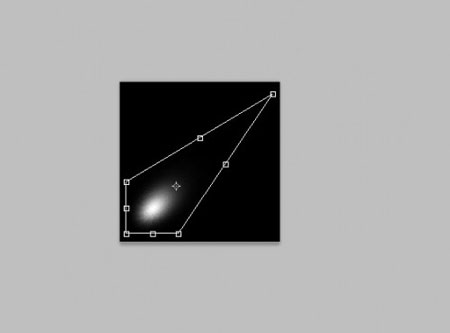
∆мем ENTER, чтобы прин€ть изменени€, затем снова CTRL+T, права€ кнопка и Distort (»скажение). —нова т€нем за узелок:
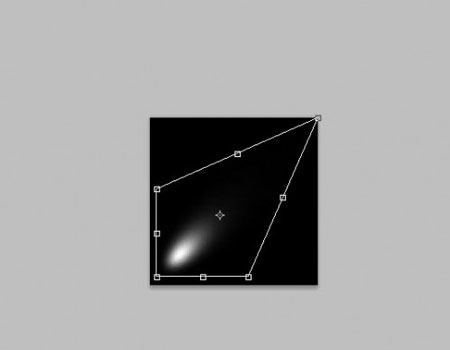
» получаем такой результат:

Ўаг 2. “еперь делаем фон прозрачным:

ѕереходим Edit - Define Brush Preset (–едактирование - ќпределить кисть):
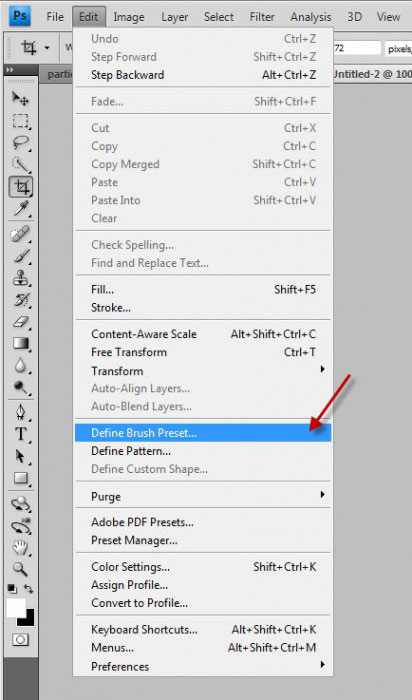
¬водим название кисти и жмем OK:
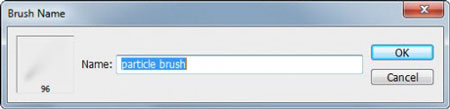
ак вы видите, на панели по€вилась нова€ кисть:
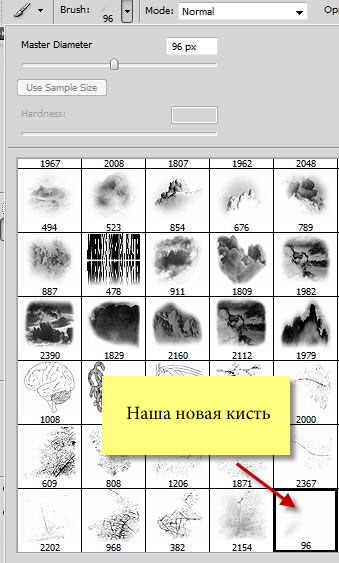
Ўаг 3. “еперь жмем F5, чтобы вызвать окно настроек кисти, примен€ем такие параметры:
Shape Dynamics (ƒинамика формы)
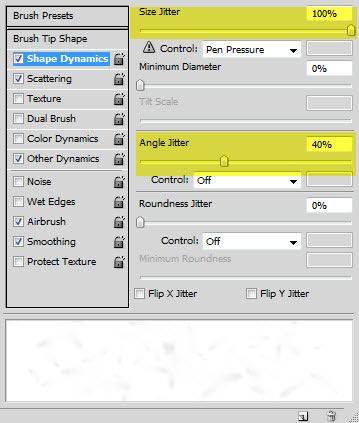
Scattering (–ассеивание)

Other Dynamics (ƒруга€ динамика)

“еперь наша кисть полностью готова к работе.
Ўаг 4. —оздаем новый документ и заливаем фон черным цветом.
»спользу€ созданную кисть, закрашиваем полотно, не волнуйтесь, если результат покажетс€ вам слишком темным, позже мы это откорректируем.

“еперь мы можем применить несколько корректирующих слоев. Ќайти их можно в меню Layer - New Adjustment Layer (—лой - Ќовый корректирующий слой).
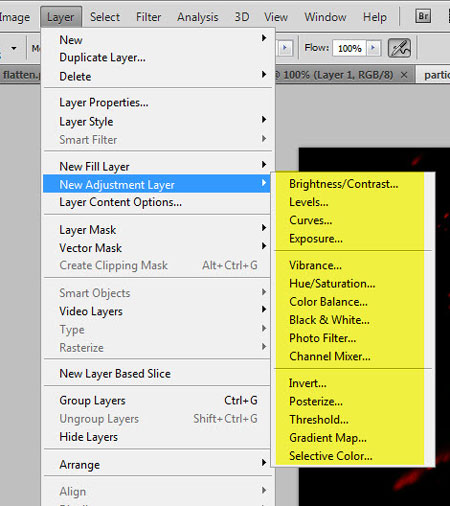
—оздаем три корректирующих сло€:
Color Balance (÷ветовой баланс)

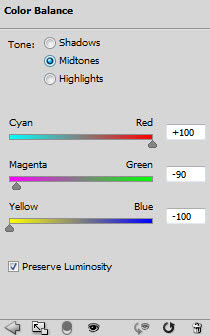

Curves ( ривые)
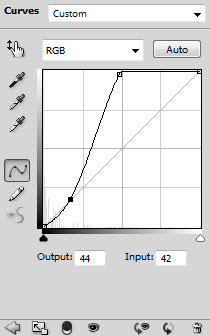
Hue/Saturation (÷ветовой тон/Ќасыщенность)

“акже вы можете создать маленькие точки по поверхности полотна (они должны находитс€ на отдельном слое и быть расположены под корректирующими сло€ми):
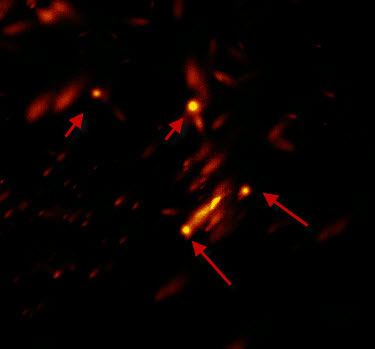
» получаем такой результат:
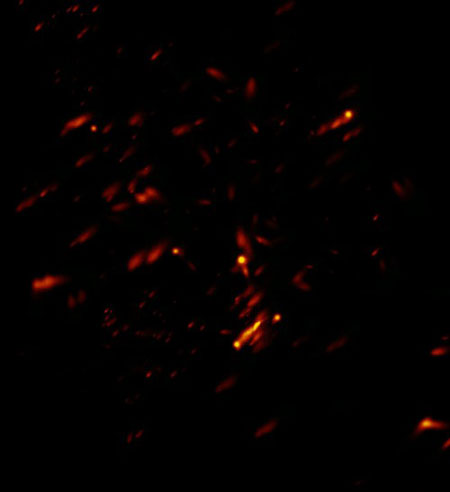
Ўаг 5. ƒобавим размыти€. ќбъедин€ем слои, дублируем фон, примен€ем Filter - Blur - Motion Blur (‘ильтр - –азмытие - –азмытие в движении) с такими параметрами:

ћен€ем режим смешивани€ сло€ на Screen (ќсветление) и уменьшаем opacity (непрозрачность) до 40%.
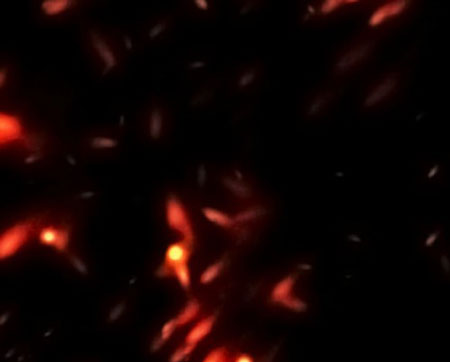
‘инальный результат:

ћетки: фотошоп photoshop урок иллюстраци€ огонь искры |
—оздай иллюстрацию с брызгами краски в ‘отошоп |
ƒневник |
¬ этом уроке мы шаг за шагом создадим необычное дизайнерское оформление фотографии, а поможет нам набор изображений брызг от Media Militia. Ётот стильный эффект с брызгами краски не так сложно сделать, как может показатьс€ сначала.
Ќеобходимые материалы
‘ото девушки (Ёта фотографи€ предоставлена Ms.Camille Cordero и может быть использована только в некоммерческих цел€х, на фото модель Yas Neri).
ѕакет брызг от Media Militia
‘инальный результат
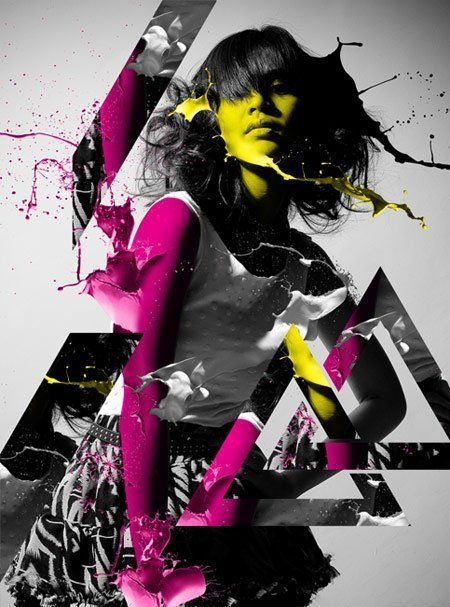
Ўаг 1. ќткройте исходную фотографию и назовите этот слой BaseImage (ќсновное фото).

Ўаг 2. –аскрашиваем тело
—оздайте новый слой (Shift +Ctrl+N) и назовите его BodyPaint (–аскрашивание тела). ѕоставьте этому слою режим наложени€ Multiply (”множение).
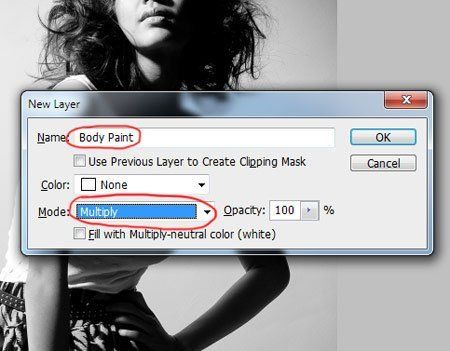
—начала, использу€ кисть, мы раскрасим лицо девушки, а затем ее левую руку.
¬озьмите инструмент Brush Tool ![]() ( исть) и выберите м€гкую круглую кисть. –азмер подберите подход€щий дл€ вашего изображени€.
( исть) и выберите м€гкую круглую кисть. –азмер подберите подход€щий дл€ вашего изображени€.
ѕомен€йте цвет переднего плана на #fff200.
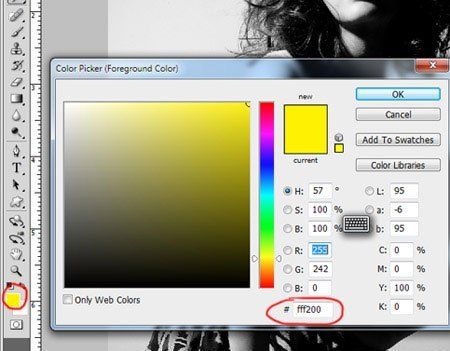
“еперь можно раскрашивать. Ќачните с лица и шеи. ѕри необходимости измен€йте масштаб просматриваемого изображени€ и мен€йте размер кисти. ќчень удобно дл€ этого использовать клавиатурные сокращени€. ƒл€ изменени€ масштаба нажимайте Ctrl+ дл€ увеличени€ и Ctrl- дл€ уменьшени€. ƒл€ изменени€ размера кисти используйте клавиши квадратных скобок – правую «]» дл€ увеличени€, левую «[» дл€ уменьшени€.
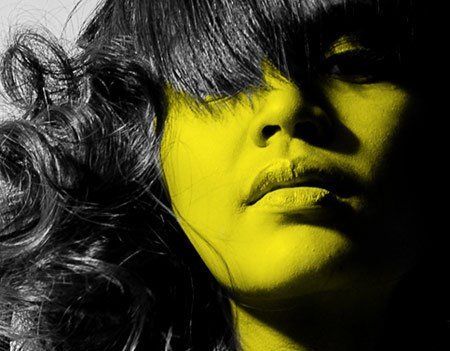
“еперь перейдем к раскрашиванию левой руки, дл€ этого сначала помен€йте цвет переднего плана на #ec008c.
¬ыберите инструмент Pen Tool (ѕеро) и создайте контур вокруг руки девушки.
ѕримеч. переводчика. ¬ настройках инструмента ѕеро нужно выбрать режим онтуров.

ѕосле того, как закончите с контуром, нажмите Ctrl+Enter, это преобразует контур в выделенную область. ѕо€витс€ мерцающа€ штрихпунктирна€ лини€ («бегущие муравьи»).
¬ меню выберите Select>Modify>Feather (¬ыделение-ћодификаци€-–астушевка), установите радиус растушевки 0,5 пикс и нажмите OK (если у вас Photoshop CS3, то можно нажать Ctrl+Alt+D дл€ установки параметров растушевки).
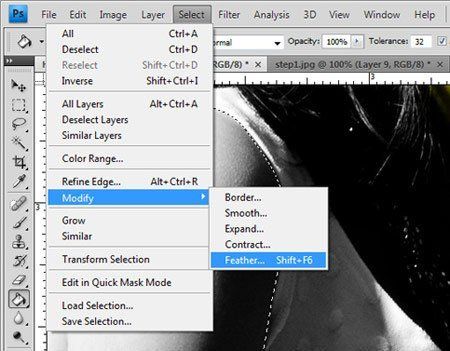
¬озьмите инструмент Paint Bucket Tool ![]() (G) («аливка) и кликните по выделенной области, затем нажмите Ctrl+D дл€ сн€ти€ выделени€.
(G) («аливка) и кликните по выделенной области, затем нажмите Ctrl+D дл€ сн€ти€ выделени€.


Ўаг 3. ƒобавл€ем брызги краски
“еперь давайте добавим к изображению девушки брызги расплескавшейс€ краски. («апомните эту методику, мы будем ее использовать несколько раз в дальнейшем).
ќткройте изображение с брызгами номер 9 из пакета брызг от Media Militia. ѕеретащите его в ваш рабочий документ. »спользуйте инструмент Magic Wand Tool ![]() (¬олшебна€ палочка) дл€ выделени€ черной области на изображении. Ќажмите Delete дл€ удалени€ черного фона.
(¬олшебна€ палочка) дл€ выделени€ черной области на изображении. Ќажмите Delete дл€ удалени€ черного фона.
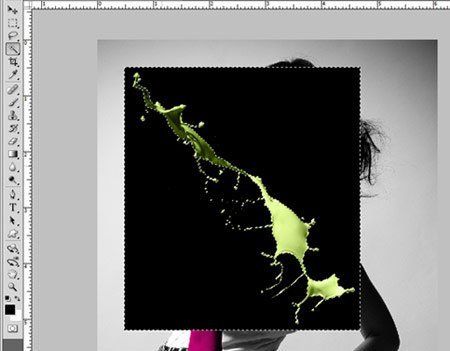
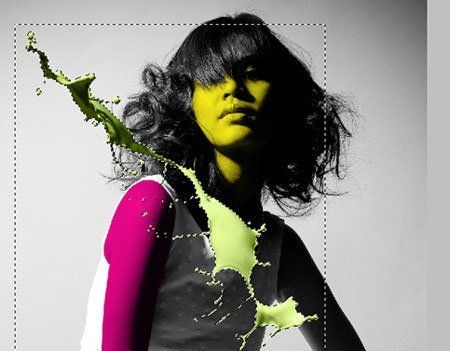
Ќажмите CTRL+D дл€ сн€ти€ выделени€. Ќазовите этот слой Facetoss (Ѕрызги на лице) и расположите его как показано ниже, использу€ трансформацию (Ctrl+T).

“еперь мы подгоним цвет брызг краски к цвету краски на лице девушки.
1) ¬озьмите инструмент Eyedropper Tool ![]() (I) (ѕипетка).
(I) (ѕипетка).
2) ликните им по области на лице, как показано ниже.
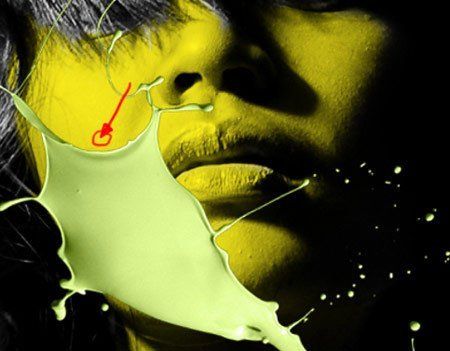
—оздайте новый слой (Shift+Ctrl+N) и назовите его Facetosscolor (÷вет брызг на лице), поставьте галочку на опции “Use previous layer to create clipping mask” (»спользовать предыдущий слой дл€ создани€ обтравочной маски) и помен€йте режим наложени€ на Color (÷ветность).
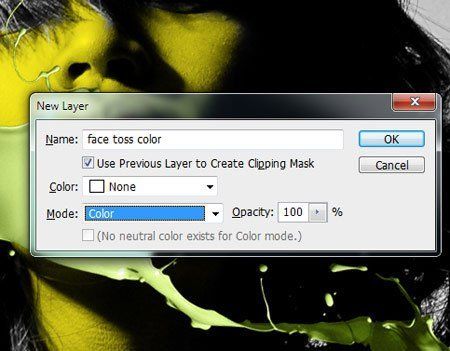
«атем наход€сь на слое Facetosscolor, возьмите инструмент Paint Bucket Tool (G) ![]() («аливка) и кликните по изображению, это перекрасит брызги краски так, что они совпадут по цвету с краской на лице.
(«аливка) и кликните по изображению, это перекрасит брызги краски так, что они совпадут по цвету с краской на лице.
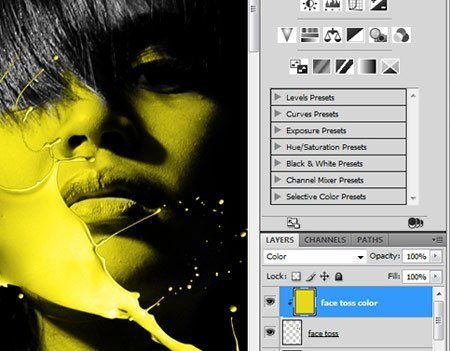
“еперь мы сотрем лишнюю часть брызг, чтобы создать впечатлени€, что это расплескалась краска на лице девушки.
ѕерейдите на слой Facetoss, добавьте маску, кликнув по иконке Add vector mask (ƒобавить слой-маску), установите черный цвет переднего плана.
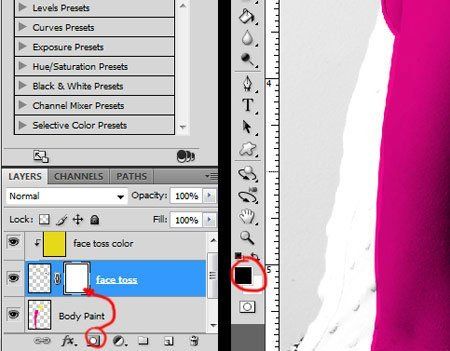
«атем, наход€сь в режиме маски сло€, возьмите м€гкую кисть и закрасьте области, которые хотите удалить, постарайтесь получить результат, как показано ниже.

“еперь повторите описанную выше методику дл€ левой руки девушки, используйте изображение с брызгами номер 16 из набора.

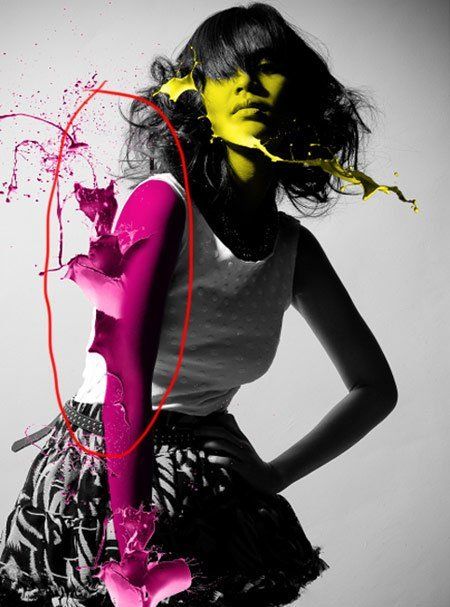
ƒл€ создани€ брызг от одежды используйте аналогичную методику и изображение с брызгами номер 7. Ќам нужно изменить €ркость брызг краски дл€ создани€ плавного перехода. ƒл€ этого выберите в меню Image>Adjustment>Brightness/Contrast (»зображение- оррекци€-яркость/ онтрастность) и установите значение €ркости на -92.
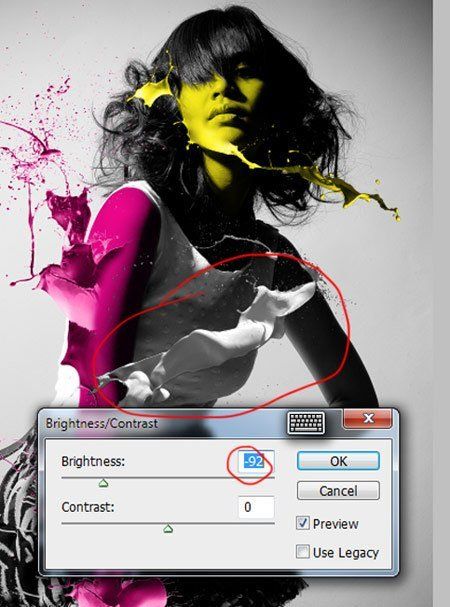

ƒавайте также добавим черные брызги краски от волос. јвтор использует изображение с брызгами номер 9.

¬ыберите в меню Layer>Layer Style>Color Overlay (—лой-—тиль сло€-Ќаложение цвета) и установите там черный цвет.
ѕримеч. переводчика. ћожно также кликнуть по иконке ƒобавить стиль сло€ внизу палитры слоев.
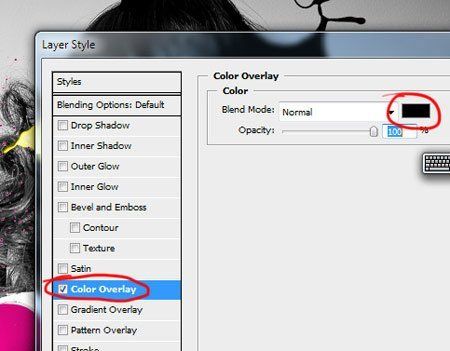
—отрите лишние части брызг, использу€ маску сло€ или инструмент Eraser Tool (Ћастик). јвтор предпочитает использовать дл€ этого маску сло€, так как всегда можно все вернуть обратно, если ошибетесь.

¬от такой получитс€ результат на этом этапе.

Ўаг 4. ƒобавл€ем вырезанные фигуры
“еперь давайте добавим несколько фигур, вырезанных из полученного изображени€. ƒл€ этого сначала выделите все слои на палитре слоев, дублируйте их и объедините копию в один слой.
ѕримеч. переводчика. ћожно просто нажать Shift+Alt+Ctrl+E, это создаст объединенную копию всех видимых слоев.
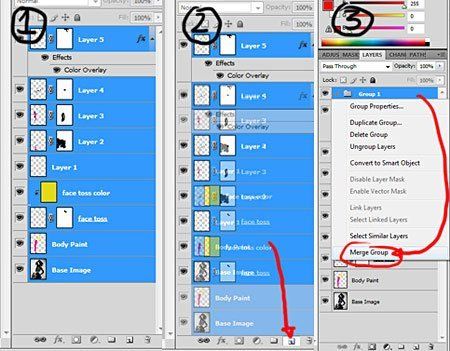
¬озьмите инструмент Custom Shape Tool ![]() (ѕроизвольна€ фигура) и выберите
(ѕроизвольна€ фигура) и выберите
фигуру Triangle Frame (“реугольна€ рамка), как показано ниже.
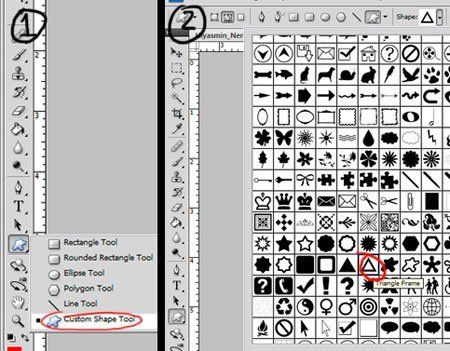
Ќарисуйте треугольник, удерживайте клавишу Shift, чтобы получить ровные грани. ¬ы можете передвинуть ваш треугольник, использу€ инструмент Path Selection Tool (A) (¬ыделение контура). »спользуйте воображение, разместите треугольник там, где вам понравитс€.
ѕримеч. переводчика. ѕеред тем как рисовать треугольник, убедитесь, что в настройках параметров инструмента ѕроизвольна€ фигура выбран режим онтуры.

Ќажмите Ctrl+Enter (примеч. переводчика - это преобразует контур в выделение, убедитесь также, что находитесь на объединенном слое), затем Ctrl+J, чтобы копировать выделенную область на новый слой. ѕередвиньте треугольник вправо, нажмите Ctrl+D, чтобы сн€ть выделение.
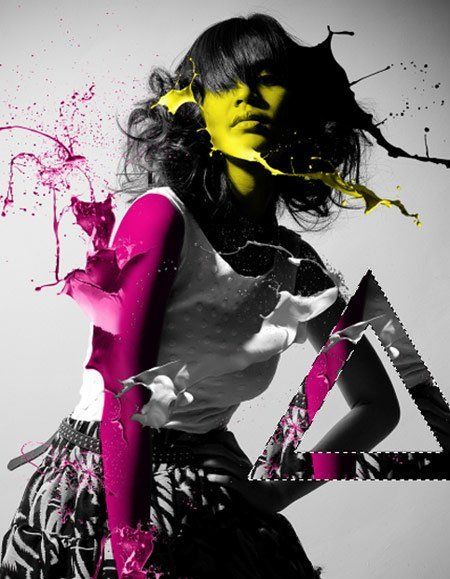
—оздайте аналогичным образом еще один треугольник, использу€ объединенный слой, расположите его поверх первого треугольника, как показано ниже.
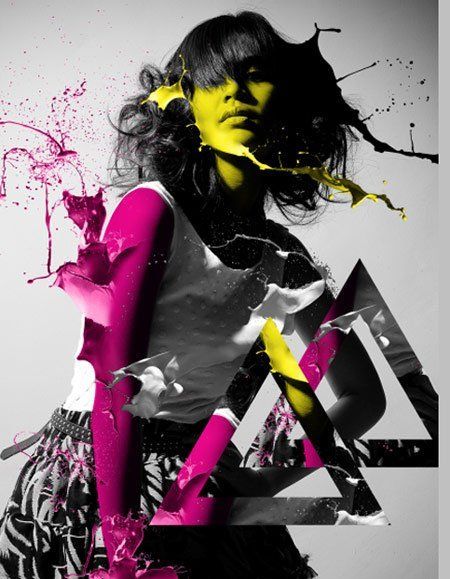
“еперь давайте создадим сцепление двух треугольников. —начала сделайте Ctrl+ клик по слою с левым треугольником, он будет выделен (по€в€тс€ «бегущие муравьи»). «атем выберите в меню Select>Modify>Expand (¬ыделение-ћодификаци€-–асширить) и установите значение 15 пикс. ” вас получитс€ такой результат.

«атем перейдите на слой с правым треугольником (при активном выделении), возьмите инструмент Eraser Tool ![]() (Ћастик) и сотрите часть правого треугольника, как показано ниже.
(Ћастик) и сотрите часть правого треугольника, как показано ниже.

»спользу€ аналогичную методику, сделайте еще раз то же самое, только начните с правого треугольника, а затем стирайте левый.

“аким образом у нас получитс€ следующий результат.
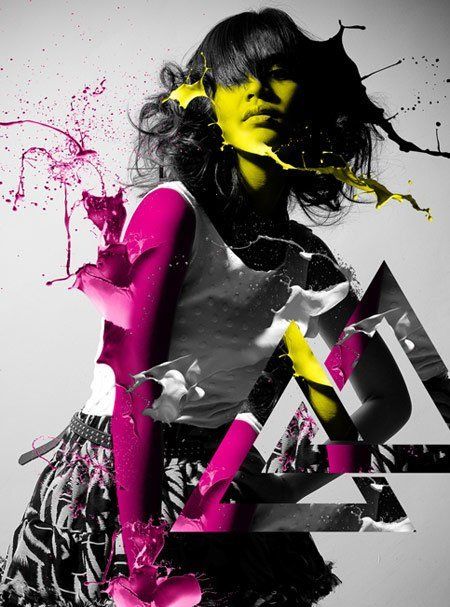
¬ заключении автор добавил еще несколько дополнительных фигур, создава€ их по той же методике.
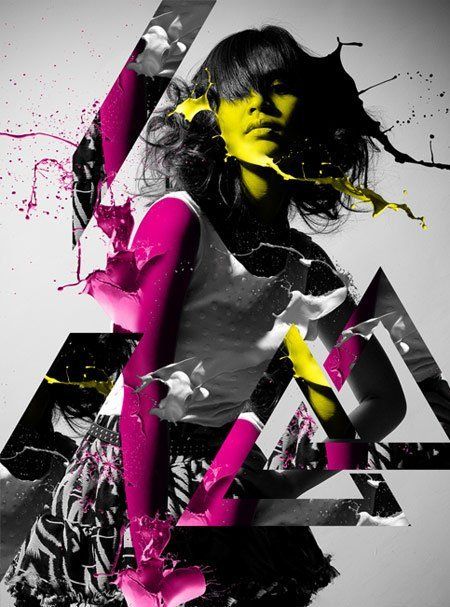
Ќа этом мы закончили! ѕохвалите себ€! ≈сли захотите, вы можете добавить в работу что-то еще. Ќадеюсь, вам понравилс€ этот урок.
ћетки: фотошоп photoshop урок иллюстраци€ брызги |
—оздаЄм свет€щуюс€ иллюстрацию в ‘отошоп |
ƒневник |
‘инальный результат

Ќеобходимые материалы:
Ўаг 1. ќткройте фотографию модели Roselyn Sanchez, дублируйте этот слой. ¬ырежьте девушку, скрыв фон на маске сло€ ![]() . Ќазовите слой Backgroundcopy.
. Ќазовите слой Backgroundcopy.
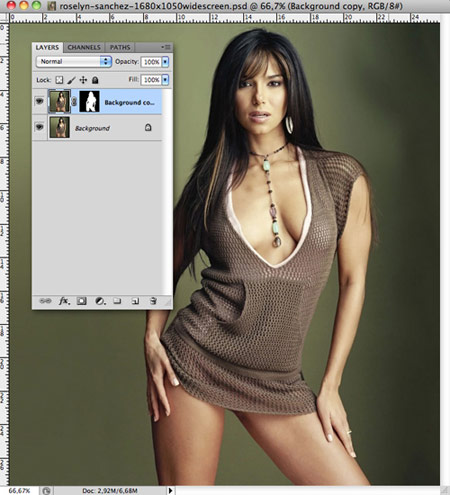
Ўаг 2. —оздайте новый слой под слоем Backgroundcopy.
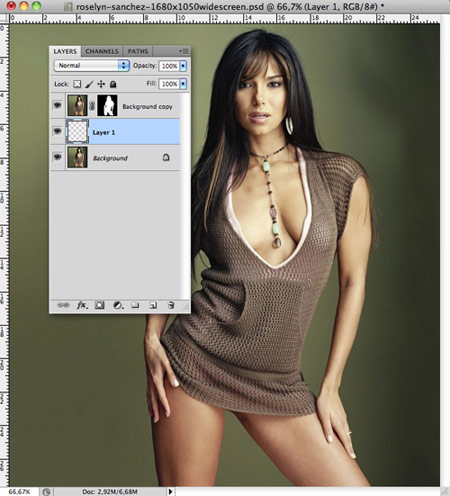
Ўаг 3. ¬озьмите инструмент Gradient Tool ![]() (√радиент), выберите Radial Gradient (–адиальный градиент). ¬нутренний цвет дл€ радиального градиента установите белый, внешний цвет – светло серый. Ќарисуйте градиент на созданном слое, назовите этот слой Layer 1.
(√радиент), выберите Radial Gradient (–адиальный градиент). ¬нутренний цвет дл€ радиального градиента установите белый, внешний цвет – светло серый. Ќарисуйте градиент на созданном слое, назовите этот слой Layer 1.
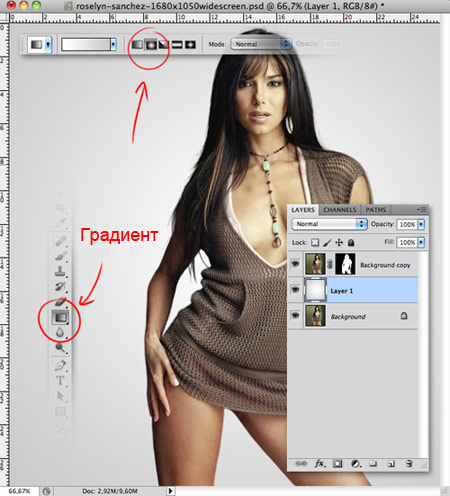
Ўаг 4. ѕерейдите на слой Backgroundcopy, обесцветьте изображение (Image> Adjustment> Desaturation – »зображение- оррекци€-ќбесцветить).
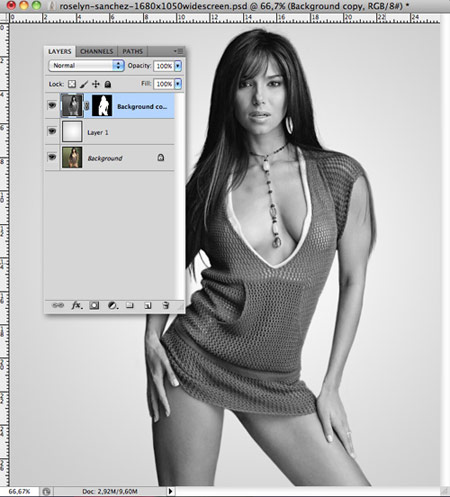
Ўаг 5. ¬ыберите в меню Image>Adjustments>Levels (»зображение- оррекци€-”ровни, Ctrl+L), установите следующие значени€.
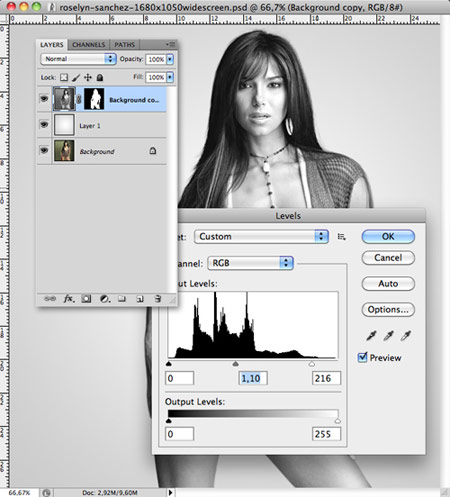
Ўаг 6. —оздайте новый слой поверх всех слоев. ¬озьмите инструмент Gradient Tool ![]() (√радиент), тип Radial Gradient (–адиальный градиент) и установите в настройках градиента внутренний цвет – белый, внешний – прозрачный.
(√радиент), тип Radial Gradient (–адиальный градиент) и установите в настройках градиента внутренний цвет – белый, внешний – прозрачный.
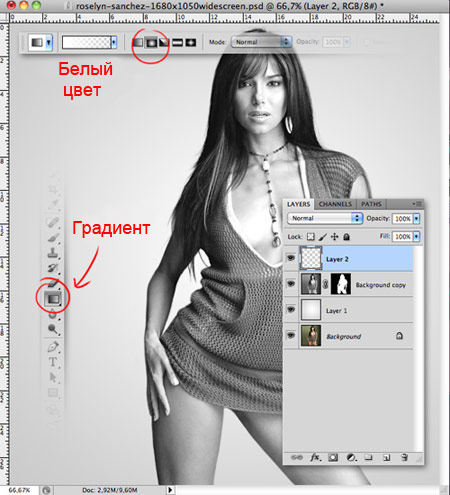
Ќарисуйте небольшие световые п€тна, как показано ниже.
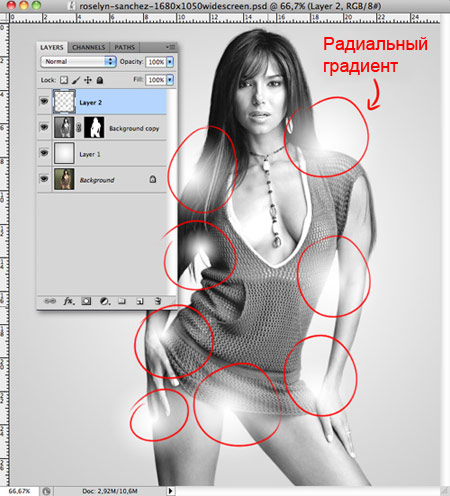
Ўаг 7. —оздайте новый слой, помен€йте ему режим наложени€ на Color (÷ветность), и снова с помощью инструмента Gradient Tool ![]() (√радиент), тип Radial Gradient (–адиальный градиент), повторите предыдущий шаг, только цвет установите внутренний – темно-розовый, внешний – прозрачный.
(√радиент), тип Radial Gradient (–адиальный градиент), повторите предыдущий шаг, только цвет установите внутренний – темно-розовый, внешний – прозрачный.
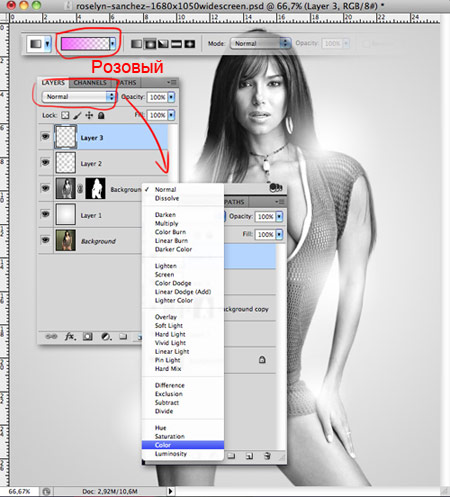
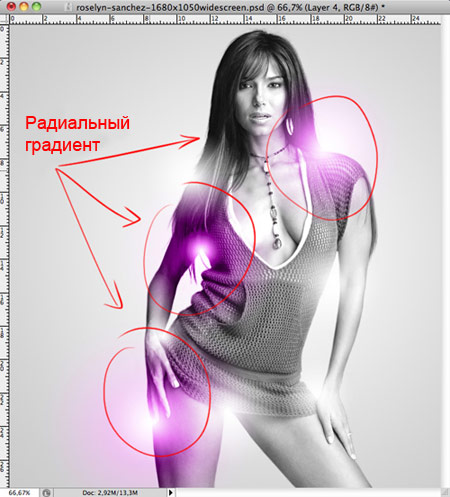
Ўаг 8. —оздайте новый слой и повторите предыдущий шаг еще раз, только на этот раз используйте внутренний цвет – голубой.
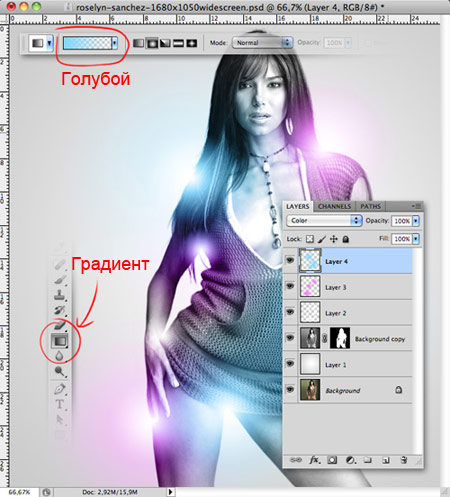
Ќа новом слое, с помощью инструмента Pen Tool ![]() (ѕеро) создайте контур решетки на правой руке девушки.
(ѕеро) создайте контур решетки на правой руке девушки.
ѕримечание переводчика. „тобы закончить с одной линией и начать рисовать новую, нажимайте клавишу Esc при использовании инструмента ѕеро.
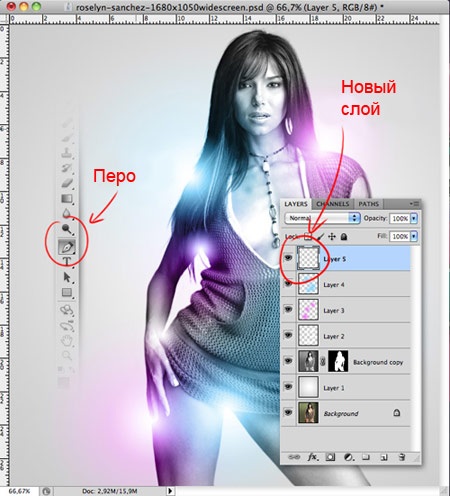
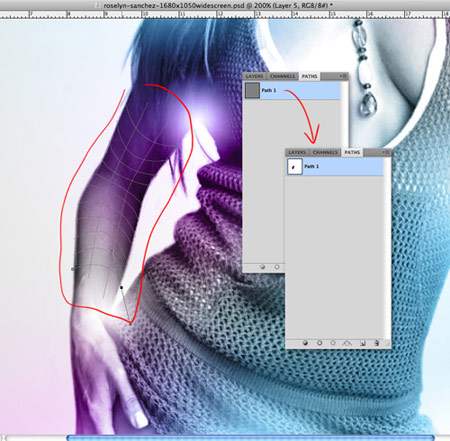
Ўаг 9. ¬озьмите инструмент Brush Tool ![]() ( исть) и выберите небольшой диаметр кисти, подход€щий под разрешение вашего изображени€.
( исть) и выберите небольшой диаметр кисти, подход€щий под разрешение вашего изображени€.
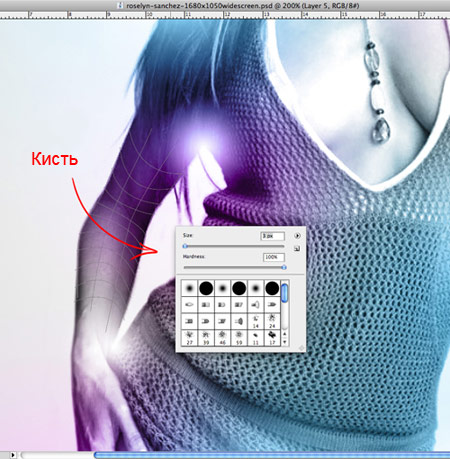
Ўаг 10. “еперь установите белый цвет в качестве цвета переднего плана. —нова выберите инструмент Pen Tool ![]() (ѕеро), сделайте клик правой кнопкой мыши по контуру и выберите Stroke Path (¬ыполнить обводку контура), укажите там инструмент Brush
(ѕеро), сделайте клик правой кнопкой мыши по контуру и выберите Stroke Path (¬ыполнить обводку контура), укажите там инструмент Brush ![]() ( исть), поставьте галочку Simulate Pressure (»митировать нажим), нажмите OK.
( исть), поставьте галочку Simulate Pressure (»митировать нажим), нажмите OK.

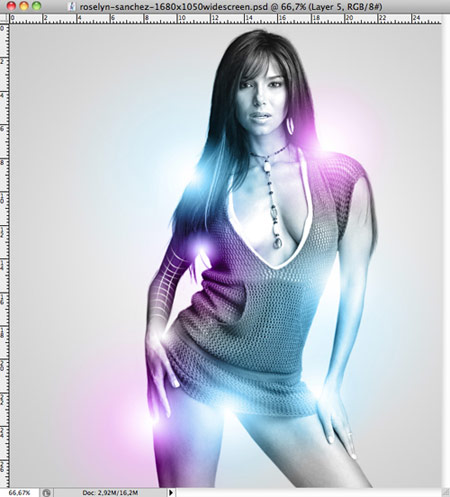
Ўаг 11. —делайте двойной клик по этому слою (чтобы вызвать окно —тиль сло€) и установите следующие параметры (в стил€х сло€ Drop Shadow (“ень), Outer Glow (¬нешнее свечение), Color Overlay (Ќаложение цвета)).
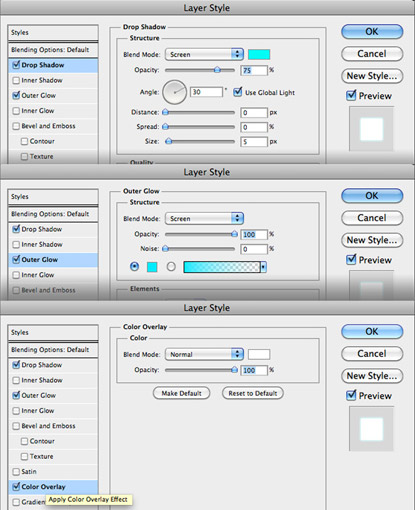
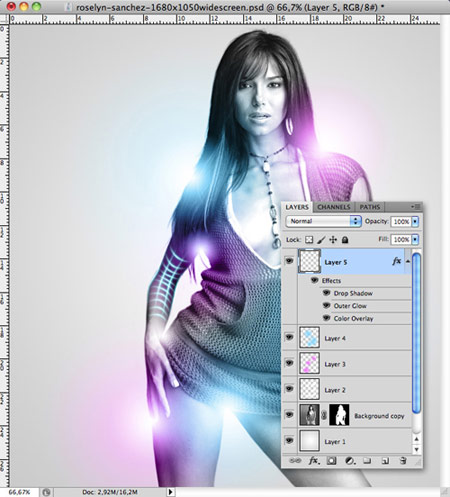
Ўаг 12. ќткройте файл с дымом, вырежьте понравившуюс€ вам часть изображени€ и перенесите ее в вашу основную работу (Ctrl+C, Ctrl+V). ѕоставьте слою с дымом режим наложени€ Screen (ќсветление/Ёкран).

»змените форму изображени€ дыма при помощи Edit >Transform>Warp (–едактирование-“рансформирование-ƒеформаци€).
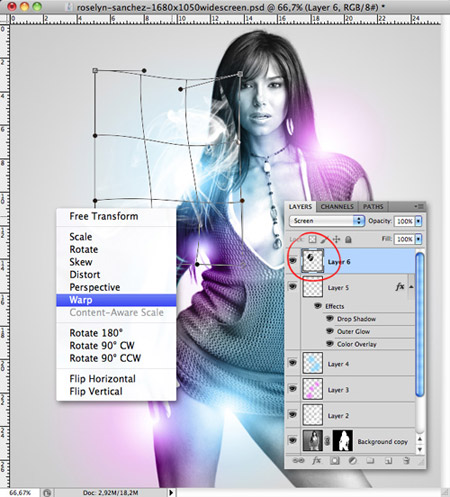
Ўаг 13. ѕереместите этот слой с дымом под слой Backgroundcopy. ƒобавьте маску сло€ и, наход€сь в режиме маски, с помощью черной кисти удалите лишние кра€ изображени€. «атем перейдите на сам слой (выйдите из режима маски) и с помощью инструмента Burn Tool ![]() («атемнитель) сделайте немного темнее внутреннюю часть изображени€ дыма.
(«атемнитель) сделайте немного темнее внутреннюю часть изображени€ дыма.
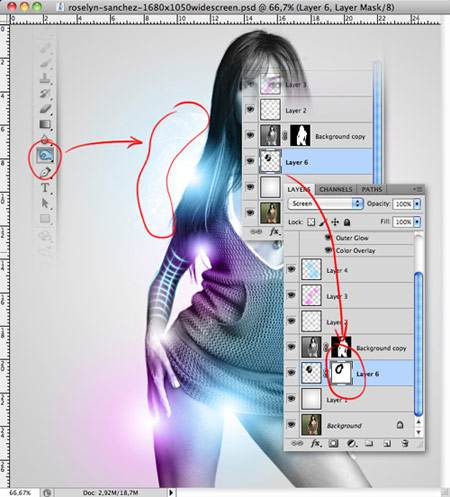
ѕовторите процедуру еще с одним изображением дыма, как показано ниже.

Ўаг 14. —оздайте новый слой и поместите его выше слоев с дымом.

¬озьмите инструмент Brush Tool ![]() ( исть) и установите следующие настройки кисти (на вкладках Brush Tip Shape (‘орма отпечатка кисти), Shape Dynamics (ƒинамика формы) и Scattering (–ассеивание)). «атем нарисуйте россыпи звезд.
( исть) и установите следующие настройки кисти (на вкладках Brush Tip Shape (‘орма отпечатка кисти), Shape Dynamics (ƒинамика формы) и Scattering (–ассеивание)). «атем нарисуйте россыпи звезд.
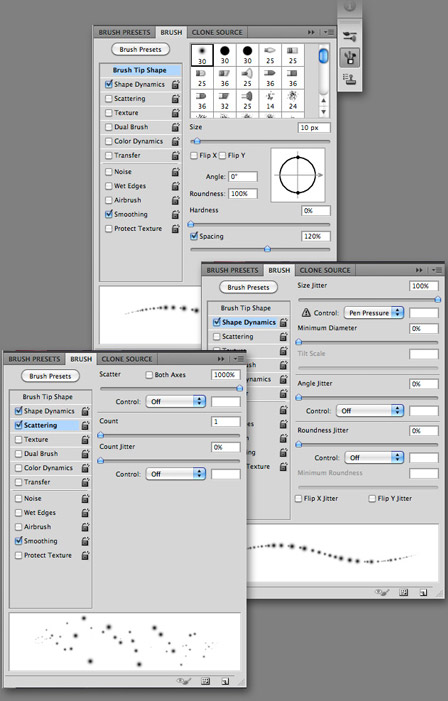
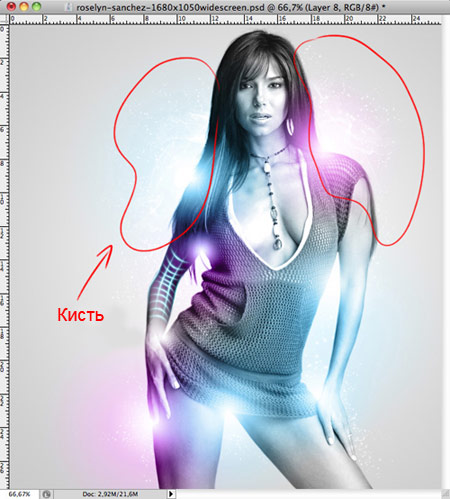
Ўаг 15. “еперь откройте файл с изображением волны и переместите этот слой в вашу работу. “рансформируйте слой при помощи Edit >Transform>Warp (–едактирование-“рансформирование-ƒеформаци€).
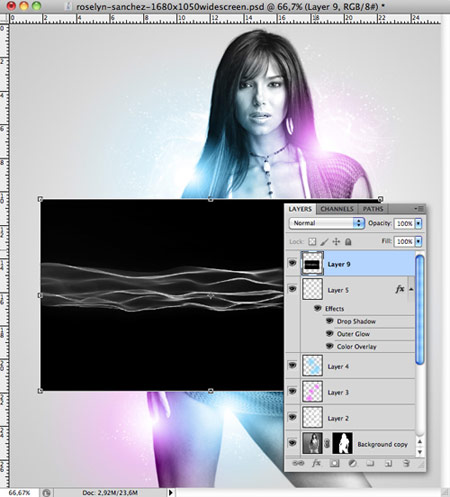
ѕомен€йте режим наложени€ сло€ на Screen (ќсветление/Ёкран).
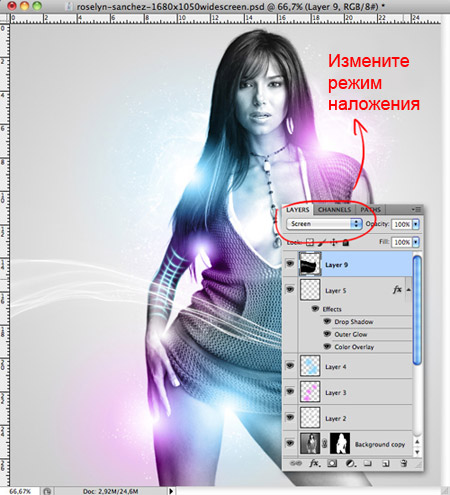
ѕовторите процесс с волной еще раз, поместите вторую волну как показано ниже. ¬ыделите оба сло€ с волнами на палитре слоев и поместите их в группу слоев (нажмите дл€ этого Ctrl+G).

Ўаг 16. —оздайте новый слой и поставьте ему режим наложени€ Color (÷ветность).

Ўаг 17. ”становите цвет переднего плана голубой, возьмите инструмент Brush Tool ![]() ( исть) и закрасьте изображение там, где расположены волны, как показано ниже.
( исть) и закрасьте изображение там, где расположены волны, как показано ниже.

¬ыберите в меню Filter > Blur > Gaussian Blur (‘ильтр-–азмытие-–азмытие по √ауссу) и установите значение радиуса 20,2 пикс.
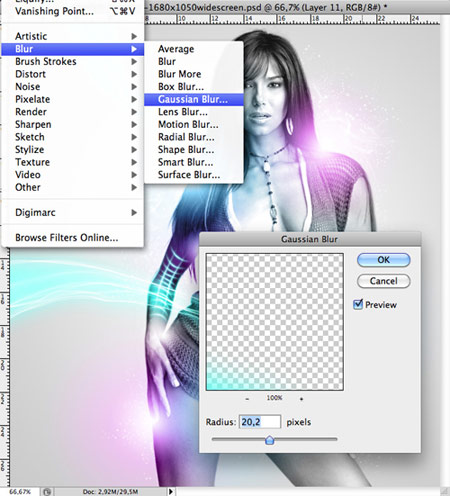
ѕонизьте Ќепрозрачность сло€ (Opacity) до 75%.

Ўаг 18. —оздайте объединенную копию всех видимых слоев (нажмите Ctrl+Alt+Shift+E).

ѕомен€йте цвета изображени€, дл€ этого выберите в меню Image > Adjustments > Color Balance (»зображение- оррекци€-÷ветовой баланс (Ctrl+B)). ”становите следующие значени€.
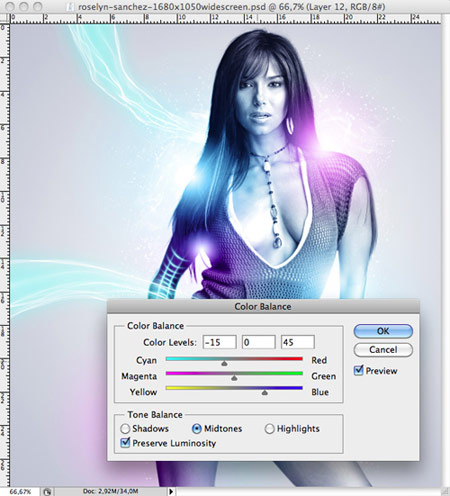
Ўаг 19. ƒобавьте маску к этому слою, и при помощи инструмента Brush Tool ![]() ( исть) (черный цвет кисти, непрозрачность 50%), наход€сь в режиме маски, закрасьте некоторые области, как показано ниже.
( исть) (черный цвет кисти, непрозрачность 50%), наход€сь в режиме маски, закрасьте некоторые области, как показано ниже.
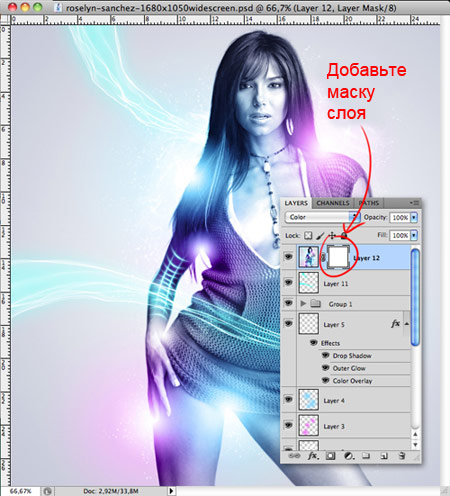
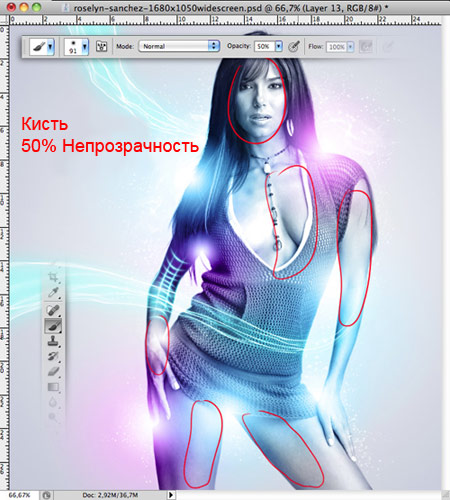
Ўаг 20. —оздайте новый документ со следующими параметрами: Ўирина (Width) 500 пикс, ¬ысота (Height) 500 пикс, –азрешение (Resolution) 72 пикс/дюйм и —одержимое фона (Background Contents) – белый цвет.
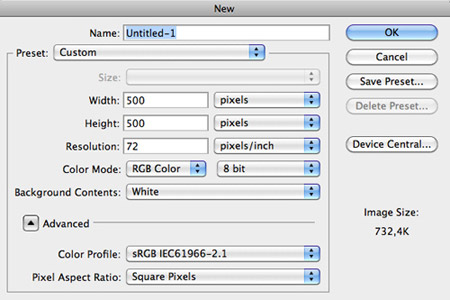
—оздайте в этом документе новый слой.
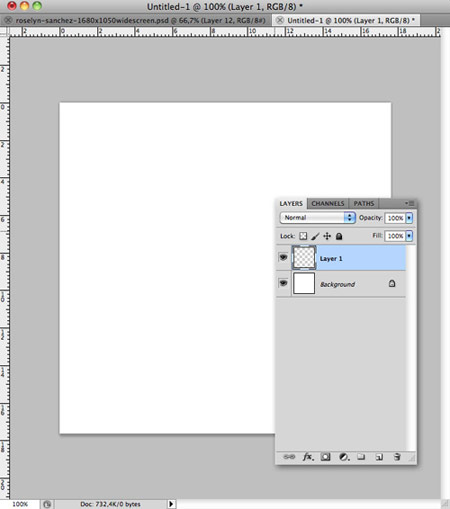
ѕри помощи инструмента Pen Tool ![]() (ѕеро) нарисуйте линию, как показано ниже.
(ѕеро) нарисуйте линию, как показано ниже.
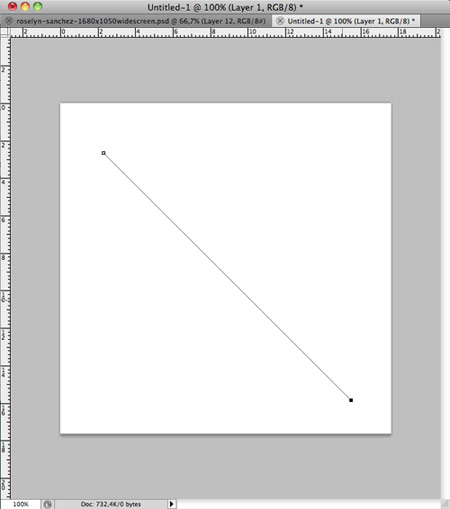
¬ыберите инструмент Brush Tool ![]() ( исть) и установите диаметр кисти 15 пикс.
( исть) и установите диаметр кисти 15 пикс.
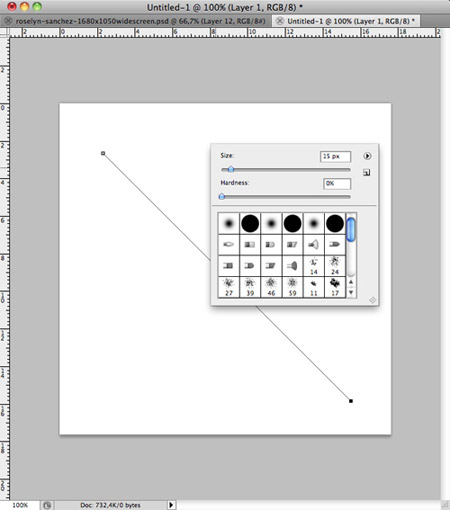
“еперь установите черный цвет переднего плана. —нова возьмите инструмент Pen Tool ![]() (ѕеро), сделайте клик правой кнопкой мыши по контуру и выберите Stroke Path (¬ыполнить обводку контура), укажите там инструмент Brush
(ѕеро), сделайте клик правой кнопкой мыши по контуру и выберите Stroke Path (¬ыполнить обводку контура), укажите там инструмент Brush ![]() ( исть), поставьте галочку Simulate Pressure (»митировать нажим), нажмите OK.
( исть), поставьте галочку Simulate Pressure (»митировать нажим), нажмите OK.
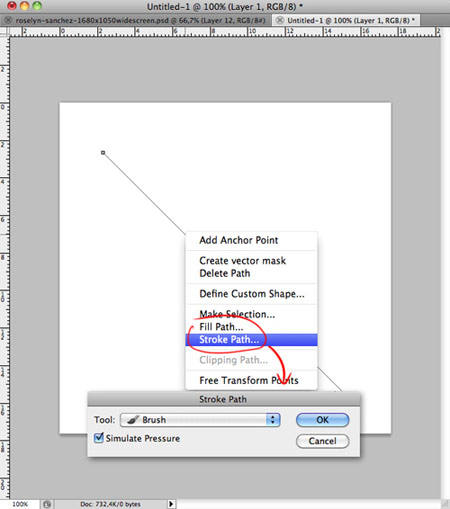
ƒублируйте слой и отразите его по горизонтали.
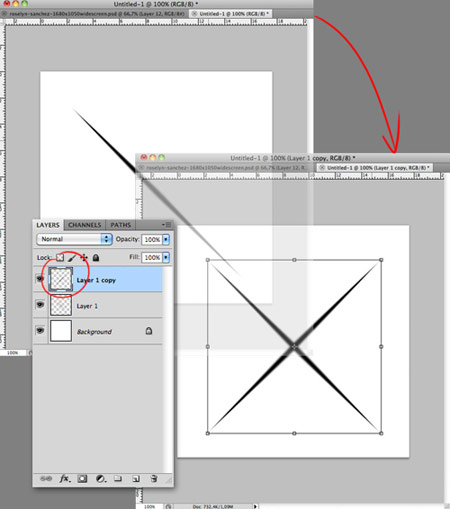
“еперь выберите в меню Edit > Define Brush Preset (–едактирование-ќпределить кисть), укажите название дл€ вашей кисти и нажмите OK.

¬ернитесь в документ с вашей основной работой, создайте новый слой и выберите вашу созданную кисть.
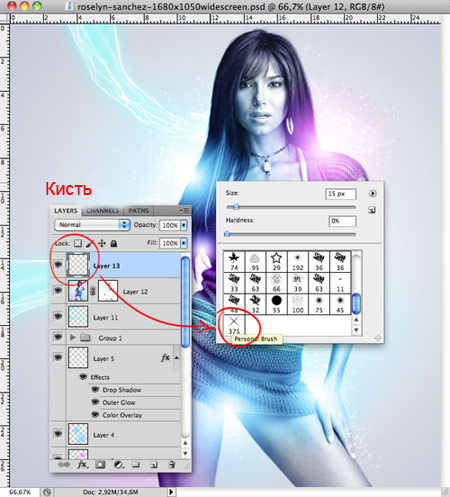
”становите белый цвет переднего плана и нарисуйте си€ющие звезды, как показано ниже.
ѕримечание переводчика. ≈сли хотите, чтобы звезды получились разнообразными, настройте в параметрах кисти на вкладке ƒинамика формы олебание угла и олебание размера.

¬от такой получитс€ окончательный результат.

ћетки: фотошоп photoshop урок иллюстраци€ свет |
—оздаЄм динамичную иллюстрацию с шарами в ‘отошоп |
ƒневник |
¬ этом уроке € расскажу вам, как создать красочную иллюстрацию в Photoshop. ¬ы научитесь делать различные настройки параметров кистей, чтобы создать в вашей работе разнообразные цветные круги. ¬ы также узнаете, как создать 3D шары без использовани€ специального программного обеспечени€ дл€ этого, использу€ только возможности Photoshop.
‘инальный результат:
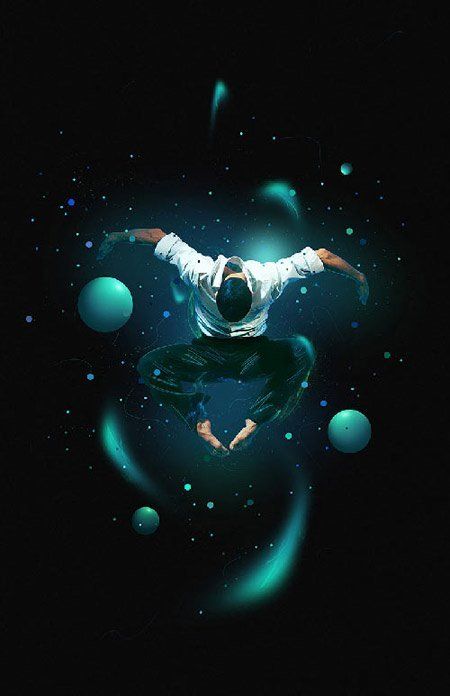
»спользуемые материалы:
‘ракталы
http://www.sxc.hu/photo/1087882
Ўаг 1. —оздание нового документа и фона.
—оздайте новый документ в Photoshop размером 3300 пикселей по ширине и 5100 пикселей по высоте, разрешение 300 пикс/дюйм. —оздава€ документ с такими параметрами, вы потом сможете распечатать вашу работу, получив качественный результат.
ѕримечание переводчика. ≈сли вы собираетесь использовать вашу работу только в сети, установите размер поменьше, удобный вам, и разрешение 72 пикс/дюйм. ¬ этом случае учитывайте, что настройки различных инструментов и фильтров у вас могут отличатьс€ от приведенных в уроке.
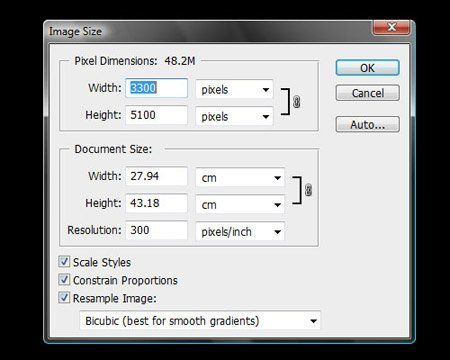
¬озьмите инструмент Paint Bucket Tool ![]() («аливка) и залейте фоновый слой черным цветом. —оздайте новый слой и снова заполните его черным цветом. «атем выберите в меню Filter > Noise > Add noise (‘ильтр – Ўум – ƒобавить шум) и установите следующие значени€:
(«аливка) и залейте фоновый слой черным цветом. —оздайте новый слой и снова заполните его черным цветом. «атем выберите в меню Filter > Noise > Add noise (‘ильтр – Ўум – ƒобавить шум) и установите следующие значени€:
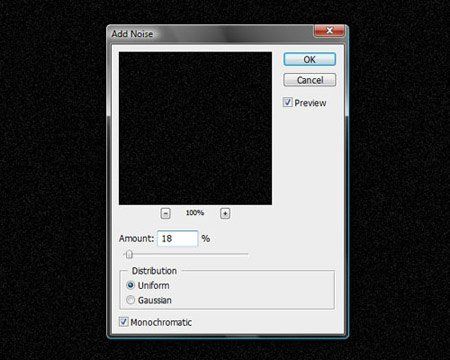
ѕоставьте режим наложени€ слою с шумом Screen (Ёкран/ќсветление) и понизьте его Ќепрозрачность (Opacity) до 70%. Ётот слой создаст основу, на фоне которой будут в дальнейшем про€вл€тьс€ цвета, так цвета и световые эффекты будут смотретьс€ интереснее, чем просто на черном фоне. Ќе важно, что шум виден при 100% масштабе изображени€, он не буден заметен в окончательном результате.
Ўаг 2. –асположение главного персонажа.
Ќайдите изображение, которое хотите сделать центральным объектом внимани€ в вашей композиции – € использовал фото мужчины в прыжке, но вы можете использовать любое изображение, которое захотите, даже неодушевленный предмет или текст. ќтделите его от фона. »спользуйте дл€ этого инструмент Pen Tool ![]() (P) (ѕеро) и нарисуйте контур вокруг изображени€. огда замкнете контур, преобразуйте его в выделение, инвертируйте выделение (CTRL+SHIFT+I) и затем удалите фон.
(P) (ѕеро) и нарисуйте контур вокруг изображени€. огда замкнете контур, преобразуйте его в выделение, инвертируйте выделение (CTRL+SHIFT+I) и затем удалите фон.
ѕримечание переводчика. јвтор не дает ссылку на использованную им фотографию, найдите подход€щую в вашем архиве. „тобы преобразовать контур в выделение, сделайте клик правой кнопкой мыши по контуру и выберите ќбразовать выделенную область (Make selection), или просто нажмите CTRL+ENTER. ‘он можно не удал€ть, а скрыть на маске сло€, тогда вы сможете при необходимости подправить кра€ вырезанного объекта.

“еперь переместите изображение в центр вашей основной работы.
Ўаг 3. оррекци€ цвета.
Ќа изображении, которое € использовал, преобладают красноватые оттенки, нам нужно это исправить. ќсновными цветами будущей композиции будут синий и зеленый, и нам нужно, чтобы главный персонаж имел такие же оттенки. ƒл€ этого выберите в меню Image > Adjustments > Color Balance (»зображение- оррекци€-÷ветовой баланс). ¬от настройки, которые € использовал дл€ коррекции своей фотографии. «аметьте, что эти значени€ могут отличатьс€ дл€ вашего изображени€ в зависимости от преобладающих на нем цветов.
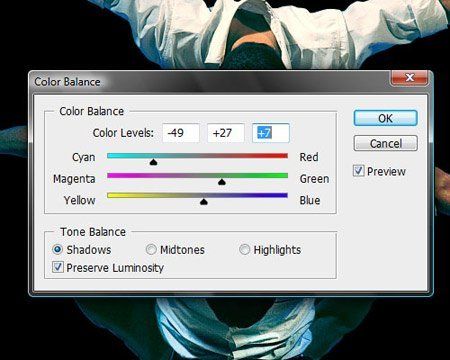
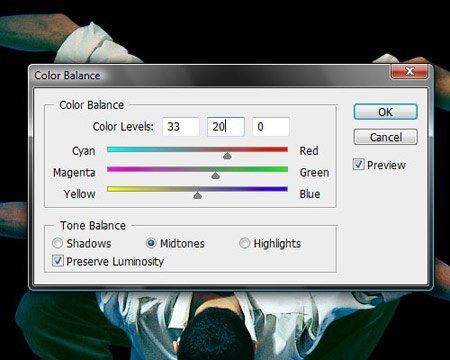

ѕосле проведенной коррекции цветов, выше изображение должно приобрести сине-зеленый оттенок.
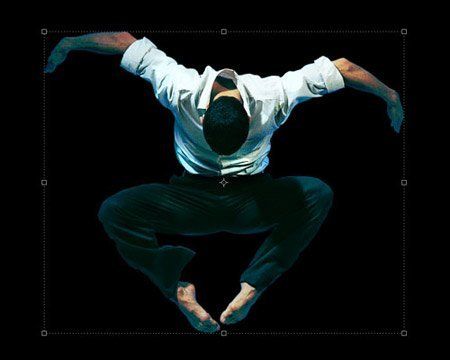
Ўаг 4. ƒобавл€ем цвет на фон.
—оздайте новый слой над слоем с шумом. Ќа нем будем добавл€ть цвета на фон.
¬озьмите инструмент Brush tool (B) ![]() ( исть) и выберите м€гкую круглую кисть размером примерно 600 пикселей, непрозрачность кисти поставьте 20%.
( исть) и выберите м€гкую круглую кисть размером примерно 600 пикселей, непрозрачность кисти поставьте 20%.
”становите темно-синий цвет #07356f и рисуйте посередине под вашим персонажем. ¬ам нужно провести кистью много раз ближе к центру изображени€, и меньше при переходе к кра€м, чтобы получить плавный переход. »менно дл€ этого мы используем кисть с небольшой непрозрачностью.

«атем возьмите цвет посветлее, близкий по оттенку к уже использованному. я установил цвет #138c82. –исуйте по тем част€м изображени€, где хотите получить второй оттенок. Ёто сделает композицию более разнообразной и придаст глубины.
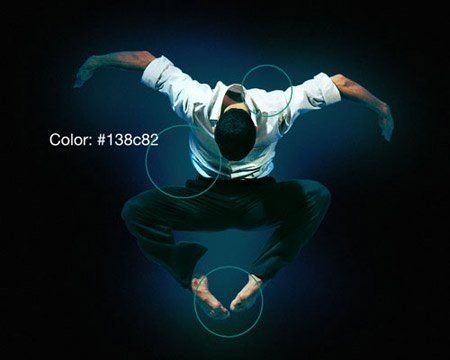
Ўаг 5. —оздаем шары.
“еперь будем создавать шары, выгл€д€щие как 3D модели и добавл€ть их в нашу работу. —оздайте новый слой, возьмите инструмент Elliptical Marquee tool (M) ![]() (ќвальна€ область) и, удержива€ клавишу SHIFT, создайте круг примерно 400 пикселей в диаметре.
(ќвальна€ область) и, удержива€ клавишу SHIFT, создайте круг примерно 400 пикселей в диаметре.
“еперь выберите цвет, который будете использовать дл€ основного тона шара, и заполните им выделение. я использовал цвет #177b80.
Ќе снима€ выделени€, возьмите м€гкую кисть с непрозрачностью 100%, диаметр 300 пикселей, выберите более темный оттенок дл€ теней на шаре. я использовал цвет #032f3d. –исуйте по нижней части шара дл€ создани€ тени.
«атем выберите более светлый оттенок, чем основной цвет шара, € вз€л #37ceb3, и рисуйте по верхней части вашего шара.
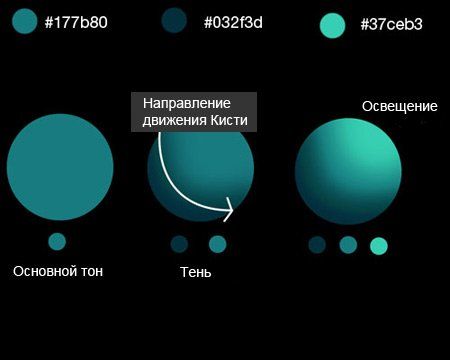
¬се еще не снима€ выделени€ шара, нарисуем более €ркий световой блик. ”становите белый цвет переднего плана, уменьшите размер кисти до 150 пикселей и поставьте непрозрачность кисти 40%. ќткройте панель настроек кистей, измените форму отпечатка – сделайте ее овальной, и установите угол, соответствующей перспективе шара, т.е. направлению его освещени€. «атем сделайте отпечаток кистью на шаре, там, где должен быть самый сильный световой блик.
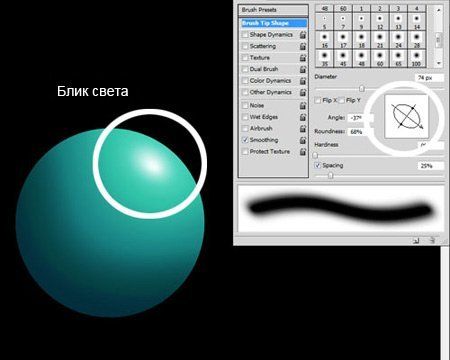
“еперь дублируйте слой с шаром несколько раз, измените размеры шаров. ѕоверните их таким образом, чтобы на них падал свет от основного объекта композиции, расположите их вокруг вашего изображени€.
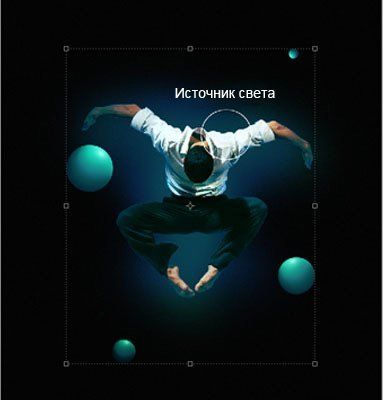
Ўаг 6. —ветовые эффекты.
—оздайте новый слой и возьмите м€гкую круглую кисть диаметром примерно 400 пикселей. ”становите синий цвет (€ вз€л один из тех, что использовал при рисовании шара) и просто проведите этой кистью линию.
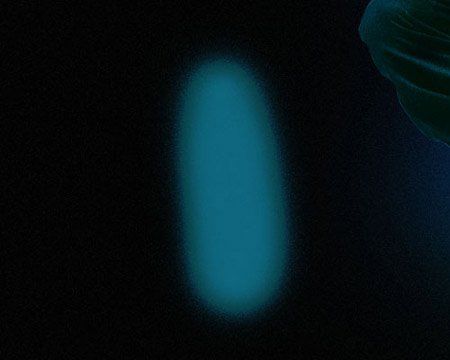
¬ыберите цвет посветлее и проведите еще линию поверх предыдущей.

»спользу€ ƒеформацию – Edit > Transform > Warp – –едактирование-“рансформирование-ƒеформаци€, помен€йте форму линии, придайте ей абстрактную изогнутую форму.
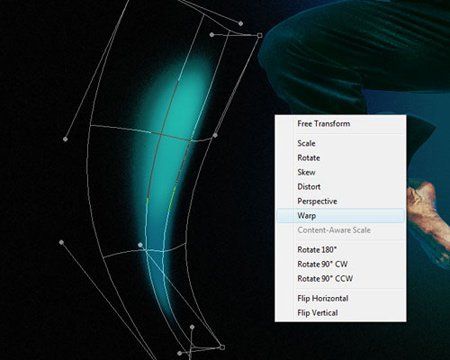
ƒублируйте несколько раз этот слой, измен€йте размер и поворачивайте, как вы делали с шарами, расположите вокруг центрального объекта. “олько не перестарайтесь, не нужно слишком сильно загромождать композицию.
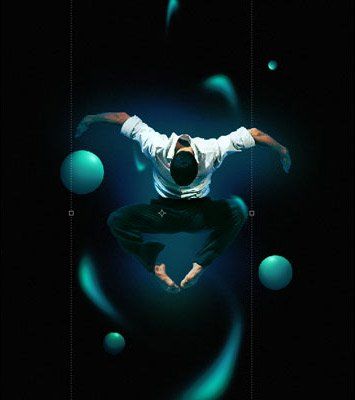
Ўаг 7. ƒобавл€ем изображение фрактала.
ќткройте изображение с фракталом и перенесите его в вашу работу. ¬озьмите инструмент Eraser tool (E) ![]() (Ћастик) и удалите лишние части по кра€м изображени€. «атем выберите в меню Image > Adjustments > Hue and Saturation (»зображение- оррекци€-÷ветовой тон/Ќасыщенность) и установите следующие значени€, чтобы придать изображению зеленый оттенок.
(Ћастик) и удалите лишние части по кра€м изображени€. «атем выберите в меню Image > Adjustments > Hue and Saturation (»зображение- оррекци€-÷ветовой тон/Ќасыщенность) и установите следующие значени€, чтобы придать изображению зеленый оттенок.
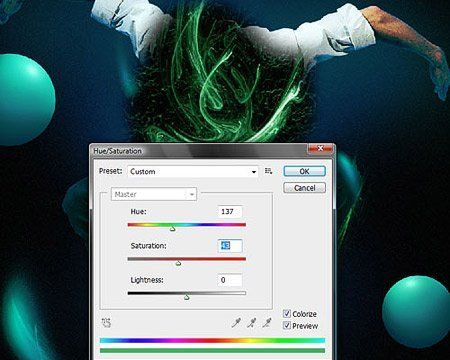
ѕоставьте режим наложени€ этому слою Screen (Ёкран/ќсветление), дублируйте его и расположите под слоем с центральным изображением, это добавит больше деталей.
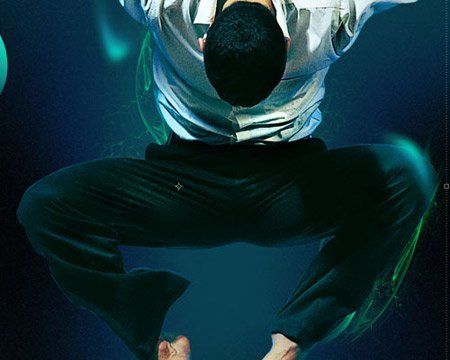
¬ырежьте части из изображени€ с фракталом и поместите их в работу поверх линий -световых эффектов, это сделает их более абстрактными и детализированными.

Ўаг 8. ƒобавл€ем круги.
—оздайте новый слой поверх всех слоев. ¬озьмите жесткую исть ![]() (Brush Tool) диаметром около 6 пикселей и 100% непрозрачностью, установите синий цвет #12aff2.
(Brush Tool) диаметром около 6 пикселей и 100% непрозрачностью, установите синий цвет #12aff2.
ќткройте панель настроек кисти и установите там следующие параметры:
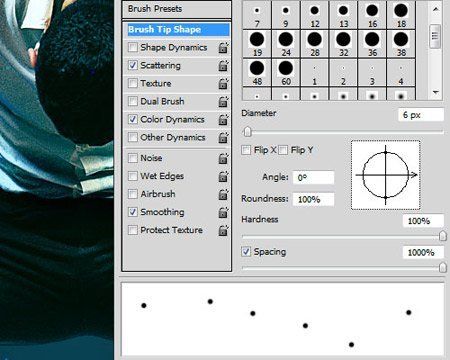
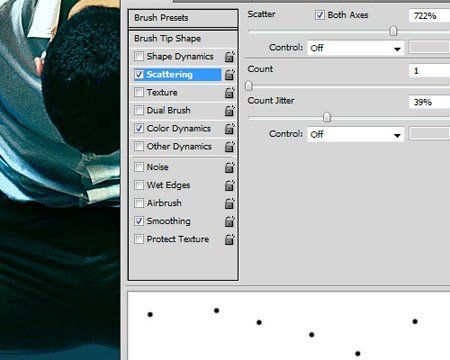
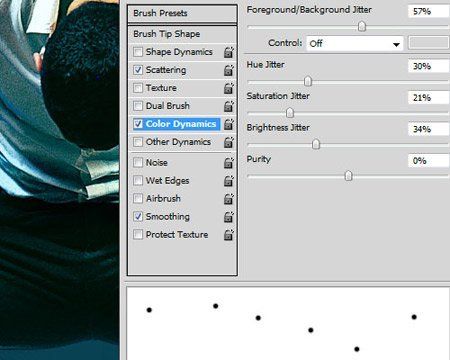
–исуйте этой настроенной кистью вокруг вашего центрального изображени€, чтобы получилс€ следующий результат:
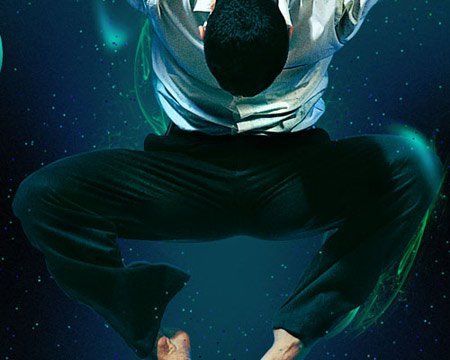
—оздайте еще один слой. »змените размер кисти до 18 пикселей и нарисуйте круги немного дальше от центра, ближе к внешнему краю изображени€:
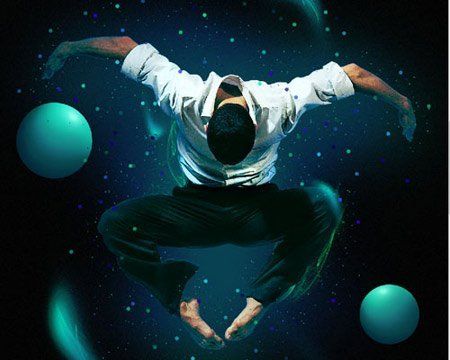
—оздайте еще один слой и теперь поставьте размер кисти 45 пикселей. Ёто будут самые большие круги, они будут привлекать наибольшее внимание, поэтому нарисуйте их совсем немного.
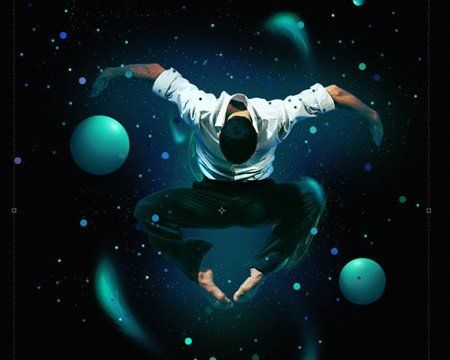
Ўаг 9. ƒобавл€ем детали.
»змените цвет переднего плана на светло синий и выберите жесткую исть ![]() (Brush Tool) размером примерно 3 пиксел€. ¬озьмите инструмент Pen Tool
(Brush Tool) размером примерно 3 пиксел€. ¬озьмите инструмент Pen Tool ![]() (ѕеро) и нарисуйте контуры вдоль складок одежды и изгибов тела. «атем выполните обводку контура настроенной ранее кистью.
(ѕеро) и нарисуйте контуры вдоль складок одежды и изгибов тела. «атем выполните обводку контура настроенной ранее кистью.
ѕримечание переводчика. ѕосле того, как нарисуете контур, кликнете по нему правой кнопкой мыши и выберите пункт ¬ыполнить обводку контура (StrokePath), укажите там инструмент исть (Brush).
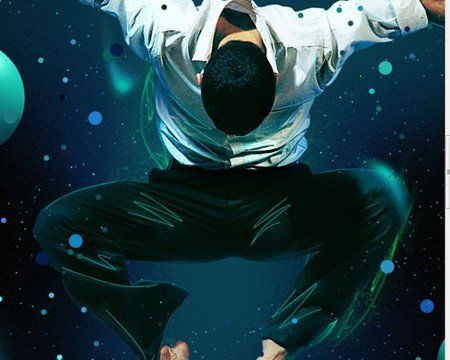
“еперь измените используемый оттенок, нарисуйте еще линии вдоль тела, на одежде и на фоне с помощью инструмента Pen Tool (ѕеро) и выполните обводку контура кистью установленного цвета.
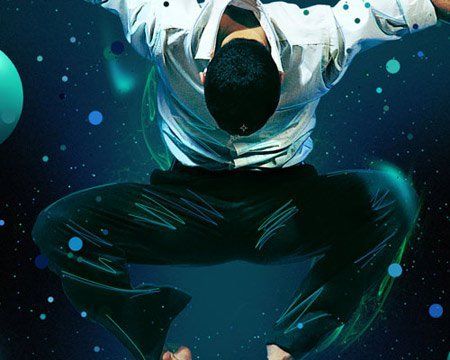
—оздайте новый слой и расположите его над слоем с основным изображением мужчины, измените режим наложени€ этого сло€ на Screen (Ёкран/ќсветление). ”становите бирюзовый цвет (сине-зеленый) переднего плана, и м€гкой истью ![]() (Brush Tool) размером около 500 пикселей рисуйте поверх изображени€ в местах, где есть световые эффекты, это сделает работу еще более детализированной.
(Brush Tool) размером около 500 пикселей рисуйте поверх изображени€ в местах, где есть световые эффекты, это сделает работу еще более детализированной.
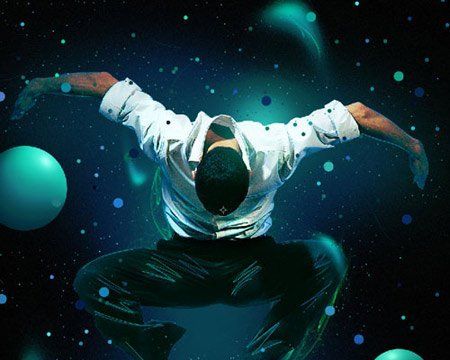
Ўаг 10. «аключение.
—охраните вашу работу в виде файла с расширением .jpeg с максимально возможным качеством и откройте его снова в Photoshop. ¬ыберите в меню Image > Image size (»зображение – –азмер изображени€) и измените размер следующим образом, это позволит сохранить резкость и высокое качество изображени€.
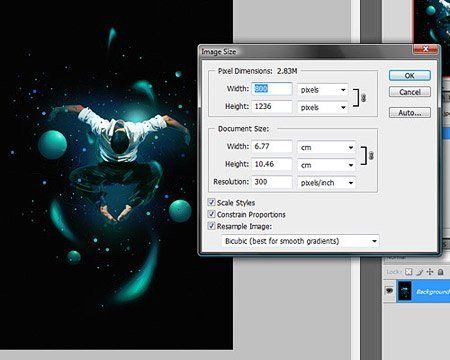
Ќа этом мы закончили, надеюсь вам понравилс€ этот урок и вы узнали дл€ себ€ новые методики, которые пригод€тс€ вам в дальнейшем. ¬ыполн€€ этот урок, старайтесь экспериментировать с различными фигурами и цветами, также с композицией в работе и расположением элементов.
ќкончательный результат:
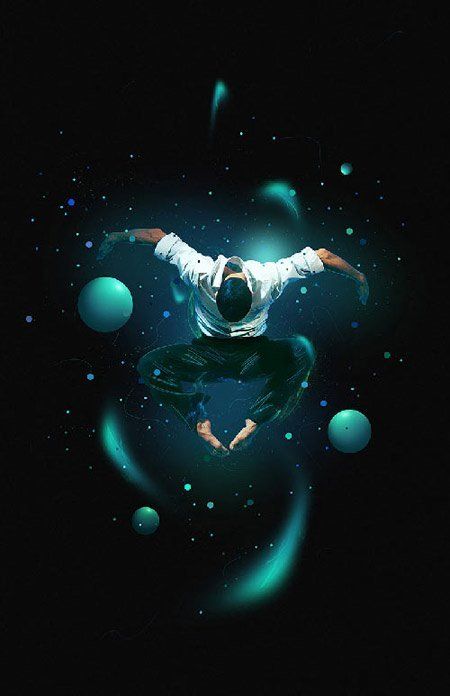
ћетки: фотошоп photoshop урок иллюстраци€ абстракци€ шары |
Ёнергетический взрыв |
ƒневник |

Ётот урок €вл€етс€ результатом сочетани€ различных эффектов, которые в последнее врем€ очень попул€рны: энергетические линии, световые эффекты, векторные линии… энергетический взрыв, который будет результатом нашей большой работы. »так, приступим.
ѕеред тем как продолжить, € думаю, надо обратитьс€ к ‘абио —ассо (Fabio Sasso) и ƒарио ѕинеда (Darío Pineda) – основоположникам различных эффектов, используемых в этом уроке.
Ўаг 1: ¬ырежи свою модель.
ƒл€ начала откроем наше основное изображение; вы можете скачать его со страницы автора на сайте DeviantArt. —ледующее, что мы сделаем – откроем его в Photoshop, вырежьте силуэт модели дл€ переноса его на новый слой. ак это сделать? ≈сть множество способов вырезани€ объекта из фона, но в данном случае, € использовал инструмент ѕеро ![]() (Pen) дл€ выделени€ тела (только тело, не захватыва€ волосы) и фильтр »звлечь (Extract) дл€ вырезани€ волос.
(Pen) дл€ выделени€ тела (только тело, не захватыва€ волосы) и фильтр »звлечь (Extract) дл€ вырезани€ волос.
ѕримечание: ‘ильтр »звлечь (Extract) в большинстве случаев не сама€ лучша€ опци€ дл€ достижени€ хорошего результата выделени€ волос. “ем не менее, поскольку этот участок изображени€ будет темный и не €вл€етс€ основной частью композиции, на которой нужно сконцентрировать внимание, мы можем использовать этот фильтр без проблем, не обраща€ внимани€ на детали.
ќткрыв нашу фотографию, мы должны дублировать (Ctrl+J) ее два раза. ” сло€ —лой _ опи€ 2 (Layer Copy 2) нам нужно отключить видимость на врем€ работы со слоем —лой_ опи€ (Layer Copy), из которого мы будем вырезать тело. ѕеред тем как начать вырезать, отключите также видимость фонового (background) сло€, чтобы он нам не мешал.
ак только мы сделаем выделение туловища девочки, скопируем его на новый слой (кликните правой кнопкой мыши внутри выделени€ и выберите —копировать на новый слой (Layer Via Copy)) и удалим слой —лой_ опи€ (Layer Copy) (перетащите слой на иконку в виде мусорной корзины, расположенную в нижней части палитры слоев). ¬ыделим слой со второй копией и перейдем к фильтру ‘ильтр (Filter) – »звлечь (Extract) дл€ того, чтобы вырезать (только!) волосы девочки.
Ќа данный момент у нас в результате остаетс€ два сло€ (не счита€ фонового сло€, который остаетс€ невидимым). ѕри выделенном слое с волосами (выдел€етс€ синим цветом), нажмите сочетание клавиш Ctrl+E дл€ сли€ни€ обоих слоев. » теперь у нас есть девушка, отделенна€ от прежнего фона.
ѕерейдите к меню »зображение (Image) – оррекци€ (Adjustments) – яркость/ онтраст (Brightness/Contrast) и установите значени€ яркости (Brightness) на -6 и онтраста (Contrast) на +28. ѕереименуйте слой в «ƒевочка» (Chica).
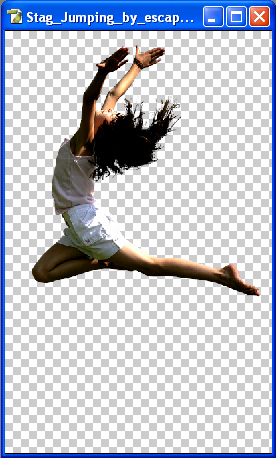
Ўаг 2: »спользование текстуры в качестве фона.
“еперь добавим красивую текстуру в качестве фона, вы можете скачать ее здесь. ќткройте текстуру є 10 и поместите ее на свой рабочий холст (Ctrl+C и Ctrl+V) и “рансформируйте (Transform) ее так (Ctrl+T), чтобы она подходила по его размерам. «атем отразите ее по вертикали (–едактирование (Edit) – “рансформаци€ (Transform) – ќтразить по вертикали (Flip Vertical)). ѕоместите этот слой под слоем «ƒевочка» (Chica), переименуйте его в «‘онова€ текстура» (Textura Fondo).
„тобы немного затемнить текстуру, перейдите к меню –едактирование (Edit) – оррекци€ (Adjustments) – ривые (Curves), установите значение на ¬ход (Input) 165 и на ¬ыход (Output) 130.
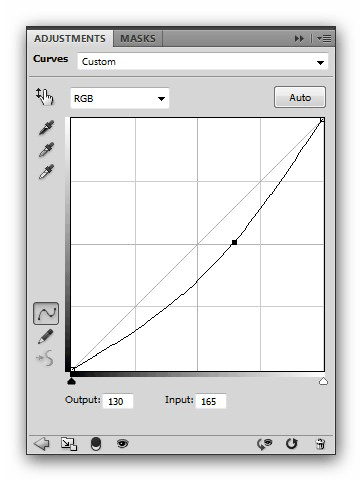
Ќапоследок, добавьте к ней эффект освещени€ (‘ильтр (Filter) – –ендеринг (Render) – —ветовые эффекты (Lighting effects)) со следующими параметрами:

Ўаг 3: Ќемного градиента
“еперь добавим немного градиента дл€ придани€ большей реалистичности фотографии (поскольку девушка располагаетс€ на красном фоне, на ней должны быть рефлексы красного оттенка). ƒублируйте слой «ƒевочка» (Chica) и переименуйте его в «√радиент» (Degradado). ѕерейдите к меню »зображение (Image) – оррекци€ (Adjustments) – арта √радиента (Gradient Map) и примените градиент с цветами от #894240 к #CA838E. Ќажмите сочетание клавиш Ctrl+E, чтобы объединить два сло€ с девушкой.
Ќа данный момент у вас должно быть три сло€: «ƒевочка» (Chica), «‘онова€ текстура» (TexturaFondo) и «‘он» (Background) (ѕоследний, по-прежнему, выключен. онечно, если вы хотите, можете сделать его видимым, он не даст никакого эффекта). » у вас должно быть примерно так:

Ўаг 4: ќгонь
ѕрежде чем перейти непосредственно к этому шагу, выберите инструмент «атемнитель ![]() (Burn)(ќ) дл€ того, чтобы подчеркнуть тени, где необходимо и инструмент ќсветлитель
(Burn)(ќ) дл€ того, чтобы подчеркнуть тени, где необходимо и инструмент ќсветлитель ![]() (Dodge) (ќ) дл€ того, чтобы создать зональное освещение. ѕоиграйте с Ќепрозрачностью (Opacity) этих инструментов дл€ получени€ лучшего результата.
(Dodge) (ќ) дл€ того, чтобы создать зональное освещение. ѕоиграйте с Ќепрозрачностью (Opacity) этих инструментов дл€ получени€ лучшего результата.
»так, огонь. ¬ интернете вы найдете великое множество изображений огн€ хорошего качества, некоторые примеры вы можете найти здесь и здесь. —оздайте новый слой (Ctrl+N) под слоем «ƒевочка» (Chica) и поместите огонь так, будто он исходит от девушки (измените его –ежим смешивани€ (Blending mode) на ќсветление (Screen), чтобы спр€тать черный фон и не тратить врем€ на вырезание объекта). ¬ы можете измен€ть его размер, стирать или измен€ть его форму (дл€ этого хорошо подойдет инструмент ѕалец ![]() (–азмазывание) (Smudge) и фильтр ѕластика (Liquify)) по своему усмотрению. „то касаетс€ мен€, то €, как вы видите на изображении, использовал два сло€ с огнем, над слоем с девушкой и под ним. ¬ данном случае у обоих слоев установлена Ќепрозрачность (Opacity) 90%. ѕосле этого необходимо воспользоватьс€ истью
(–азмазывание) (Smudge) и фильтр ѕластика (Liquify)) по своему усмотрению. „то касаетс€ мен€, то €, как вы видите на изображении, использовал два сло€ с огнем, над слоем с девушкой и под ним. ¬ данном случае у обоих слоев установлена Ќепрозрачность (Opacity) 90%. ѕосле этого необходимо воспользоватьс€ истью ![]() (Brush) белого цвета в виде дыма (здесь вы можете найти некоторые из них) на Ќовом слое (New layer), расположенном под слоем «ƒевочка» (Chica); переименуйте этот слой в «ƒым», установите значение Ќепрозрачности (Opacity) на 25% и «аливки (Fill) на 83%.
(Brush) белого цвета в виде дыма (здесь вы можете найти некоторые из них) на Ќовом слое (New layer), расположенном под слоем «ƒевочка» (Chica); переименуйте этот слой в «ƒым», установите значение Ќепрозрачности (Opacity) на 25% и «аливки (Fill) на 83%.
„тобы немного подсветить зону огн€, создайте новый слой [Ctrl+Shift+N] под сло€ми с огнем и дымом, примените ‘ильтр (Filter) – –ендеринг (Render) – ќблака (Clouds). «атем с помощью инструмента Ћассо ![]() (lasso) (L) с –астушевкой (Feather) 20 px, обведите небольшую область вокруг огн€. »нвертируйте (Invert) выделение (Ctrl+Shift+I) и сотрите получившуюс€ область. ѕереведите этот слой в режим ќсветление основы (Color Dodge) и установите уровень Ќепрозрачности (Opacity) на 65% и «аливки (Fill) на 62%.
(lasso) (L) с –астушевкой (Feather) 20 px, обведите небольшую область вокруг огн€. »нвертируйте (Invert) выделение (Ctrl+Shift+I) и сотрите получившуюс€ область. ѕереведите этот слой в режим ќсветление основы (Color Dodge) и установите уровень Ќепрозрачности (Opacity) на 65% и «аливки (Fill) на 62%.
“еперь необходимо Cоздать новую группу (—reate new group) (кликните по иконке в виде папки, расположенной в нижней части окна палитры слоев) и переименуйте ее в «ќгонь» (Fuego). ѕоместите в нее все слои точно в таком же пор€дке, в каком они наход€тс€ сейчас, кроме сло€ «‘онова€ текстура» (Textura fondo) и фонового сло€. Ёто важно дл€ поддержани€ пор€дка в работе.

ѕрежде, чем продолжить, не забудьте пройтись (с низким значением Ќепрозрачности (Opacity)) по девушке в област€х, которые будут контактировать с огнем инструментом «атемнитель ![]() (Burn) (ќ), пока не добьетесь большей реалистичности.
(Burn) (ќ), пока не добьетесь большей реалистичности.
Ќаконец, добавим √радиент ![]() (Gradient) оранжевый - желтый – оранжевый. ƒл€ этого создайте новый слой [Ctrl+Shift+N] над всеми остальными сло€ми и перейдите к меню »зображение (Image) – ¬нешний канал (Apply Image) дл€ того, чтобы у нас был новый слой, содержащий все, что мы сделали на данный момент. ѕереименуйте его в ‘ƒевушка огонь’ (ChicaFuego). “еперь применим √радиент (Gradient) (—лой (Layer) – Ќовый слой-заливка (New Fill Layer) – √радиент (Gradient)). ÷вета, которые были использованы, соответственно, #EF8B2C, #FFEF23 и #EF8B2C. Ётот слой нужно установить в режиме ”множение (Multiply), с Ќепрозрачностью (Opacity) 30% и «аливкой (Fill) 65%.
(Gradient) оранжевый - желтый – оранжевый. ƒл€ этого создайте новый слой [Ctrl+Shift+N] над всеми остальными сло€ми и перейдите к меню »зображение (Image) – ¬нешний канал (Apply Image) дл€ того, чтобы у нас был новый слой, содержащий все, что мы сделали на данный момент. ѕереименуйте его в ‘ƒевушка огонь’ (ChicaFuego). “еперь применим √радиент (Gradient) (—лой (Layer) – Ќовый слой-заливка (New Fill Layer) – √радиент (Gradient)). ÷вета, которые были использованы, соответственно, #EF8B2C, #FFEF23 и #EF8B2C. Ётот слой нужно установить в режиме ”множение (Multiply), с Ќепрозрачностью (Opacity) 30% и «аливкой (Fill) 65%.

Ќа данный момент у нас должно быть что-то подобное (также, чтобы не запутатьс€, € прилагаю скриншот палитры слоев):


Ўаг 5: –етро линии
—оздаем новый документ (Ctrl+N), к примеру, размером 400х400px (размер не важен). —оздайте новый слой (Ctrl+Shift+N) и выберите инструмент ѕр€моугольное выделение ![]() (Rectangular Marquee) (ћ) и проведите линию (ориентируйтесь по скриншоту ниже). ѕосле чего залейте его черным (–едактирование (Edit) – «аливка (Fill) – ќсновной цвет (Foreground color)). Ќаконец, перейдите к меню –едактирование (Edit) – “рансформаци€ (Transform) –Ќаклон (Skew) и преобразуйте полосу в той же манере, что и на изображении (опустите верхнюю точку слева немного ниже, а правую нижнюю точку немного выше):
(Rectangular Marquee) (ћ) и проведите линию (ориентируйтесь по скриншоту ниже). ѕосле чего залейте его черным (–едактирование (Edit) – «аливка (Fill) – ќсновной цвет (Foreground color)). Ќаконец, перейдите к меню –едактирование (Edit) – “рансформаци€ (Transform) –Ќаклон (Skew) и преобразуйте полосу в той же манере, что и на изображении (опустите верхнюю точку слева немного ниже, а правую нижнюю точку немного выше):

ќпределим фигуру, которую мы только что создали, в качестве кисти, дл€ того, чтобы использовать ее потом в нашей работе. ¬ыделите содержимое сло€ (Ctrl+клик по миниатюре сло€) и перейдите к меню –едактирование (Edit) – ќпределить кисть (Define Brush Preset). ѕереименуйте кисть в «Ћинии ретро» (Líneasretro). «акройте этот документ (без сохранени€ изменений) и перейдите снова к нашей работе.
¬ыберите инструмент исть ![]() (Brush), откройте палитру настройки кисти (в правой части панели настроек инструмента) и выберите кисть, которую мы только что создали.
(Brush), откройте палитру настройки кисти (в правой части панели настроек инструмента) и выберите кисть, которую мы только что создали.

ѕосле того, как мы выбрали исть ![]() (Brush), установите ее ƒиаметр (Diameter) на 600px и –ассеивание (Scattering) на 1000%, кроме того, примените следующие параметры и активируйте параметр —глаживание (Smoothing):
(Brush), установите ее ƒиаметр (Diameter) на 600px и –ассеивание (Scattering) на 1000%, кроме того, примените следующие параметры и активируйте параметр —глаживание (Smoothing):

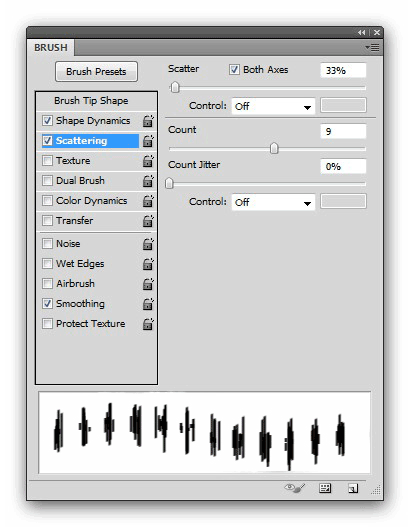
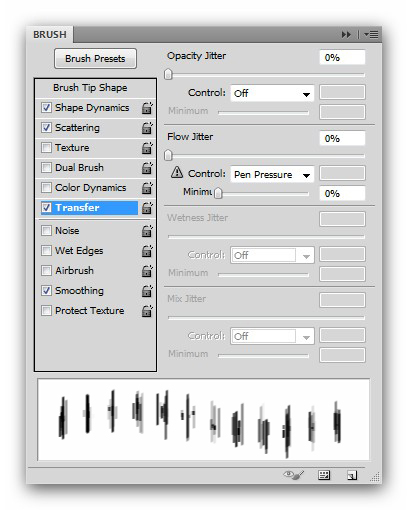
ѕрим. пер. ѕараметр Transfer это тот же параметр OtherDynamics (ƒругие динамики).
“еперь, когда у нас есть настроенна€ исть ![]() (Brush), создайте новый слой (Ctrl+Shift+N) и переименуйте его в «Ћинии –етро» (Lineas Retro). ѕрежде чем с ним что-то делать, нам нужно применить —тили сло€ (Layer Styles) дл€ его заполнени€ (например, примените Ќаложение градиента (Gradient Overlay) со следующими цветами: #00A6E1, #332086, #E40082, #E61818 и #FFE900):
(Brush), создайте новый слой (Ctrl+Shift+N) и переименуйте его в «Ћинии –етро» (Lineas Retro). ѕрежде чем с ним что-то делать, нам нужно применить —тили сло€ (Layer Styles) дл€ его заполнени€ (например, примените Ќаложение градиента (Gradient Overlay) со следующими цветами: #00A6E1, #332086, #E40082, #E61818 и #FFE900):

ѕрим. пер. Ќа скриншоте отмечена стрелочка, нажав на которую в самом низу по€вившегос€ выпадающего меню, вы можете найти в библиотеке градиентов набор «Spectrums» (—пектры), активные в данный момент на скриншоте.
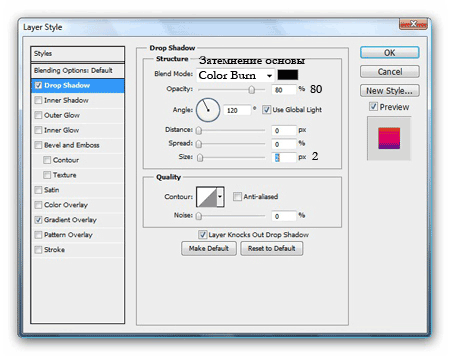
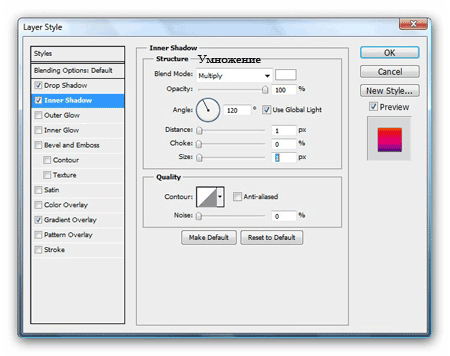
“еперь мы можем воспользоватьс€ нашей кистью. Ќа этом же слое делайте штрихи кистью, как видите, контур кисти повтор€ет наши настройки стил€ сло€. ѕоиграйте с размерами кисти и создайте еще один слой, если необходимо (€ создал 3 сло€), дл€ применени€ различных форм этих векторных линий (не забывайте копировать —тиль сло€ (Layer Style) каждый раз дл€ сло€, который создаете). ƒл€ упор€дочени€ работы, в случае, если вы использовали много слоев дл€ создани€ своих линий, создайте новую группу, переименуйте ее в «Ћинии –етро» (Líneas Retro) и поместите в нее все слои, содержащие линии.
ак видите, линии попадают на плечо девушки. ¬ыберите инструмент Ћастик ![]() (Eraser) с ∆есткостью (Hardness) 0% и Ќепрозрачностью (Opacity) 70% и сотрите части, которые перекрывают плечо.
(Eraser) с ∆есткостью (Hardness) 0% и Ќепрозрачностью (Opacity) 70% и сотрите части, которые перекрывают плечо.

“еперь к каждому слою ретро линий мы применим фильтр ¬етер (Wind), три раза направо и три раза налево (‘ильтр (Filter) – —тилизаци€ (Stylize) – ¬етер (Wind) + —права (FromtheRight)) или (‘ильтр (Filter) – —тилизаци€ (Stylize) – ¬етер (Wind) + Cлева (FromtheLeft)). Ќе забудьте! “ри раза направо и три раза налево. ѕосле чего уменьшите Ќепрозрачность (Opacity) группы до 80%.

Ўаг 6: ÷ветные линии
—оздайте новый слой (Ctrl+Shitf+N) и выберите инструмент ѕеро ![]() (Pen) (–) в режиме онтуры (Paths). Ќа этом слое нарисуйте полукруг. —оздав полукруг, прежде чем обводить контур, установите цвет исти
(Pen) (–) в режиме онтуры (Paths). Ќа этом слое нарисуйте полукруг. —оздав полукруг, прежде чем обводить контур, установите цвет исти ![]() (Brush) на белый, а размер на 3px. “еперь переключитесь на вкладку онтуры (Paths) р€дом с палитрой слоев. ликните правой кнопкой мыши по –абочему контуру (Work path) и выберите параметр ¬ыполнить обводку контура (Stroke path) и активируйте параметр »митировать нажим (Simulate pressure). ѕрежде, чем продолжить, переименуйте слой, содержащий полукруг, который мы создали в «÷ветные линии» (Líneas Colores).
(Brush) на белый, а размер на 3px. “еперь переключитесь на вкладку онтуры (Paths) р€дом с палитрой слоев. ликните правой кнопкой мыши по –абочему контуру (Work path) и выберите параметр ¬ыполнить обводку контура (Stroke path) и активируйте параметр »митировать нажим (Simulate pressure). ѕрежде, чем продолжить, переименуйте слой, содержащий полукруг, который мы создали в «÷ветные линии» (Líneas Colores).
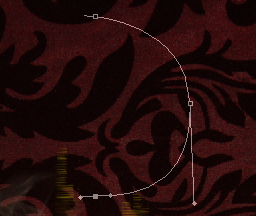

ƒублируйте слой «÷ветные линии» (Líneas Colores) и сместите его немного (Ctrl+T), куда пожелаете, только так, чтобы он располагалс€ в другом месте по отношению к предыдущему слою. ƒважды кликните по копии сло€ (р€дом с его названием, но не по названию), чтобы открыть окно —тилей сло€ (Layer styles) и примените Ќаложение цвета (Color Overlay), установите любой цвет.

“еперь просто дублируйте этот слой столько раз, сколько это будет нужно, мен€€ каждый раз цвета дл€ каждого дубликата, в итоге у вас должно получитьс€ примерно так:

—оздайте новую группу (переименуйте ее в «÷ветные линии» (Líneas Colores) и поместите в него все слои, которые недавно были созданы. “еперь дублируйте группу столько раз, сколько это потребуетс€, и расположите линии вокруг девушки. —оздайте еще одну группу и поместите в нее все группы «÷ветные линии» (Líneas Colores), которые мы использовали, переименуйте ее в «—овмещенные ÷ветные линии» (Conjunto Líneas Colores). Ёта группа должна быть в режиме ќбычный /Ќормальный (Normal) и иметь Ќепрозрачность (Opacity) 50%.

“еперь поиграйте немного с этой техникой (создава€ другие фигуры с помощью инструмента ѕеро ![]() (Pen), дублиру€ слои несколько раз, мен€€ цвета, уменьша€ Ќепрозрачность (Opacity) или пробу€ различные режимы наложени€), создайте еще цветных линий.
(Pen), дублиру€ слои несколько раз, мен€€ цвета, уменьша€ Ќепрозрачность (Opacity) или пробу€ различные режимы наложени€), создайте еще цветных линий.

Ўаг 7: »скры
„тобы добитьс€ эффекта, который мы будем далее создавать, нам необходимо скачать эти кисти в форме искр. —оздайте новый слой (переименуйте его в «»скры» (Chispas)), а затем, прежде чем что-то делать, примените к нему —тили сло€ (Layer Styles):
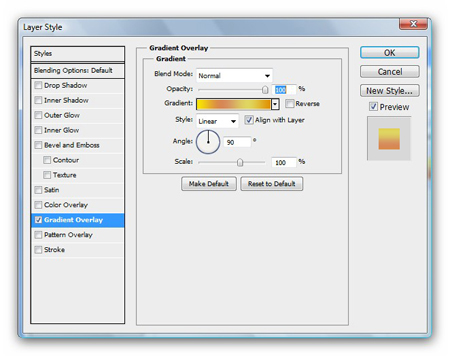

“еперь возьмите инструмент исть ![]() (Brush) (B) в одной из форм, которые мы недавно скачали, и примените к ней следующие настройки, всегда устанавливайте параметр —глаживание (Smoothing).
(Brush) (B) в одной из форм, которые мы недавно скачали, и примените к ней следующие настройки, всегда устанавливайте параметр —глаживание (Smoothing).

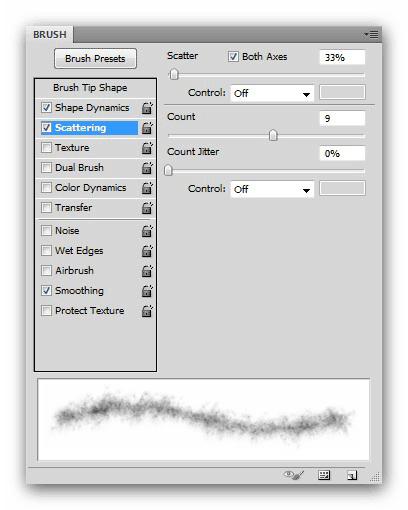
“еперь проведем кистью в любом направлении на слое «»скры» (Chispas), также можно поиграть с Ќепрозрачностью (Opacity) кисти. ¬ завершение, необходимо установить дл€ этого сло€ Ќепрозрачность (Opacity) на 53%.

Ўаг 8: Ћинии энергии
“еперь создадим линии энергии, которые будут исходить от плеча девушки. », естественно, будем использовать инструмент ѕеро ![]() (Pen). ѕоэтому дл€ начала, создайте новый слой (Ctrl+N) и переименуйте его в «Ёнергетические линии» (Líneas Energía). ѕрежде, чем рисовать контур, необходимо настроить кисть (цвет (color) – белый, диаметр (diameter) – 3px, активировать параметры —глаживание (Smoothing) и ¬лажные кра€ (Wet edges)):
(Pen). ѕоэтому дл€ начала, создайте новый слой (Ctrl+N) и переименуйте его в «Ёнергетические линии» (Líneas Energía). ѕрежде, чем рисовать контур, необходимо настроить кисть (цвет (color) – белый, диаметр (diameter) – 3px, активировать параметры —глаживание (Smoothing) и ¬лажные кра€ (Wet edges)):
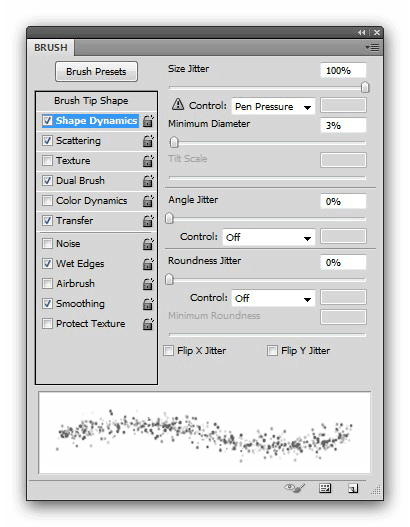
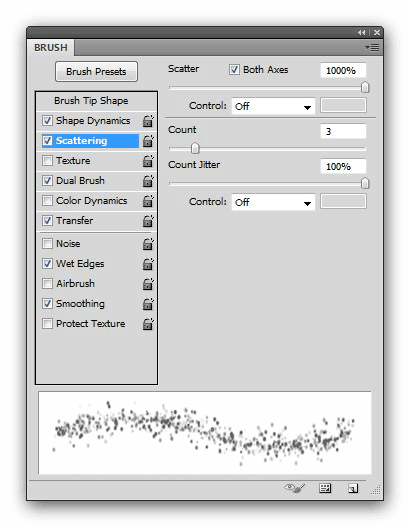

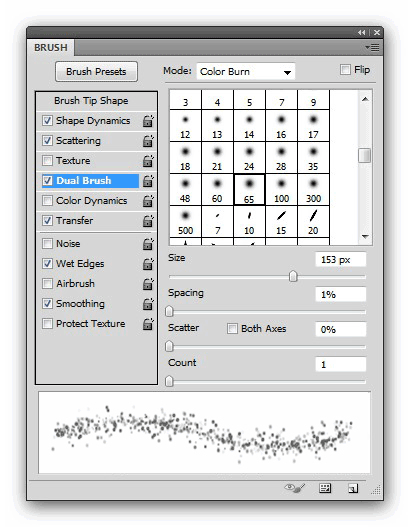
“еперь выберите инструмент ѕеро ![]() (Pen) и с этими настройками дл€ кисти выполните обводку контура, похожего на этот:
(Pen) и с этими настройками дл€ кисти выполните обводку контура, похожего на этот:

ак и в предыдущем шаге с применением инструмента ѕеро ![]() (pen), нам нужно перейти во вкладку онтуры (Paths) р€дом с палитрой слоев, кликнуть по слою правой кнопкой мыши и выбрать параметр ќбвести контур (Stroke Path). «атем удалите контур (”далить контур (Delete Path)). ” вас должно получитьс€ что-то подобное:
(pen), нам нужно перейти во вкладку онтуры (Paths) р€дом с палитрой слоев, кликнуть по слою правой кнопкой мыши и выбрать параметр ќбвести контур (Stroke Path). «атем удалите контур (”далить контур (Delete Path)). ” вас должно получитьс€ что-то подобное:

“еперь подкорректируем энергетические линии, которые только что создали и придадим им глубины. ƒл€ этого с помощью инструмента Ћастик ![]() (Eraser) сотрите некоторые части линий, в заключение, нам необходимо сделать так, чтобы линии будто бы действительно проход€т р€дом с девушкой. ƒл€ этого необходимо воспользоватьс€ инструментом «атемнитель (Burn) с низким значением Ќепрозрачности (Opacity), и применить его к участкам, где линии проход€т за плечом девушки.
(Eraser) сотрите некоторые части линий, в заключение, нам необходимо сделать так, чтобы линии будто бы действительно проход€т р€дом с девушкой. ƒл€ этого необходимо воспользоватьс€ инструментом «атемнитель (Burn) с низким значением Ќепрозрачности (Opacity), и применить его к участкам, где линии проход€т за плечом девушки.

“еперь дл€ сло€ «Ёнергетические линии» применим следующие —тили сло€ (layer Styles):

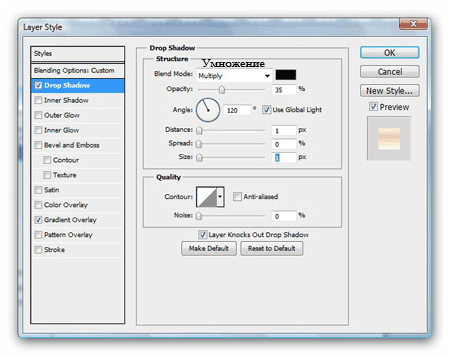

» получаем что-то подобное:

Ўаг 9: «аключительные штрихи
Ќапоследок добавим несколько орректирующих слоев (Adjustment layers) (двухцветный кружок, расположенный в нижней части палитры слоев) дл€ завершени€ работы. √радиент ![]() (Gradient) (–адиальный (Radial) и установим его в режиме ÷ветовой тон (Hue) и Ќепрозрачность (Opacity) 50%), ривые (Curves) и ÷ветовой баланс (Color Balance).
(Gradient) (–адиальный (Radial) и установим его в режиме ÷ветовой тон (Hue) и Ќепрозрачность (Opacity) 50%), ривые (Curves) и ÷ветовой баланс (Color Balance).

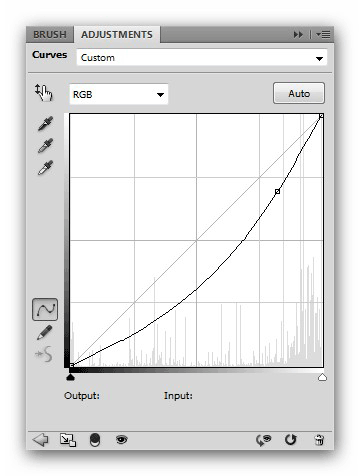
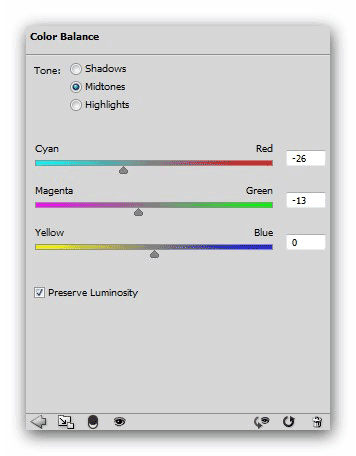

»так, мы закончили! я детально объ€снил каждый шаг и включил много изображений дл€ лучшего воспри€ти€ урока. ≈сли кому-то что-то будет непон€тно, задавайте свои вопросы в комментари€х.
ћетки: фотошоп photoshop урок иллюстраци€ абстракци€ взрыв |
—оздай космическую иллюстрацию в ‘отошоп |
ƒневник |
¬ этом уроке € покажу вам, как с помощью средств ‘отошопа создать абстрактный космическую иллюстрацию.
¬ процессе урока мы создадим облака и воспользуемс€ фильтром Twirl (—кручивание) дл€ создани€ кольца. “акже мы нарисуем простую планету со световыми эффектами.
¬от превью финального результата:

Ўаг 1. —оздаем новый документ размером 940х700 px, заливаем фон черным цветом. Ќачнем с создани€ кольца вокруг планеты.
—оздаем новый слой и с помощью Lasso Tool ![]() (Ћассо) (L) с Feather (–астушевка) 50px рисуем выделение. «атем примен€ем фильтр Filter - Render - Clouds (‘ильтр - –ендеринг - ќблака).
(Ћассо) (L) с Feather (–астушевка) 50px рисуем выделение. «атем примен€ем фильтр Filter - Render - Clouds (‘ильтр - –ендеринг - ќблака).
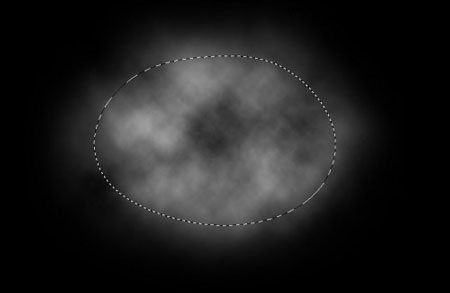
∆мем CTRL+L и примен€ем Levels (”ровни):
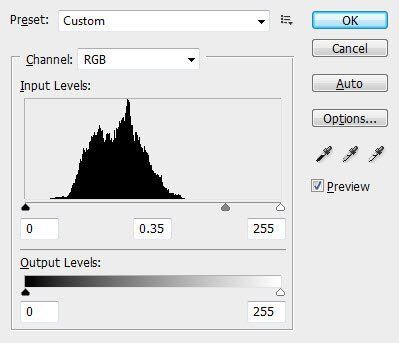
ѕереходим Filter - Distort - Twirl (‘ильтр - »скажение - —кручивание):
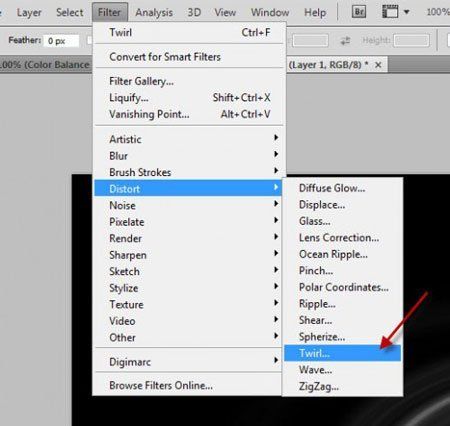
ѕримен€ем такие параметры:
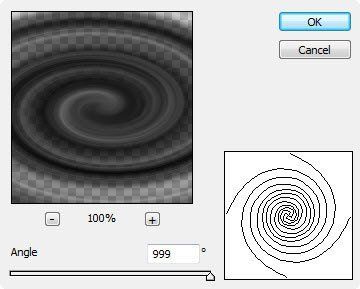
«атем жмем CTRL+T и искажаем кольцо в перспективе, как показано ниже:

Ќемного уменьшаем высоту и получаем:

”дал€ем кра€ м€гким ластиком ![]() (E).
(E).

Ўаг 2. “еперь создадим планету. ƒл€ начала нарисуем окружность на новом слое, затем зальем ее черным цветом и применим Blending Options (ѕараметры наложени€):
Outer Glow (¬нешнее свечение)

Bevel & Emboss (‘аска и тиснение)
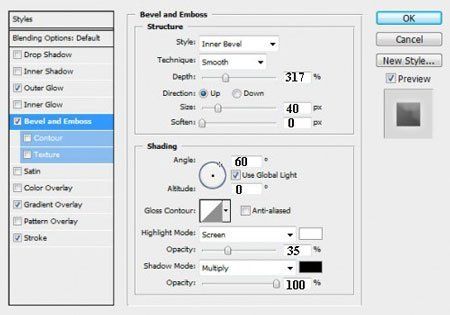
Gradient Overlay (ѕерекрытие градиентом)
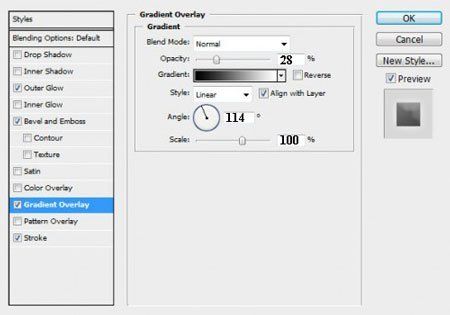
Stroke (ќбводка)


» получаем такой эффект:

Ўаг 3. “еперь создаем новый слой под слоем с планетой. истью в виде звезд создаем эффект пыли вокруг планеты, как показано ниже:

“еперь мы можем создать эффект облаков и туманности вокруг планеты. ƒл€ этого создаем новый слой под слоем с планетой. »спользу€ Lasso Tool ![]() (Ћассо) (L) с Feather (–астушевка) 50px, создаем выделение и примен€ем фильтр Clouds (ќблака).
(Ћассо) (L) с Feather (–астушевка) 50px, создаем выделение и примен€ем фильтр Clouds (ќблака).
«атем фильтр Difference Cloud (ќблака с наложением):
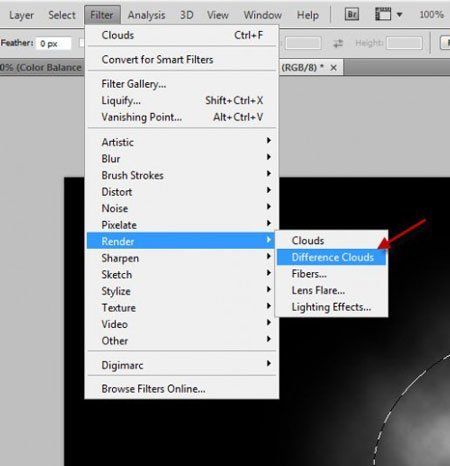
¬от, что получаетс€ после применени€ фильтра:

«атем деформируем облака, как показано ниже.
Edit - Transform - Warp (–едактирование - “рансформаци€ - ƒеформаци€).
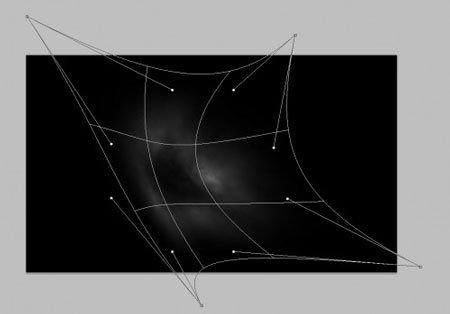
ƒублируем этот слой несколько раз и располагаем копии вокруг шара, как показано ниже:

¬ы также можете дублировать слой с туманностью и расположить его над планетой (убедитесь, что режим смешивани€ установлен на Screen (ќсветление)).

ѕолучаем такой эффект:

“еперь мы можем добавить световых эффектов сзади планеты, чтобы придать эффекта глубины. —оздаем новый слой "—вета" под слоем с планетой. Ѕерем м€гкую кисть ![]() белого цвета и кликаем один раз, как показано ниже:
белого цвета и кликаем один раз, как показано ниже:
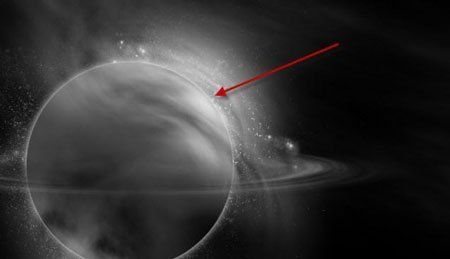
Ўаг 4. ƒалее добавим абстрактных линий, чтобы разнообразить планету. »спользуем Pen Tool ![]() (ѕеро) (P), чтобы создать линию, как показано ниже:
(ѕеро) (P), чтобы создать линию, как показано ниже:

¬ыбираем жесткую кисть ![]() размером 1 px.
размером 1 px.
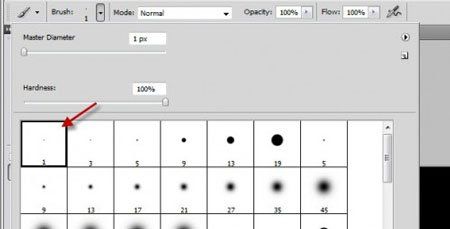
∆мем правой кнопкой по созданной линии и выбираем Stroke Path (ќбводка контура):
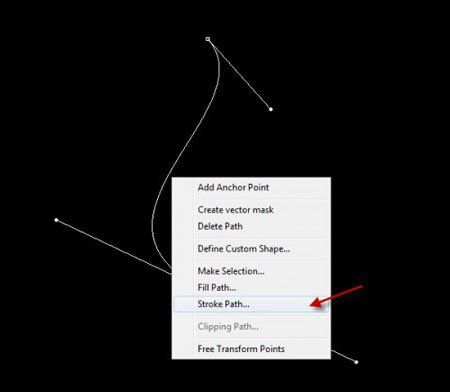
»з выпадающего меню выбираем Brush ![]() ( исть), активируем Simulate Pressure (—имулировать нажатие) и жмем OK.
( исть), активируем Simulate Pressure (—имулировать нажатие) и жмем OK.

» получаем:
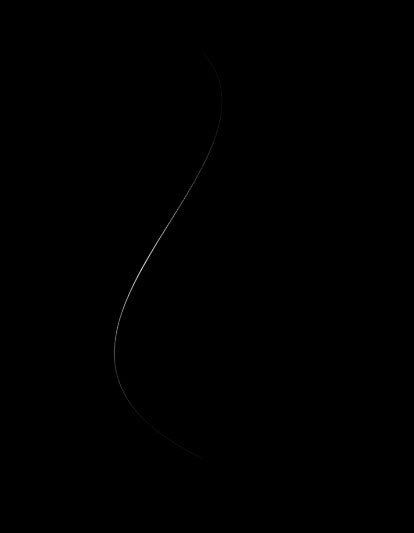
ƒублируем слой с линией несколько раз, поворачиваем и мен€ем их размер, затем располагаем вокруг планеты, как показано ниже:

Ўаг 5. ћы почти закончили. ƒавайте добавим несколько корректирующих слоев над всеми предыдущими сло€ми:
Curves ( ривые)

–едактируем маску сло€ ![]() :
:

ак вы видите, мы повысили контраст космической пыли в левой части планеты:
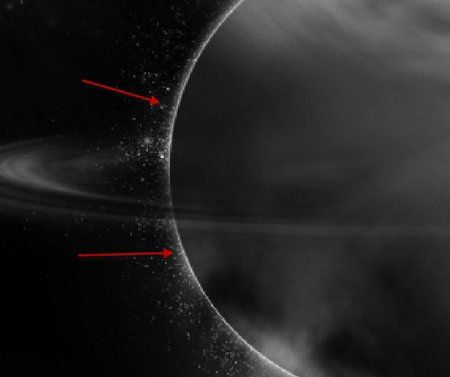
Color Balance (÷ветовой баланс)


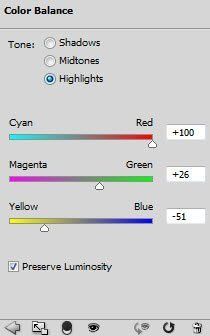
» получаем такой результат после применени€ корректирующих слоев:

» вот финальный результат (€ еще немного поработал с цветом и контрастностью):

Ёто все!
ћетки: фотошоп photoshop урок иллюстраци€ космос |
—оздаЄм иллюстрацию с брызгами в ‘отошоп |
ƒневник |
¬ этом уроке мы научимс€ создавать в ‘отошопе иллюстрацию с брызгами, использу€ кисти и некоторые фильтры. ƒавайте начнЄм!

—оздайте новый документ (Ctrl+N) в Adobe Photoshop размером 800px * 1068px (RGB color mode (цветовой режим RGB)) с разрешением 300 pixels/inch (пикс/дюйм). »спользуйте Paint Bucket Tool ![]() (»нструмент «аливка) (G), чтобы заполнить фоновый слой цветом #4A4B41.
(»нструмент «аливка) (G), чтобы заполнить фоновый слой цветом #4A4B41.

ƒобавьте немного шума на фоновый слой, примен€€ следующий фильтр: Filter > Noise > Add Noise (‘ильтр > Ўум > ƒобавить Ўум).
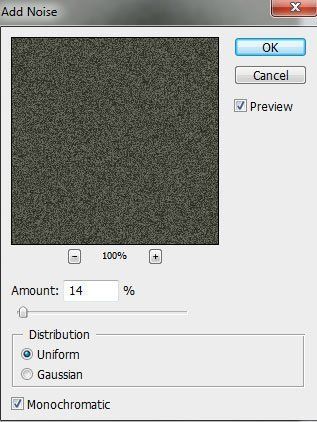
ѕолучаем следующий результат:

ƒл€ этого сло€, установите Fill («аливка) на 57% и измените Blending Mode (–ежим Ќаложени€) на Hard Light (∆есткий —вет) в Layers Panel (ѕанель —лоев).

Ќайдите стоковую фотографию с изображением прыгающего человека. я использовал эту фотографию с сайта sxc.hu. я бы хотел поблагодарить автора этой фотографии:
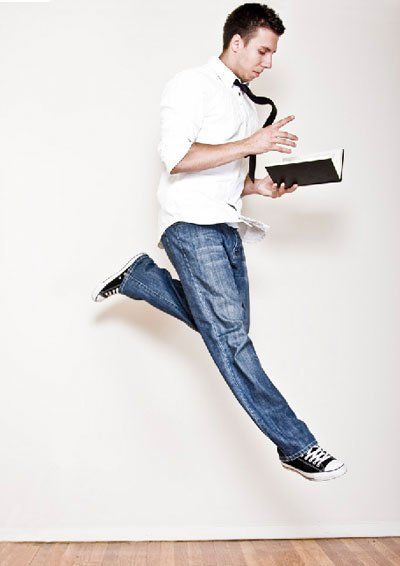
¬ырежьте человека, использу€ такие инструменты как Pen Tool ![]() (»нструмент ѕеро) (P), Magic Wand Tool
(»нструмент ѕеро) (P), Magic Wand Tool ![]() (»нструмент ¬олшебна€ ѕалочка) (W), Magnetic Lasso (»нструмент ћагнитное Ћассо) (L) или даже Filter > Extract (‘ильтр > »звлечь) и вставьте его на новый слой в нашем главном документе.
(»нструмент ¬олшебна€ ѕалочка) (W), Magnetic Lasso (»нструмент ћагнитное Ћассо) (L) или даже Filter > Extract (‘ильтр > »звлечь) и вставьте его на новый слой в нашем главном документе.

¬ыберите Image > Adjustments > Hue/Saturation (»зображение > оррекци€ > ÷ветовой тон/Ќасыщенность) (Ctrl+U) и перетащите ползунок влево, чтобы уменьшить Saturation (Ќасыщенность) цветового диапазона сло€, содержащего прыгающего человека.

¬ результате получим:

—оздайте новый слой и выберите кисть ![]() Soft Round черного цвета (Opacity (ѕрозрачность) 15%)
Soft Round черного цвета (Opacity (ѕрозрачность) 15%)

»спользуйте кисть ![]() Soft Round, чтобы затемнить верхнюю и нижнюю части документа. –азместите этот слой под слоем с прыгающим человеком:
Soft Round, чтобы затемнить верхнюю и нижнюю части документа. –азместите этот слой под слоем с прыгающим человеком:
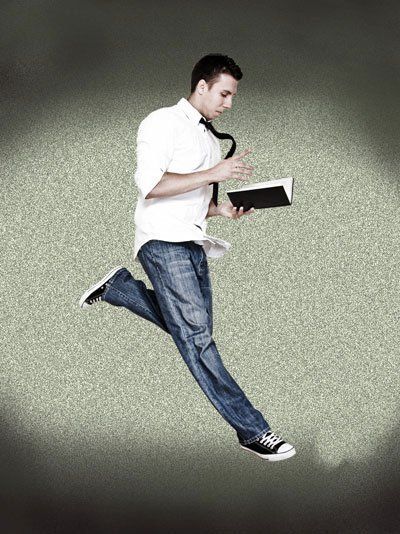
ƒалее, сделайте копию сло€, содержащего эффект шума:
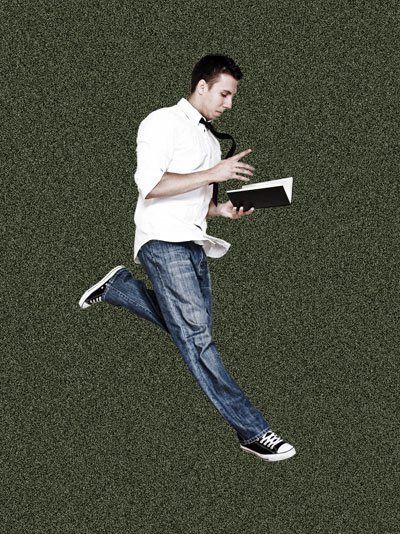
... и выберите дл€ него Filter > Blur > Motion Blur (‘ильтр > –азмытие > –азмытие ¬ ƒвижении)
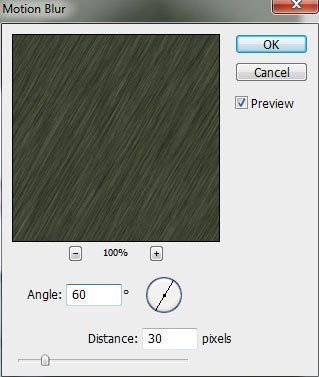
¬ результате, получим следующее:
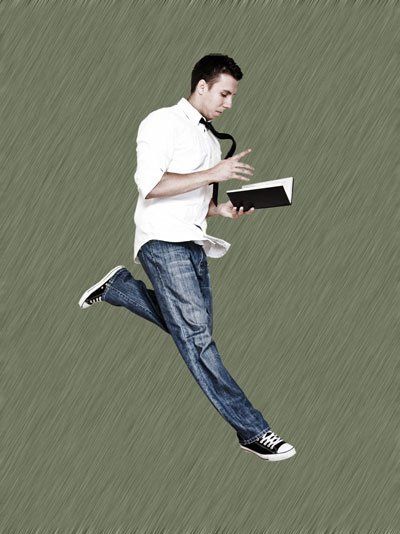
ƒл€ этого сло€ установите Fill («аливка) в 27% в Layers Panel (ѕанель —лоев):
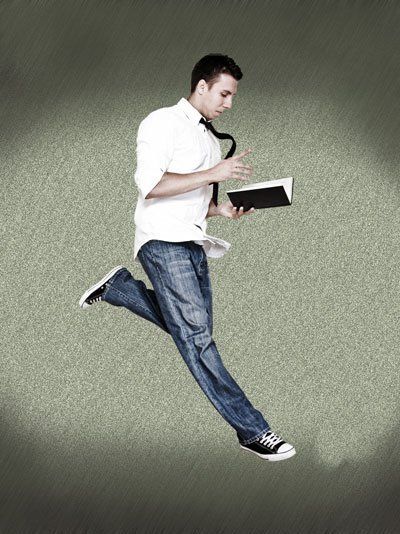
“еперь создайте обтравочную маску, чтобы сделать содержимое сло€ с эффектом размыти€ в движении видимым только в пределах содержимого сло€ с тЄмными кра€ми. «ажмите Alt (Windows) или Option (Mac OS) и щелкните между последним созданным слоем и слоем с темными кра€ми (на Layers Panel (ѕанель —лоев))

ѕолучим такой эффект:
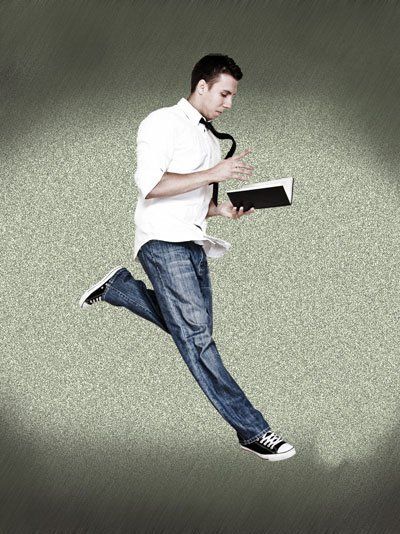
—оздайте новый слой и используйте на нЄм Lasso Tool ![]() (»нструмент Ћассо) (L), чтобы нарисуйте выделение с произвольной границей, как показано:
(»нструмент Ћассо) (L), чтобы нарисуйте выделение с произвольной границей, как показано:

ƒалее, необходимо рисовать по верхнему краю внутри выделени€, примен€€ кисть Soft Round белого цвета. ¬ начале, нужно использовать кисть большого диаметра дл€ обозначени€ границы

затем используйте кисть ![]() Hard Mechanical меньшего диаметра дл€ прорисовки краЄв.
Hard Mechanical меньшего диаметра дл€ прорисовки краЄв.
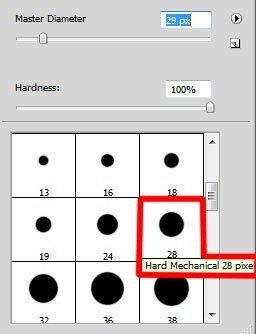
Ётот слой должен быть помещЄн ниже сло€ с прыгающим человеком.
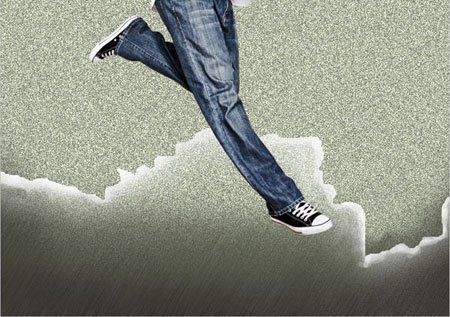
—оздайте новый слой и примените здесь ту же технику дл€ изображени€ аналогичной границы в верхней части сло€.

Ётот слой так же должен быть помещЄн ниже сло€ с человеком:
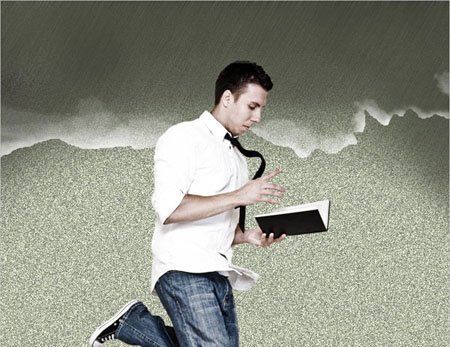
ѕолучим следующий эффект

—оздайте новый слой и примените на нЄм кисть Spatter черного цвета (Opacity (ѕрозрачность) 10%)

дл€ затемнени€ нижней части изображени€. Ётот слой должен быть расположен под слоем с человеком:

ўЄлкните на иконке Add Layer Mask ![]() (ƒобавить ћаску —ло€) в нижней части Layers Panel (ѕанель —лоев) этого же сло€ и рисуйте на маске с помощью кисти
(ƒобавить ћаску —ло€) в нижней части Layers Panel (ѕанель —лоев) этого же сло€ и рисуйте на маске с помощью кисти ![]() Hard Mechanical черного цвета, чтобы плавно скрыть тЄмные п€тна.
Hard Mechanical черного цвета, чтобы плавно скрыть тЄмные п€тна.

ѕолучили следующий эффект:
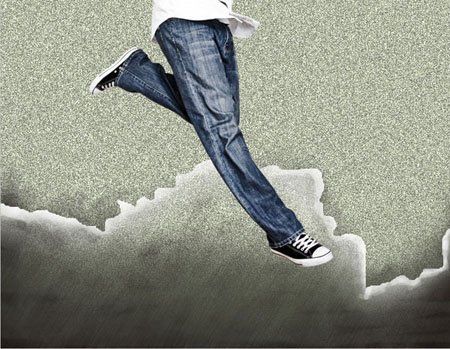
—нова создайте новый слой и выберите кисть Spatter

–исуйте этой кистью вдоль краЄв сло€. ÷вет кисти #FDC689 (Opacity (ѕрозрачность) 10%). ѕоместите этот слой под слоем с человеком.

—оздайте следующий новый слой и используйте Rectangular Marquee Tool ![]() (»нструмент ѕр€моугольное ¬ыделение) (M) дл€ изображени€ подобного выделени€:
(»нструмент ѕр€моугольное ¬ыделение) (M) дл€ изображени€ подобного выделени€:

«атем, щЄлкните правой кнопкой мыши внутри выделени€ и выберите Transform Selection (“рансформаци€ ¬ыделени€), наклоните его показано ниже:
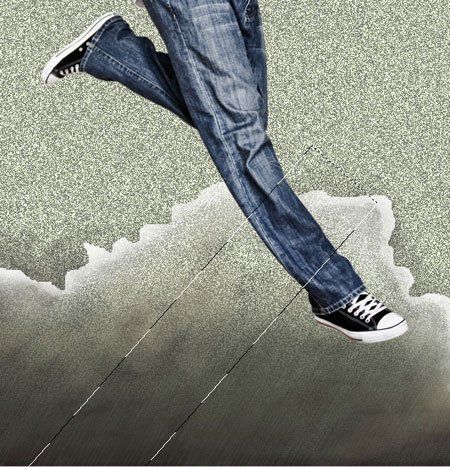
»спользуйте кисть ![]() Spatter внутри выделени€ и рисуйте по верхнему краю белым цветом.
Spatter внутри выделени€ и рисуйте по верхнему краю белым цветом.
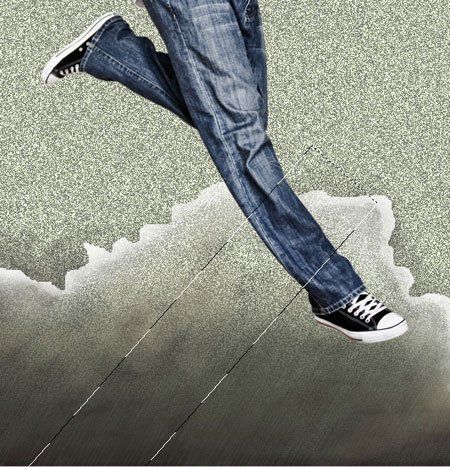
ѕолучим в результате:
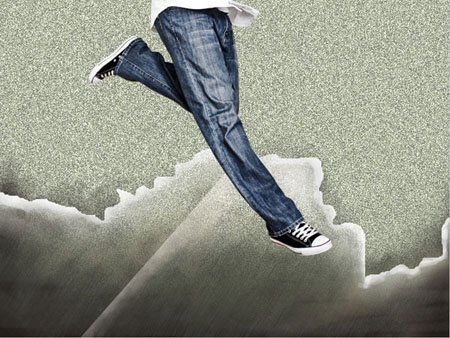
—делайте копию последнего созданного сло€ с наклонной линией и выберите команду Free Transform (—вободна€ “рансформаци€) (Ctrl+T), чтобы повернуть копию сло€ и расположить еЄ таким же образом, как показано на следующем рисунке. —лой должен располагатьс€ ниже сло€ с человеком:

—оздайте новый слой и используйте здесь кисть ![]() Oil Medium Wet Flow дл€ рисовани€ на центральной части изображени€. ÷вет кисти #F2DABB (Opacity (ѕрозрачность) 29%). Ётот слой должен быть помещен под слоем с прыгающим человеком.
Oil Medium Wet Flow дл€ рисовани€ на центральной части изображени€. ÷вет кисти #F2DABB (Opacity (ѕрозрачность) 29%). Ётот слой должен быть помещен под слоем с прыгающим человеком.
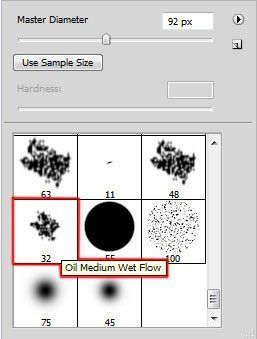
Ќа следующем шаге используйте кисть ![]() Spatter дл€ рисовани€ на кра€х сло€:
Spatter дл€ рисовани€ на кра€х сло€:
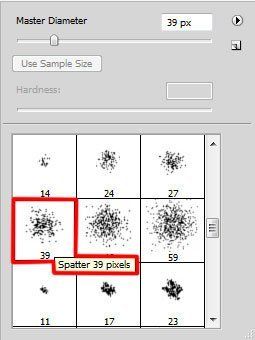
ѕолучили следующий результат:

”становите Blending mode (–ежим Ќаложени€) дл€ этого сло€ Vivid Light (яркий —вет)
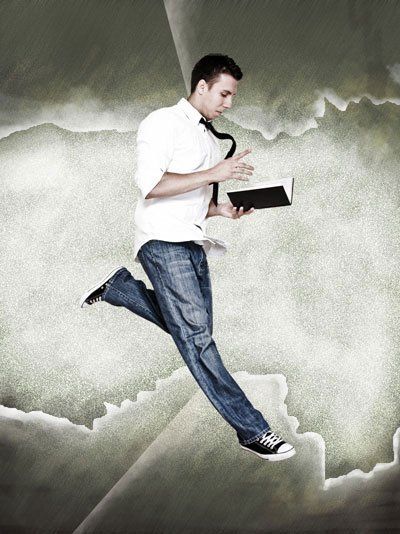
Ќа следующем новом слое примените ![]() кисть Spatter черного цвета (Opacity (ѕрозрачность) 5%) дл€ добавлени€ пары п€тен в центральной части изображени€.
кисть Spatter черного цвета (Opacity (ѕрозрачность) 5%) дл€ добавлени€ пары п€тен в центральной части изображени€.
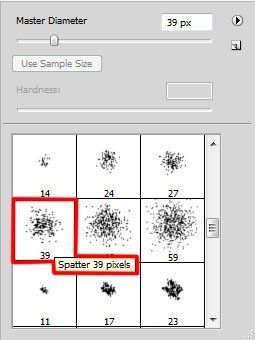
Ётот слой расположите под слоем с человеком:

—нова создайте новый слой и выберите кисти ![]() Soft Round и Hard Mechanical различных диаметров дл€ изображени€ нескольких царапин. ÷вет кистей черный (Opacity (ѕрозрачность) 5%).
Soft Round и Hard Mechanical различных диаметров дл€ изображени€ нескольких царапин. ÷вет кистей черный (Opacity (ѕрозрачность) 5%).
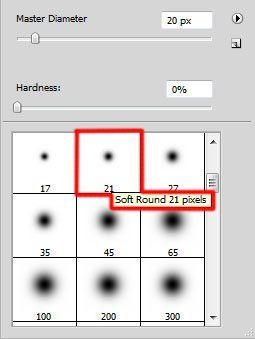
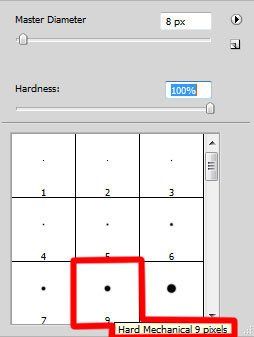
ѕолучим следующий результат:
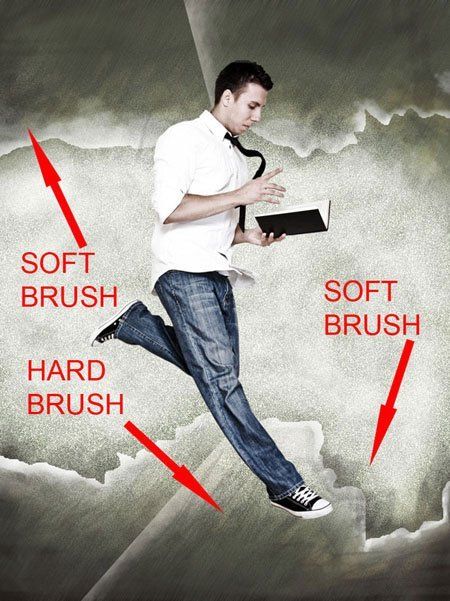
Ќа следующем шаге скачайте наборы кистей дл€ Adobe Photoshop, названи€ которых: Blood_Brushes_by_Zattitud3 и Blood_splatter_brush_by_AnnFrost_stock.
—оздайте новый слой и выберите следующие кисти ![]() из скачанных наборов. ÷вет кистей #BF100D. »спользуйте различную прозрачность дл€ кистей. Ётот слой должен быть помещен под слой с человеком:
из скачанных наборов. ÷вет кистей #BF100D. »спользуйте различную прозрачность дл€ кистей. Ётот слой должен быть помещен под слой с человеком:
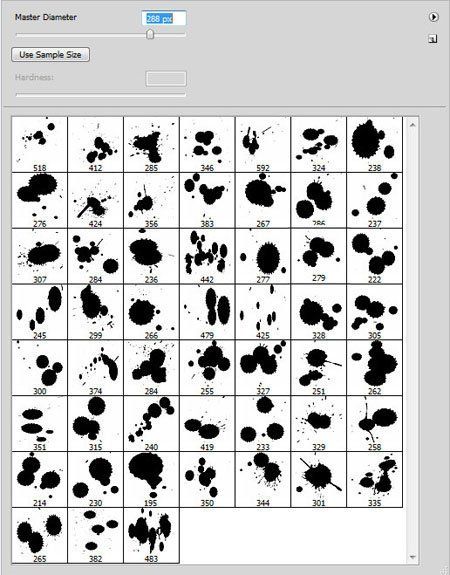

ѕолучим следующий результат:
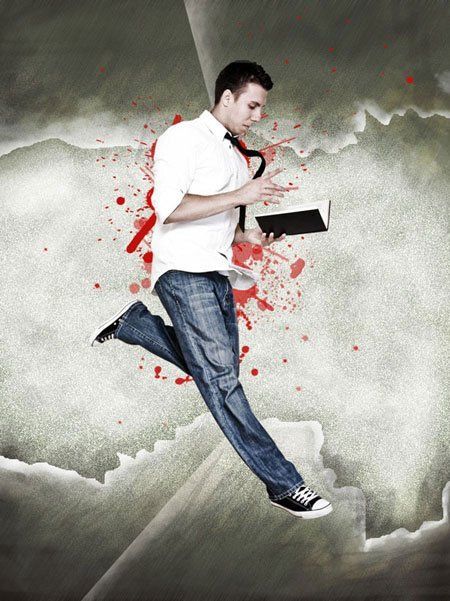
Ќа следующем новом слое используйте кисти из выше упом€нутых наборов, чтобы несколько п€тен цвета #FBC671. –асположите этот слой ниже, чем слой с прыгающим человеком:

ѕримените следующие настройки Drop Shadow (“ень) дл€ сло€, щелкнув на иконке Add A Layer Style (ƒобавить —тиль —ло€) в нижней части Layers Panel (ѕанель —лоев)

ѕолучим следующий эффект:

“еперь создайте следующий новый слой и вновь используйте кисти из выше упом€нутых наборов. ÷вет кистей #677159

ўелкните на иконке Add A Layer Style (ƒобавить —тиль —ло€) в нижней части Layers Panel (ѕанель —лоев) и выберите Drop Shadow (“ень)
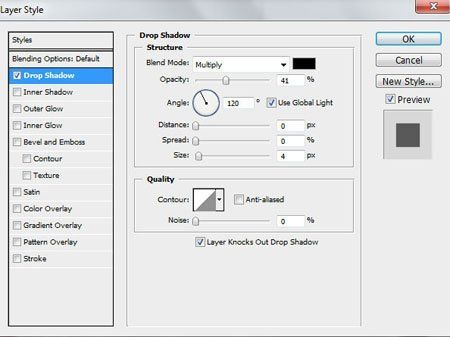
ѕолучили следующий эффект:

Ќа следующем новом слое используйте кисти из наборов: Blood_Brushes_by_Zattitud3 и Blood_splatter_brush_by_AnnFrost_stock. ќни понадоб€тс€ дл€ рисовани€ в области вдоль тела человека черным цветом. ¬ыбирайте различную Opacity (ѕрозрачность) и поместите этот слой также под слоем с человеком:
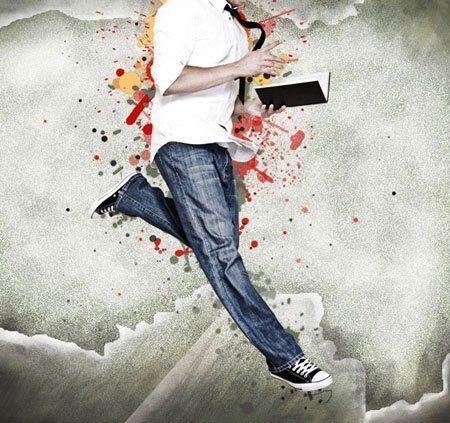
¬ыберите Create New Fill Or Adjustment Layer (—оздать Ќовый орректирующий —лой »ли Ќовый —лой-«аливку) в нижней части Layers Panel (ѕанель —лоев) и щелкните на Curves ( ривые), чтобы откорректировать форму кривой как показано.
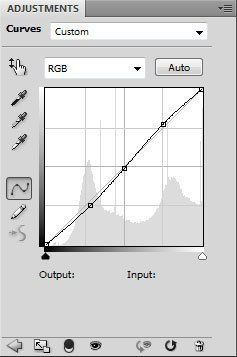
орректирующий слой также разместите ниже сло€ с прыгающим человеком:

—оздайте новый слой и выберите кисть ![]() Hard Mechanical, чтобы аккуратно прорисовать руки и лицо человека.
Hard Mechanical, чтобы аккуратно прорисовать руки и лицо человека.

÷вет кисти #E7BF82

”становите дл€ этого сло€ Fill («аливка) на 55% и Blending Mode (–ежим Ќаложени€) Color Burn («атемнение ќсновы).

√отово!
ћетки: фотошоп photoshop урок иллюстраци€ абстракци€ |
—оздаЄм абстрактную иллюстрацию в ‘отошоп |
ƒневник |
¬ этом уроке € расскажу вам, как создать фантастическую абстрактную композицию "ѕогружение во ¬селенную".
¬от превью финального результата:
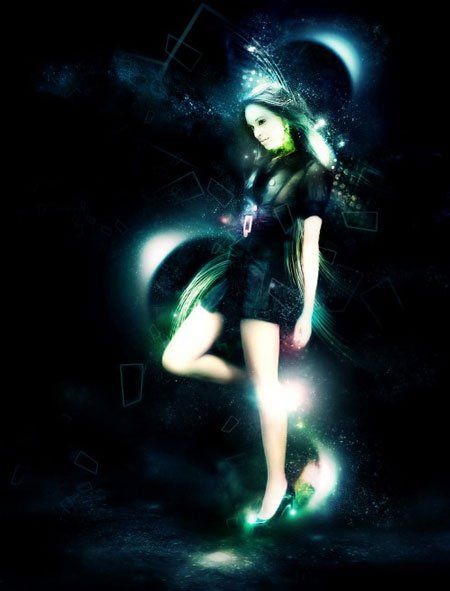
¬ этом уроке нам понадоб€тс€ несколько дополнительных материалов:
Model by *Dxlogic
Star Brushsets
Ўаг 1. —оздаем новый документ размером 950х1250 px, заливаем фон белым цветом. «агружаем фото модели в ‘отошоп и вырезаем.

ѕереносим на рабочий документ и регулируем размер (CTRL+T).

”величиваем изображение и удал€ем лишнюю область под каблуком.

»спользу€ Smudge Tool ![]() (ѕалец) с Strength (»нтенсивность) 3-5%, слегка размываем кожу на ногах.
(ѕалец) с Strength (»нтенсивность) 3-5%, слегка размываем кожу на ногах.

“еперь, использу€ Dodge Tool ![]() (ќсветлитель) (O) и Burn Tool
(ќсветлитель) (O) и Burn Tool ![]() («атемнитель) (O) (Strength (»нтенсивность) обеих примерно 10-15%), осветл€ем и затемн€ем области, показанные ниже (с контрастностью на фото все впор€дке, поэтому этот шаг необ€зателен).
(«атемнитель) (O) (Strength (»нтенсивность) обеих примерно 10-15%), осветл€ем и затемн€ем области, показанные ниже (с контрастностью на фото все впор€дке, поэтому этот шаг необ€зателен).


ћ€гким ластиком ![]() (E) стираем кра€, чтобы создать плавный переход.
(E) стираем кра€, чтобы создать плавный переход.



ѕолучаем такой результат:

Ўаг 2. —делаем небольшую цветовую коррекцию. ƒобавл€ем три корректирующих сло€ дл€ сло€ с девушкой и дл€ каждого создаем обтравочную маску (CTRL+ALT+G):
Layer - New Adjustment Layer - Curves (—лой - Ќовый корректирующий слой - ривые)




Vibrance ( олебание/јмплитуда/¬ибраци€)

Color Balance (÷ветовой баланс)



» получаем такой эффект:

Ўаг 3. “еперь загружаем в ‘отошоп кисти Star. —оздаем новый слой над фоновым и кистью рисуем внизу документа. ѕри необходимости используем Free Transform (—вободное трансформирование) (CTRL+T), чтобы откорректировать форму.

–исуем тени от модели на звездном полу.

≈сли вы скомбинируете Free Transform (—вободное трансформирование) (CTRL+T) и звездные кисти, то можете получить очень интересный эффект, который показан ниже на скриншоте:

–асполагаем получившуюс€ абстракцию за моделью (один раз дублируем этот слой, чтобы увеличить €ркость).

ћы также можем деформировать и уменьшить размер сло€ со звездами, затем применить звездную текстуру на рабочем документе.

–асполагаем звездную текстуру спереди и сзади модели.


Ўаг 4. “еперь создадим абстрактную кисть, чтобы разнообразить работу. ƒл€ этого создаем новый документ размером 200х200 px и заливаем фоновый слой черным цветом. C помощью Pen Tool ![]() (ѕеро) (P) рисуем вот такой четырехугольник:
(ѕеро) (P) рисуем вот такой четырехугольник:

—оздаем новый слой, затем настраиваем Brush Tool ![]() ( исть) (B): размер - 1 px; hardness (жесткость) - 100%.
( исть) (B): размер - 1 px; hardness (жесткость) - 100%.

ѕравой кнопкой мышки жмем по созданному пути и выбираем Stroke Path (ќбводка контура). ¬ выпадающем меню выбираем Brush ![]() ( исть), параметр Simulate Pressure (—имул€ци€ нажима) должен быть Ќ≈ј “»¬≈Ќ!
( исть), параметр Simulate Pressure (—имул€ци€ нажима) должен быть Ќ≈ј “»¬≈Ќ!

«ажимаем CTRL и кликаем по миниатюре сло€ с обводкой, чтобы создать выделение. «атем переходим Edit - Define Brushset (–едактирование - ќпределить кисть). ¬ по€вившемс€ окне вводим название кисти и жмем OK.

∆мем F5, чтобы вызвать окно параметров кисти, и примен€ем настройки дл€ кисти, которую мы только что создали:


–аботаем созданной кистью вокруг девушки (в процессе рисовани€, используем м€гкий ластик ![]() , чтобы стереть некоторые участки текстуры дл€ создани€ эффекта глубины).
, чтобы стереть некоторые участки текстуры дл€ создани€ эффекта глубины).

Ўаг 5. —оздадим эффект затмени€. ƒобавл€ем новый слой и называем его "«атмение". ћ€гкой белой кистью ![]() один раз кликаем в центре документа.
один раз кликаем в центре документа.

«атем активируем Eraser Tool ![]() (Ћастик) (E), мен€ем размер кисти, увеличиваем hardness (жесткость) до 70% и уменьшаем opacity (непрозрачность) до 60%.
(Ћастик) (E), мен€ем размер кисти, увеличиваем hardness (жесткость) до 70% и уменьшаем opacity (непрозрачность) до 60%.

ƒважды кликаем ластиком ![]() :
:

ƒублируем слой с затмением несколько раз, располагаем как показано ниже:

Ўаг 6. “еперь добавим абстрактных линий (процесс их создани€ описан в этом уроке

—оздаем новый слой "световые п€тна" над всеми предыдущими сло€ми, берем м€гкую белую кисть ![]() (B) и делаем несколько кликов по поверхности документа.
(B) и делаем несколько кликов по поверхности документа.

ћен€ем режим смешивани€ этого сло€ на Overlay (ѕерекрытие) и получаем:

“еперь вы можете использовать корректирующий слой Color Balance (÷ветовой баланс), чтобы добавить больше цвета работе. я не хочу ограничивать ваше воображение теми параметрами, которые использовал €, поэтому экспериментируйте, чтобы добитьс€ наилучшего результата.
ѕосле этого объедин€ем слои, дублируем фоновый слой, затем примен€ем фильтр Filter - Noise - Reduce Noise (‘ильтр - Ўум - ”меньшить шум) с такими параметрами:

ак вы видите, изображение стало немного размытым и по€вилось при€тное м€гкое свечение.
ќдежда стала более €ркой и си€ющей:

Ќоги теперь выгл€д€т смазанными и свет€щимис€:

онечно, нам не нужно, чтобы все изображение было таким, поэтому откорректируем этот эффект. —оздаем слой-маску ![]() (кнопка Add layer mask (ƒобавить слой-маску) находитс€ внизу панели слоев) и кистью
(кнопка Add layer mask (ƒобавить слой-маску) находитс€ внизу панели слоев) и кистью ![]() (B) скрываем лишние области.
(B) скрываем лишние области.
», наконец, добавл€ем больше звезд вокруг затмений.

» получаем финальный результат:
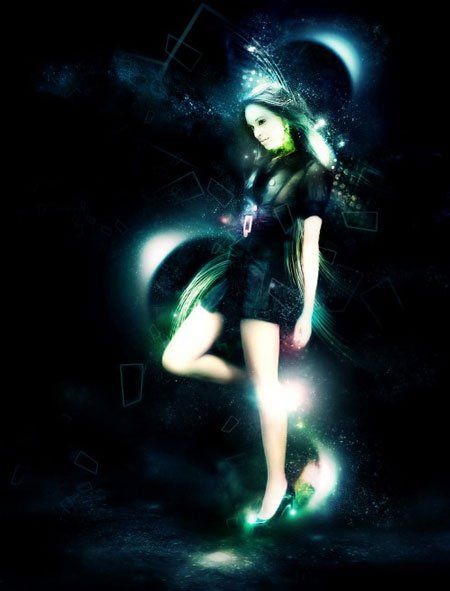
ћетки: фотошоп photoshop урок иллюстраци€ абстракци€ |
| —траницы: | [1] |






