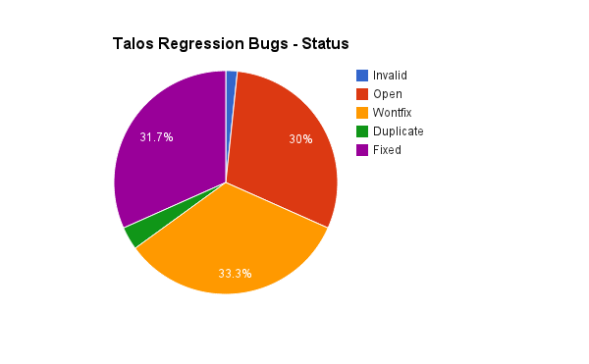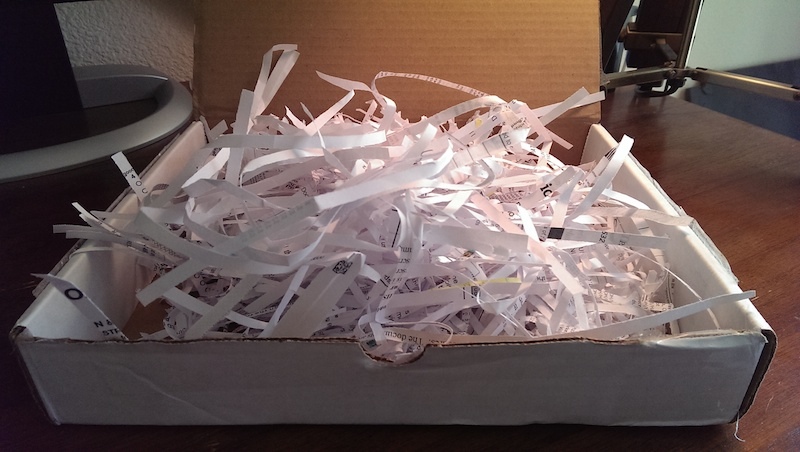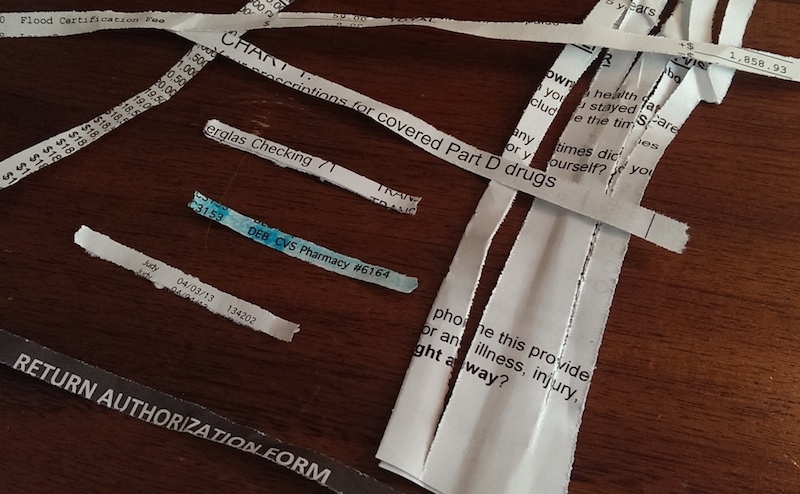Добавить любой RSS - источник (включая журнал LiveJournal) в свою ленту друзей вы можете на странице синдикации.
Исходная информация - http://planet.mozilla.org/.
Данный дневник сформирован из открытого RSS-источника по адресу http://planet.mozilla.org/rss20.xml, и дополняется в соответствии с дополнением данного источника. Он может не соответствовать содержимому оригинальной страницы. Трансляция создана автоматически по запросу читателей этой RSS ленты.
По всем вопросам о работе данного сервиса обращаться со страницы контактной информации.
[Обновить трансляцию]
Aki Sasaki: Gaia Try |
We're now running Gaia tests on TBPL against Gaia pull requests.
John Ford wrote a commit hook in bug 989131 to push an update to the gaia-try repo that looks like this. The buildbot test scheduler master is polling this repo; when it sees a change, it triggers tests against the latest b2g desktop builds. The test jobs download the pre-built desktop binaries, and clone the appropriate pull-request Gaia repo and revision on top, then run the tests. The buildbot work was completed in bug 986209.
This should allow us to verify our code doesn't break anything before it's merged to Gaia proper, saving human time and reducing code churn.
Armen pointed out how gaia code changes currently show up in the push count via bumper processes, but that only reflects merged pull requests, not these un-reviewed pull requests. Now that we've turned on gaia-try, this is equivalent to another mozilla-inbound (an additional 10% of our push load, iirc). Our May pushes should see a significant bump.
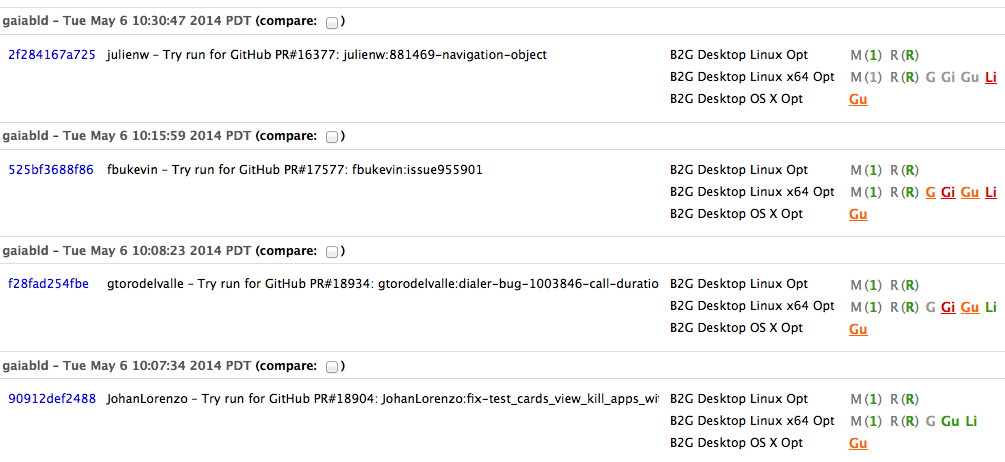
|
|
Michael Verdi: Talking about Customer Experience on The Web Ahead podcast |
Two weeks ago I was on The Web Ahead with Jen Simmons. I talked about Customer Experience, the tour we created for the new Firefox, a theater performance Jen and I worked on in the 90s and more. Check it out.
https://blog.mozilla.org/verdi/414/talking-about-customer-experience-on-the-web-ahead-podcast/
|
|
Kumar McMillan: Some Tips On Working Remotely |
I've been working remotely from a home office with Mozilla since about 2010 (4 years so far) and although it has challenges I still enjoy it. You have to have some discipline and a routine. Matt Gemmell's article on this has excellent pointers on routines and setting up an isolated work space at home. I wanted to add a few things to his post...
http://farmdev.com/thoughts/105/some-tips-on-working-remotely/
|
|
Nathan Froyd: my code search engine |
Christian Legnitto wrote a blog post where he mentioned Firefox developers being forced to deal with “crufty code-search tools” (and many other perceived suboptimalities in the development process). I’m looking forward to reading his followup, but I also thought it was worth blogging about what I use for my day-to-day code search needs.
I use Emacs’s rgrep. rgrep (and its cousin commands grep and lgrep) executes grep on a group of files in a given directory, recursively. The grep results are then displayed in a hyperlinked format for easy browsing between matches. Well, being Emacs, I use it with a few modifications of my own. Here’s my setup.
First, a small utility I wrote for making quick selections with a single keypress:
(defun character-prompt (alist description)
(message "Select [%s]: "
(apply #'string (mapcar #'car alist)))
(let* ((ch (save-window-excursion
(select-window (minibuffer-window))
(read-char)))
(x (find ch alist :key #'car)))
(cond
((null x)
(message (format "No %s for character: %s" description ch))
(sleep-for 1)
(discard-input)
(character-prompt alist description))
(t (cdr x)))))
This function gets used in the small wrapper I wrote around rgrep. Some preliminaries first, like where the Firefox tree lives, files that contain overly long lines and therefore mess with Emacs’s hyperlinking, and directories that I generally don’t deal with in my day-to-day work.
(defvar froydnj-mozilla-srcdir (expand-file-name "~/src/gecko-dev.git/"))
(defvar froydnj-mozilla-ignored-files
(list "searchindex.js"
"jquery.js"
"jquery.min.js"
"interfaces.js"
"socket.io.min.js"
"jquery-ui-1.7.1.custom-min.js"
"edit_area_full.js"
"php.js"
"packed.js"
"socket.io.min.js"
"named-character-references.html"
"edit_area_full_with_plugins.js"
"string-tagcloud.js"
"string-unpack-code.js"
"check-string-tagcloud.js"
"check-string-unpack-code.js"
"string-unpack-code.html"))
(defvar froydnj-mozilla-ignored-directories
(list "nss" "nsprpub" "js/src/tests" "intl/icu"))
Next, the way I select subsets of files to search in. I learned after writing all this that rgrep already has built-in functionality for this (see the grep-files-aliases variable), but I like my setup better.
(defvar froydnj-mozilla-files
'((?a . "*") ; All of it
(?c . "*.[cm]*") ; C/C++/Obj-C
(?C . "*.[cmh]*") ; Same, plus headers (and HTML, sadly)
(?h . "*.h")
(?H . "*.html")
(?i . "*.idl")
(?j . "*.js*")
(?l . "*.lisp")
(?m . "Makefile.in")
(?p . "*.py")
(?v . "*.java")
(?w . "*.webidl")))
Finally, the wrapper itself, which prompts for the search pattern, the filename pattern, makes sure the directories and files above are ignored, and executes the search.
(defun froydnj-mozilla-rgrep ()
(interactive)
(let ((regexp (grep-read-regexp))
(files (character-prompt froydnj-mozilla-files "filename pattern"))
(grep-find-ignored-files (append grep-find-ignored-files
froydnj-mozilla-ignored-files))
(grep-find-ignored-directories (append grep-find-ignored-directories
froydnj-mozilla-ignored-directories)))
(rgrep regexp files froydnj-mozilla-srcdir)))
One other bit that I find useful is a custom name for each buffer. By default, the rgrep results are deposited in a buffer named *grep* (likewise for grep and lgrep; the following advice applies to them automatically), and future greps overwrite this buffer. Having records of your greps lying around is occasionally useful, so I’ve changed the hook that determines the buffer name for rgrep. The comments that refer to compilation are from a previous job where it was useful to launch compilation jobs from within Emacs. I keep meaning to tweak those bits to launch mach in various configurations instead, but I haven’t done so yet.
(defun froydnj-compilation-buffer-name (major-mode-name)
(let ((cfg-regexp "\\([-0-9_.a-z/+]+\\.cfg\\)"))
(cond
;; We're doing local compilation, stick the name of the release
;; configuration in the buffer name.
((or (string-match "^cd /scratch/froydnj/\\([^ ;]+\\)" command)
(string-match "^build-config" command))
(string-match cfg-regexp command)
(concat "*compilation " (match-string 1 command) "*"))
;; We're doing remote compilation, note the machine name and
;; the release configuration name.
((string-match "^ssh \\([^ ]+\\)" command)
(let ((machine (match-string 1 command)))
(string-match cfg-regexp command)
(concat "*compilation@" machine " " (match-string 1 command) "*")))
;; grep.el invokes compile, we might as well take advantage of that.
((string-equal major-mode-name "grep")
(if (boundp 'regexp)
(concat "*grep for " regexp "*")
"*grep*"))
;; We have no idea, just use the default.
(t
"*compilation*"))))
(setq compilation-buffer-name-function 'froydnj-compilation-buffer-name)
Search times are comparable to web-based tools, and browsing results is more convenient. It has its shortcomings (overloaded C++ method names can be a pain to deal with, for instance), but it works well enough for 95%+ of my searching needs.
https://blog.mozilla.org/nfroyd/2014/05/06/my-code-search-engine/
|
|
Daniel Stenberg: licensed to get shared |
As my http2 presentation is about to get its 16,000th viewer over at Slideshare I just have to take a moment and reflect over that fact.
Sixteen thousand viewers. I’ve uploaded slides there before over the years but no other presentation has gotten even close to this amount of attention even though some of them have been collecting views for years by now.
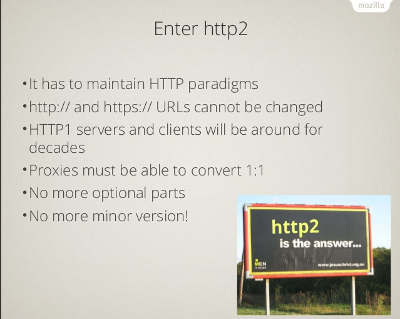
I wrote my http2 explained document largely due to the popularity of my presentation and the stream of questions and curiosity that brought to life. Within just a couple of days, that 27 page document had been downloaded more than 2,000 times and by now over 5000 times. This is almost 7MB of PDF which I believe raises the bar for the ordinary casual browser to not download it without having an interest and intention to at least glance through it. Of course I realize a large portion of said downloads are never really read.
Someone suggested to me (possibly in jest) that I should convert these into ebooks and “charge 1 USD a piece to get some profit out of them”. I really won’t and I would have a struggle to do that. It has been said before but in my case it is indeed true: I stand on the shoulders of giants. I’ve just collected information and written down texts that mostly are ideas, suggestions and conclusions others have already made in various other forums, lists or documents. I wouldn’t feel right charging for that nor depriving anyone the rights and freedoms to create derivatives and continue building on what I’ve done. I’m just the curator and janitor here. Besides, I already have an awesome job at an awesome company that allows me to work full time on open source – every day.
The next phase started thanks to the open license. A friendly volunteer named Vladimir Lettiev showed up and translated the entire document into Russian and now suddenly the reach of the text is vastly expanded into a territory where it previously just couldn’t penetrate. With using people’s native languages, information can really trickle down to a much larger audience. Especially in regions that aren’t very Englishified.
http://daniel.haxx.se/blog/2014/05/06/licensed-to-get-shared/
|
|
Nick Cameron: Rust for C++ programmers - part 5: borrowed references |
If we want to have a reference to an existing value (as opposed to creating a new value on the heap and pointing to it, as with unique pointers), we must use `&`, a borrowed reference. These are probably the most common kind of pointer in Rust, and if you want something to fill in for a C++ pointer or reference (e.g., for passing a parameter to a function by reference), this is probably it.
We use the `&` operator to create a borrowed reference and to indicate reference types, and `*` to dereference them. The same rules about automatic dereferencing apply as for unique pointers. For example,
fn foo() {The `&` operator does not allocate memory (we can only create a borrowed reference to an existing value) and if a borrowed reference goes out of scope, no memory gets deleted.
let x = &3; // type: &int
let y = *x; // 3, type: int
bar(x, *x);
bar(&y, y);
}
fn bar(z: &int, i: int) {
// ...
}
Borrowed references are not unique - you can have multiple borrowed references pointing to the same value. E.g.,
fn foo() {Like values, borrowed references are immutable by default. You can also use `&mut` to take a mutable reference, or to denote mutable reference types. Mutable borrowed references are unique (you can only take a single mutable reference to a value, and you can only have a mutable reference if there are no immutable references). You can use mutable reference where an immutable one is wanted, but not vice versa. Putting all that together in an example:
let x = 5; // type: int
let y = &x; // type: &int
let z = y; // type: &int
let w = y; // type: &int
println!("These should all 5: {} {} {}", *w, *y, *z);
}
fn bar(x: &int) { ... }Note that the reference may be mutable (or not) independently of the mutableness of the variable holding the reference. This is similar to C++ where pointers can be const (or not) independently of the data they point to. This is in contrast to unique pointers, where the mutableness of the pointer is linked to the mutableness of the data. For example,
fn bar_mut(x: &mut int) { ... } // &mut int is a reference to an int which
// can be mutated
fn foo() {
let x = 5;
//let xr = &mut x; // Error - can't make a mutable reference to an
// immutable variable
let xr = &x; // Ok (creates an immutable ref)
bar(xr);
//bar_mut(xr); // Error - expects a mutable ref
let mut x = 5;
let xr = &x; // Ok (creates an immutable ref)
//*xr = 4; // Error - mutating immutable ref
//let xr = &mut x; // Error - there is already an immutable ref, so we
// can't make a mutable one
let mut x = 5;
let xr = &mut x; // Ok (creates a mutable ref)
*xr = 4; // Ok
//let xr = &x; // Error - there is already a mutable ref, so we
// can't make an immutable one
//let xr = &mut x; // Error - can only have one immutable ref at a time
bar(xr); // Ok
bar_mut(xr); // Ok
}
fn foo() {If a mutable value is borrowed, it becomes immutable for the duration of the borrow. Once the borrowed pointer goes out of scope, the value can be mutated again. This is in contrast to unique pointers, which once moved can never be used again. For example,
let mut x = 5;
let mut y = 6;
let xr = &mut x;
//xr = &mut y; // Error xr is immutable
let mut x = 5;
let mut y = 6;
let mut xr = &mut x;
xr = &mut y; // Ok
let mut x = 5;
let mut y = 6;
let mut xr = &x;
xr = &y; // Ok - xr is mut, even though the referenced data is not
}
fn foo() {The same thing happens if we take a mutable reference to a value - the value still cannot be modified. In general in Rust, data can only ever be modified via one variable or pointer. Furthermore, since we have a mutable reference, we can't take an immutable reference. That limits how we can use the underlying value:
let mut x = 5; // type: int
{
let y = &x; // type: &int
//x = 4; // Error - x has been borrowed
println!("{}", x); // Ok - x can be read
}
x = 4; // OK - y no longer exists
}
fn foo() {Unlike C++, Rust won't automatically reference a value for you. So if a function takes a parameter by reference, the caller must reference the actual parameter. However, pointer types will automatically be converted to a reference:
let mut x = 5; // type: int
{
let y = &mut x; // type: &mut int
//x = 4; // Error - x has been borrowed
//println!("{}", x); // Error - requires borrowing x
let z = *y + x; // Ok - doesn't require borrowing
}
x = 4; // OK - y no longer exists
}
fn foo(x: &int) { ... }
fn bar(x: int, y: ~int) {
foo(&x);
// foo(x); // Error - expected &int, found int
foo(y); // Ok
foo(&*y); // Also ok, and more explicit, but not good style
}
`mut` vs `const`
As we mentioned above, all mutable variables are unique. So if you have a mutable value, you know it is not going to change unless you change it. Furthermore, you can change it freely since you know that no one else is relying on it not changing.
Borrowing and lifetimes
That has been accomplished in all the examples in this post. Scopes introduced by `{}` or functions are bounds on lifetimes - when a variable goes out of scope its lifetime ends. If we try to take a reference to a shorter lifetime, such as in a narrower scope, the compiler will give us an error. For example,
fn foo() {In the above example, x and xr don't have the same lifetime because xr starts later than x, but it's the end of lifetimes which is more interesting, since you can't reference a variable before it exists in any case - something else which Rust enforces and which makes it safer than C++.
let x = 5;
let mut xr = &x; // Ok - x and xr have the same lifetime
{
let y = 6;
//xr = &y // Error - xr will outlive y
} // y is released here
} // x and xr are released here
Explicit lifetimes
http://featherweightmusings.blogspot.com/2014/05/rust-for-c-programmers-part-5-borrowed.html
|
|
Byron Jones: happy bmo push day! |
the following changes have been pushed to bugzilla.mozilla.org:
- [1004229] “TypeError: lastCommentDiv.parentNode is null” from inline history when the last comment is a ‘duplicate’ comment
- [999331] searching attachment data is very slow due to an unbounded select
- [1005959] remove old timing code from show_bug
- [1006290] reviewboard url detection should support http:// as well as https://
discuss these changes on mozilla.tools.bmo.
Filed under: bmo, mozilla
http://globau.wordpress.com/2014/05/06/happy-bmo-push-day-92/
|
|
Eitan Isaacson: Look what I did to fix Mozilla |
When you have a hammer, every problem looks like a nail. In my case, I have a 3D printer, and every problem is an opportunity to stare at the hypnotic movements of the extruder.
It has a nifty hinge/magnet mechanism, here is a video:
You could download and print this via the thingiverse page, or you could check out the github repo and hack on it.
Some lucky duck has me as a Secret Dino, and will be getting this in the mail soon!
http://blog.monotonous.org/2014/05/05/look-what-i-did-to-fix-mozilla/
|
|
Christie Koehler: Community Building Education Update – 5 May 2014 |
This doesn’t fit specifically in either category below, but I still wanted to call attention to it: Last Tuesday we launched Firefox 29 “Australis,” our biggest redesign of Firefox since version 4!
Education & Culture Working Group
- Further planning with Dino Anderson about diversity & inclusion efforts we’d like to roll out this year. I don’t have notes I can share, but will work on putting together some kind of update soon.
- Drafted an open planning checklist (comments welcome!). This is geared towards all Mozilla teams (of paid and volunteer contributors) to help them adopt and maintain an open planning process.
- Represented the E&C Working Group at the Grow Mozilla meeting.
- Facilitated our regular Education & Culture working group meeting (notes).
Wiki Working Group
- Triaged all open Websites::wiki.mozilla.org bugs. Closed 43 bugs (search).
- Setup the wiki as a project in scrumbugs. Still updating bugs with user stories, so you won’t see a lot there, except in the backlog.
- Worked, with Lyre and Larissa, on final drafts of wiki.mozilla.org and WWG purpose and scope documents. We’ll review as a group tomorrow and then I’ll post publicly.
Other
- I wrote a tiny, simple WordPress plugin called bz shortcode to help make generating individual bugzilla.mozilla.org links on this blog easier.
- I’m trying to attend fewer meetings so that I have more time to work. My strategy so far is: If I receive a meeting invite without an agenda item making it clear why I’m a necessary participant, I’ve started declining with a note to the organizer asking if I really need to be there. The flip side of this is that I’m doing my best to have clear agendas a head of time for the meetings that I facilitate.
Priorities for this week
- Finalize scope documents for both the wiki itself and the wiki working group.
- Update contribute area page for webdev.
- Outline requirements for project-wide “Mozilla Quilt” (part of Education roadmap). Working on this with Dino and others.
- Expand the brainstorm of needed community building skills that we started at last month’s MozCamp planning session to entire organization using Mozilla moderator.
- Collect feedback on open planning checklist and publish.
Get Involved
As always, you are welcome to join me in any of these projects. Look at my mozillians profile for the best way to get in touch with me.
Upcoming meetings
- Wiki Working Group: Tuesday, 6 May at 16:00 UTC / 9am PT. In your timezone and how to participate. Agenda.
- Education Working group: Friday, 16 May at 16:00 UTC / 9am PT. In your timezone and how to participate.
Calendar file for both meetings: ics or html.
- Grow Mozilla: Thursday, 15 May at 17:00 UTC / 10 am PT. In your timezone and how to participate. Agenda.
http://subfictional.com/2014/05/05/community-building-education-update-5-may-2014/
|
|
Armen Zambrano Gasparnian: Releng goodies from Portlandia! |
- RelEng 2014: Where are we? Where are we going? (only slides)
- TaskCluster
- Merge day, train model & repositories (rather intense!)
- OpenStack & automated provisioning
- The Tup build system
- RelEng's strategy
- RelengAPI
Many thanks to jlund to help me record it all.
UPDATE: added thanks to jlund.

This work by Zambrano Gasparnian, Armen is licensed under a Creative Commons Attribution-Noncommercial-Share Alike 3.0 Unported License.
http://armenzg.blogspot.com/2014/05/releng-goodies-from-portlandia.html
|
|
Joel Maher: Performance Alerts – by the numbers |
If you have ever received an automated mail about a performance regression, and then 10 more, you probably are frustrated by the volume of alerts. 6 months ago, I started looking at the alerts and filing bugs, and 10 weeks ago a little tool was written to help out.
What have I seen in 10 weeks:
1926 alerts on mozilla.dev.tree-management for Talos resulting in 58 bugs filed (or 1 bug/33 alerts):
*keep in mind that many alerts are improvements, as well as duplicated between trees and pgo/nonpgo
Now for some numbers as we uplift. How are we doing from one release to another? Are we regressing, Improving? These are all questions I would like to answer in the coming weeks.
Firefox 30 uplift, m-c -> Aurora:
Firefox 31 uplift, m-c -> Aurora (tracking bug 990085):
- 23 – regressions (5 CART, 3 TART, 2 SVG, 2 TP5, 2 TResize, and a few others)
- CART regressions are mostly fixed already!
- 10 – improvements (Kraken/V8, Linux64 SVG, OSX 10.8 TART)
Is this useful information?
Are there questions you would rather I answer with this data?
http://elvis314.wordpress.com/2014/05/05/performance-alerts-by-the-numbers/
|
|
K Lars Lohn: Crouching Argparse, Hidden Configman |
I've written about Configman several times over the last couple of years as it applies to the Mozilla Socorro Crash Stats project. It is unified configuration. Configman strives to wrap all the different ways that configuration information can be injected into a program. In doing so, it handily passes the event threshold and becomes a configuration manager, a dependency injection framework, a dessert topping and a floor wax.
In my experimental branch of Configman, I've finally added support for argparse. That's the canonical Python module for parsing the command line into key/value pairs, presumably as configuration. It includes its own data definition language in the form of calls to a function called add_argument. Through this method, you define what information you'll accept from the command line.
argparse only deals with command lines. It won't help you with environment variables, ini files, json files, etc. There are other libraries that handle those things. Unfortunately, they don't integrate at all with argparse and may include their own data definition system or none at all.
Integrating Configman with argparse was tough. argparse doesn't play well in extending it in the manner that I want. Configman employs argparse but resorts to deception to get the work done. Take a look at this classic first example from the argparse documentation.
from configman import ArgumentParser
parser = ArgumentParser(description='Process some integers.')
parser.add_argument('integers', metavar='N', type=int, nargs='+',
help='an integer for the accumulator')
parser.add_argument('--sum', dest='accumulate', action='store_const',
const=sum, default=max,
help='sum the integers (default: find the max)')
args = parser.parse_args()
print(args.accumulate(args.integers))
Instead of importing argparse from its own module, I import it from Configman. That just means that we're going to use my subclass of the argparse parser class. Otherwise it looks, acts and tastes just like argparse: I don't emulate it or try to reimplement anything that it does, I use it to do what it does best. Only at the command line, running the 'help' option, is the inner Configman revealed.
$ ./x1.py 0 0 --help
usage: x1.py [-h] [--sum] [--admin.print_conf ADMIN.PRINT_CONF]
[--admin.dump_conf ADMIN.DUMP_CONF] [--admin.strict]
[--admin.conf ADMIN.CONF]
N [N ...]
Process some integers.
positional arguments:
N an integer for the accumulator
optional arguments:
-h, --help show this help message and exit
--sum sum the integers (default: find the max)
--admin.print_conf ADMIN.PRINT_CONF
write current config to stdout (json, py, ini, conf)
--admin.dump_conf ADMIN.DUMP_CONF
a file system pathname for new config file (types:
json, py, ini, conf)
--admin.strict mismatched options generate exceptions rather than
just warnings
--admin.conf ADMIN.CONF
the pathname of the config file (path/filename)
There's a bunch of options with "admin" in them. Suddenly, argparse supports all the different configuration libraries that Configman understands: that brings a rainbow of configuration files to the argparse world. While this little toy program hardly needs them, wouldn't it be nice to have a complete system of "ini" or "json" files with no more work than your original argparse argument definitions?
Let's make our example write out its own ini file:
$ ./x1.py --admin.dump_conf=x1.iniThen we'll edit that file and make it automatically use the sum function instead of the max function. Uncomment the "accumulate" line and replace the "max" with "sum". Configman will associate an ini file with the same base name as a program file to trigger automatic loading. From that point on, invoking the program means loading the ini file. That means the command line arguments aren't necessary. Rather not have a secret automatically loaded config file? Give it a different name.
$ cat x1.ini
# sum the integers (default: find the max)
#accumulate=max
# an integer for the accumulator
#integers=
$ ./x1.py 1 2 3I can even make the integer arguments get loaded from the ini file. Revert the "sum" line change and instead change the "integers" line to be a list of numbers of your own choice.
6
$ ./x1.py 4 5 6
15
$ cat x1.ini
# sum the integers (default: find the max)
#accumulate=max
# an integer for the accumulator
integers=1 2 3 4 5 6
$ ./x1.py
6
$ ./x1.py --sum
21
By the way, making argparse not have a complete conniption fit over the missing command line arguments was quite the engineering effort. I didn't change it, I fooled it into thinking that the command line arguments are there.
Ini files are supported in Configman by ConfigObj. Want json files instead of ini files? Configman figures out what you want by the file extension and searches for an appropriate handler. Specify that you want a "py" file and Configman will write a Python module of values. Maybe I'll write an XML reader/writer next time I'm depressed.
Configman does environment variables, too:
$ export accumulate=sum
$ ./x1.py 1 2 3
6
$ ./x1.py 1 2 3 4 5 6
21
There is a hierarchy to all this. Think of it as layers: at the bottom you have the defaults expressed or implied by the arguments defined for argparse. Then next layer up is the environment. Anything that appears in the environment will override the defaults. The next layer up is the config file. Values found there will override both the defaults and the environment. Finally, the arguments supplied on the command line override everything else.
This hierarchy is configurable, you can make it any order that you want. In fact, you can put anything that conforms to the collections.Mapping api into that hierarchy. However, for this example, as a drop-in augmentation of argparse, the api to adjust the "values source list" is not exposed.
In the next installment, I'll show a more interesting example where I play around with the type in the definition of the argparse arguments. By putting a function there that will dynamically load a class, we suddenly have a poor man's dependency injection framework. That idea is used extensively in Mozilla's Socorro to allow us to switch out storage schemes on the fly.
If you want to play around with this, you can pip install Configman. However, what I've talked about here today with argparse is not part of the current release. You can get this version of configman from my github repo: Configman pretends to be argparse - source from github. Remember, this branch is not production code. It is an interesting exercise in wrapping myself in yet another layer of abstraction.
My somewhat outdated previous postings on this topic begin with Configuration, Part 1
http://www.twobraids.com/2014/05/crouching-argparse-hidden-configman.html
|
|
Benoit Girard: Profiler: Frame performance and debugging! |
When we designed the platform profiler our goal was to expose internal information to answer performance questions that other tools could never practically answer without. I’m very excited to show off these prototypes because I feel that we are without a doubt finally there.
NOTE: We’re still missing at least two un-landed platform patches before this is ready in Nightly; Bug 926922 and Bug 1004899. Feel free to apply these patches locally and give me feedback! They should work on any platform when running with OMTCompositing.
Paint Marker Improvements
I’ve redesigned how frame markers work to expose more details. Painting in Gecko is triggered off a refresh timer. When that timer fires we will execute scripts that are listening for the refresh like pending requestAnimationFrame() callbacks for the document. This is denoted by the Scripts phase. If any changes were made to the styles or flow of the document we will show a marker for each, if applicable, as Styles and Reflow markers. Next we will need to build a display list and a layer tree to prepare for painting denoted by DisplayList marker. The next phase is rasterizing, the process of turning the display list into pixels, any changed region of the page. This is denoted by the, you guessed it, Rasterize phase. And finally, on the compositor thread, we will take the results and composite them to the phase under the Composite phase.
This further break down was necessary to facilitate exposing more information about each of these phases. Note that I’m exposing internal gecko decisions. The primary use should be to debug and optimize the platform. It’s not meant for web developers to micro optimize their pages to implementation details of our rendering engine.
Styles and Reflow Causes
As platform engineers we’re often asked to look into performance problems of complex web applications. It’s difficult to pin point what’s causing excessive style and reflow flushes in an app we’re not familiar with. Careful breakpoints may get you this information for simple performance problems but in my experience that’s not enough to diagnose the hard problems. One frame tends to have a disproportionately longer style or reflow flush and finding which exactly can be very tricky. With flush causes in the profiler we can now find what code in the past triggered the flush that’s taking so long to execute now.
Here’s a real world example of the b2g homescreen as of the current master tip. See Style #0? We’re spending 35ms in there so understanding why we’re flushing is critical to fixing it. Now it’s a pain free process with a simple mouse-over the problematic Styles block:
Here the flush is triggered by handleEvent() in grid.js. A closer inspection will point out several style changes that are occurring from that function. After taking a closer look at grid.js, we can pinpoint the problem to a CSS transform.
Display List & Composite Visualization
Sometimes the display list and layer tree is the key to the performance problem. It can point to rendering bugs, severe platform performance problems, an overly complicated page to paint and many more problems. The visualization is still an early implementation. In the future I’m hoping to display a preview of the display items themselves but we need to extend how they are dumped from gecko. This information is logged for each frame so it’s useful to track the evolution and how it corresponds with other things like slow paths being hit.
NOTE: This feature is only enabled if you’ve flipped a preference to dump the display list and/or layer tree for each frame. This will slow down your build and skew profiling sample but will still serve as a great debugging tool.
Frame Uniformity
And to finish off, the profiler now has a simple feature to visualize how consistent our frame rate is. Each dot represents the time between frames. If everything is working as expected, during scrolling each dot should be near 16ms. Below is a graph of fairly smooth scrolling.
http://benoitgirard.wordpress.com/2014/05/05/profiler-frame-performance-and-debugging/
|
|
Christian Heilmann: Presentation tips: using videos in presentations |
I am currently doing a survey amongst people who speak for Mozilla or want to become speakers. As a result of this, I am recording short videos and write guidelines on how to deal with various parts of presenting.

Photo Credit: Carbon Arc via Compfight cc
A lot of the questions in the “Presenting tips for Mozilla Reps” survey this time revolved around videos in presentations. Let’s take a look at that topic.
Videos are a great format to bring a message across:
- They are engaging as they speak to all senses (seeing, hearing, reading)
- They allow for a lot of information in a very short time
- They are relatively simple to make and with the help of YouTube and others very easy to distribute
As part of a presentation, videos can be supportive or very destructive. The problem with videos is that they are very engaging. As a presenter, it is up to you to carry the talk: you are the main attraction. That’s why playing a video with sound in the middle of your talk is awkward; you lose the audience and become one of them. You are just another spectator and you need to be very good to get people’s attention back to you after the video played.
Videos with sound
The rule of thumb of videos with sound is either to start with it and thus ease people into your talk or to end with it. In Mozilla we got a lot of very cool and inspirational short videos you can start with and then introduce yourself as a Mozillian followed by what you do and what you want to talk about today. You can also end with it: “And that’s what I got. I am part of Mozilla, and here are some other things we do and why it would be fun for you to join us”.
Screencasts
Screencasts are a superb format to use in your presentation to narrate over. Using a screencast instead of a live demo has a lot of benefits:
- They work – you know things work and you are not relying on a working internet connection or being able to use a certain computer setup.
- You can concentrate on presenting – you will not get into trouble trying to talk and do things at the same time. This is harder than it looks and it is astonishing how many speakers forget their password when talking and logging into a system on stage
- They have a fixed time – you know the time you will use for the demo and not get stuck at your computer slowing down for random reasons or showing the audience a loading animation for minutes because of the slow WiFi. Silence on stage is awkward and whilst you can crack a joke it seems bad planning
- You can focus on the important bits – you can zoom in and out in a screencast and only show the relevant bit. This is also possible with a live demo, but needs more skills
Of course screencasts have a few pitfalls:
- They could appear as cheating – make sure you explain the setup used in the demo and point people to live examples where they can try out the same demo for themselves. Do not show things working you know not to. This is what sales weasels do.
- Make sure you have the video on your computer – no, you will not have a connection fast enough to show a YouTube video at every event. Actually that is almost never a good idea.
- Test the video with the projection system – sometimes presentation software doesn’t show the video and you might need to use a media player to show it instead
- Keep them short – you want to make a point, not narrate a movie to an audience.
What about length?
Videos in presentations should make a point and have a purpose. In the end, a talk is a show and you are the star. You are the centre of attention. That’s why videos are good to make things more engaging but don’t lose the audience to them – after all they will have to look at them instead of you. One minute is to me a good time, less is better. Anything above 5 minutes should be a screenshot of the video, the URL to see it and you telling people why they should watch it. This works, I keep seeing people tweet the URL of a video I covered in my talks and thanking me that I flagged it up as something worth watching.
http://christianheilmann.com/2014/05/04/presentation-tips-using-videos-in-presentations/
|
|
Robert O'Callahan: Introducing rr |
Bugs that reproduce intermittently are hard to debug with traditional techniques because single stepping, setting breakpoints, inspecting program state, etc, is all a waste of time if the program execution you're debugging ends up not even exhibiting the bug. Even when you can reproduce a bug consistently, important information such as the addresses of suspect objects is unpredictable from run to run. Given that software developers like me spend the majority of their time finding and fixing bugs (either in new code or existing code), nondeterminism has a major impact on my productivity.
Many, many people have noticed that if we had a way to reliably record program execution and replay it later, with the ability to debug the replay, we could largely tame the nondeterminism problem. This would also allow us to deliberately introduce nondeterminism so tests can explore more of the possible execution space, without impacting debuggability. Many record and replay systems have been built in pursuit of this vision. (I built one myself.) For various reasons these systems have not seen wide adoption. So, a few years ago we at Mozilla started a project to create a new record-and-replay tool that would overcome the obstacles blocking adoption. We call this tool rr.
Design
Here are some of our key design parameters:
- We focused on debugging Firefox. Firefox is a complex application, so if rr is useful for debugging Firefox, it is very likely to be generally useful. But, for example, we have not concerned ourselves with record and replay of hostile binaries, or highly parallel applications. Nor have we explored novel techniques just for the sake of novelty.
- We prioritized deployability. For example, we deliberately avoided modifying the OS kernel and even worked hard to eliminate the need for system configuration changes. Of course we ensured rr works on stock hardware.
- We placed high importance on low run-time overhead. We want rr to be the tool of first resort for debugging. That means you need to start getting results with rr about as quickly as you would if you were using a traditional debugger. (This is where my previous project Chronomancer fell down.)
- We tried to take a path that would lead to a quick positive payoff with a small development investment. A large speculative project in this area would fall outside Mozilla's resources and mission.
- Naturally, the tool has to be free software.
I believe we've achieved those goals with our 1.0 release.
There's a lot to say about how rr works, and I'll probably write some followup blog posts about that. In this post I focus on what rr can do.
rr records and replays a Linux process tree, i.e. an initial process and the threads and subprocesses (indirectly) spawned by that process. The replay is exact in the sense that the contents of memory and registers during replay are identical to their values during recording. rr provides a gdbserver interface allowing gdb to debug the state of replayed processes.
Performance
Here are performance results for some Firefox testsuite workloads:  These represent the ratio of wall-clock run-time of rr recording and replay over the wall-clock run-time of normal execution (except for Octane, where it's the ratio of the normal execution's Octane score over the record/replay Octane scores ... which, of course, are the same). It turns out that reftests are slow under rr because Gecko's current default Linux configuration draws with X11, hence the rendered pixmap of every test and reference page has to be slurped back from the X server over the X socket for comparison, and rr has to record all of that data. So I also show overhead for reftests with Xrender disabled, which causes Gecko to draw locally and avoid the problem.
These represent the ratio of wall-clock run-time of rr recording and replay over the wall-clock run-time of normal execution (except for Octane, where it's the ratio of the normal execution's Octane score over the record/replay Octane scores ... which, of course, are the same). It turns out that reftests are slow under rr because Gecko's current default Linux configuration draws with X11, hence the rendered pixmap of every test and reference page has to be slurped back from the X server over the X socket for comparison, and rr has to record all of that data. So I also show overhead for reftests with Xrender disabled, which causes Gecko to draw locally and avoid the problem.
I should also point out that we stopped focusing on rr performance a while ago because we felt it was already good enough, not because we couldn't make it any faster. It can probably be improved further without much work.
Debugging with rr
The rr project landing page has a screencast illustrating the rr debugging experience. rr lets you use gdb to debug during replay. It's difficult to communicate the feeling of debugging with rr, but if you've ever done something wrong during debugging (e.g. stepped too far) and had that "crap! Now I have to start all over again" sinking feeling --- rr does away with that. Everything you already learned about the execution --- e.g. the addresses of the objects that matter --- remains valid when you start the next replay. Your understanding of the execution increases monotonically.
Limitations
rr has limitations. Some are inherent to its design, and some are fixable with more work.
- rr emulates a single-core machine. So, parallel programs incur the slowdown of running on a single core. This is an inherent feature of the design. Practical low-overhead recording in a multicore setting requires hardware support; we hope that if rr becomes popular, it will motivate hardware vendors to add such support.
- rr cannot record processes that share memory with processes outside the recording tree. This is an inherent feature of the design. rr automatically disables features such as X11 shared memory for recorded processes to avoid this problem.
- For the same reason, rr tracees cannot use direct-rendering user-space GL drivers. To debug GL code under rr we'll need to find or create a proxy driver that doesn't share memory with the kernel (something like GLX).
- rr requires a reasonably modern x86 CPU. It depends on certain performance counter features that are not available in older CPUs, or in ARM at all currently. rr works on Intel Ivy Bridge and Sandy Bridge microarchitectures. It doesn't currently work on Haswell and we're investigating how to fix that.
- rr currently only supports x86 32-bit processes. (Porting to x86-64 should be straightforward but it's quite a lot of work.)
- rr needs to explicitly support every system call executed by the recorded processes. It already supports a wide range of syscalls --- syscalls used by Firefox --- but running rr on more workloads will likely uncover more syscalls that need to be supported.
- When used with gdb, rr does not provide the ability to call program functions from the debugger, nor does it provide hardware data breakpoints. These issues can be fixed with future work.
Conclusions
We believe rr is already a useful tool. I like to use it myself to debug Gecko bugs; in fact, it's the first "research" tool I've ever built that I like to use myself. If you debug Firefox at the C/C++ level on Linux you should probably try it out. We would love to have feedback --- or better still, contributions!
If you try to debug other large applications with rr, you will probably encounter rr bugs. Therefore we are not yet recommending rr for general-purpose C/C++ debugging. However, if rr interests you, please consider trying it out and reporting/fixing any bugs that you find.
We hope rr is a useful tool in itself, but we also see it as just a first step. rr+gdb is not the ultimate debugging experience (even if gdb's backtracing features get an rr-based backend, which I hope happens!). We have a lot of ideas for making vast improvements to the debugging experience by building on rr. I hope other people find rr useful as a building block for their ideas too.
I'd like to thank the people who've contributed to rr so far: Albert Noll, Nimrod Partush, Thomas Anderegg and Chris Jones --- and to Mozilla Research, especially Andreas Gal, for supporting this project.
|
|
Justin Dolske: Shredding Fail |
A few years ago I blogged about the importance of using a good paper shredder. A crappy shredder is just (bad) security through obscurity, and easily leaks all kinds of info. So I was delighted and horrified to find this package show up in the mail, using shreds as packing protection for the item I had ordered.
30 seconds of searching turned up a number of interesting bits (plus a few more with full names which I have kindly omitted):
Let’s count a few of the obvious mistakes here:
- Using a cheap, damaged, or simply overloaded shredder that doesn’t even fully cut the paper. I got an inch-wide swath of two pages for free.
- Not using a cross-cut shredder. (In part, there is a mix of both types.)
- Shredding in the direction of the printed text.
- Sending the poorly-shredded output to a random person who bought something from your business.
And of course it would have been better security to use a microcut shredder.
Now, to be fair, even this poor shredding has technically done its job. Other than a few alluring snippets, it’s not worth my time to assemble the rest to see the full details of these banking, business, and health care records. But then I’m a nice guy who isn’t interested in committing fraud or identity theft, which is an unreasonable risk to assume of every customer.
|
|
Nick Cameron: A thought on language design |
'Easy to use' means (usually) easy to read, write, and operate on using tools. Easy to learn means not just learning the language's features, but learning the idioms/patterns/techniques of the language too.
Simpler, more elegant, and smaller are only good proxies for easy to use and learn because our natural tendency is to make languages too big and too complex ("I'll just add this feature and that feature and, oh, the feature is pretty cool too").
Language design is about balance and trade-offs. No one wants to write software in the lambda calculus and not many people want to do it in Cobol. We need to design languages which balance their complexity and size, not striving to be the smallest or simplest, but to be the easiest and most pleasant to use.
http://featherweightmusings.blogspot.com/2014/05/a-thought-on-language-design.html
|
|
Gervase Markham: Bugzilla 1,000,000 Bug Sweepstake Results |
Milestone bugzilla.mozilla.org bug 1,000,000 was filed on 2014-04-23 at 01:10 ZST by Archaeopteryx (although rumour has it he used a script, as he also filed the 12 previous bugs in quick succession). The title of the bug was initially “Long word suggestions can move/shift keyboard partially off screen so it overflows” (a Firefox OS Gaia::Keyboard bug, now bug 1000025), but has since been changed to “Celebrate 1000000 bugs, bring your own drinks.”
The winner of the sweepstake to guess the date and time is Gijs Kruitbosch, who guessed 2014-04-25 05:43:21 – which is 2 days, 4 hours, 33 minutes and 5 seconds out. This is a rather wider error, measured in seconds, than the previous sweepstake, but this one had a much longer time horizon – it was instituted 9 months ago. So that’s an error of about 0.95%. The 800,000 bug winner had an error of about 1.55% using the same calculation, so in those terms Gijs’ effort is actually better.
Gijs writes:
I’m Dutch, recently moved to Britain, and I’ll be celebrating my 10th “mozversary” sometime later this year (for those who are counting, bugs had 6 digits and started with “2'' when I got going). Back in 2004, I got started by working on ChatZilla, later the Venkman JS debugger and a bit of Firefox, and last year I started working on Firefox as my day job. Outside of Mozilla, I play the piano every now and then, and try to adjust to living in a nation that puts phone booths in its cycle paths.
The two runners-up are Havard Mork (2d 14h 50m 52s out) and Mark Banner (8d 8h 24m 36s out). Havard writes:
My name is Havard Mork. I’m a Java software developer, working with Firefox and web localization to Norwegian. I’ve been involved with localization since 2003. I think localization is rewarding, because it is a process of understanding the mindset of the users, and their perception of IT.
I’m surprised that my estimate came that close. I spent almost an hour trying to figure out how much bug numbers grow, and estimate the exponential components. Unfortunately I lost the equation, so need to start over for the 2,000,000 sweepstakes…
Mark writes:
I’m Mark Banner, also known as Standard8 on irc, I work from home in the UK. I came to Mozilla through volunteering on Thunderbird, and then working at Mozilla Messaging. I still manage Thunderbird releases. Alongside those, I am working on the Loop project (formally Talkilla), which is aiming to provide a real time communications service for Mozilla products, built on top of WebRTC.
Gijs will get a Most Splendid Package, and also a knitted thing from Sheeri as a special bonus prize! The other winners will receive something a little less splendid, but I’m sure it’ll be worth having nevertheless.
http://feedproxy.google.com/~r/HackingForChrist/~3/IdpbLl5cqaQ/
|
|
Marco Zehe: WAI-ARIA for screen reader users: An overview of things you can find in some mainstream web apps today |
After my recent post about WAI-ARIA, which was mostly geared towards web developers, I was approached by more than one person on Twitter and elsewhere suggesting I’d do a blog post on what it means for screen reader users.
Well, I’ve got news for all my blind and visually impaired readers: You’re not getting one blog post, you’re getting a whole series instead! ![]()
This blog post will kick it off, and I will cover some general uses where you will find that WAI-ARIA improves your user experience. These examples are most useful when using modern screen reader/browser combinations, as is the case with most web stuff today anyway. So if you’re using NVDA or JAWS on Windows, Orca on Linux, or VoiceOver on the Mac, most, if not all, example uses below should work for you in one way or another. Browsers on Windows are Firefox and Internet Explorer, on Linux it’s also Firefox, and on OS X most likely Safari. Chrome and ChromeVox may or may not work in a similar way, but I’ll leave that to those using that combination to test it.
Some WAI-ARIA basics
WAI-ARIA stands for Web Accessibility Initiative – Accessible Rich Internet Applications. It is a World Wide Web Consortium (W3C) standard. It allows web authors to tell assistive technologies that certain constructs of HTML markup — the stuff that makes up web pages — mean something that is not actually available in normal HTML, but maps to some desktop control that users are probably familiar with.
WAI-ARIA has three pillars: Roles, States and Properties, and Live Regions. I will briefly cover each of them below, but not extensively, since this is mostly for end users.
Roles
Roles tell the screen reader that a particular element of a web page is actually meant to be something else. For example, if assigning a role of “button” to a fancy looking clickable element made up of one or more generic HTML elements, screen readers will simply read it as a button in virtual buffer. If the author did a good job of providing keyboard accessibility, you can even tab to it and press Space to activate. All examples below do that.
Roles are oriented along known control types from the desktop. Using WAI-ARIA, you can mark up even fancy stuff like whole tree views, similar to what the folder tree in Windows Explorer is. In a later article, we’ll see such a tree view in action.
States and Properties
States and Properties tell the screen reader something more about a particular control than normal HTML can. For example, even in older web pages, they can tell the screen reader that a field is required or invalid. They can tell whether a button opens a popup or sub menu, if something has an auto-complete, if a fancy checkbox is checked or not, etc. We’ll see a lot of these in action in this and other articles.
Live Regions
Live Regions allow the web author to make the screen reader tell the user about some dynamic updates. For example, a live region can be used to make the screen reader say information like “auto-complete results are available”, or “Your message has been sent successfully”. Status information that is good to know at a particular moment, but not important enough to stick around for long, or even be exposed in a dialog form.
Live regions can be either polite, meaning they speak once your screen reader has finished speaking what it’s currently speaking, or assertive, meaning they will interrupt whatever the screen reader is currently speaking, to immediately make you aware of a certain status change.
OK, now that we’ve got these pillars of WAI-ARIA laid out a bit, let’s get started looking at some examples! it is important that you have JavaScript in your browser turned on. Yes: On, not off! Modern web apps live only because of JavaScript, and turning it off nowadays is like cutting off an arm or foot, it will leave you mostly immobilized on most modern web sites. So throw away those old beliefs that javaScript is no good for accessibility, and turn it back on or uninstall that NoJS add-on you’ve been keeping around!
Each of the below examples will open in a new tab or window on purpose, so you can play around with them a bit and return to the article when you’re done.
Twitter got a huge accessibility boast over the last year to a year and a half. Twitter even has a dedicated accessibility team now making sure their web site and mobile apps are becoming more accessible, and stay that way.
When you open Twitter and log in — assuming you have an account –, you can do several things to try out its accessibility.
First, focus on the Tweet Text edit field and invoke focus or forms mode, or whatever that mode is called in your preferred screen reader. Even that alone will give you several bits of information. It will tell you that the edit field is collapsed, that it has a sub menu, that it has an auto-complete, and that it is multi-line. The bits about having a sub menu and being collapsed are coming from WAI-ARIA markup. The other info could be encountered in just any multi-line edit field on the web.
Next, start typing some text. Notice that on occasion, Twitter will speak numbers as the number of available characters that you have left in the tweet decreases. Twitter has a limit of 140 characters per tweet.
Now, let’s add a user name. Type the @ sign. My Twitter handle is MarcoInEnglish (in one word, capitalization is not important). So after the @ sign, type the letter m. If you’re following me, at least one result should come up. The first thing you’ll hear now is that the edit field changes state from “collapsed” to “expanded”. After a moment, depending on your internet connection, you will also hear something like “3 results available” (number may vary). This means that Twitter has found matching handles that start with, or contain, the letter m.
Now, press DownArrow. You will now hear that you are in a list, that a certain list item is selected and what it contains, and that it’s item 1 of 3 (or whichever number of results are being displayed). All this is WAI-ARIA magic. You can press Up and Down to select an entry, Tab or Enter to insert that into your tweet, or Escape to dismiss the AutoComplete and return focus to the edit field without inserting anything, and resume typing.
If you decided to press Enter or Tab, you’ll hear that focus returns to the edit field, and that it is now collapsed again. Your cursor is positioned after the Twitter handle you just inserted, and a space has been added for you so you can continue typing uninterrupted.
Next, let’s look at something else on the Twitter page. Press Escape or whichever hotkey gets you out of forms or focus mode back into browse mode/virtual cursor mode. Find the heading level 2 that says “Tweets”, then DownArrow to the first tweet. After the tweet text and possible links, you’ll find a list of 4 items. The first three items are normal buttons named Reply, Retweet and Favorite. The fourth, however, is a menu button that has a sub menu. Screen readers will announce it as such. Press it. Focus will now shift to a menu, and you have 3 items: Share via E-Mail, Embed, and Report. These are announced as menu items within a menu. Press Escape to dismiss this menu without selecting anything.
These are also WAI-ARIA menus. Menu items, or menu buttons with attached sub menus are normally not available in HTML. However, through WAI-ARIA markup and some focus/keyboard handling via JavaScript, these widgets can be made fully keyboard accessible and expose all relevant information to screen readers, including menus.
Want to get even more app-like? If you’re on Windows, which probably most of you are, turn off your virtual cursor. With NVDA, you do this by pressing NVDA+SpaceBar. JAWS’s shortcut is Insert+Z. You may have to press it twice to also prevent JAWS from reinvoking virtual PC cursor when a new page loads. Once you’ve turned off your browse mode or virtual cursor, start pressing J and K (yes, the letters) to move through tweets. You’re now moving the actual keyboard focus, and through WAI-ARIA labeling, and some live regions on occasion, you are getting a fully accessible experience. Press your Question Mark key to hear which other keyboard shortcuts you have available. You can reply, favorite, retweet tweets, expand conversations and jump to the new tweets that might, in the meantime, have been added while you were browsing your timeline. You can also quickly jump to the compose edit we were in earlier, to write a new fresh tweet. In essence, you might hardly ever need virtual cursor at all on Twitter, because the app-like experience is so good!
On Mac OS X, you don’t even have to worry about switching modes, because there is no virtual cursor, and you can use those Twitter shortcuts right away. In fact, this might be a much more efficient way to navigate the Twitter experience than the VoiceOver commands for web browsing.
All the while, keyboard focus will make sure that pressing Tab will actually move into the tweet you’re currently reading.
Facebook has made similar advancements in making their regular web presence more accessible in the last 18 to 24 months. If you log in with your Facebook account and start exploring from the top, you’ll immediately encounter a few menu buttons that have popups attached to them. These are the Friend Requests, Messages, and Notifications buttons. If you have the newest design, the Privacy and Account Settings buttons will also be there.
A bit further below, you will find the Search field. It is announced as a combo edit field, one of those edits that you can either type in or choose from a list. Focus it, and start typing, for example the name of the Facebook Accessibility page. You will automatically hear announcements as results become available. Like you would expect, you can arrow up and down through the results, and if you found the one you were looking for, press Enter to go to that page.
But let’s stay on the main page for now, and find the edit field that alllows you to post a status update. This is not only a normal edit field. It, too, has the possibility to auto-complete names or locations as you type them. If you start typing the name of a friend, a list will pop up that allows you to select from the available auto-complete results, and press Tab to insert that name into the text field, including tagging that person once you post the status update. Unlike we’ve seen on Twitter, the list comes up automatically, but you can continue typing without the danger of selecting something. You will only insert a search result via the Tab key.
Again, listen to what your screen reader tells you about the results, the list items, etc. Also, the widget to post a status update has a few buttons at the top that allow you to switch whether you’re posting a news item, a photo or video. These are called toggle buttons. They are a bit similar to radio buttons, but because they will immediately perform an action once you press them, they’re buttons. Radio buttons normally only change a selection, but don’t cause whole widget environments to change. You will hear the announcement that one, by default the Story item, is pressed, meaning this is the button that is currently active. An analogous construct could be in your word processing toolbar where you have Left, Center, Right, and Justified buttons. Only one of them can be active — or pressed — at a particular time. If one is pressed, the pressed state of another goes away. Same here in this Facebook widget.
All of this is, again, WAI-ARIA. In earlier years, you would not have known which item was the active one, or that these were toggle buttons at all. The auto-complete results would not have spoken as such, either.
There’s one more thing I would like you to try: Find a friend who will be your guineapig and send them a private message. After you send it, leave your focus in the edit field and wait for their reply. Ideally, you’d choose a friend who is currently showing as online. Once she or he replies, you should automatically hear the message and can start replying right away. This is again a live region at work. Once new messages come in, even those that you just sent, they’ll be read out aloud.
Microsoft OneDrive and Office Online
Microsoft also has made some great strides in making their online services more accessible. Their cloud storage is called OneDrive, and it is a web frontend to the files and folders you have stored in their cloud.
If you have an account at Microsoft OneDrive, log in and look at the list that is available on that page. It will list all your files and folders. Here, you can see a not yet fully complete implementation (as of this writing) of WAI-ARIA. For one, the list items are in multiple columns, so you can not only use up and down, but also left and right to move to items. Second, when pressing Enter, screen readers are not yet notified of changes. You have to press an arrow key again to hear that the contents has actually changed. Now, select a file, and press the context menu key. This is also called the windows key and is located to the left of the right control key on most keyboards. You should now hear a context menu open, and when you press up and down, you should hear the selected menu item. Yes, you should, but you won’t. ![]() Because this is currently still a bug in the implementation. The context menu appears, you can move up and down, but the newly focused item is not yet being communicated to screen readers. Yup, it’s a bug, and I let Microsoft know about it when I found it just now.
Because this is currently still a bug in the implementation. The context menu appears, you can move up and down, but the newly focused item is not yet being communicated to screen readers. Yup, it’s a bug, and I let Microsoft know about it when I found it just now. ![]()
As a workaround, you can turn virtual mode back on manually (NVDA+Space or for JAWS the NUMPAD PLUS key), move to the end of the virtual document, and find the menu items there. Arrow to the one you want and press Enter to select and activate it.
The Word document, if you selected one, will now open in Office Online. I wrote a more detailed review of Office Online already, so I strongly suggest you read that for an in-depth look at what Word in the browser has to offer! And it’s all done through a combination of modern web technologies, including WAI-ARIA. The tool bars and ribbons etc. are all rich internet application stuff.
More goodies are coming
The use of WAI-ARIA is spreading. Since many web sites use re-usable components such as jQueryUI and others nowadays, making these accessible will bring better accessibility to many web sites automatically. Other components, such as the TinyMCE and CKEditor rich web editors, have also made great strides in accessibility in the last year or two, and sites using these will get that accessibility for free. If you have a WordPress blog on version 3.9, try using the visual editor for a change, and from the edit area, press Alt+F10, for example! ![]()
Sometimes, as shown in the Microsoft OneDrive case above, things may not be fully implemented yet. Yes, these things can happen, and they happened on the desktop before, too. The best is to provide constructive feedback to the site owners and point out where the problems lie exactly. That way, they can be fixed most easily.
In the next few blog posts on this series, I will take an in-depth look at Google apps like GMail, Contacts and calendar, Google Drive, Docs, Sheets and Slides, etc. These have become more and more important in many work as well as educational environments, and Google has made great progress in the last 6 to 9 months alone making their offerings much more accessible than they were before. Their documentation is also generally pretty good, but I’d like to provide my own perspective nevertheless, and provide a few tips and tricks and point out possible caveats. So stay tuned!
I hope this article helped you get a bit of a glimpse into what WAI-ARIA is and what good it can do for you as a blind or visually impaired user when used properly. More and more web sites, components and companies are using it.
And if anyone tries to tell you that WAI-ARIA is not important or its importance is greatly overstated, ask them if they can do what you can do, without using WAI-ARIA, and without offering any 3rd party app, just the web browser and assistive technology. WAI-ARIA is important, and it is being enhanced to provide even richer and more accessible experiences in the future. More and more apps are moving to a web-based user interface for both desktop and mobile operating systems, and it is important to have a technology that can make these rich applications as accessible as their native counterparts or legacy offerings. The technology is there, it’s working, so let’s use it!
So keep your JavaScript turned on, fear not, and embrace the future of web apps!
|
|
Alan Starr: Enough Privacy? |
I'm trying to debug by Candy Crush is slow to load in the latest Firefox. It seems to go faster in Safe-Mode, so that's good. The next step, of course is disabling all add-ons. If I didn't know better, then I'd be asking why "Restart with add-ons disabled" isn't the same. For those of you that don't know, it is because that invokes Safe mode which also eases up on some other restrictions.
But that is something for another post. As I was re-instating my add-ons, I realized that while I care about my privacy, I don't know the best way to achieve that. I have at least 5 add-ons related to that. I know I'll keep NoScript, but which of the others do I also need? The Add-Ons website lists more than 1100 extensions to choose from. How is someone supposed to choose?
|
|