-–убрики
- дача (3)
- здоровье (3)
- (2)
- (0)
- (0)
- cумки (64)
- ј вдруг пригодитс€ (190)
- авторска€ кукла (5)
- акварели (17)
- акварели (0)
- јльбомы мужские (2)
- амулеты (19)
- ангелочки (61)
- английский (1)
- бабочки (100)
- бантики (9)
- батик (91)
- береста (11)
- Ѕ»ЅЋ»ќ“≈ ј (1)
- бисероплетение (208)
- браш (0)
- букеты из конфет (177)
- ¬арежки (15)
- волосы куклам (6)
- ¬ыпечка (147)
- ¬џЎ»¬ ј Ћ≈Ќ“јћ» (14)
- ¬ышивки (542)
- в€жем деткам (70)
- в€жем крючком (354)
- ¬€жем спицами (558)
- √армони€ цвета (43)
- гипс (18)
- √Ћјƒ№ (1)
- глазки (21)
- гороскоп (1)
- готовим вкусно (15)
- дача (19)
- декор (219)
- декупаж (259)
- десерты (44)
- диета (3)
- диета (0)
- дневник (53)
- дуплет (11)
- жанры живописи (18)
- женский образ (2)
- ∆ивопись (273)
- забавно (31)
- заготовки (135)
- зверьЄ (140)
- зонтик (3)
- игры (18)
- игры (3)
- »« ќ∆» (50)
- инструменты (2)
- »нтеръер (85)
- јћЌ» (5)
- квас (2)
- квилинг (4)
- кино (55)
- инусайга (3)
- книги (215)
- коврики (3)
- коврики (2)
- омпьютер (72)
- корзинка (2)
- коробочка (24)
- кошки (71)
- –ј ≈Ћё– (1)
- расота и здоровье (170)
- крыль€ (3)
- кужева (73)
- куклы (317)
- ликЄры (22)
- макраме (8)
- манекены (0)
- маска (1)
- маски (12)
- материалы (242)
- ћатериалы дл€ творчества (35)
- машинное в€зание (41)
- меха (39)
- мк (197)
- ћќƒј (12)
- ћќЋƒџ (9)
- молды (0)
- музыка (72)
- мыло (35)
- Ќаташа –одина (2)
- нет слов (10)
- нет слов (2)
- новое (6)
- Ќовый год (33)
- Ќоски (59)
- нумерологи€ (1)
- обьЄмна€ вышивка (6)
- одежда (20)
- олени (21)
- открытки (49)
- паперклей (1)
- папье-маше (44)
- ѕј—’ј (2)
- перенос изображени€ (3)
- ѕлетение (186)
- под рукой (22)
- полезные советы (53)
- ѕ–я—“№ Ў≈–—“№ (1)
- ѕтички (21)
- ѕяЋ№÷ј »« “–”Ѕ (1)
- –азное (440)
- ракушки (1)
- рамка (5)
- рамки (3)
- ремонт (89)
- –»ћ— »≈ Ў“ќ–џ (1)
- розы (26)
- руки (2)
- рыба (5)
- рыбное (1)
- —алаты (246)
- самодельные гели пасты... (1)
- самодельные материалы (1)
- —јћќ≈-—јћќ≈ Ќ≈ќЅ’ќƒ»ћќ≈ (25)
- свадебные идеи (21)
- свечи (3)
- скелетирование листьев (5)
- — ≈„» (4)
- скорлупа (1)
- скрап ћ (211)
- смешиваем краски (1)
- смола (1)
- снег (5)
- снехинки (5)
- солЄное тесто (8)
- сонник (6)
- —ѕ–ј¬ќ„Ќ» (1)
- стихи (109)
- —тишки (2)
- так просто (18)
- тапочки (1)
- тарелки (4)
- “ ј÷ »… —“јЌќ (4)
- только тюльпаны (22)
- тортик (1)
- трафареты (70)
- тыква (3)
- ”«ќ–џ —ѕ»÷јћ» (6)
- упаковка (73)
- ”роки в€зани€ (354)
- ”роки живописи (249)
- уроки жизни (89)
- филигрань (6)
- философи€ (2)
- флористика (3)
- фольга (8)
- фольга (0)
- ‘ќЌџ (386)
- ‘ќ“ќ (14)
- фотошоп (86)
- фриформ (7)
- ‘–” “џ (1)
- ’олодный фарфор (323)
- цветы из бумаги (56)
- цветы из бумаги (77)
- цветы из ткани (189)
- цигун (8)
- чернила (3)
- шаблоны (161)
- шали (105)
- шапки (141)
- шкатулка из бабины (37)
- шоколадница (1)
- шрифты (6)
- штампы (99)
- шьЄм (219)
- экономим (2)
- энциклопеди€ комнатных растений (50)
- юмор (113)
- €годки (2)
-ѕоиск по дневнику
-ѕодписка по e-mail
-ѕосто€нные читатели
-—татистика
—оздан: 29.12.2012
«аписей: 10437
омментариев: 50
Ќаписано: 10486
«аписей: 10437
омментариев: 50
Ќаписано: 10486
Ѕез заголовка |
÷итата сообщени€ ѕани_√алина
»скусство реставрации.
—колько ли не было св€зано с Photoshop банальных разговоров о восстановлении старых фотографий, лично € в »нтернете почти не видел нормального русско€зычного урока, касающегос€ этой темы. “ем более, здесь € покажу немного модернизированный способ, важно вли€ющий на результат таких инструментов как clone и healing brush.(куда уж без них)
—воей работой она остаетс€ недовольна. ѕоэтому € постаралс€ расписать урок. ‘отографи€ мне попалась довольно легка€. ¬ремени она у мен€ отн€ла около часа. ј так врем€ зависит о кропотливости , степени повреждени€, и конечно навыков.—кажу сразу, что при экспериментах с инструментами clone и healing brush очень быстро заканчиваетс€ палитра History. “ак что рискуете испортить свое фото, когда узнаете, что ctrl+alt+z исчерпал себ€. “ак что в настройках программы выставите значение History States равное 60 в место 20. ѕор€док выполнени€ действий практически одинаков в такого рода зан€ти€х.1.÷ветокоррекци€2.–етуширование.3.ѕункт мелких индивидуальных исправлений.4.Noise reduction. Ќоис редакшн. (в русском €зыке аналог шумопонижени€)1.÷ветокоррекци€.≈Є умопонимание зависит от опытности пользовател€. Ќа ней можно просто " насабачитьс€", если часто приходитьс€ этим заниматьс€. –аньше € не понимал, как вообще можно корректировать цвета в цветовом пространстве RGB ,логика и структура которого человеку вообще не пон€тна? Ќо потом привыкаешь. ак в фильме "матрица" - перестаешь видеть ее в закодированном виде, и вместо кода уже видишь блондинку или брюнетку.»так, начнемсЕ
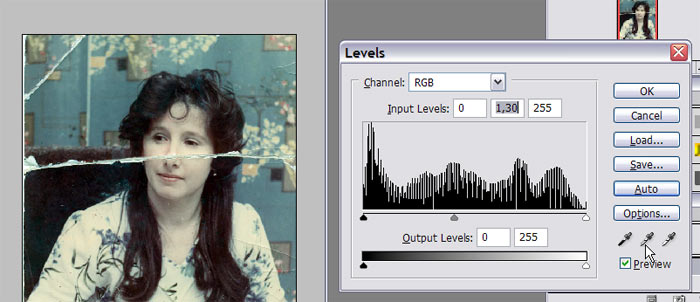
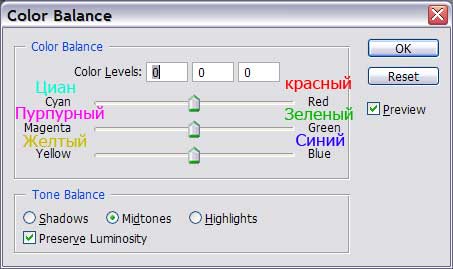
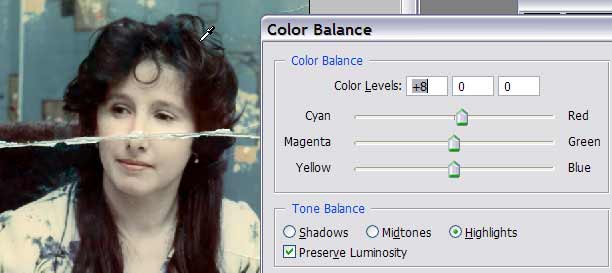
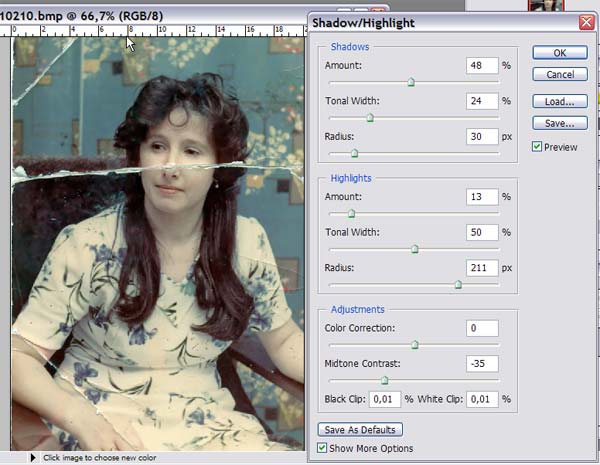


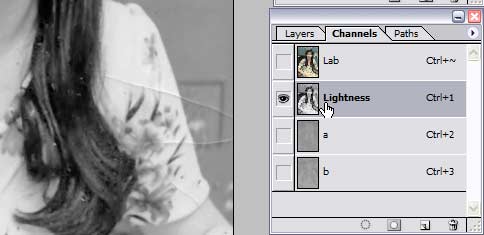

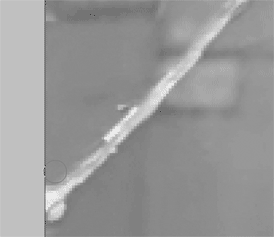

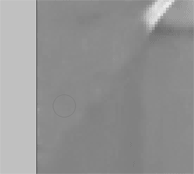

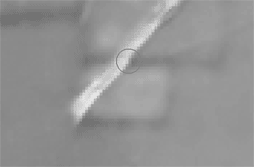


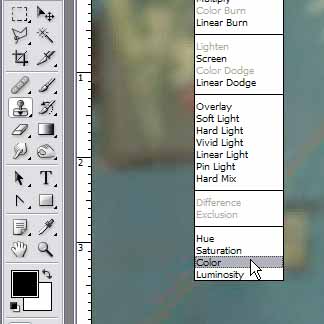

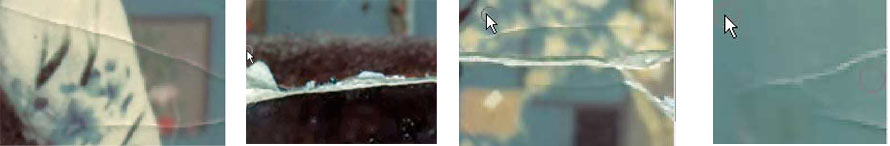
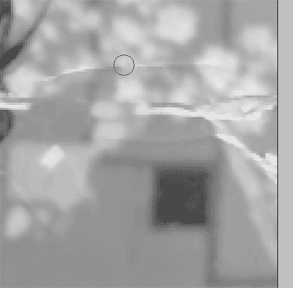





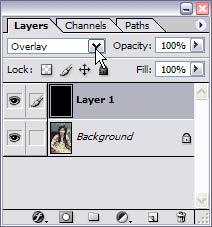
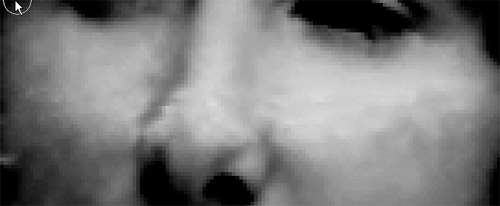





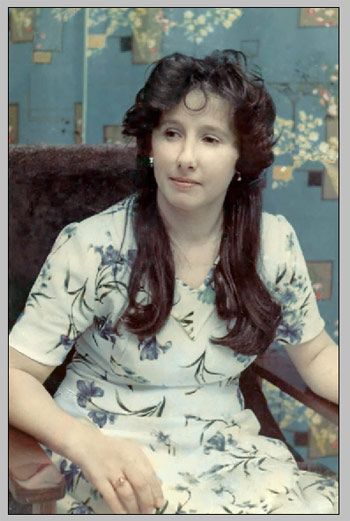

 »сточник.
»сточник.

—воей работой она остаетс€ недовольна. ѕоэтому € постаралс€ расписать урок. ‘отографи€ мне попалась довольно легка€. ¬ремени она у мен€ отн€ла около часа. ј так врем€ зависит о кропотливости , степени повреждени€, и конечно навыков.—кажу сразу, что при экспериментах с инструментами clone и healing brush очень быстро заканчиваетс€ палитра History. “ак что рискуете испортить свое фото, когда узнаете, что ctrl+alt+z исчерпал себ€. “ак что в настройках программы выставите значение History States равное 60 в место 20. ѕор€док выполнени€ действий практически одинаков в такого рода зан€ти€х.1.÷ветокоррекци€2.–етуширование.3.ѕункт мелких индивидуальных исправлений.4.Noise reduction. Ќоис редакшн. (в русском €зыке аналог шумопонижени€)1.÷ветокоррекци€.≈Є умопонимание зависит от опытности пользовател€. Ќа ней можно просто " насабачитьс€", если часто приходитьс€ этим заниматьс€. –аньше € не понимал, как вообще можно корректировать цвета в цветовом пространстве RGB ,логика и структура которого человеку вообще не пон€тна? Ќо потом привыкаешь. ак в фильме "матрица" - перестаешь видеть ее в закодированном виде, и вместо кода уже видишь блондинку или брюнетку.»так, начнемсЕ

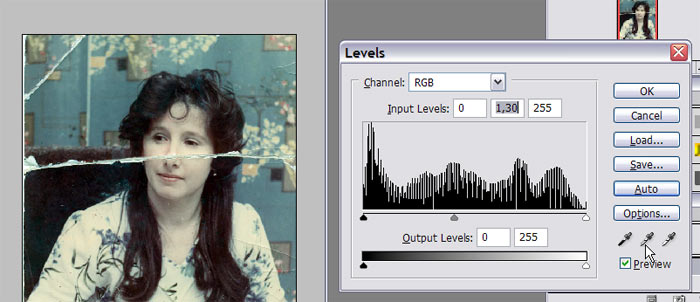
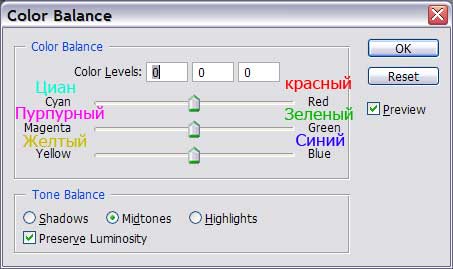
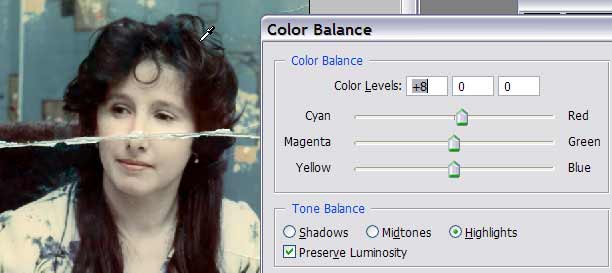
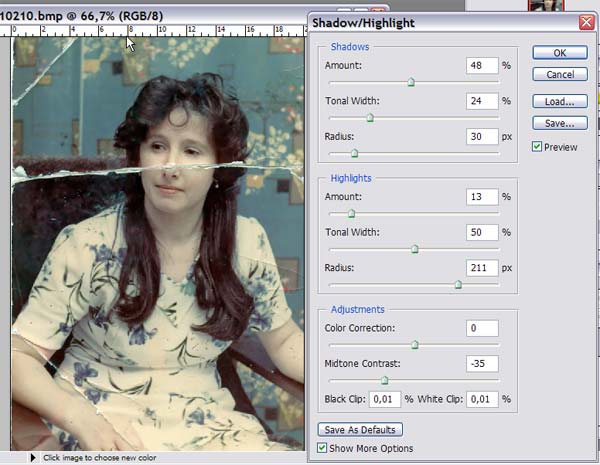


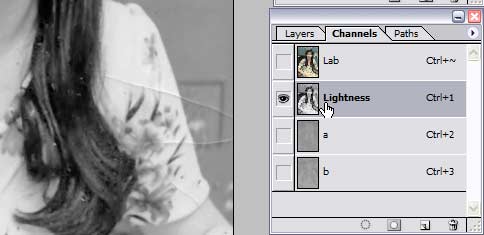

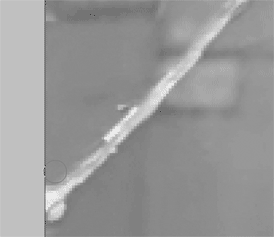

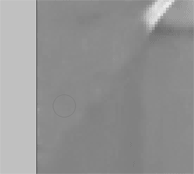

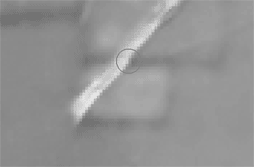


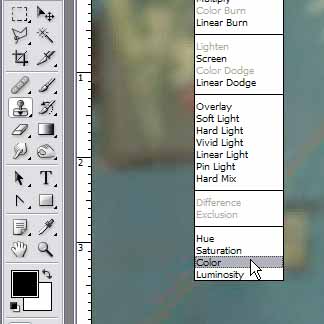

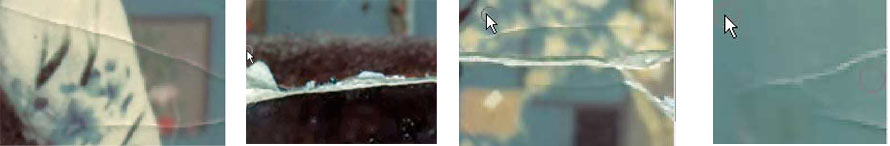
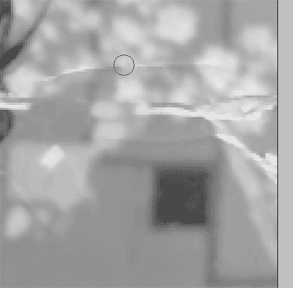





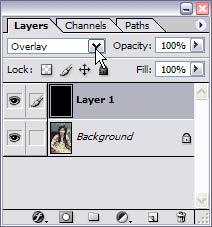
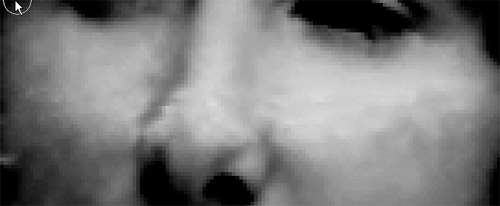





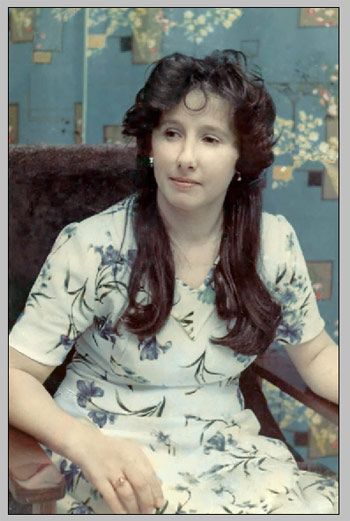

 »сточник.
»сточник.
—ери€ сообщений "полезные советы":
„асть 1 - ќнлайн ‘отошоп или Pixlr Editor [часть 1]
„асть 2 - Pixlr Editor Ч онлайн фотошоп [ч.2]
...
„асть 6 - ”чусь фотошопу
„асть 7 - ј »«Ѕј¬»“—я ќ“ ќƒЌќ“ќЌЌќ√ќ «јƒЌ≈√ќ ‘ќЌј Ќј ј–“»Ќ ≈?
„асть 8 - »скусство реставрации.
„асть 9 - ”рок фотошоп. –азвевающиес€ волосы.
„асть 10 - ак на домашнем принтере распечатать плакат
...
„асть 23 - Ёффективный способ замены цвета волос в ‘Ў
„асть 24 - ѕодпись дл€ фотографий своими руками быстро и просто
„асть 25 - —оветы о том как фотографироватьс€ на пл€же
| –убрики: | фотошоп |
| омментировать | « ѕред. запись — дневнику — —лед. запись » | —траницы: [1] [Ќовые] |






