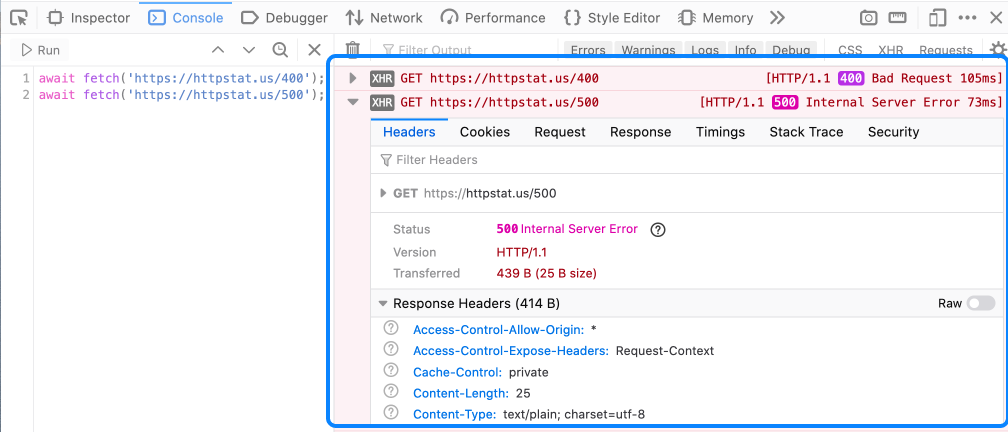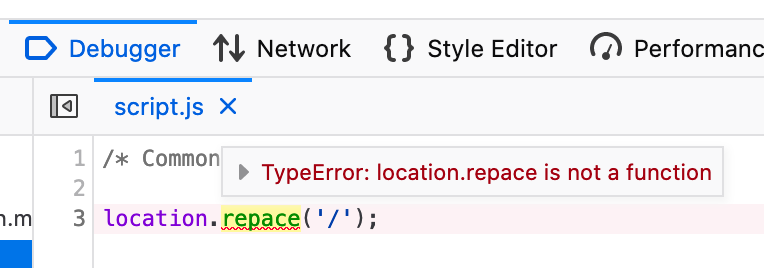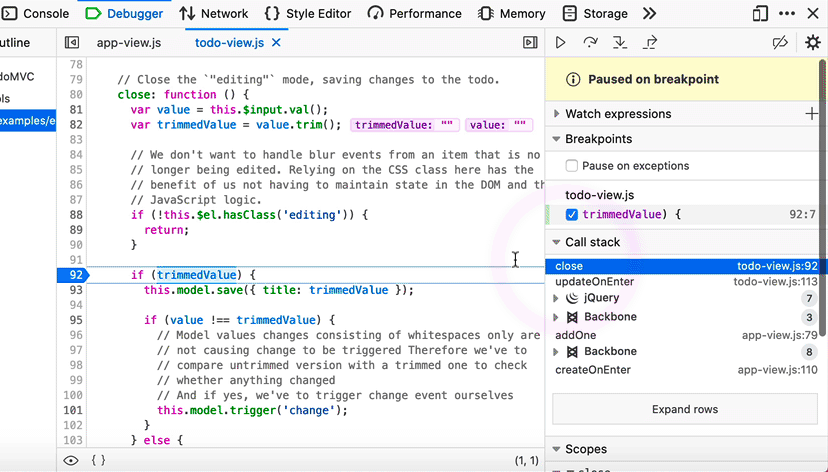Добавить любой RSS - источник (включая журнал LiveJournal) в свою ленту друзей вы можете на странице синдикации.
Исходная информация - http://planet.mozilla.org/.
Данный дневник сформирован из открытого RSS-источника по адресу http://planet.mozilla.org/rss20.xml, и дополняется в соответствии с дополнением данного источника. Он может не соответствовать содержимому оригинальной страницы. Трансляция создана автоматически по запросу читателей этой RSS ленты.
По всем вопросам о работе данного сервиса обращаться со страницы контактной информации.
[Обновить трансляцию]
The Mozilla Blog: Latest Firefox rolls out Enhanced Tracking Protection 2.0; blocking redirect trackers by default |
Today, Firefox is introducing Enhanced Tracking Protection (ETP) 2.0, our next step in continuing to provide a safe and private experience for our users. ETP 2.0 protects you from an advanced tracking technique called redirect tracking, also known as bounce tracking. We will be rolling out ETP 2.0 over the next couple of weeks.
Last year we enabled ETP by default in Firefox because we believe that understanding the complexities and sophistication of the ad tracking industry should not be required to be safe online. ETP 1.0 was our first major step in fulfilling that commitment to users. Since we enabled ETP by default, we’ve blocked 3.4 trillion tracking cookies. With ETP 2.0, Firefox brings an additional level of privacy protection to the browser.
Since the introduction of ETP, ad industry technology has found other ways to track users: creating workarounds and new ways to collect your data in order to identify you as you browse the web. Redirect tracking goes around Firefox’s built-in third-party cookie-blocking policy by passing you through the tracker’s site before landing on your desired website. This enables them to see where you came from and where you are going.
Firefox deletes tracking cookies every day
With ETP 2.0, Firefox users will now be protected against these methods as it checks to see if cookies and site data from those trackers need to be deleted every day. ETP 2.0 stops known trackers from having access to your information, even those with which you may have inadvertently visited. ETP 2.0 clears cookies and site data from tracking sites every 24 hours.
Sometimes trackers do more than just track. They may also offer services you engage with, such as a search engine or social network. If Firefox cleared cookies for these services we’d end up logging you out of your email or social network every day, so we don’t clear cookies from sites you have interacted with in the past 45 days, even if they are trackers. This way you don’t lose the benefits of the cookies that keep you logged in on sites you frequent, and you don’t open yourself up to being tracked indefinitely based on a site you’ve visited once. To read the technical details about how this works, visit our Security Blog post.
What does this all mean for you? You can simply continue to browse the web with Firefox. We are doing more to protect your privacy, automatically. Without needing to change a setting or preference, this new protection deletes cookies that use workarounds to track you so you can rest easy.
Check out and download the latest version of Firefox available here.
The post Latest Firefox rolls out Enhanced Tracking Protection 2.0; blocking redirect trackers by default appeared first on The Mozilla Blog.
|
|
Mozilla Security Blog: Firefox 79 includes protections against redirect tracking |
A little over a year ago we enabled Enhanced Tracking Protection (ETP) by default in Firefox. We did so because we recognize that tracking poses a threat to society, user safety, and the autonomy of individuals and we’re committed to protecting users against these threats by default. ETP was our first step in fulfilling that commitment, but the web provides many covert avenues trackers can use to continue their data collection.
Today’s Firefox release introduces the next step in providing a safer and more private experience for our users with Enhanced Tracking Protection 2.0, where we will block a new advanced tracking technique called redirect tracking, also known as bounce tracking. ETP 2.0 clears cookies and site data from tracking sites every 24 hours, except for those you regularly interact with. We’ll be rolling ETP 2.0 out to all Firefox users over the course of the next few weeks.
What is “redirect” tracking?
When we browse the web we constantly navigate between websites; we might search for “best running shoes” on a search engine, click a result to read reviews, and finally click a link to buy a pair of shoes from an online store. In the past, each of these websites could embed resources from the same tracker, and the tracker could use its cookies to link all of these page visits to the same person. To protect your privacy ETP 1.0 blocks trackers from using cookies when they are embedded in a third party context, but still allows them to use cookies as a first party because blocking first party cookies causes websites to break. Redirect tracking takes advantage of this to circumvent third-party cookie blocking.
Redirect trackers work by forcing you to make an imperceptible and momentary stopover to their website as part of that journey. So instead of navigating directly from the review website to the retailer, you end up navigating to the redirect tracker first rather than to the retailer. This means that the tracker is loaded as a first party and therefore is allowed to store cookies. The redirect tracker associates tracking data with the identifiers they have stored in their first-party cookies and then forwards you to the retailer.
![]()
A step-by-step explanation of redirect tracking:
Let’s say you’re browsing a product review website and you click a link to purchase a pair of shoes from an online retailer. A few seconds later Firefox navigates to the retailer’s website and the product page loads. Nothing looks out of place to you, but behind the scenes you were tracked using redirect tracking. Here’s how it happened:
- Step 1: On the review website you click a link that appears to take you to the retail site. The URL that was visible when you hovered over the link belonged to the retail site.
- Step 2: A redirect tracker embedded in the review site intercepts your click and sends you to their website instead. The tracker also saves the intended destination—the retailer’s URL that you actually thought you were visiting when you clicked the link.
- Step 3: When the redirect tracker is loaded as a first party, the tracker will be able to access its cookies. It can associate information about which website you’re coming from (and where you’re headed) with identifiers stored in those cookies. If a lot of websites redirect through this tracker, the tracker can effectively track you across the web.
- Step 4: After it finishes saving its tracking data, it automatically redirects you to the original destination.
How does Firefox protect against redirect tracking?
Once every 24 hours ETP 2.0 will completely clear out any cookies and site data stored by known trackers. This prevents redirect trackers from being able to build a long-term profile of your activity.
When you first visit a redirect tracker it can store a unique identifier in its cookies. Any redirects to that tracker during the 24 hour window will be able to associate tracking data with that same identifying cookie. However, once ETP 2.0’s cookie clearing runs, the identifying cookies will be deleted from Firefox and you’ll look like a fresh user the next time you visit the tracker.
This only applies to known trackers; cookies from non-tracking sites are unaffected. Sometimes trackers do more than just track; trackers may also offer services you engage with, such as a search engine or social network. If Firefox cleared cookies for these services we’d end up logging you out of your email or social network every day. To prevent this, we provide a 45 day exception for any trackers that you’ve interacted with directly, so that you can continue to have a good experience on their websites. This means that the sites you visit and interact with regularly will continue to work as expected, while the invisible “redirect” trackers will have their storage regularly cleared. A detailed technical description of our protections is available on MDN.
ETP 2.0 is an upgrade to our suite of default-on tracking protections. Expect to see us continue to iterate on our protections to ensure you stay protected while using Firefox.
The post Firefox 79 includes protections against redirect tracking appeared first on Mozilla Security Blog.
|
|
The Mozilla Blog: Fast Company Recognizes Katharina Borchert as one of the Most Creative Business People |
We are proud to share that Katharina Borchert, Mozilla’s Chief Open Innovation Officer, has been named one of the Most Creative People by Fast Company. The award recognizes her leadership on Common Voice and helping to collect and diversify open speech data to build and train voice-enabled applications. Katharina was recognized not just for a groundbreaking idea, but because her work is having a measurable impact in the world.
Among the 74 receiving this award are leaders such as Kade Crockford of the American Civil Liberties Union of Massachusetts, for work leading to banning face surveillance in Boston, and Stina Ehrensv"ard, CEO of Yubikey, for the building of WebAuthn, a heightened set of security protocols, a collaboration with Google, Mozilla and Microsoft. The full list also includes vintner Krista Scruggs, dancer and choreographer Twyla Tharp, and Ryan Reynolds: “for delivering an honest message, even when it’s difficult”.
“‘This is a real honor,” said Katharina, “which also reflects the contributions of an incredible alliance of people at Mozilla and beyond. We have a way to go before the full promise of Common Voice is realized. But I’m incredibly inspired by the different communities globally building it together with Mozilla, because language is so important for our identities and for keeping cultural diversity alive in the digital age. Extending the reach of voice recognition to more languages can only open the doors to more innovation and make tech more inclusive.”
Common Voice is Mozilla’s global crowdsourcing initiative to build multilingual open voice datasets that help teach machines how real people speak. Since 2017, we’ve made unparalleled progress in terms of language representation. There’s no comparable initiative, nor any open dataset, that includes as many (also under-resourced) languages. This makes it the largest multilingual public domain voice dataset. In June this year we released an updated edition with more than 7,200 total hours of contributed voice data in 54 languages, including English, German, Spanish, and Mandarin Chinese (Traditional), but also, Welsh, Kabyle, and Kinyarwanda.
The growing Common Voice dataset is unique not only in its size and licence model, but also in its diversity. It is powered by a global community of voice contributors, who want to help build inclusive voice technologies in their own languages, and allow for local value creation.
This is the second award for Mozilla from Fast Company in as many years, and the second time Common Voice has been recognized, after it was honored as a finalist in the experimental category in the Innovation by Design Awards in 2018. To keep up with future developments in Common Voice, follow the project on our Discourse forum.
(Photo Credit: Nick Leoni Photography)
The post Fast Company Recognizes Katharina Borchert as one of the Most Creative Business People appeared first on The Mozilla Blog.
|
|
The Firefox Frontier: Moth wants you to design a Firefox Theme for San Francisco Shock |
This summer we partnered with Overwatch League’s San Francisco Shock to help the fans at home cheer on their 2019 Grand Finals Champions. This included Firefox Protection Plays and giving … Read more
The post Moth wants you to design a Firefox Theme for San Francisco Shock appeared first on The Firefox Frontier.
https://blog.mozilla.org/firefox/creating-a-firefox-theme-for-sf-shock/
|
|
The Rust Programming Language Blog: Announcing Rust 1.45.2 |
The Rust team is announcing a new version of Rust, 1.45.2. Rust is a programming language that is empowering everyone to build reliable and efficient software.
If you have a previous version of Rust installed via rustup, getting Rust 1.45.2 is as easy as:
rustup update stable
If you don't have it already, you can get rustup from the
appropriate page on our website, and check out the detailed release notes for
1.45.2 on GitHub.
What's in 1.45.2 stable
1.45.2 contains two fixes, one to 1.45.1 and the other to 1.45.0.
#[track_caller] on trait objects
Trait objects with methods annotated with #[track_caller] would be
miscompiled. #[track_caller] is not yet stable on 1.45. However, the standard
library makes use of this on some traits for better error messages. Trait
objects of SliceIndex, Index, and IndexMut were affected by this bug.
Tuple patterns binding .. to an identifier
In 1.45.1, we backported a fix for #74539, but this fix turned out to be incorrect, causing other unrelated breakage. As such, this release reverts that fix.
Contributors to 1.45.2
Many people came together to create Rust 1.45.2. We couldn't have done it without all of you. Thanks!
|
|
Frederik Braun: Reference Sheet for Principals in Mozilla Code |
Note: This is the reference sheet version. The details and the big picture are covered in Understanding Web Security Checks in Firefox (Part 1).
Principals as a level of privilege
A security context is always using one of these four kinds of Principals:
-
ContentPrincipal: This principal is used for typical …
|
|
Daniel Stenberg: HTTP/3 logo |
Simply because it is so hard to find this resource by googling it. Here’s the official HTTP/3 logo hosted:
https://github.com/httpwg/wg-materials/tree/gh-pages/badge/http3

|
|
Firefox UX: Ordering Browser Tabs Chronologically to Support Task Continuity |
Product teams working on Firefox at Mozilla have long been interested in helping people get things done, whether that’s completing homework for school, shopping for a pair of shoes, or doing one’s taxes. We are deeply invested in how we can support task continuity, the various steps that people take in getting things done, in our browser products. And we know that in our browsers, tabs play an important role for people carrying out tasks.
Task continuity model
In 2015, Firefox researchers Gemma Petrie and Bill Selman developed a model to explain different types of task continuity strategies, which are represented in the middle of the diagram below.
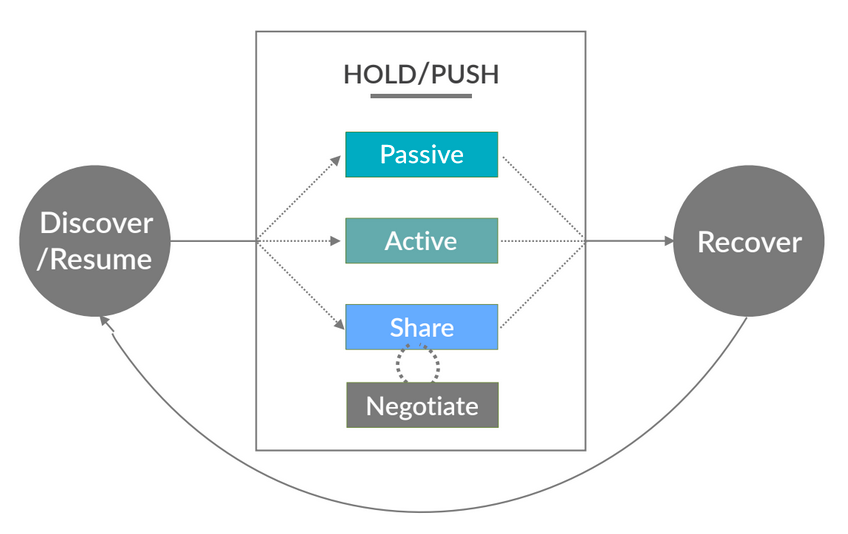
Passive strategies include behaviors like leaving a tab open, such as a page for a product that one is considering purchasing. Active strategies include actions like emailing a link, for example a link to a recipe to cook at a later time, to oneself. Share strategies might involve using social media to share content, such as a news article, with other people.
Fast forward to this year and the team working on Firefox for iOS was interested in how we might support task continuity involving leaving tabs open. We continued to see in user research the important role that tabs play in task continuity, and we wanted to explore how to make tab retrieval and overall tab management easier.
In most web browsers on smartphones, tabs are ordered based on when a person first opened them, with the oldest tabs on one end of the interface (top, bottom, left, or right) and the newest tabs stacking to the opposite end of the interface. This ordering logic gets more complex if a new tab is prompted to open when someone taps on a link in an existing tab. A site may be designed to launch links in new tabs or a person may choose to open new tabs for links. The new tab, in that case, typically will open immediately next to the tab where the link was tapped, pushing all other later tabs toward the other end of the interface. All of this gets even trickier when managing more than just a few tabs. This brief demonstration illustrates tab ordering logic in Firefox for iOS before chronological tabs using the example of someone shopping for a food processor.
Based on a trove of user research, the iOS team raised the following question:
Would ordering tabs chronologically in Firefox for iOS make it easier for people to stay organized and feel more in control of their tabs?
The team conducted user research, led by Elisabeth Klann, in April of this year to understand current tab behaviors and to evaluate a basic prototype of the concept of chronological tabs.
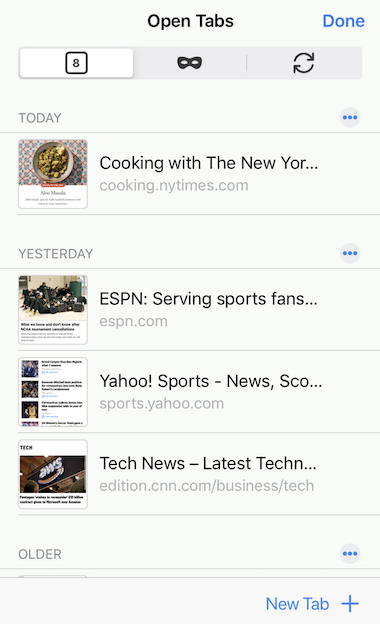
A screenshot of the prototype used for the concept evaluation in April 2020, showing a fictional set of open tabs in Firefox for iOS
We recruited 10 adult participants in the US, half of whom were already using Firefox for iOS and half of whom used either Safari or Chrome as their main browser on their iPhone.
What we learned from the first round of user research
From asking participants about their existing behaviors with browser tabs on their phones, the Firefox for iOS team was pleasantly surprised to hear participants describe the order of their tabs in terms of time. Participants fell into three categories in terms of their tab habits:
- “I keep it clean” when the participant generally tried to avoid clutter and closed individual tabs often
- “I keep forgetting” when the participant was not conscious of accumulating tabs and typically closed tabs in batches when the experience became cumbersome
- “I keep tabs open for reference…short term” when the participant was more strategic in leaving tabs open for a few sessions until a task was complete
All participants were able to discern the chronological ordering of tabs in the prototype and reported that the ordering was helpful, particularly the chronological ordering of the most recent tabs. It was important to participants that they be able to delete single tabs and batches of tabs, and we identified an opportunity for making batch deletion more discoverable in the UI. Following this round of user research, the team made numerous changes to the tab design, led by Nicole Weber, which were incorporated into a beta build of Firefox for iOS.

One change made after the concept evaluation was to attach dates to the “Today” and “Yesterday” categories of open tabs and to change the “Older” label to the more specific “Last Week.”
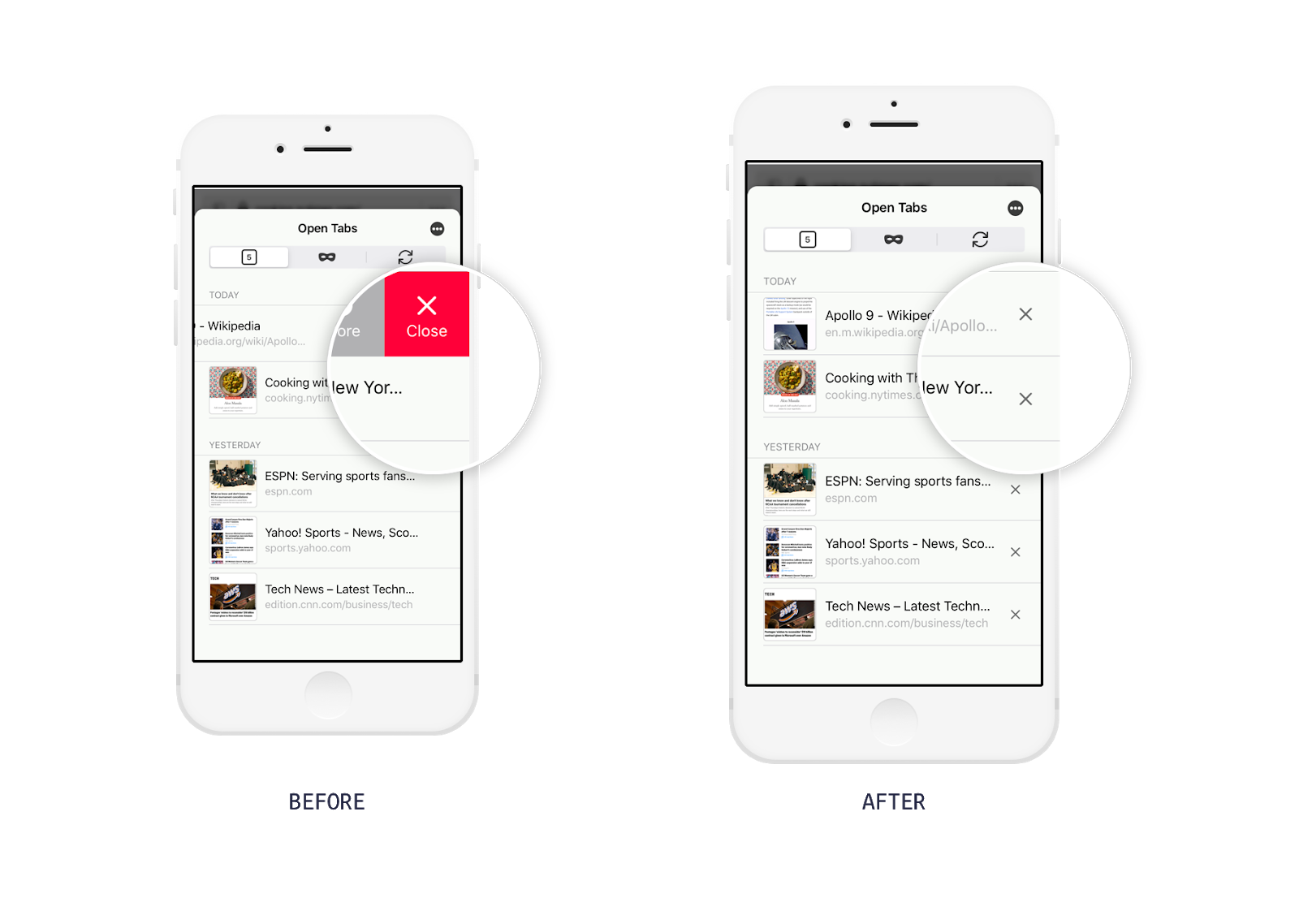
Another change made after the concept evaluation was to make the functionality for deleting a tab easier to access.
Continuing to learn with a beta build in a diary study
With the beta build, an early version of Firefox for iOS with chronological tabs and only available to research participants, the Mozilla team wanted to do another round of user research to understand the perceptions and utility of chronological tabs, this time in the real-world context with participants using their own devices rather than the pre-designed tabs of a prototype. We recruited 10 new participants, adults in Canada and the US and again a mix of people already using Firefox on their iPhones and people using other browsers.
Participants used the beta build of Firefox for iOS with chronological tabs as their primary iPhone browser for three days and answered a brief survey at the end of each of those days about their experience moving between web pages and of Firefox overall. Survey questions included:
- Did you use Firefox Beta to visit more than one web page today?
- Thinking about when you moved between tabs you were using today, was there anything particularly easy, difficult, and/or confusing about that?
- Did you revisit any tabs from yesterday or before yesterday? If so, can you please describe what you were doing and what it was like to revisit that older tab?
After three days, we interviewed participants to discuss their survey responses and overall experience with chronological tabs.
From the second round of user research, we learned that while the chronological order of tabs did not seem to break any workflows, it was the overall design of the tabs themselves — the thumbnail image, page title and/or URL, and date stamp in a list-like format — that made tabs more helpful than existing designs such as the undated, untitled, deck-like tabs in Safari on iPhone. One participant explained that the formatting of the tabs reminded her of tasks she wanted to complete. She said:
“So is it was this layout that kind of nudged me because I was going back to a page. And I was like, oh yeah, I went to that one, too. That’s right. And then I went back and did that task.”
Another participant also said, in going back to the view of all of his open tabs with the small images, he remembered the shoes he was shopping for the day before and his desire to return to that shopping. He returned to the tab with the shoes during our interview.
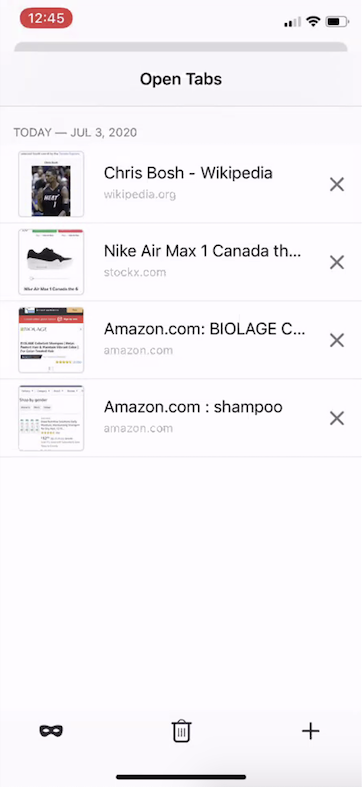
Participant C1’s open tabs in Firefox Beta, including a tab with a thumbnail of a shoe
There were instances, however, when the proposed design broke. A bug rendered some tabs unintelligible due to thumbnail images not populating. Also, several participants used enlarged text on their devices, a setting we did not anticipate that resulted in truncated tab titles and URLs. Participants for whom thumbnails were not populating and tab titles were truncated had a particularly difficult time discerning tabs. We also identified an opportunity, which we know is also an opportunity in the desktop browser, to make tabs more discernible in situations when a person has multiple tabs that look similar, particularly at thumbnail scale, like several Amazon pages or pages from different retailers all for the same product.
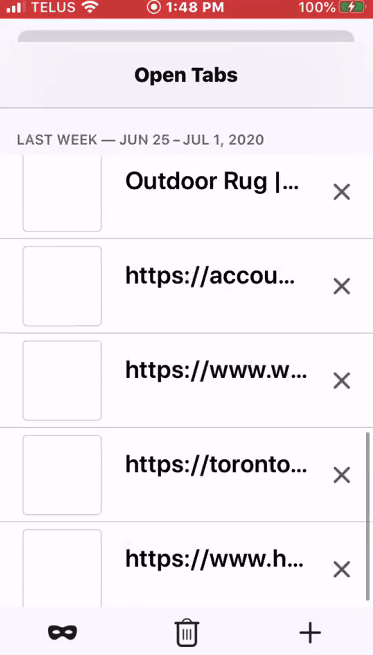
Participant C3’s open tabs in Firefox Beta with blank thumbnail images and truncated tab titles and URLs
While we are actively working on fixing the bug related to the thumbnail images, it was nevertheless helpful to learn about situations where the design fell short — the key takeaway being that the different parts of the design, the date stamps, the thumbnail image, the page title, and the URL work in concert to help people remember pages they have visited and the context for those visits.
Next: Setting out to understand if iOS findings carry over to other platforms
The team, led by Ashley Thomas, plans to continue work on chronological tabs, such as investigating how we can make tab meta data populate more reliably and planning user research to evaluate the proposed design on Android, tablets, and desktop. Some of the questions the team is excited to pursue in coming weeks include:
- Are there ways to improve further the accessibility of the proposed design?
- Will complex workflows common to larger form factors help us uncover new insights about chronological tabs?
- Is tab functionality most helpful when it is the same across platforms or might platform-specific designs better support task continuity?
- Are there other ways of sorting tabs that would support people’s workflows?
Thank you to the Firefox for iOS team and the many Mozillians, including people outside of the iOS team, who reviewed and provided valuable feedback on an early draft of this post.
Originally published on medium.com
|
|
The Rust Programming Language Blog: Announcing Rust 1.45.1 |
The Rust team is happy to announce a new version of Rust, 1.45.1. Rust is a programming language that is empowering everyone to build reliable and efficient software.
If you have a previous version of Rust installed via rustup, getting Rust 1.45.1 is as easy as:
rustup update stable
If you don't have it already, you can get rustup from the
appropriate page on our website, and check out the detailed release notes for
1.45.1 on GitHub.
What's in 1.45.1 stable
1.45.1 contains a collection of fixes, including one soundness fix. All patches in 1.45.1 address bugs that affect only the 1.45.0 release; prior releases are not affected by the bugs fixed in this release.
Fix const propagation with references
In Rust 1.45.0, rustc's const propagation pass did not properly handle
encountering references when determining whether to propagate a given constant,
which could lead to incorrect behavior. Our releases are run through crater,
and we did not detect it, which helps us be fairly confident that this affects a
very small set of code in the wild (if any).
The conditions necessary to cause this bug are highly unlikely to occur in practice: the code must have inputs consisting of entirely constant values and no control flow or function calls in between.
struct Foo {
x: u32,
}
fn main() {
let mut foo = Foo { x: 42 };
let x = &mut foo.x;
*x = 13;
let y = foo;
println!("{}", y.x); // -> 42; expected result: 13
}
Contributors to 1.45.1
Many people came together to create Rust 1.45.1. We couldn't have done it without all of you. Thanks!
|
|
The Firefox Frontier: ’90s vibes: Fresh themes for Firefox, video calls and more |
Raise your hand if your watchlists are showing signs of ‘90s reruns. Saved by the Bell, Friends and The Fresh Prince of Bel-Air are making comfort TV comebacks along with … Read more
The post ’90s vibes: Fresh themes for Firefox, video calls and more appeared first on The Firefox Frontier.
|
|
The Firefox Frontier: ’90s vibes: Fresh themes for Firefox, video calls and more |
Raise your hand if your watchlists are showing signs of ‘90s reruns. Saved by the Bell, Friends and The Fresh Prince of Bel-Air are making comfort TV comebacks along with … Read more
The post ’90s vibes: Fresh themes for Firefox, video calls and more appeared first on The Firefox Frontier.
|
|
Mozilla Addons Blog: Openness and security: a balancing act for the add-ons ecosystem |
Add-ons offer a powerful way for people to customize their web experience in Firefox. From content blocking and media enhancement to productivity tooling, add-ons allow third-party developers to create, remix, and share new products and experiences for the web. The same extensibility that allows developers to create utility and delight in Firefox, however, can also be used by malicious actors to harvest and sell user data.
With an ecosystem of 20,000+ extensions hosted on addons.mozilla.org (AMO), hundreds of thousands of self-distributed extensions, and millions of users around the world, finding the right balance between openness and security is a key challenge for our small team. Developers need to feel supported on our platform, and users need to feel safe installing add-ons, so we continually make adjustments to balance these interests.
Adapting our review model
Prior to the adoption of a new extensions API in 2017, buggy or malicious add-ons could take nearly full control of Firefox, and in some cases, a user’s device. Because these extensions could do so much potential damage, all add-ons hosted on addons.mozilla.org (AMO) had to pass human review before they could be released to users. This led to long delays where developers sometimes waited weeks, if not months, for their submissions to be reviewed. In some cases, developers waited months for an add-on to be reviewed, only to have it rejected.
The transition to the new extensions API greatly limited the potential for add-ons to cause damage. Reducing the attack surface enabled us to move to a post-submission review model, where extensions undergo automated checks and are prioritized for human review based on certain risk factors before becoming available, usually within a few hours. All add-ons are subject to human review at any time after publication.
Human reviews are still necessary
Since the transition to a post-submission review model, we have continued to make adjustments to our products, systems, and processes to maintain a balance between user safety and developer support. While we’ve made gains in new mechanisms to combat malicious activity, human review remains the most reliable method for verifying the safety of an add-on because of the complex and contextual nature of add-on code written in JavaScript.
However, human code review is a resource-intensive activity. As we weighed our options for how to keep add-ons safe for users in 2019, it became clear that we only possessed the resources to guarantee human reviews for a small number of extensions. Because we already had an editorial program in place for identifying and featuring add-ons, it made sense to build a trusted add-on program off past curatorial efforts. This became the Recommended Extensions program.
Currently, we human-review every version of each of our 100+ Recommended Extensions before publication. Beyond that, our limited review resources are focused on monitoring and stamping out malicious activity that may be lurking in our ecosystem. For a sense of scale, AMO receives 20,000+ new version submissions per month.
Since we can only guarantee human-review for all versions of Recommended Extensions, AMO applies a warning message to the listing pages of all non-Recommended extensions. The intention of this message is to let users know that since a non-Recommended extension may not have been reviewed by a human, we can’t guarantee it’s safe.
Developer feedback and future plans
We’ve heard feedback from developers whose add-ons are not in the Recommended program that they are concerned the warning message can discourage users from installing their add-ons. Some have asked whether it’s possible to request human reviews for their add-ons so they can be badged as safe to install. We are exploring ways to better support these developers and provide more discovery opportunities for them.
During the remainder of 2020, we will experiment with new programs to address these issues and help more extensions become successful. Please stay tuned to this blog for updates on the upcoming experiments and opportunities for participation, and head to our community forum with any questions or feedback.
The post Openness and security: a balancing act for the add-ons ecosystem appeared first on Mozilla Add-ons Blog.
|
|
Mozilla Addons Blog: Openness and security: a balancing act for the add-ons ecosystem |
Add-ons offer a powerful way for people to customize their web experience in Firefox. From content blocking and media enhancement to productivity tooling, add-ons allow third-party developers to create, remix, and share new products and experiences for the web. The same extensibility that allows developers to create utility and delight in Firefox, however, can also be used by malicious actors to harvest and sell user data.
With an ecosystem of 20,000+ extensions hosted on addons.mozilla.org (AMO), hundreds of thousands of self-distributed extensions, and millions of users around the world, finding the right balance between openness and security is a key challenge for our small team. Developers need to feel supported on our platform, and users need to feel safe installing add-ons, so we continually make adjustments to balance these interests.
Adapting our review model
Prior to the adoption of a new extensions API in 2017, buggy or malicious add-ons could take nearly full control of Firefox, and in some cases, a user’s device. Because these extensions could do so much potential damage, all add-ons hosted on addons.mozilla.org (AMO) had to pass human review before they could be released to users. This led to long delays where developers sometimes waited weeks, if not months, for their submissions to be reviewed. In some cases, developers waited months for an add-on to be reviewed, only to have it rejected.
The transition to the new extensions API greatly limited the potential for add-ons to cause damage. Reducing the attack surface enabled us to move to a post-submission review model, where extensions undergo automated checks and are prioritized for human review based on certain risk factors before becoming available, usually within a few hours. All add-ons are subject to human review at any time after publication.
Human reviews are still necessary
Since the transition to a post-submission review model, we have continued to make adjustments to our products, systems, and processes to maintain a balance between user safety and developer support. While we’ve made gains in new mechanisms to combat malicious activity, human review remains the most reliable method for verifying the safety of an add-on because of the complex and contextual nature of add-on code written in JavaScript.
However, human code review is a resource-intensive activity. As we weighed our options for how to keep add-ons safe for users in 2019, it became clear that we only possessed the resources to guarantee human reviews for a small number of extensions. Because we already had an editorial program in place for identifying and featuring add-ons, it made sense to build a trusted add-on program off past curatorial efforts. This became the Recommended Extensions program.
Currently, we human-review every version of each of our 100+ Recommended Extensions before publication. Beyond that, our limited review resources are focused on monitoring and stamping out malicious activity that may be lurking in our ecosystem. For a sense of scale, AMO receives 20,000+ new version submissions per month.
Since we can only guarantee human-review for all versions of Recommended Extensions, AMO applies a warning message to the listing pages of all non-Recommended extensions. The intention of this message is to let users know that since a non-Recommended extension may not have been reviewed by a human, we can’t guarantee it’s safe.
Developer feedback and future plans
We’ve heard feedback from developers whose add-ons are not in the Recommended program that they are concerned the warning message can discourage users from installing their add-ons. Some have asked whether it’s possible to request human reviews for their add-ons so they can be badged as safe to install. We are exploring ways to better support these developers and provide more discovery opportunities for them.
During the remainder of 2020, we will experiment with new programs to address these issues and help more extensions become successful. Please stay tuned to this blog for updates on the upcoming experiments and opportunities for participation, and head to our community forum with any questions or feedback.
The post Openness and security: a balancing act for the add-ons ecosystem appeared first on Mozilla Add-ons Blog.
|
|
The Talospace Project: Firefox 79 on POWER |
Unfortunately, it turns out relatively few of us are like me where we build the browser ourselves from source, and it seems some distros are enabling features — most likely higher-level optimizations — that trigger broken builds on ppc64le (Ubuntu was mentioned by at least one user). It would be nice to whittle down the offending feature(s) they enabled, both to get local fixes to the distro package configurations and then look at why they don't work (or make the default not to enable them on our platform, solving the problem in both places). I suspect LTO and PGO are to blame, which have a long history of being troublesome, as well as various defects in gold (use GNU bfd as the linker instead). Meanwhile, the build I'm typing this blog post into locally is still happily running on the same .mozconfigs from Firefox 67.
|
|
Daniel Stenberg: curl ootw: –path-as-is |
--path-as-is is a boolean option that was added in curl 7.42.0.
Path normalization in URLs
I hope it isn’t a surprise to you that curl works on URLs. It’s one of the fundamental pillars of curl. The “URLs” curl work with are actually called “URIs” in the IETF specs and the primary specification for them is RFC 3986. (But also: my URL is not your URL…)
A URL can be split up into several different components, which is typically done by the “URL parser” in a program like curl. For example , we can identify a scheme, a host name and a path.
When a program is given a URL, and the program has identified the path part of that URL – it is supposed to “Remove Dot Segments” (to use the wording from RFC 3986) before that path is used.
Remove Dot Segments
Let me show you this with an example to make it clear. Ponder that you pass this URL to curl: "https://example.org/hello/../to/../your/../file". Those funny dot-dot sequences in there is traditional directory traversal speak for “one directory up”, while a single "./" means in the same directory.
RFC 3986 says these sequences should be removed, so curl will iterate and remove them accordingly. A sequence like "word/../" will effectively evaluate to nothing. The example URL above will be massaged into the final version: "https://example.org/file" and so curl will ask the server for just /file.
Compare the HTTP requests
Seen as pure HTTP 1.1, the result of the command line used without --path-as-is:
GET /file HTTP/1.1
Host: example.org
user-agent: curl/7.71.0
accept: */*
Same command line, with --path-as-is:
GET /hello/../to/../your/../file HTTP/1.1
Host: example.org
user-agent: curl/7.71.1
accept: */*
Trick thy server
HTTP servers have over the years been found to have errors and mistakes in how they handle paths and a common way to exploit such flaws has been to pass on exactly this kind of dot-dot sequences to servers.
The very minute curl started removing these sequences (as the spec tells us) security researcher objected and asked for ways to tell curl to not do this. Enter --path-as-is. Use this option to make curl send the path exactly as provided in the URL, without removing any dot segments.
Related options
Other curl options that allow you to customize HTTP request details include --header, --request and --request-target.
https://daniel.haxx.se/blog/2020/07/29/curl-ootw-path-as-is/
|
|
Hacks.Mozilla.Org: Firefox 79: The safe return of shared memory, new tooling, and platform updates |
A new stable version of Firefox brings July to a close with the return of shared memory! Firefox 79 also offers a new Promise method, more secure target=_blank links, logical assignment operators, and other updates of interest to web developers.
This blog post provides merely a set of highlights; for all the details, check out the following:
New in Developer Tools
First, we look at the new additions to the Firefox DevTools in version 79.
JavaScript logging and debugging capabilities
Async stack traces everywhere
Modern JavaScript depends on promises, async/await, events, and timeouts to orchestrate complex scheduling between your code, libraries, and the browser. And yet, it can be challenging to debug async code to understand control and data flow. Operations are broken up over time. Async stack traces solve this by combining the live synchronous part of the stack with the part that is captured and asynchronous.
Now you can enjoy detailed async execution chains in the Firefox JavaScript Debugger’s call stack, Console errors, and Network initiators.
To make this work, the JavaScript engine captures the stack when a promise is allocated or when some async operation begins. Then the captured stack is appended to any new stacks captured.
Better debugging for erroneous network responses
Failing server requests can lead to a cascade of errors. Previously, you had to switch between the Console and Network panels to debug, or enable the XHR/Requests filters in the Console. With Firefox 79, the Console shows network requests with 4xx/5xx error status codes by default. In addition, the request/response details can be expanded to inspect the full details. These are also available in the Network Inspector.
Tip: To further debug, retry, or verify server-side changes, use the “Resend Request” context-menu option. It’s available in both the Console and Network panels. You can send a new request with the same parameters and headers. The additional “Edit and Resend” option is only available in the Network panel. It opens an editor to tweak the request before sending it.
Debugger highlights errors in code
Many debugging sessions start by jumping from a logged JavaScript error to the Debugger. To make this flow easier, errors are now highlighted in their corresponding source location in the Debugger. Furthermore, relevant details are shown on hover, in the context of the code, and paused variable state.
We’d like to say thanks to core contributor Stepan Stava, who is already building this feature out, further blurring the line between logging and debugging.
Restart frame in Call Stack
When you restart frames from the Debugger, the call stack moves the execution pointer to the top of the function. With the caveat that the state of variables is not reset, this allows time-traveling within the current call stack.
“Restart Frame” is now available as a context-menu option in the Debugger’s call stack. Again, we have Stepan Stava to thank for this addition, which Debugger users will recognize from Chrome and VS Code.
Faster JavaScript debugging
Performance improvements in this release speed up debugging, particularly for projects with large files. We also fixed a bottleneck that affected eval-heavy code patterns, which will now just work.
Inspector updates
Better source map references for SCSS and CSS-in-JS
We’ve improved source map handling across all panels, so that opening SCSS and CSS-in-JS sources from the Inspector now works more reliably. You can quickly jump from the rules definitions in the Inspector side panel to the original file in the Style Editor.
New Inspect accessibility properties context menu
The Accessibility Inspector is now always available in the browser context menu. allows you can open the element in the Accessibility panel directly, to inspect ARIA properties and run audits.
More tooling updates
- The “Disable Cache” option in the Network panel now also deactivates CORS preflight request caching. This makes it easier to iterate on your web security settings.
- Contributor KC aligned the styling for blocked requests shown in Console with their appearance in the Network panel.
- Richard Sherman extended the reach of tooltips, which now describe the type and value for previewed object values across Console and Debugger.
- To consolidate sidebar tabs, Farooq AR moved Network’s WebSocket “Messages” tab into the “Response” tab.
- Debugger’s references to “blackbox” were renamed “ignore”, to align wording with other tools and make it more inclusive. Thanks to Richard Sherman for this update too!
Web platform updates
Implicit rel=noopener with target=_blank links
To prevent the DOM property window.opener from being abused by untrusted third-party sites, Firefox 79 now automatically sets rel=noopener for all links that contain target=_blank. Previously, you had to set rel=noopener manually to make window.opener = null for every link that uses target=_blank. In case you need window.opener, explicitly enable it using rel=opener.
SharedArrayBuffer returns
At the start of 2018, Shared Memory and high-resolution timers were effectively disabled in light of Spectre. In 2020, a new, more secure approach has been standardized to re-enable shared memory. As a baseline requirement, your document needs to be in a secure context. For top-level documents, you must set two headers to cross-origin isolate your document:
Cross-Origin-Opener-Policyset tosame-origin.Cross-Origin-Embedder-Policyset torequire-corp.
To check if cross-origin isolation has been successful, you can test against the crossOriginIsolated property available to window and worker contexts:
if (crossOriginIsolated) {
// use postMessage and SharedArrayBuffer
} else {
// Do something else
}Read more in the post Safely reviving shared memory.
Promise.any support
The new Promise.any() method takes an iterable of Promise objects and, as soon as one of the promises in the iterable fulfills, returns a single promise resolving to the value from that promise. Essentially, this method is the opposite of Promise.all(). Additionally, Promise.any() is different from Promise.race(). What matters is the order in which a promise is fulfilled, as opposed to which promise settles first.
If all of the promises given are rejected, a new error class called AggregateError is returned. In addition, it indicates the reason for the rejection(s).
const promise1 = Promise.reject(0);
const promise2 = new Promise((resolve) => setTimeout(resolve, 100, 'quick'));
const promise3 = new Promise((resolve) => setTimeout(resolve, 500, 'slow'));
const promises = [promise1, promise2, promise3];
Promise.any(promises).then((value) => console.log(value));
// quick winsLogical assignment operators
JavaScript supports a variety of assignment operators already. The Logical Assignment Operator Proposal specifies three new logical operators that are now enabled by default in Firefox:
??=— Logical nullish assignment.&&=— Logical AND assignment.||=— and, Logical OR assignment.
These new logical assignment operators have the same short-circuit behavior that the existing logical operations implement already. Assignment only happens if the logical operation would evaluate the right-hand side.
For example, if the “lyrics” element is empty, set the innerHTML to a default value:
document.getElementById('lyrics').innerHTML ||= 'No lyrics.'Here the short-circuit is especially beneficial, since the element will not be updated unnecessarily. Moreover, it won’t cause unwanted side-effects such as additional parsing or rendering work, or loss of focus.
Weakly held references
In JavaScript, references between objects are generally 1-1: if you have a reference to one object so that it cannot be garbage collected, then none of the objects it references can be collected either. This changed with the addition of WeakMap and WeakSet in ES2015, where you now need to have a reference to both the WeakMap and a key in order to prevent the corresponding value from being collected.
Since that time, JavaScript has not provided a more advanced API for creating weakly held references, until now. The WeakRef proposal adds this capability. Now Firefox supports the WeakRef and FinalizationRegistry objects.
Hop over to the MDN docs for example usage of WeakRef. Garbage collectors are complicated, so make sure you also read this note of caution before using WeakRefs.
WebAssembly
Firefox 79 includes new WebAssembly functionality:
- First off, seven new built-in operations are provided for bulk memory operations. For example, copying and initializing allow WebAssembly to model native functions such as
memcpyandmemmovein a more efficient, performant way. - The reference-types proposal is now supported. It provides a new type,
externref, which can hold any JavaScript value, for example strings, DOM references, or objects. Thewasm-bindgendocumentation includes guidance for taking advantage ofexternreffrom Rust. - With the return of SharedArrayBuffer objects, we’re now also able to support WebAssembly threads. Thus, it is now possible for WebAssembly Memory objects to be shared across multiple WebAssembly instances running in separate Web Workers. The outcome? Very fast communication between Workers, as well as significant performance gains in web applications.
WebExtensions updates
Starting with Firefox 79, developers of tab management extensions can improve the perceived performance when users switch tabs. The new tabs.warmup() function will prepare the tab to be displayed. Developers can use this function, when they anticipate a tab switch, e.g. when hovering over a button or link.
If you’re an extension developer and your extensions sync items across multiple devices, be aware that we ported storage.sync area to a Rust-based implementation. Extension data that had been stored locally in existing profiles will automatically migrate the first time an installed extension tries to access storage.sync data in Firefox 79. As a quick note, the new implementation enforces client-side quota limits. You should estimate how much data your extension stores locally and test how your extension behaves once the data limit is exceeded. Check out this post for testing instructions and more information about this change.
Take a look at the Add-ons Blog for more updates to the WebExtensions API in Firefox 79!
Summary
As always, feel free to share constructive feedback and ask questions in the comments. And thanks for keeping your Firefox up to date!
The post Firefox 79: The safe return of shared memory, new tooling, and platform updates appeared first on Mozilla Hacks - the Web developer blog.
|
|
Karl Dubost: A-localized work or distributed work |
Jason Fried published Remote work is a platform. After a quick metaphor about the Web and how at the begining of any ecosystem change, he explains how we have a tendency to port what we knew from the old ecosystem into the new ones, before being able to develop its own grammar and language. The case here is work in offices.
In-person office work is a platform. It has its own advantages and disadvantages.
I wrote about the topic in This is not a remote work. While I hear Jason asking for people to create new techniques of working for the specific context of alocalized work (which I agree with), it probably goes deeper than just an « in-person office » versus « remote » work.
The key argument of the post is this one.
They’ll have discovered that remote work means more autonomy, more trust, more uninterrupted stretches of time, smaller teams, more independent, concurrent work (and less dependent, sequenced work).
Yes. Yes. Yes.
I would add a if the type of job allows it. You can not clean the floor of a building being away from it (except being in a SciFi style futuristic view of the future where offices are flawless… and humanless.)
The first steps for thinking about this « new platform » is
- probably to stop calling it remote work. The word « remote » makes you think automatically that you are away from the core thing.
- when you are the owners/managers of the company to think about this distributed, alocalized way of working as a viable option as much as an in-person office platform.
Otsukare!
|
|
Karl Dubost: Formatted console.log lines. Stacktraces export wish. |
Firefox Devtools console.log lines
When we select the console.log lines in Firefox devtools, and cut and paste in an editor, there are newline characters added to the output.
For example it looks like this:
pointerdown { target: svg.flickity-button-icon
, buttons: 1, clientX: 363, clientY: 450, layerX: 5, layerY: 15 }
flickity2.js:1:5293
pointerup { target: svg.flickity-button-icon
, buttons: 0, clientX: 363, clientY: 450, layerX: 5, layerY: 15 }
flickity2.js:1:5293
mousedown { target: svg.flickity-button-icon
, buttons: 0, clientX: 363, clientY: 450, layerX: 5, layerY: 15 }
xgemius.js:1030:60
click { target: svg.flickity-button-icon
, buttons: 0, clientX: 363, clientY: 450, layerX: 5, layerY: 15 }
flickity2.js:1:5293
What I often do is that I put them in vscode where I search
(.*)\n^(.*)\n(.*\d{1,})$
and replace in regex mode with:
* `$1 $2 $3`
to get this, ready to be copied in a comment in github.
* `pointerdown { target: svg.flickity-button-icon , buttons: 1, clientX: 363, clientY: 450, layerX: 5, layerY: 15 } flickity2.js:1:5293`
* `pointerup { target: svg.flickity-button-icon , buttons: 0, clientX: 363, clientY: 450, layerX: 5, layerY: 15 } flickity2.js:1:5293`
* `mousedown { target: svg.flickity-button-icon , buttons: 0, clientX: 363, clientY: 450, layerX: 5, layerY: 15 } xgemius.js:1030:60`
* `click { target: svg.flickity-button-icon , buttons: 0, clientX: 363, clientY: 450, layerX: 5, layerY: 15 } flickity2.js:1:5293`
Compare exported stack traces
Silly idea of the day. This is not available right now in devtools, but I wish it was.
- Put two breakpoints in devtools.
- Run the code as record stacktrace in between these two targets
- export the stack trace as a json in a standard format in between these two breakpoints (do the same thing in another browser)
- Have a diff tool giving the possibility to explore the differences in between the two stack traces.
Otsukare!
|
|
Mozilla Privacy Blog: Australian watchdog recommends major changes to exceptional access law TOLA |
Australia’s Independent National Security Legislation Monitor (INSLM) earlier this month released a 316-page report calling for significant, and much needed, reforms to the nation’s 2018 Telecommunications and Other Legislation Amendment (TOLA) law. The Parliamentary Joint Committee on Intelligence and Security (PJCIS) will meet later this month to consider the INSLM’s recommendations. While we still believe this dangerous law should be repealed, if enacted, these recommendations would go a long way in reducing the risk of this flawed piece of legislation.
This legislation – which Mozilla has continually opposed – allows Australian authorities to force nearly all actors in the digital ecosystem (Designated Communications Providers or DCPs) to do “acts or things” with an explicit goal of weakening security safeguards. For example, under this law, using a Technical Assistance Notice (TAN), Australian authorities could force a company to turn over sensitive security information, or using a Technical Capability Notice (TCN), they could force a company to redesign its software.
In his report, the INSLM offered a wide range of critiques and recommendations to limit the scope of TOLA. Of particular note, the INSLM offered the following key proposals:
- Judicial review – The INSLM noted that all non-government stakeholders, including Mozilla, raised concerns that expansive new powers granted by TOLA could be used without judicial review or authorization. The most important recommendation in the INSLM’s report is to require TANs and TCNs to be reviewed and approved by the Administrative Appeals Tribunal (AAT). The AAT is a well-respected, quasi-judicial body with the power to conduct classified hearings and adjudications which the INSLM proposes would be led by a new Investigatory Powers Commissioner (IPC). As in the UK, the IPC would be a retired high ranking judge with access to its own independent technical advisors. While implementation of these recommendations will help in limiting the harm of TANs and TCNs, we still do not think Australian authorities should have these powers.
- Definitions of systemic weakness and target technology – While there is a safeguard in TOLA that orders under this law cannot be used to force the creation of a systemic weakness or vulnerability, these terms are worryingly, vaguely defined: “a systemic vulnerability means a vulnerability that affects a whole class of technology, but does not include a vulnerability that is selectively introduced to one or more target technologies that are connected with a particular person.” The INSLM’s report recommends helpful amendments to the definition of systemic weakness, and recommends the removal of the term “systemic vulnerability” entirely. Furthermore, we’ve previously noted that TOLA is unclear on what constitutes a “class of technology.” Is the Firefox browser a class of technology unto itself? It seems contrary to the spirit of this limitation to allow Australian authorities to compromise the security of the hundreds of millions of Firefox users who have never been under suspicion of any wrongdoing. Crucially, the INSLM clarifies that target technology should refer to “the specific instance used by the intended target,” which would narrow the scope so that targeting is more likely to affect the target alone.
- Employee protection – Mozilla, among many other DCPs, has been concerned by the risk that the definition of DCP in the law could be read to allow Australian authorities to serve an order on any employee of a DCP. The INSLM recommended that a natural person should only be considered to be a DCP where that natural person is a sole trader. We agree with the INSLM that “it is necessary to put this issue beyond doubt” and urge the PJCIS to amend TOLA to reflect this interpretation.
While the INSLM has suggested a number of positive changes, we were disappointed by his recommendations regarding restrictions on disclosure. As it stands, TOLA limits companies from disclosing the fact that they have been served with these orders. The INSLM’s report suggests that Commonwealth officials be authorized to disclose TAN/TCN info (as well as that of TARs, which are voluntary Technical Assistance Requests) to the public and to government officials when disclosure is in the national or public interest. In our view this is inadequate to address the underlying concern. Companies can’t be transparent with their users nor can there be a robust public debate about the wisdom of certain technical capabilities when companies are still restricted from disclosure. Moreover, such a lack of transparency is at odds with basic open source and security engineering principles.
TOLA also presently lacks crucial restrictions on the ability of foreign authorities to exercise the powers the law grants. The INSLM notes that a large overhaul of the procedural safeguards around mutual legal assistance in criminal matters is likely forthcoming in the International Production Orders (IPO) Bill, which Australia is expected to enact later this year as it pursues acceptance under the U.S. Cloud Act. We continue to advocate for strict limitations on how and when foreign countries can request the assistance of Australian authorities through TOLA.
Mozilla has been involved throughout the legislative process and the development of the INSLM’s report. We filed comments to the PJCIS in late 2018 and early 2019 warning of TOLA’s dangerous effects. Martin Thomson, Mozilla Distinguished Engineer, testified at a hearing held by the INSLM – which ultimately proceeded to quote a portion of Martin’s testimony in his final report. Moreover, our team has provided comments to the Australian Ministry of Communications, Cyber Safety & the Arts relating specifically to the significant security risks posed by TCNs. Our December 2019 cover letter to the INSLM contributing input to his report can be found here. A detailed list of Mozilla’s recommendations alongside related INSLM recommendations can be found here.
The PJCIS will hold a hearing later this month to discuss the recommendations and likely begin the process of discussing amendments to TOLA. This presents the PJCIS with a unique opportunity to demonstrate leadership in defending individuals’ online privacy and security while enabling effective access to justice. The implementation of TOLA continues to pose serious privacy, security, and due process issues for both users and developers, and Mozilla will continue to oppose this law. In the event that the bill is not repealed, we strongly urge the involved MPs and Senators to adopt the INSLM’s recommendations which may help soften the blow of some of the law’s most damaging provisions.
The post Australian watchdog recommends major changes to exceptional access law TOLA appeared first on Open Policy & Advocacy.
|
|
Mozilla Privacy Blog: The Open Technology Fund’s vital role for democracy worldwide should not be undermined |
The Open Technology Fund plays a vital role for democracy worldwide. That’s why Mozilla on Friday joined a friend of the court brief in support of the Open Technology Fund’s independence from government control as OTF’s case moves forward to the D.C. Circuit Court of Appeals.
The Open Technology Fund is a U.S. government funded, independent nonprofit corporation with a mission to support development of open-source technologies that “increase free expression, circumvent censorship, and obstruct repressive surveillance as a way to promote human rights and open societies.” One such OTF-supported project is Tor Browser, which is built on the Firefox codebase and enables encrypted access to the web for anonymous browsing. Another is Let’s Encrypt, a free certificate authority enabling more secure web connections that began as a project of Mozilla, EFF, and the University of Michigan. These are invaluable tools not only to citizens of authoritarian regimes, but more broadly to internet users everywhere who rely on them to protect the privacy of their personal associations, communications, and interests.
OTF’s vital role in promoting internet freedom worldwide was severely threatened last month when Michael Pack, the newly installed CEO of the U.S. Agency for Global Media (USAGM), fired the head of OTF and appointed a new acting director, a move that we do not believe he has the legal authority to take. Originally a project of Radio Free Asia, which is supervised by USAGM along with Voice of America and other government-funded media outlets, OTF in 2019 spun off into its own independent nonprofit corporation while continuing to receive federal funding. In response to Mr. Pack’s recent actions, OTF filed suit, challenging his authority to dictate the leadership of the organization under the new structure.
OTF’s independence from any government is critical to its mission. Digital tools to make the internet more secure and safer for speech will be less effective if they are perceived to be influenced by government interests. At a time when surveillance and censorship are increasing worldwide, this consequence would be particularly troubling. Moreover, the first amendment implications of USAGM’s actions are significant; as the brief notes: “the independence of private entities and civil society from the government is a hallmark of our democracy.” It is Mozilla’s hope that the Court will recognize these concerns and deliver an opinion that preserves OTF’s ability to serve as an indispensable resource for digital privacy and security, and for democracy.
The post The Open Technology Fund’s vital role for democracy worldwide should not be undermined appeared first on Open Policy & Advocacy.
|
|