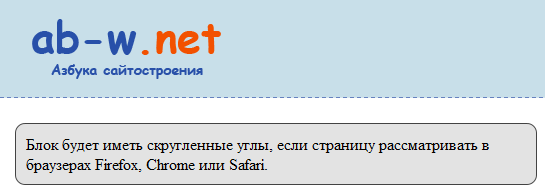34 «апись понравилась
1 ѕроцитировали
0
—охранили
ѕонедельник, 09 »юл€ 2012 г. 14:37
+ в цитатник
россбраузерна€ верстка - это така€ верстка, при которой страница сайта отображаетс€ одинаково во всех браузерах, сохран€€ свою функциональность.
»звестно, что один и тот же html php Firefox и Opera ) . россбраузерна€ верстка сделает так, чтобы сайт во всех браузерах отображалс€ одинаково.
„итать далее...
«апись понравилась
0 ѕроцитировали
0
—охранили
<a href="https://www.liveinternet.ru/users/mserg112/post227231708/">–•–∞–Ї–Є –і–ї—П –Ї—А–Њ—Б—Б–±—А–∞—Г–Ј–µ—А–љ–Њ–є –≤–µ—А—Б—В–Ї–Є </a><br/>
–Ґ–Њ, —З—В–Њ –Љ–Њ–ґ–µ—В –њ—А–Є–≥–Њ–і–Є—В—Б—П –њ—А–Є –≤–µ—А—Б—В–Ї–µ —Б–∞–є—В–∞ –Ї—А–Њ—Б—Б–±—А–∞—Г–Ј–µ—А–љ–Њ. –Т—Б–µ–≥–і–∞ –љ–µ–Њ–±—Е–Њ–і–Є–Љ—Л–µ, –љ–Њ –љ–µ –≤—Б–µ–≥–і–∞ –≤–∞–ї–Є–і–љ—Л–µ —Е–∞–Ї–Є –і–ї—П —А–∞–Ј–љ—Л—Е –±—А–∞—Г–Ј–µ—А–Њ–≤.
–Ф–ї—П ie 8 hack. –Я—А–Є–Љ–µ—А:/*
html[xmlns*=""] p#form-login-line {
margin-left:2px\9;] - –±—Г–і–µ—В –≤–Є–і–љ–Њ —В–Њ–ї—М–Ї–Њ –≤ –Є–µ8 –Є –≤–Њ–Ј–Љ–Њ–ґ–љ–Њ9.
margin-left:-8px; - –Ј–љ–∞—З–µ–љ–Є–µ –њ–Њ —Г–Љ–Њ–ї—З–∞–љ–Є—О.
}
html[xmlns*=""] p#form-login-button {
padding-left:48px;\9;]
padding-left:40px;
}
–Ґ–Њ–ї—М–Ї–Њ FireFox 3
html>/**/body p#form-login-password, x:-moz-any-link, x:default {
margin-right:53px;
}
html>/**/body p#form-login-username, x:-moz-any-link, ... <a href="https://www.liveinternet.ru/users/mserg112/post227231708/">–І–Є—В–∞—В—М –і–∞–ї–µ–µ...</a>
ѕонедельник, 09 »юл€ 2012 г. 12:01
+ в цитатник
“о, что может пригодитс€ при верстке сайта кроссбраузерно. ¬сегда необходимые, но не всегда валидные хаки дл€ разных браузеров.ƒл€ ie 8 hack. ѕример:/*SP-SIPOS
«апись понравилась
1 ѕроцитировали
0
—охранили
<a href="https://www.liveinternet.ru/users/mserg112/post146349419/">–Э–Њ–≤—Л–µ —Г—А–Њ–Ї–Є CSS: –°–Њ–≤—А–µ–Љ–µ–љ–љ—Л–µ —Г—А–Њ–Ї–Є CSS | –Ъ–Њ–ї–ї–µ–Ї—Ж–Є—П CSS –Љ–µ–љ—О</a><br/>–Є–ї–Є –Ї–∞–Ї —Б–і–µ–ї–∞—В—М –Ї—А–∞—Б–Є–≤–Њ–µ –Љ–µ–љ—О —Б –њ–Њ–Љ–Њ—Й—М—О CSS –∞—В—А–Є–±—Г—В–Њ–≤
–°–Њ–і–µ—А–ґ–∞–љ–Є–µ —Б—В—А–∞–љ–Є—Ж—Л
–С–∞–Ј–Њ–≤–Њ–µ –≥–Њ—А–Є–Ј–Њ–љ—В–∞–ї—М–љ–Њ–µ CSS –Љ–µ–љ—О
–У–Њ—А–Є–Ј–Њ–љ—В–∞–ї—М–љ–Њ–µ CSS –Љ–µ–љ—О
–У–Њ—А–Є–Ј–Њ–љ—В–∞–ї—М–љ–Њ–µ CSS –Љ–µ–љ—О —Б «–њ–Њ–і—В–µ–Ї—Б—В–Њ–Љ»
–Я—А–Њ–і–Њ–ї–ґ–µ–љ–Є–µ —Б–µ—А–Є–Є –≥–Њ—А–Є–Ј–Њ–љ—В–∞–ї—М–љ—Л—Е CSS –Љ–µ–љ—О
–Я—А–Є–Љ–µ—А 1. –С–∞–Ј–Њ–≤–Њ–µ –≥–Њ—А–Є–Ј–Њ–љ—В–∞–ї—М–љ–Њ–µ CSS –Љ–µ–љ—О
–Є–ї–Є –Ї–∞–Ї —Б–Њ–Ј–і–∞—В—М –њ—А–Њ—Б—В–µ–є—И–µ–µ CSS –Љ–µ–љ—О –Є–Ј HTML —Б–њ–Є—Б–Ї–∞
HTML –Ї–Њ–і –Љ–µ–љ—О:
<title>–Я—А–Њ—Б—В–µ–є—И–µ–µ CSS –Љ–µ–љ—О</title>
</head>
<body>
<ul class="... <a href="https://www.liveinternet.ru/users/mserg112/post146349419/">–І–Є—В–∞—В—М –і–∞–ї–µ–µ...</a>
—реда, 05 январ€ 2011 г. 20:40
+ в цитатник
«апись понравилась
1 ѕроцитировали
0
—охранили
<a href="https://www.liveinternet.ru/users/mserg112/post146181709/">–Э–Њ–≤—Л–µ —Г—А–Њ–Ї–Є CSS: –°–Ї—А—Г–≥–ї–µ–љ–Є–µ —Г–≥–ї–Њ–≤ –њ—А–Є –њ–Њ–Љ–Њ—Й–Є CSS</a><br/>–Є–ї–Є –Ї–∞–Ї —Б–Ї—А—Г–≥–ї–Є—В—М —Г–≥–ї—Л —А–∞–Ј–ї–Є—З–љ—Л–Љ–Є —Б–њ–Њ—Б–Њ–±–∞–Љ–Є
–°–Њ–і–µ—А–ґ–∞–љ–Є–µ —Б—В—А–∞–љ–Є—Ж—Л
–Я—А–Є–Љ–µ—А —Б–Ї—А—Г–≥–ї–µ–љ–Є—П —Г–≥–ї–Њ–≤ –≤ CSS
–°–Ї—А—Г–≥–ї–µ–љ–Є–µ —Г–≥–ї–Њ–≤ –≤ CSS –і–ї—П –≤—Б–µ—Е –≤–Є–і–Њ–≤ –±—А–∞—Г–Ј–µ—А–Њ–≤ –Є–ї–Є –Ї–∞–Ї —Б–Ї—А—Г–≥–ї–Є—В—М —Г–≥–ї—Л —Б –њ–Њ–Љ–Њ—Й—М—О –Є–Ј–Њ–±—А–∞–ґ–µ–љ–Є—П, –±–ї–Њ–Ї–∞ –Є CSS –∞—В—А–Є–±—Г—В–Њ–≤
–Ъ—А–Њ—Б—Б-–±—А–∞—Г–Ј–µ—А–љ–Њ–µ —Б–Ї—А—Г–≥–ї–µ–љ–Є–µ —Г–≥–ї–Њ–≤ –≤ CSS –Є–ї–Є –Ї–∞–Ї —Б–Ї—А—Г–≥–ї–Є—В—М —Г–≥–ї—Л —Б –њ–Њ–Љ–Њ—Й—М—О –Є–Ј–Њ–±—А–∞–ґ–µ–љ–Є—П, —В–∞–±–ї–Є—Ж—Л –Є CSS –∞—В—А–Є–±—Г—В–Њ–≤
–Я—А–Є–Љ–µ—А —Б–Ї—А—Г–≥–ї–µ–љ–Є—П —Г–≥–ї–Њ–≤ –≤ CSS:
<title>–°–Ї—А—Г–≥–ї–µ–љ–Є–µ —Г–≥–ї–Њ–≤ –≤ CSS</title>
<style type="text/css">
div {
... <a href="https://www.liveinternet.ru/users/mserg112/post146181709/">–І–Є—В–∞—В—М –і–∞–ї–µ–µ...</a>
¬торник, 04 январ€ 2011 г. 14:48
+ в цитатник
«апись понравилась
1 ѕроцитировали
0
—охранили
<a href="https://www.liveinternet.ru/users/mserg112/post146094728/">–Э–Њ–≤—Л–µ —Г—А–Њ–Ї–Є CSS: CSS 3 —В–µ–Ї—Б—В | –Ъ–∞–Ї —Б–і–µ–ї–∞—В—М —В–µ–Ї—Б—В —Б —В–µ–љ—М—О</a><br/>CSS –∞—В—А–Є–±—Г—В—Л –Є –Ј–љ–∞—З–µ–љ–Є—П, –Њ–њ—А–µ–і–µ–ї—П—О—Й–Є–µ —В–µ–љ—М –і–ї—П —В–µ–Ї—Б—В–∞
–Т –Љ–Њ–Љ–µ–љ—В –љ–∞–њ–Є—Б–∞–љ–Є—П —Г—А–Њ–Ї–∞ —Н—Д—Д–µ–Ї—В «–Ґ–µ–Ї—Б—В —Б —В–µ–љ—М—О», —В–Њ –µ—Б—В—М —Б–≤–Њ–є—Б—В–≤–∞ –∞—В—А–Є–±—Г—В–∞ text-shadow –њ–Њ–і–і–µ—А–ґ–Є–≤–∞—О—В –±—А–∞—Г–Ј–µ—А—Л: Firefox, Opera, Chrome — –љ–µ –њ–Њ–і–і–µ—А–ґ–Є–≤–∞—О—В: Internet Explorer, N. Navigator. –Я—А–Є—З–Є–љ–∞ —Н—В–Њ–≥–Њ –≤ —В–Њ–Љ, —З—В–Њ —Б–њ–µ—Ж–Є—Д–Є–Ї–∞—Ж–Є—П CSS 3 –µ—Й–µ –љ–µ –њ–Њ–ї—Г—З–Є–ї–∞ —Б—В–∞—В—Г—Б –Њ—Д–Є—Ж–Є–∞–ї—М–љ–Њ–є —А–µ–Ї–Њ–Љ–µ–љ–і–∞—Ж–Є–Є.
–Я—А–Є–Љ–µ—А —В–µ–Ї—Б—В–∞ —Б —В–µ–љ—М—О:
CSS 3 —В–µ–Ї—Б—В – —Б–Њ–Ј–і–∞–µ–Љ —В–µ–љ—М
–Ъ–Њ–і –њ—А–Є–Љ–µ—А–∞:
<head>
<title>–Ъ–∞–Ї —Б–і–µ–ї–∞—В—М —В–µ–Ї—Б—В —Б —В–µ–љ—М—О –њ—А–Є –њ–Њ–Љ–Њ—Й–Є CSS</title>
</head>
... <a href="https://www.liveinternet.ru/users/mserg112/post146094728/">–І–Є—В–∞—В—М –і–∞–ї–µ–µ...</a>
ѕонедельник, 03 январ€ 2011 г. 21:10
+ в цитатник
CSS атрибуты и значени€, определ€ющие тень дл€ текста
¬ момент написани€ урока эффект «“екст с тенью» , то есть свойства атрибута text-shadow поддерживают браузеры: Firefox, Opera, Chrome — не поддерживают: Internet Explorer, N. Navigator. ѕричина этого в том, что спецификаци€ CSS 3 еще не получила статус официальной рекомендации.
ѕример текста с тенью :
CSS 3 текст – создаем тень
од примера:
<head>
–ассмотрим строчку кода text-shadow:#ff9933 1px 1px 1px . «начение #ff9933 определ€ет цвет тени, участок кода 1px 1px 1px определ€ет соответственно: смещение тени влево, смещение тени вниз и размытие тени.
—местим тень по горизонтали и по вертикали на отрицательную величину :
ак сделать текст с тенью при помощи CSS?
од примера:
<head>
“еперь вы знаете, как сделать эффект «“екст с тенью» при помощи CSS .
«апись понравилась
1 ѕроцитировали
0
—охранили
<a href="https://www.liveinternet.ru/users/mserg112/post145754622/">CSS: –£—А–Њ–Ї 22. 100% HTML & CSS –≤–µ—А—Б—В–Ї–∞ —Б–∞–є—В–∞</a><br/>–Є–ї–Є –≤—Б–µ –≤–Њ–Ј–Љ–Њ–ґ–љ—Л–µ —Б–њ–Њ—Б–Њ–±—Л –≤–µ—А—Б—В–Ї–Є –≤ –Њ–і–љ–Њ–Љ —Г—А–Њ–Ї–µ
–°–Њ–і–µ—А–ґ–∞–љ–Є–µ —Б—В—А–∞–љ–Є—Ж—Л
–Ц–µ—Б—В–Ї–∞—П HTML & CSS –≤–µ—А—Б—В–Ї–∞ –±–ї–Њ–Ї–∞–Љ–Є
–Ц–µ—Б—В–Ї–∞—П HTML & CSS –≤–µ—А—Б—В–Ї–∞ –±–ї–Њ–Ї–∞–Љ–Є –≤ —В—А–Є –Ї–Њ–ї–Њ–љ–Ї–Є
–†–µ–Ј–Є–љ–Њ–≤–∞—П HTML & CSS –≤–µ—А—Б—В–Ї–∞ –±–ї–Њ–Ї–∞–Љ–Є
–†–µ–Ј–Є–љ–Њ–≤–∞—П + –ґ–µ—Б—В–Ї–∞—П HTML & CSS –≤–µ—А—Б—В–Ї–∞ –±–ї–Њ–Ї–∞–Љ–Є
–Ц–µ—Б—В–Ї–∞—П HTML & CSS –≤–µ—А—Б—В–Ї–∞ —В–∞–±–ї–Є—Ж–∞–Љ–Є
–†–µ–Ј–Є–љ–Њ–≤–∞—П HTML & CSS –≤–µ—А—Б—В–Ї–∞ —В–∞–±–ї–Є—Ж–∞–Љ–Є
[more]–Ц–µ—Б—В–Ї–∞—П HTML & CSS –≤–µ—А—Б—В–Ї–∞ –±–ї–Њ–Ї–∞–Љ–Є
–Я—А–Є–Љ–µ—А –±–ї–Њ—З–љ–Њ–є –≤–µ—А—Б—В–Ї–Є —Б–∞–є—В–∞:
<html>
<head>
<title>–Ц–µ—Б—В–Ї–∞—П HTML ... <a href="https://www.liveinternet.ru/users/mserg112/post145754622/">–І–Є—В–∞—В—М –і–∞–ї–µ–µ...</a>
„етверг, 30 ƒекабр€ 2010 г. 21:29
+ в цитатник
«апись понравилась
1 ѕроцитировали
0
—охранили
<a href="https://www.liveinternet.ru/users/mserg112/post145657941/">CSS: –£—А–Њ–Ї 21. CSS –њ–Њ–Ј–Є—Ж–Є–Њ–љ–Є—А–Њ–≤–∞–љ–Є–µ —Н–ї–µ–Љ–µ–љ—В–Њ–≤</a><br/>CSS –∞—В—А–Є–±—Г—В—Л –Є –Ј–љ–∞—З–µ–љ–Є—П, –Њ–њ—А–µ–і–µ–ї—П—О—Й–Є–µ –њ–Њ–Ј–Є—Ж–Є–Њ–љ–Є—А–Њ–≤–∞–љ–Є–µ
CSS –і–µ–ї–∞–µ—В –≤–Њ–Ј–Љ–Њ–ґ–љ—Л–Љ –њ—А–Њ—Ж–µ—Б—Б –њ–Њ–Ј–Є—Ж–Є–Њ–љ–Є—А–Њ–≤–∞–љ–Є—П. position – CSS –∞—В—А–Є–±—Г—В, –Њ–њ—А–µ–і–µ–ї—П—О—Й–Є–є –њ–Њ–Ј–Є—Ж–Є–Њ–љ–Є—А–Њ–≤–∞–љ–Є–µ —Н–ї–µ–Љ–µ–љ—В–Њ–≤ —Б—В—А–∞–љ–Є—Ж—Л. –Х–≥–Њ –Ј–љ–∞—З–µ–љ–Є—П: relative –Є absolute –Њ–њ—А–µ–і–µ–ї—П—О—В —Б–Њ–Њ—В–≤–µ—В—Б—В–≤–µ–љ–љ–Њ –Њ—В–љ–Њ—Б–Є—В–µ–ї—М–љ–Њ–µ –њ–Њ–Ј–Є—Ж–Є–Њ–љ–Є—А–Њ–≤–∞–љ–Є–µ –Є –∞–±—Б–Њ–ї—О—В–љ–Њ–µ –њ–Њ–Ј–Є—Ж–Є–Њ–љ–Є—А–Њ–≤–∞–љ–Є–µ.
–Ю—В–љ–Њ—Б–Є—В–µ–ї—М–љ–Њ–µ CSS –њ–Њ–Ј–Є—Ж–Є–Њ–љ–Є—А–Њ–≤–∞–љ–Є–µ
–Ф–ї—П –љ–∞—З–∞–ї–∞ —Б–Њ–Ј–і–∞–і–Є–Љ —Б–ї–µ–і—Г—О—Й–Є–µ —Н–ї–µ–Љ–µ–љ—В—Л:
<head>
<style type="text/css">
.square1 {border:1px solid #000000; background-color:GreenYellow... <a href="https://www.liveinternet.ru/users/mserg112/post145657941/">–І–Є—В–∞—В—М –і–∞–ї–µ–µ...</a>
—реда, 29 ƒекабр€ 2010 г. 20:45
+ в цитатник
CSS атрибуты и значени€, определ€ющие позиционирование
CSS делает возможным процесс позиционировани€ . position – CSS атрибут, определ€ющий позиционирование элементов страницы. ≈го значени€: relative и absolute определ€ют соответственно относительное позиционирование и абсолютное позиционирование .
ќтносительное CSS позиционирование
ƒл€ начала создадим следующие элементы:
<head><style type="text/css"> </head>
–езультат: перед позиционированием
„итать далее...
«апись понравилась
1 ѕроцитировали
0
—охранили
<a href="https://www.liveinternet.ru/users/mserg112/post145554827/">CSS: –£—А–Њ–Ї 20. –Ю–±—В–µ–Ї–∞–љ–Є–µ —Н–ї–µ–Љ–µ–љ—В–Њ–≤ web-—Б—В—А–∞–љ–Є—Ж—Л –≤ CSS</a><br/>CSS –∞—В—А–Є–±—Г—В—Л –Є –Ј–љ–∞—З–µ–љ–Є—П, –Њ–њ—А–µ–і–µ–ї—П—О—Й–Є–µ –Њ–±—В–µ–Ї–∞–љ–Є–µ
CSS –∞—В—А–Є–±—Г—В float –Њ–њ—А–µ–і–µ–ї—П–µ—В –Њ–±—В–µ–Ї–∞–љ–Є–µ –Њ–і–љ–Є—Е —Н–ї–µ–Љ–µ–љ—В–Њ–≤ –і—А—Г–≥–Є–Љ–Є.
–Я—А–Є–Љ–µ—А CSS –Њ–±—В–µ–Ї–∞–љ–Є—П —Б –њ–∞—А–∞–Љ–µ—В—А–Њ–Љ float:left:
<title>CSS –Њ–±—В–µ–Ї–∞–љ–Є–µ</title>
<style type="text/css">
div.flowers img {float:left; margin:26px; border:1px solid #000000}
div.flowers a:hover img {margin:26px; border:1px solid #ffffff}
</style>
</head>
<body>
<div class="flowers">
... <a href="https://www.liveinternet.ru/users/mserg112/post145554827/">–І–Є—В–∞—В—М –і–∞–ї–µ–µ...</a>
¬торник, 28 ƒекабр€ 2010 г. 20:38
+ в цитатник
CSS атрибуты и значени€, определ€ющие обтекание
CSS атрибут float определ€ет обтекание одних элементов другими.
ѕример CSS обтекани€ с параметром float:left :
<title>CSS обтекание</title><style type="text/css"> style="clear:left" > </div>
ѕродолжение см.
здесь
ab=w.net
«апись понравилась
1 ѕроцитировали
0
—охранили
<a href="https://www.liveinternet.ru/users/mserg112/post145426228/">CSS: –£—А–Њ–Ї 19. –Ш–Ј–Њ–±—А–∞–ґ–µ–љ–Є–µ –Є CSS | –Я—А–Њ–Ј—А–∞—З–љ–Њ–µ –Є–Ј–Њ–±—А–∞–ґ–µ–љ–Є–µ</a><br/>CSS –∞—В—А–Є–±—Г—В—Л, –Њ–њ—А–µ–і–µ–ї—П—О—Й–Є–µ –њ—А–Њ–Ј—А–∞—З–љ–Њ–µ –Є–Ј–Њ–±—А–∞–ґ–µ–љ–Є–µ
–° –њ–Њ–Љ–Њ—Й—М—О CSS –Љ–Њ–ґ–љ–Њ —А–µ–≥—Г–ї–Є—А–Њ–≤–∞—В—М –њ—А–Њ–Ј—А–∞—З–љ–Њ—Б—В—М –Є–Ј–Њ–±—А–∞–ґ–µ–љ–Є—П:
<img src="../images/mustang.jpg" width="250" height="153" alt="" hspace="47" />
<img src="../images/mustang.jpg" width="250" height="153" alt="" style="opacity:0.25;filter:alpha(opacity=25)" />
–†–µ–Ј—Г–ї—М—В–∞—В:
[more]–Р—В—А–Є–±—Г—В—Л –Є –Ј–љ–∞—З–µ–љ–Є—П
opacity:0.25 – –Њ–њ—А–µ–і–µ–ї—П–µ—В –њ—А–Њ–Ј—А–∞—З–љ–Њ—Б—В—М –Є–Ј–Њ–±—А–∞–ґ–µ–љ–Є—П. –Ч–љ–∞... <a href="https://www.liveinternet.ru/users/mserg112/post145426228/">–І–Є—В–∞—В—М –і–∞–ї–µ–µ...</a>
ѕонедельник, 27 ƒекабр€ 2010 г. 19:47
+ в цитатник
CSS атрибуты, определ€ющие прозрачное изображение
— помощью CSS можно регулировать прозрачность изображени€:
<img src="../images/mustang.jpg" width="250" height="153" alt="" hspace="47" /> style="opacity:0.25;filter:alpha(opacity=25)" />
–езультат:
„итать далее...
«апись понравилась
1 ѕроцитировали
0
—охранили
<a href="https://www.liveinternet.ru/users/mserg112/post145319760/">CSS: –£—А–Њ–Ї 18. CSS —Б–њ–Є—Б–Ї–Є | –°–њ–Є—Б–Ї–Є + –Є–Ј–Њ–±—А–∞–ґ–µ–љ–Є—П</a><br/>CSS –∞—В—А–Є–±—Г—В—Л –Є –Ј–љ–∞—З–µ–љ–Є—П, –Њ–њ—А–µ–і–µ–ї—П—О—Й–Є–µ —Б–њ–Є—Б–Ї–Є —Б –Є–Ј–Њ–±—А–∞–ґ–µ–љ–Є–µ–Љ –Я—А–µ–і—Б—В–∞–≤–Є–Љ –Є–Ј–Њ–±—А–∞–ґ–µ–љ–Є–µ –Ї–∞–Ї —Н–ї–µ–Љ–µ–љ—В —Б–њ–Є—Б–Ї–∞: <head> <style type="text/css"> .list_img li { list-style: none; line-height: 170%; padding-left: 25px; background: url(../images/pencil2.png) no-repeat left 50% } </style> </head> <body> <ul class="list_img"> <li>Sony</li> <li>Asus</li> <li>Dell</li> <li>Toshi... <a href="https://www.liveinternet.ru/users/mserg112/post145319760/">–І–Є—В–∞—В—М –і–∞–ї–µ–µ...</a>
¬оскресенье, 26 ƒекабр€ 2010 г. 20:31
+ в цитатник
CSS атрибуты и значени€, определ€ющие списки с изображением
ѕредставим изображение как элемент списка :
<head><style type="text/css"> </head>class="list_img" >
line-height:170% определ€ет рассто€ние между строчками по вертикали.
–езультат: списки + изображени€ + CSS
ѕ равильно будет написать line-height: 170% или line-height:170% , но не line-height:170 % . ≈диницы измерени€ не должны отдел€тьс€ от величин.
CSS списки | —писки + изображени€ CSS списки , у которых вместо маркеров изображени€ , можно создавать еще и таким способом:
<head><style type="text/css"> </head>class="list_img" >
–езультат: изображени€ и списки
ѕодробнее об атрибуте list-style: в главе CSS справочника списки .
ab-w.net
«апись понравилась
1 ѕроцитировали
0
—охранили
<a href="https://www.liveinternet.ru/users/mserg112/post145115521/">CSS: –£—А–Њ–Ї 17. HTML & CSS —Б–њ–Є—Б–Ї–Є</a><br/>CSS –∞—В—А–Є–±—Г—В—Л –Є –Ј–љ–∞—З–µ–љ–Є—П, –Њ–њ—А–µ–і–µ–ї—П—О—Й–Є–µ —Б–≤–Њ–є—Б—В–≤–∞ —Б–њ–Є—Б–Ї–Њ–≤
HTML —Б–њ–Є—Б–Ї–Є | –Я—А–Є–Љ–µ—А:
Sony
Asus
Dell
Toshiba
Acer
Lenovo
CSS —Б–њ–Є—Б–Ї–Є | –Я—А–Є–Љ–µ—А:
<head>
<style type="text/css">
* {font-family: Arial, Helvetica, sans-serif}
#nav_menu {padding: 0; width: 762px; margin: 0 auto}
#nav_menu ul {list-style: none; margin: 0; padding: 0}
#nav_menu li {display: inline}
#nav_menu a {
float: left;
... <a href="https://www.liveinternet.ru/users/mserg112/post145115521/">–І–Є—В–∞—В—М –і–∞–ї–µ–µ...</a>
ѕ€тница, 24 ƒекабр€ 2010 г. 21:16
+ в цитатник
CSS атрибуты и значени€, определ€ющие свойства списков
HTML списки | ѕример:
Sony
Asus
Dell
Toshiba
Acer
Lenovo
CSS списки | ѕример:
<head><style type="text/css"> </head>id="nav_menu" >
–езультат: CSS списки ⇒ горизонтальное меню
јтрибуты и значени€
—електор * – определ€ет все элементы документа. ¬ данном случае установлен шрифт.
padding:0 – отмен€ет внутренние пол€.margin:0 auto – определ€ет центрирование блока.list-style:none – определ€ет отсутствие маркеров списка .margin:0 – отмен€ет внешние пол€ блокаdisplay:inline – определ€ет горизонтальное положение объектов.border-left: – определ€ет свойства левой границы. padding-top: – определ€ет размер верхнего внутреннего пол€.text-decoration:none – отмен€ет подчеркивание текста.float:left – определ€ет обтекание слева (подробнее в одном из следующих уроков).a:link, a:active, a:visited заменены селектором a , то есть все три псевдоэлемента имеют одинаковые свойства.
Ўирина блока подсчитана так: 762 = 125 * 6 + 2 * 6 , где 125 * 6 – длина 6-ти ссылок, 2 * 6 – обща€ ширина атрибута border-left: .
ab-w.net
«апись понравилась
1 ѕроцитировали
0
—охранили
<a href="https://www.liveinternet.ru/users/mserg112/post144957502/">CSS: –£—А–Њ–Ї 16. –Ґ–∞–±–ї–Є—Ж—Л –≤ CSS</a><br/>
CSS –∞—В—А–Є–±—Г—В—Л –Є –Ј–љ–∞—З–µ–љ–Є—П, –Њ–њ—А–µ–і–µ–ї—П—О—Й–Є–µ —Б–≤–Њ–є—Б—В–≤–∞ —В–∞–±–ї–Є—Ж
–†–∞—Б—Б–Љ–Њ—В—А–Є–Љ –њ—А–Є–Љ–µ—А —Д–Њ—А–Љ–Є—А–Њ–≤–∞–љ–Є—П —В–∞–±–ї–Є—Ж—Л:
<head>
<style type="text/css">
table.t_example {
background-color: #cccccc;
width: 400px
}
.t_example tr {
background-color: #ffffff;
height: 100px
}
</style>
</head>
<body>
<table border="0" cel... <a href="https://www.liveinternet.ru/users/mserg112/post144957502/">–І–Є—В–∞—В—М –і–∞–ї–µ–µ...</a>
„етверг, 23 ƒекабр€ 2010 г. 17:27
+ в цитатник
CSS атрибуты и значени€, определ€ющие свойства таблиц
–ассмотрим пример формировани€ таблицы:
<head><style type="text/css"> </head>class="t_example" >
„итать далее...
«апись понравилась
1 ѕроцитировали
0
—охранили
<a href="https://www.liveinternet.ru/users/mserg112/post144844330/">CSS: –£—А–Њ–Ї 15. –†–∞–Ј–Љ–µ—А—Л —Н–ї–µ–Љ–µ–љ—В–Њ–≤ –≤ CSS</a><br/>
CSS –∞—В—А–Є–±—Г—В—Л –Є –Ј–љ–∞—З–µ–љ–Є—П, –Њ–њ—А–µ–і–µ–ї—П—О—Й–Є–µ —А–∞–Ј–Љ–µ—А—Л
–Ч–∞–і–∞–і–Є–Љ —А–∞–Ј–Љ–µ—А—Л —Н–ї–µ–Љ–µ–љ—В–∞–Љ web-—Б—В—А–∞–љ–Є—Ж—Л:
<head>
<style type="text/css">
div { color: White }
#container {
width: 606px;
height: 150px;
margin: 0 auto;
padding: 0;
background-color: Gray
}
.first_block {
float: left;
padding: 15px;
margin: 20px;
width: 130px;
height: 8... <a href="https://www.liveinternet.ru/users/mserg112/post144844330/">–І–Є—В–∞—В—М –і–∞–ї–µ–µ...</a>
—реда, 22 ƒекабр€ 2010 г. 17:56
+ в цитатник
CSS атрибуты и значени€, определ€ющие размеры
«ададим размеры элементам web-страницы:
<head><style type="text/css"> </head>id="container" >class="first_block" >ѕервый блокclass="second_block" >¬торой блокclass="third_block" >“ретий блок
–езультат: CSS размеры элементов
div {color: White} определ€ет цвет текста всех блоков <div> </div> . Ўирина контейнера с серым фоном была вычислена следующим образом: 606px = 2px + 20px + 15px + 130px + 15px + 20px + 2px + 20px + 15px + 130px + 15px + 20px + 2px + 20px + 15px + 130px + 15px + 20px , то есть были учтены размеры внешних и внутренних полей, границ + размеры блоков, вход€щих в состав <div id="container"> . ≈сли к величине, описывающей ширину первого, второго или третьего блока прибавить 1 пиксел – выпадет синий div . јтрибут margin: со значени€ми 0 auto определ€ет центрирование блока по горизонтали. ѕосмотрите еще раз на результат. ќтступ от верхней границы web-страницы установлен по умолчанию. “акие отступы определены по всему периметру окна браузера. „тобы от них избавитьс€, достаточно в стилевых описани€х селектору body назначить margin:0; padding:0 .
float – атрибут позиционировани€ (смотрите урок по позиционированию ).
ab-w.net
1 «апись понравилась
1 ѕроцитировали
0
—охранили
<a href="https://www.liveinternet.ru/users/mserg112/post144724232/">CSS: –£—А–Њ–Ї 14. CSS border | –У—А–∞–љ–Є—Ж—Л —Н–ї–µ–Љ–µ–љ—В–Њ–≤</a><br/>
CSS –∞—В—А–Є–±—Г—В—Л –Є –Ј–љ–∞—З–µ–љ–Є—П, –Њ–њ—А–µ–і–µ–ї—П—О—Й–Є–µ –≥—А–∞–љ–Є—Ж—Л
–†–∞—Б—Б–Љ–Њ—В—А–Є–Љ –≤—Б–µ —Б–≤–Њ–є—Б—В–≤–∞ —Н–ї–µ–Љ–µ–љ—В–∞ border:
<head>
<style type="text/css">
.punktir {
width: 450px;
height: 280px;
border-top: 3px dashed Blue;
border-right: 10px double Red;
border-bottom: 3px solid DarkBlue;
border-left: 5px dotted DarkOrange
}
</style>
</head>
<body>
... <a href="https://www.liveinternet.ru/users/mserg112/post144724232/">–І–Є—В–∞—В—М –і–∞–ї–µ–µ...</a>
¬торник, 21 ƒекабр€ 2010 г. 18:06
+ в цитатник
CSS атрибуты и значени€, определ€ющие границы
–ассмотрим все свойства элемента border :
<head><style type="text/css"> </head>class="punktir" > </div>
–езультат: CSS границы элементов
„итать далее...
«апись понравилась
1 ѕроцитировали
0
—охранили
<a href="https://www.liveinternet.ru/users/mserg112/post144601048/">CSS: –£—А–Њ–Ї 13. CSS padding вАУ –≤–љ—Г—В—А–µ–љ–љ–µ–µ –њ–Њ–ї–µ —Н–ї–µ–Љ–µ–љ—В–∞</a><br/>
CSS –∞—В—А–Є–±—Г—В—Л –Є –Ј–љ–∞—З–µ–љ–Є—П, –Њ–њ—А–µ–і–µ–ї—П—О—Й–Є–µ padding —Н–ї–µ–Љ–µ–љ—В–∞
–Э–Є–ґ–µ —Б—Е–µ–Љ–∞—В–Є—З–µ—Б–Ї–Є –њ–Њ–Ї–∞–Ј–∞–љ–Њ –њ—А–Њ—Б—В—А–∞–љ—Б—В–≤–Њ, –Ї–Њ—В–Њ—А–Њ–µ –Ј–∞–љ–Є–Љ–∞–µ—В –∞—В—А–Є–±—Г—В padding:
–°—Е–µ–Љ—Г —Б–Љ. –Ј–і–µ—Б—М
–Р—В—А–Є–±—Г—В padding –Њ–њ—А–µ–і–µ–ї—П–µ—В –њ—А–Њ—Б—В—А–∞–љ—Б—В–≤–Њ –Љ–µ–ґ–і—Г –≥—А–∞–љ–Є—Ж–µ–є —Н–ї–µ–Љ–µ–љ—В–∞ –Є –µ–≥–Њ —Б–Њ–і–µ—А–ґ–Є–Љ—Л–Љ.
–Ъ–Њ–і –њ—А–Є–Љ–µ—А–∞:
<style type="text/css">
body {
margin: 0;
padding: 0
}
.p {
margin: 55px;
border: 1px solid #f25100;
padding: 45px;
}
</style>
</head&... <a href="https://www.liveinternet.ru/users/mserg112/post144601048/">–І–Є—В–∞—В—М –і–∞–ї–µ–µ...</a>
ѕонедельник, 20 ƒекабр€ 2010 г. 16:59
+ в цитатник
CSS атрибуты и значени€, определ€ющие padding элемента
Ќиже схематически показано пространство, которое занимает атрибут padding :
—хему см. здесь
јтрибут padding определ€ет пространство между границей элемента и его содержимым.
од примера:
<style type="text/css">class="p" >≈динственный урок, который можно извлечь из истории, состоит в том, что люди не извлекают из истории никаких уроковјтрибуты и значени€
body {margin:0; padding:0} – отмен€ет внешние и внутренние пол€ документа, которые устанавливаютс€ по умолчанию.margin:55px – определ€ет ширину внешнего пол€ блока.padding:45px – определ€ет ширину внутреннего пол€.border:1px solid #f25100 – определ€ет свойства границы блока.
јтрибут padding соедин€ет в себе:
padding-top padding-right padding-bottom padding-left
„асто используетс€ запись: padding: 20px 50px 30px 50px , где первое значение соответствует padding-top , второе – padding-right , третье – padding-bottom , а четвертое – padding-left (по часовой стрелке, начина€ сверху).
ab-w.net
«апись понравилась
1 ѕроцитировали
0
—охранили
<a href="https://www.liveinternet.ru/users/mserg112/post144418425/">CSS: –£—А–Њ–Ї 12. CSS margin вАУ –њ—А–Њ—Б—В—А–∞–љ—Б—В–≤–Њ –Ј–∞ –≥—А–∞–љ–Є—Ж–∞–Љ–Є —Н–ї–µ–Љ–µ–љ—В–∞</a><br/>
CSS –∞—В—А–Є–±—Г—В—Л –Є –Ј–љ–∞—З–µ–љ–Є—П, –Њ–њ—А–µ–і–µ–ї—П—О—Й–Є–µ margin —Н–ї–µ–Љ–µ–љ—В–∞
–Э–Є–ґ–µ —Б—Е–µ–Љ–∞—В–Є—З–µ—Б–Ї–Є –њ–Њ–Ї–∞–Ј–∞–љ–Њ –њ—А–Њ—Б—В—А–∞–љ—Б—В–≤–Њ, –Ї–Њ—В–Њ—А–Њ–µ –Ј–∞–љ–Є–Љ–∞–µ—В –∞—В—А–Є–±—Г—В margin:
–°—Е–µ–Љ—Г —Б–Љ. –Ј–і–µ—Б—М
–Р—В—А–Є–±—Г—В margin –Њ–њ—А–µ–і–µ–ї—П–µ—В –њ—А–Њ—Б—В—А–∞–љ—Б—В–≤–Њ –Ј–∞ –њ—А–µ–і–µ–ї–∞–Љ–Є –≥—А–∞–љ–Є—Ж—Л —Н–ї–µ–Љ–µ–љ—В–∞.
–Ъ–Њ–і –њ—А–Є–Љ–µ—А–∞:
<head>
<style type="text/css">
body {
margin: 0;
padding: 0
}
.m {
margin: 55px;
border: 1px solid #f25100;
padding: 45px;
}
<... <a href="https://www.liveinternet.ru/users/mserg112/post144418425/">–І–Є—В–∞—В—М –і–∞–ї–µ–µ...</a>
—уббота, 18 ƒекабр€ 2010 г. 15:12
+ в цитатник
CSS атрибуты и значени€, определ€ющие margin элемента
Ќиже схематически показано пространство, которое занимает атрибут margin :
—хему см. здесь
јтрибут margin определ€ет пространство за пределами границы элемента.
од примера:
<head><style type="text/css"> </head>class="m" >≈динственный урок, который можно извлечь из истории, состоит в том, что люди не извлекают из истории никаких уроков
јтрибуты и значени€
body {margin:0; padding:0} – отмен€ет внешние и внутренние пол€ документа, которые устанавливаютс€ по умолчанию.margin:55px – определ€ет ширину внешнего пол€ блока по перимeтру.padding:45px – определ€ет ширину внутреннего пол€ блока.border:1px solid #f25100 – определ€ет свойства границы блока.
јтрибут margin соедин€ет в себе:
margin-top margin-right margin-bottom margin-left
„асто используетс€ така€ запись: margin: 20px 50px 30px 50px , где первое значение соответствует margin-top , второе – margin-right , третье – margin-bottom , а четвертое – margin-left (по часовой стрелке, начина€ сверху).
ab-w.net
«апись понравилась
1 ѕроцитировали
0
—охранили
<a href="https://www.liveinternet.ru/users/mserg112/post144318464/">CSS: –£—А–Њ–Ї 11. –§–Є–Ї—Б–Є—А—Г–µ–Љ —Д–Њ–љ–Њ–≤–Њ–µ –Є–Ј–Њ–±—А–∞–ґ–µ–љ–Є–µ —Б –њ–Њ–Љ–Њ—Й—М—О CSS</a><br/>
CSS –∞—В—А–Є–±—Г—В—Л –Є –Ј–љ–∞—З–µ–љ–Є—П, –њ–Њ–Ј–≤–Њ–ї—П—О—Й–Є–µ –Ј–∞—Д–Є–Ї—Б–Є—А–Њ–≤–∞—В—М —Д–Њ–љ
–Я—А–Є–Љ–µ—А —В–Њ–≥–Њ, –Ї–∞–Ї –Ј–∞—Д–Є–Ї—Б–Є—А–Њ–≤–∞—В—М —Д–Њ–љ–Њ–≤–Њ–µ –Є–Ј–Њ–±—А–∞–ґ–µ–љ–Є–µ –≤ –љ—Г–ґ–љ–Њ–Љ –Љ–µ—Б—В–µ:
<head>
<title>–Я—А–Є–Љ–µ—А</title>
<style type="text/css">
body {
background-color:BlanchedAlmond;
}
.fon_scroll {
margin:0 auto;
width:700px;
height:800px;
padding:30px;
background-color:#ffffff;
background-image:url(../im... <a href="https://www.liveinternet.ru/users/mserg112/post144318464/">–І–Є—В–∞—В—М –і–∞–ї–µ–µ...</a>
ѕ€тница, 17 ƒекабр€ 2010 г. 14:47
+ в цитатник
CSS атрибуты и значени€, позвол€ющие зафиксировать фон
ѕример того, как зафиксировать фоновое изображение в нужном месте:
<head><style type="text/css"> </head>class="fon_scroll" >
ѕо умолчанию фоновое изображение прокручиваетс€ вместе с другими элементами web-страницы. background-attachment:fixed фиксирует фоновое изображение в заданной позиции.
–езультат: здесь
ab-w.net
«апись понравилась
1 ѕроцитировали
0
—охранили
<a href="https://www.liveinternet.ru/users/mserg112/post144220433/">CSS: –£—А–Њ–Ї 10. –Я–Њ–Ј–Є—Ж–Є–Њ–љ–Є—А—Г–µ–Љ –Є–Ј–Њ–±—А–∞–ґ–µ–љ–Є–µ-—Д–Њ–љ –њ—А–Є –њ–Њ–Љ–Њ—Й–Є CSS</a><br/>
CSS –∞—В—А–Є–±—Г—В—Л, –Њ–њ—А–µ–і–µ–ї—П—О—Й–Є–µ –Є–Ј–Њ–±—А–∞–ґ–µ–љ–Є–µ-—Д–Њ–љ –Є –µ–≥–Њ –њ–Њ–Ј–Є—Ж–Є—О
–Ш–Ј–Њ–±—А–∞–ґ–µ–љ–Є–µ-—Д–Њ–љ –≤ CSS | –Я—А–Є–Љ–µ—А –њ–Њ–Ј–Є—Ж–Є–Њ–љ–Є—А–Њ–≤–∞–љ–Є—П –Є–Ј–Њ–±—А–∞–ґ–µ–љ–Є—П-—Д–Њ–љ–∞
–Ш–Ј–Њ–±—А–∞–ґ–µ–љ–Є–µ-—Д–Њ–љ –≤ CSS | –§–Њ–љ –Є —Д–Њ–љ–Њ–≤–Њ–µ –Є–Ј–Њ–±—А–∞–ґ–µ–љ–Є–µ –і–ї—П –±–ї–Њ–Ї–∞
–Я—А–Є–Љ–µ—А CSS –њ–Њ–Ј–Є—Ж–Є–Њ–љ–Є—А–Њ–≤–∞–љ–Є—П –Є–Ј–Њ–±—А–∞–ґ–µ–љ–Є—П-—Д–Њ–љ–∞:
<head>
<title>–Я—А–Є–Љ–µ—А</title>
<style type="text/css">
body {
background-image:u... <a href="https://www.liveinternet.ru/users/mserg112/post144220433/">–І–Є—В–∞—В—М –і–∞–ї–µ–µ...</a>
„етверг, 16 ƒекабр€ 2010 г. 16:52
+ в цитатник
«апись понравилась
1 ѕроцитировали
0
—охранили
<a href="https://www.liveinternet.ru/users/mserg112/post144085905/">CSS: –£—А–Њ–Ї 9. –Ш–Ј–Њ–±—А–∞–ґ–µ–љ–Є–µ-—Д–Њ–љ | CSS –њ–Њ–Ј–Є—Ж–Є–Њ–љ–Є—А–Њ–≤–∞–љ–Є–µ —Д–Њ–љ–∞</a><br/>
CSS –∞—В—А–Є–±—Г—В—Л –Є –Ј–љ–∞—З–µ–љ–Є—П, –Њ–њ—А–µ–і–µ–ї—П—О—Й–Є–µ –њ–Њ–ї–Њ–ґ–µ–љ–Є–µ —Д–Њ–љ–∞
–≠—В–Њ—В —Г—А–Њ–Ї –љ–∞—Г—З–Є—В –≤–∞—Б —В–Њ–Љ—Г, –Ї–∞–Ї –Є–Ј –Є–Ј–Њ–±—А–∞–ґ–µ–љ–Є—П —Б–і–µ–ї–∞—В—М —Д–Њ–љ
–Ш–Ј–Њ–±—А–∞–ґ–µ–љ–Є–µ-—Д–Њ–љ –≤ CSS | –Ш–Ј–Њ–±—А–∞–ґ–µ–љ–Є–µ –≤ –Ї–∞—З–µ—Б—В–≤–µ —Д–Њ–љ–∞ web-—Б—В—А–∞–љ–Є—Ж—Л
–Ш–Ј–Њ–±—А–∞–ґ–µ–љ–Є–µ-—Д–Њ–љ –≤ CSS | –Ш–Ј–Њ–±—А–∞–ґ–µ–љ–Є–µ-—Д–Њ–љ —А–∞—Б–њ—А–Њ—Б—В—А–∞–љ—П–µ—В—Б—П –њ–Њ –≥–Њ—А–Є–Ј–Њ–љ—В–∞–ї–Є
–Ш–Ј–Њ–±—А–∞–ґ–µ–љ–Є–µ-—Д–Њ–љ –≤ CSS | –Ш–Ј–Њ–±—А–∞–ґ–µ–љ–Є–µ-—Д–Њ–љ —А–∞—Б–њ—А–Њ—Б—В—А–∞–љ—П–µ—В—Б—П –њ–Њ –≤–µ—А—В–Є–Ї–∞–ї–Є
–Ш–Ј–Њ–±—А–∞–ґ–µ–љ–Є–µ-—Д–Њ–љ –≤ CSS | –Ш–Ј–Њ–±—А–∞–ґ–µ–љ–Є–µ-—Д–Њ–љ –љ–µ —А–∞—Б–њ—А–Њ—Б—В—А–∞–љ—П–µ—В—Б—П
[more]–Ш–Ј–Њ–±—А–∞–ґ–µ–љ–Є–µ –≤ –Ї–∞—З–µ—Б—В–≤–µ —Д–Њ–љ–∞ web-—Б—В—А–∞–љ–Є—Ж—Л:
<head>
<title>–Я—А–Є–Љ–µ—А</title>
... <a href="https://www.liveinternet.ru/users/mserg112/post144085905/">–І–Є—В–∞—В—М –і–∞–ї–µ–µ...</a>
—реда, 15 ƒекабр€ 2010 г. 11:50
+ в цитатник
«апись понравилась
1 ѕроцитировали
0
—охранили
<a href="https://www.liveinternet.ru/users/mserg112/post144000593/">CSS: –£—А–Њ–Ї 8. –Ю–њ—А–µ–і–µ–ї–Є–Љ —Ж–≤–µ—В —Д–Њ–љ–∞ —Б –њ–Њ–Љ–Њ—Й—М—О CSS –∞—В—А–Є–±—Г—В–∞ background</a><br/>
CSS –∞—В—А–Є–±—Г—В—Л, –Њ–њ—А–µ–і–µ–ї—П—О—Й–Є–µ —Д–Њ–љ —Б—В—А–∞–љ–Є—Ж—Л –Є–ї–Є —Н–ї–µ–Љ–µ–љ—В–∞
–Я—Г—Б—В—М —Ж–≤–µ—В —Д–Њ–љ–∞ web-—Б—В—А–∞–љ–Є—Ж—Л –±—Г–і–µ—В –Ј–µ–ї–µ–љ—Л–Љ:
<head>
<title>–Я—А–Є–Љ–µ—А</title>
<style type="text/css">
body {
background-color:#66cc66
}
.fon_text {
background-color:#339933;
color:#ffffff
}
</style>
</head>
<body>
<p class="fon_tex... <a href="https://www.liveinternet.ru/users/mserg112/post144000593/">–І–Є—В–∞—В—М –і–∞–ї–µ–µ...</a>
¬торник, 14 ƒекабр€ 2010 г. 17:23
+ в цитатник
CSS атрибуты, определ€ющие фон страницы или элемента
ѕусть цвет фона web-страницы будет зеленым:
<head><style type="text/css"> </head>class="fon_text" >“екст белого цвета на зеленом фоне</p>
–езультат: определ€ем цвет фона при помощи CSS атрибута background-color
јтрибуты и значени€
background-color – определ€ет цвет фона .color – определ€ет цвет текста.—електор body – определ€ет видимую часть документа.
—ледующа€ запись также будет правильной:
<head><style type="text/css"> </head>class="fon_text" >“екст белого цвета на зеленом фоне</p>
–езультат: определ€ем цвет фона при помощи CSS атрибута background
¬ данном примере цвет фона был задан при помощи CSS атрибута background .
ab-w.net
 ќткрыткиѕерерожденный каталог открыток на все случаи жизни
ќткрыткиѕерерожденный каталог открыток на все случаи жизни я - фотографѕлагин дл€ публикации фотографий в дневнике пользовател€. ћинимальные системные требовани€: Internet Explorer 6, Fire Fox 1.5, Opera 9.5, Safari 3.1.1 со включенным JavaScript. ¬озможно это будет рабо
я - фотографѕлагин дл€ публикации фотографий в дневнике пользовател€. ћинимальные системные требовани€: Internet Explorer 6, Fire Fox 1.5, Opera 9.5, Safari 3.1.1 со включенным JavaScript. ¬озможно это будет рабо