LibGDX + Scene2d (программируем на Kotlin). „асть 0 |
» снова всем привет! —пешу поделитьс€, у мен€ были отличные выходные! ѕолтора дн€ € обдумывал вариант подачи материала, пилил макет и вообще вс€чески старалс€ сделать хорошо. „то такое хорошо в контексте обучающего материала? Ќа мой взгл€д это Ђинтересностьї, краткость, корректность и нагл€дность. ƒл€ мен€ лично написать такую статью Ч это подвиг. ј вот серию статей Ч просто емка€ и ответственна€ задача. »зучать Scene2d мы будем в процессе написани€ игры с нул€! ѕроцесс нашего творчества раст€нетс€ на долгие дес€ть-двенадцать дней. ћне хочетс€ верить что периодичность материалов будет примерно раз в день. ƒл€ мен€ лично это очень амбициозна€ задача, ведь требуетс€ не столько запрограммировать, но и описать в стать€х с детальным разбором. я не сторонник бросатьс€ в бушующий океан, в надежде научитьс€ плавать. ћы прыгнем у лужу и будем последовательно ее углубл€ть и расшир€ть. »так начинаем.
–азработку любой программы € насто€тельно советую начинать с составлени€ карточки продукта. »з об€зательного Ч цели. я составл€ю карточку продукта в Google Docs и вот как карточка выгл€дит в нашем случае docs.google.com/document/d/1m_A_Pupfk7gub732ZkGLuIYY0ezSCmSxqQffO93uXpY/edit?usp=sharing
ѕервым делом стараемс€ максимально честно разобратьс€ со своей мотивацией. «ачем мы вообще влезаем в это дело. „то будет служить нам путеводной звездой когда все хорошо и пинком под зад когда все плохо. ѕожалуйста постарайтесь избегать альтруизма и Умира во всем миреФ. „еловеческа€ психика устроена таким образом, что личные побудительные мотивы значат больше чем общественные (визионерскую психологию тут не рассматриваю).
—редние века / фэнтези
÷ель игры Ч много денег
—бор ресурсов
ѕродажа
“ак как перва€ и основна€ цель данной разработки €вл€етс€ демонстраци€ работы, и игровой мир, и описание игрового процесса будут упрощены в угоду краткости и €сности подачи материала.
»грок собирает ресурсы и продает их на местном рынке. Ќа поиск и сбор ресурсов тратитс€ еда/энерги€. огда энерги€ кончилась, ее необходимо покупать в городе.
Ќесмотр€ на то, что в предыдущей статье € рекомендовал тетрадку и карандаш в качестве инструментов дл€ прототипировани€, этот макет сделан в Adobe Experience Design CC (Beta). Ќа момент публикации статьи, его можно скачать бесплатно www.adobe.com/ru/products/experience-design.html Ќа работу с ним € угрохал полтора дн€ но считаю это оправданным. ƒело в том, что публикаци€ на хабре €вл€етс€ групповой работой, даже если € все делаю один. „ем более качественные опорные материалы € предоставлю, тем легче будет воспринимать информацию. ¬от проектный файл Adobe Experience Design drive.google.com/file/d/0B2CQZfruKhbWcG5EOWZYenN6UUU/view?usp=sharing
≈го можно скачать, запустить в режиме презентации и даже немного потыкать по кнопкам. “ехнически можно запилить отдельную статейку, но не знаю нужно ли это. омментарии рассуд€т.
Ќу и кака€ разработка без публичного репозитори€? ¬от ссылка: ptsiber@bitbucket.org/terrav/medieval-tycoon.git
ƒл€ работы нам понадобитс€ Android Studio 3.0 (на данный момент доступна верси€ Canary 5), Android SKD и LibGDX libgdx.badlogicgames.com/nightlies/dist/gdx-setup.jar
”становку всех этих тр€хомудрий € пропущу, тут все большие мальчики и девочки. Ќа крайний случай есть комментарии.
«апуск мастера конфигурировани€ LibGDX происходит из командной строки:
java -jar gdx-setup.jar
то был не в курсе, LibGDX это кроссплатформенный фреймворк, позвол€ющий писать одновременно под PC, Android, iOS и даже HTML (дл€ последнего используетс€ GWT, а у нас Kotlin, так что HTML нам точно не грозит). »з расширений € выбрал два:
Freetype Ч позвол€ет генерировать растровые шрифты из ttf/otf
Tools Ч среди прочего позвол€ет генерировать атласы текстур
оммит с получившимс€ проектом доступен в репозитории. я старалс€ крошить и именовать коммиты таким образом, чтобы было просто пон€ть какой фрагмент за что отвечает. “ак как LibGDX кроссплатформенный, € предпочитаю большую часть разработки проводить на PC и тестировать/исправл€ть ошибки под Android непосредственно перед релизом. ак правило на эту работу уходит не больше 2-3 часов времени.
ќбратите внимание, что рабоча€ папка дл€ DesktopLauncher расположена в android/assets. «апуск DesktopLauncher на коммите
ќбратите внимание, что даже только что сконфигурированный проект не запускаетс€ под android. ћы поправим это на следующем шаге.
LibGDX проекты сконфигурированы как мультимодульный gradle. ≈сть проектный build.gradle и модульные build.gradle дл€ core, android и desktop. ѕочти весь код мы будем писать в core. ¬ проекте android позже у нас будет сидеть AdMob + конфигураци€ immersive mode + покупки в Google Play маркете.
ƒл€ перевода проекта из java в kotlin мы мен€ем все apply plugin: Ђjavaї на apply plugin: Ђkotlinї. ¬ android/build.gradle добавл€ем apply plugin: 'kotlin-android'. —амые большие изменени€ произошли в проектном build.gradle
ƒобавилс€ гугловый репозиторий, в buildscript.dependencies добавлен kotlin-gradle-plugin и в core проект добавлена compile-зависимость kotlin-stdlib (в нашем случае kotlin-stdlib-jre8).
ƒанна€ верси€ работает на android, но не работает в desktop варианте из-за ошибки Android Studio 3.0 Canary 5. ѕочему € считаю что это причина Ч запуск gradle цели desktop-run таки запускает приложение (правда требует запущенное Android device/emulator дл€ запуска android:run). ј вот запуск из Android Studio выкидывает
Exception in thread Ђmainї java.lang.NoClassDefFoundError: kotlin/jvm/internal/Intrinsics
≈сли кто сможет победить запуск DesktopLauncher'a со свежей версией gradle Ч дайте знать пожалуйста!
ѕеревод java файлов в kt элементарна Ч выдел€ете файл/папку и жмете Ctrl+Alt+Shitf+K. ≈динственна€ ошибка котора€ возникнет у вас после данной операции заключаетс€ в требовании Kotlin'a инициализировать свойство в момент определени€
internal = package видимость в java. Ќам пакетна€ видимость не нужна (и вообще через пару коммитов мы удалим эти пол€). Ќе во всех случа€х мы можем проинициализировать поле сразу, а делать его nullable это вообще глупость (нам котлин интересен как раз из-за null-safety). ƒл€ этого в kotlin есть модификатор lateinit, который говорит компил€тору, что программист зуб дает, на момент использовани€ этого пол€ оно не будет равно null. Ёто так называема€ синтаксическа€ соль. ¬ообще, если смотреть на этот код не как результат автоматической конверсии, то уместнее бы смотрелось
Ёту ошибку вы будете видеть каждый раз при запуске Android Studio. ѕросто щелкните синхронизировать gradle

ак € уже говорил, € предпочитаю разрабатывать desktop версию приложени€, и изменением пары строчек мы реанимируем этот режим. ¬се что нужно Ч указать в проектном build.gradle
classpath 'com.android.tools.build:gradle:2.3.2'
а в gradle-wrapper.properties версию gradle-3.3-all.zip
¬ DesktopLauncher добавл€ем горсть параметров конфигурации. “ри относ€тс€ к размеру окна и возможности изменени€ размеров. „етвертый параметр vSync отключен т.к. есть глюк, на некоторых видеокартах в desktop и только на config.foregroundFPS=60 (по умолчанию), грузит одно €дро процессора в 100%.
¬от мы и добрались до первого использовани€ Scene2D. оротко пару слов дл€ чего он предназначен и что можно от него хотеть.
Scene2D €вл€етс€ графом (деревом) элементов и предназначен в первую очередь дл€ создани€ UI. ѕр€мо Ђиз коробкиї, вы получаете возможность верстки, трансформации элементов (поворот, масштаб, сдвиг и т.д.). ќгромным плюсом идет обработка касаний. Ќу и вишенка на торте система действий. — непон€тным определением закончили, теперь то же самое человеческим €зыком.
≈сть сцена, она занимает весь экран. Ќа сцене вы можете разместить таблицу, в таблице картинку, панель прокрутки, дес€ток кнопок и даже черта лысого (главное чтобы в душе он был Actor'ом). ѕри помощи волшебных слов top/center/left/width и т.д. вы реализуете верстку. ѕример сложнее чем hello world будет только завтра, и так стать€ больша€ получилась. ƒальше на любой произвольный элемент вы вешаете обработчик касани€ и он работает. ¬ам не нужно вручную ловить координаты клика, провер€ть что же находитс€ там, какой у объектов z-index и т.п. Ќо еще раз, про это завтра. ј сегодн€ просто несколько фрагментов кода напоследок:
Ќаш класс MedievalTycoonGame теперь наследуетс€ от Game, вс€ задача которого свалить работу на Screen. ѕервый экран, который мы сейчас покажем пользователю будет называтьс€ LoadingScreen и будет содержать одну сцену Ч LoadingStage. “.к. не предполагаетс€ разрастани€ этих классов, € размещу их в одном файле LoadingScreen.kt
¬се что делает LoadingScreen Ч затирает экран черным цветом и вызывает методы act() и draw() у LoadingStage. Ќа act() очень удобно вешать логику программы, работу с данными. Draw() это просто отрисовка всех элементов сцены.
≈динственный момент, хочу заакцентировать как выгл€дит инициализаци€ сцены java vs kotlin
¬ случае с kotlin у нас всегда инициализаци€ элемента и его размещение на соседних строчках. Ёто достигаетс€ за счет функции расширени€ apply. »ерархи€ в kotlin автоматически создает отступы и визуально очень легко читаетс€. ¬ java вс€ верстка идет без отступов. »нициализаци€ элемента и его размещение часто невозможно р€дом. ≈сли иерархи€ состоит из 3+ уровней глубины, упор€дочить элементы красиво (и дешево в поддержке) в java невозможно.
Ќа сегодн€ это все. –ассматривайте эту статью как вводную, собственно раскрытие Scene2D и реализаци€ игры будет завтра и далее. —пасибо что были с нами ;) » не рекламы ради (в этом приложении надо приложить усили€ чтобы увидеть рекламу), мой первый проект Ђѕ€тнашкиї на Scene2D когда € еще только-только осваивал. »з достоинств Ч удобство управлени€. —уществуют сотни если не тыс€чи версий приложени€ и в 90% что € видел передвижение фишек возможно только тычком в соседнюю с пустой клеткой. —оберЄте котика?
P.S. ¬ загрузочном экране использована работа художника ¬итали€ —амарина aka Vitaly S Alexius
www.rom.ac
ћетки:
author TerraV
разработка игр
kotlin
графика
интерфейс
libgdx
€ пиарюсь
–азработку любой программы € насто€тельно советую начинать с составлени€ карточки продукта. »з об€зательного Ч цели. я составл€ю карточку продукта в Google Docs и вот как карточка выгл€дит в нашем случае docs.google.com/document/d/1m_A_Pupfk7gub732ZkGLuIYY0ezSCmSxqQffO93uXpY/edit?usp=sharing
—редневековый магнат
÷ели проекта
- ƒемонстраци€ процесса разработки игры дл€ сайта habrahabr.ru (общественна€, информационна€, краткосрочна€)
- —оздание материалов, которые впоследствие могут быть использованы как обучающие (лична€, репутаци€, долгосрочна€; общественна€, информационна€, долгосрочна€)
- —оздание основы дл€ коммерческой игры (лична€, краткосрочна€)
- ѕривлечение скачиваний из Google Play (лична€, финансова€, долгосрочна€)
ѕервым делом стараемс€ максимально честно разобратьс€ со своей мотивацией. «ачем мы вообще влезаем в это дело. „то будет служить нам путеводной звездой когда все хорошо и пинком под зад когда все плохо. ѕожалуйста постарайтесь избегать альтруизма и Умира во всем миреФ. „еловеческа€ психика устроена таким образом, что личные побудительные мотивы значат больше чем общественные (визионерскую психологию тут не рассматриваю).
»гровой мир
—редние века / фэнтези
÷ель игры Ч много денег
—бор ресурсов
ѕродажа
ќписание процесса игры
“ак как перва€ и основна€ цель данной разработки €вл€етс€ демонстраци€ работы, и игровой мир, и описание игрового процесса будут упрощены в угоду краткости и €сности подачи материала.
»грок собирает ресурсы и продает их на местном рынке. Ќа поиск и сбор ресурсов тратитс€ еда/энерги€. огда энерги€ кончилась, ее необходимо покупать в городе.
ѕрототип интерфейса
пример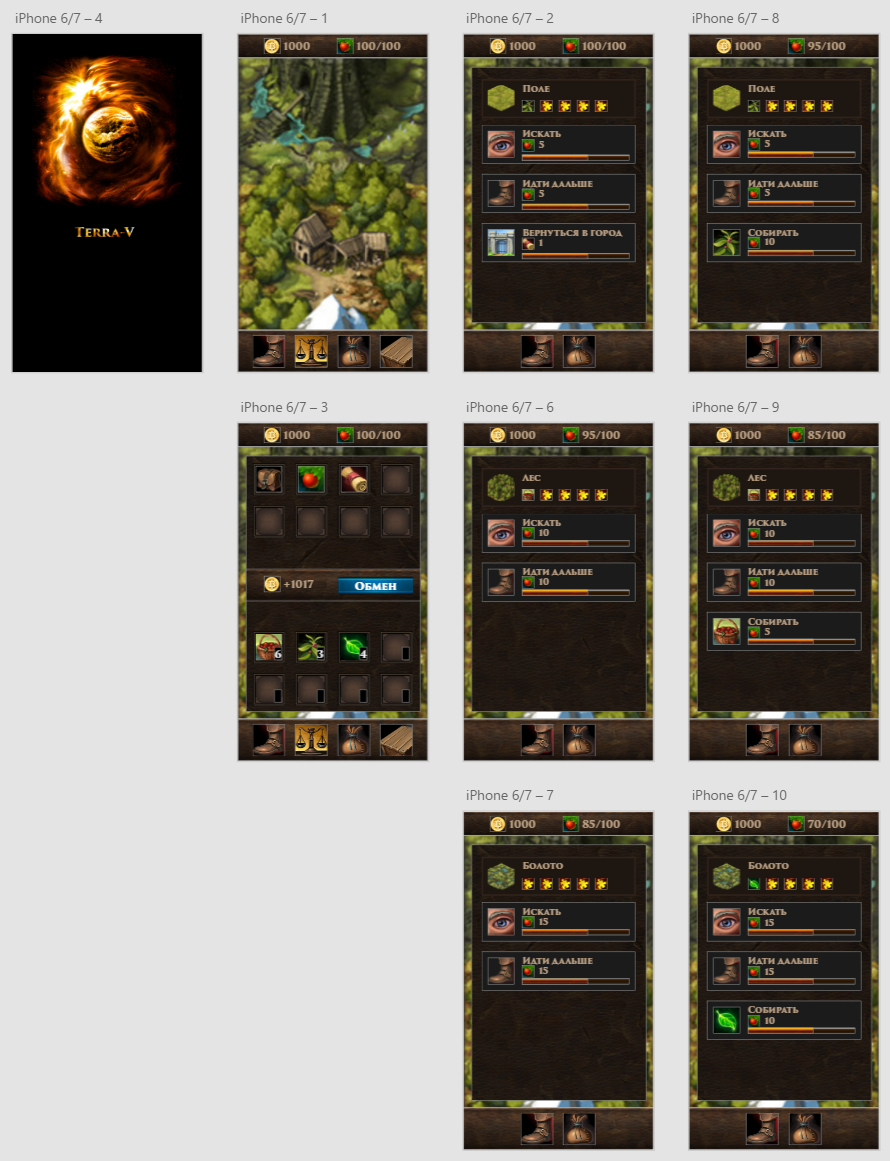
Ќесмотр€ на то, что в предыдущей статье € рекомендовал тетрадку и карандаш в качестве инструментов дл€ прототипировани€, этот макет сделан в Adobe Experience Design CC (Beta). Ќа момент публикации статьи, его можно скачать бесплатно www.adobe.com/ru/products/experience-design.html Ќа работу с ним € угрохал полтора дн€ но считаю это оправданным. ƒело в том, что публикаци€ на хабре €вл€етс€ групповой работой, даже если € все делаю один. „ем более качественные опорные материалы € предоставлю, тем легче будет воспринимать информацию. ¬от проектный файл Adobe Experience Design drive.google.com/file/d/0B2CQZfruKhbWcG5EOWZYenN6UUU/view?usp=sharing
≈го можно скачать, запустить в режиме презентации и даже немного потыкать по кнопкам. “ехнически можно запилить отдельную статейку, но не знаю нужно ли это. омментарии рассуд€т.
Ќу и кака€ разработка без публичного репозитори€? ¬от ссылка: ptsiber@bitbucket.org/terrav/medieval-tycoon.git
ƒл€ работы нам понадобитс€ Android Studio 3.0 (на данный момент доступна верси€ Canary 5), Android SKD и LibGDX libgdx.badlogicgames.com/nightlies/dist/gdx-setup.jar
”становку всех этих тр€хомудрий € пропущу, тут все большие мальчики и девочки. Ќа крайний случай есть комментарии.
«апуск мастера конфигурировани€ LibGDX происходит из командной строки:
java -jar gdx-setup.jar
ѕараметры проекта
то был не в курсе, LibGDX это кроссплатформенный фреймворк, позвол€ющий писать одновременно под PC, Android, iOS и даже HTML (дл€ последнего используетс€ GWT, а у нас Kotlin, так что HTML нам точно не грозит). »з расширений € выбрал два:
Freetype Ч позвол€ет генерировать растровые шрифты из ttf/otf
Tools Ч среди прочего позвол€ет генерировать атласы текстур
оммит с получившимс€ проектом доступен в репозитории. я старалс€ крошить и именовать коммиты таким образом, чтобы было просто пон€ть какой фрагмент за что отвечает. “ак как LibGDX кроссплатформенный, € предпочитаю большую часть разработки проводить на PC и тестировать/исправл€ть ошибки под Android непосредственно перед релизом. ак правило на эту работу уходит не больше 2-3 часов времени.
ƒальше в этой статье
- «апуск проекта через DesktopLauncher
- ѕеревод проекта на Kotlin
- ќшибка Kotlin not configured
- онфигураци€ gradle дл€ kotlin-desktop версии
- онфигураци€ портретной ориентации дл€ desktop версии
- ѕервое использование Scene2D. «агрузочный экран, загрузочна€ сцена
«апуск проекта через DesktopLauncher
конфигураци€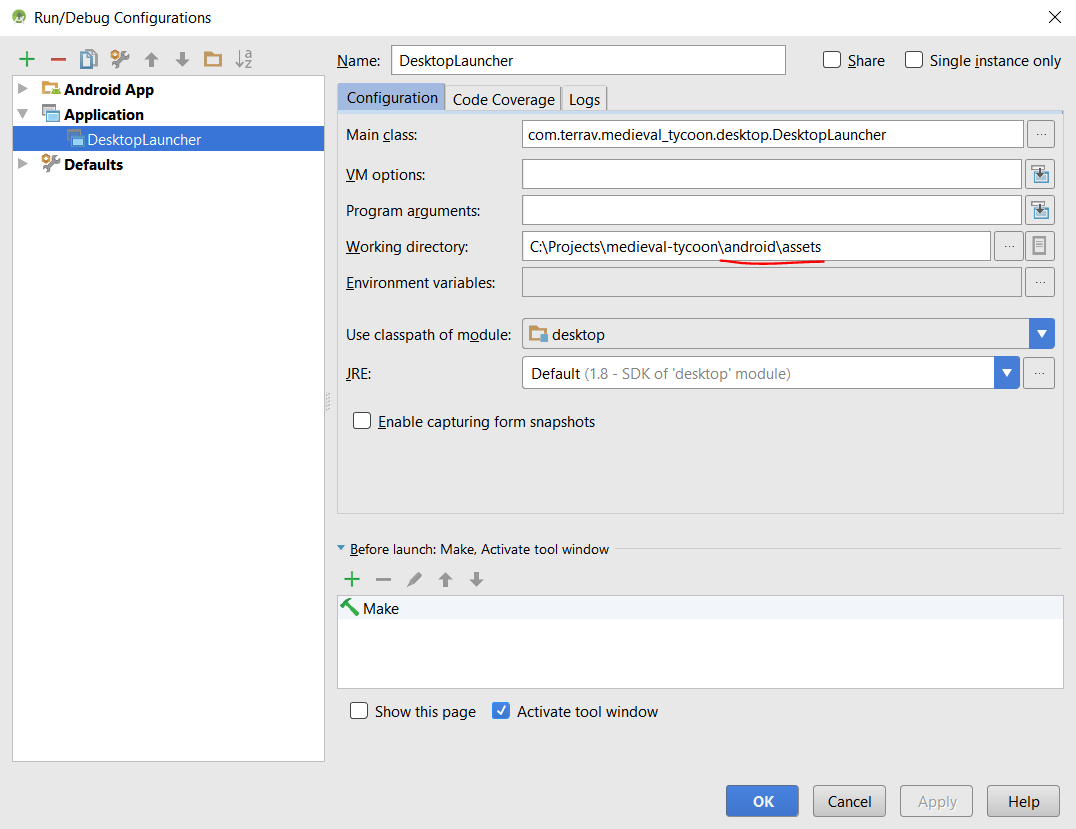
ќбратите внимание, что рабоча€ папка дл€ DesktopLauncher расположена в android/assets. «апуск DesktopLauncher на коммите
initial commit after libgdx wizard
ќбратите внимание, что даже только что сконфигурированный проект не запускаетс€ под android. ћы поправим это на следующем шаге.
ѕеревод проекта на Kotlin
LibGDX проекты сконфигурированы как мультимодульный gradle. ≈сть проектный build.gradle и модульные build.gradle дл€ core, android и desktop. ѕочти весь код мы будем писать в core. ¬ проекте android позже у нас будет сидеть AdMob + конфигураци€ immersive mode + покупки в Google Play маркете.
ƒл€ перевода проекта из java в kotlin мы мен€ем все apply plugin: Ђjavaї на apply plugin: Ђkotlinї. ¬ android/build.gradle добавл€ем apply plugin: 'kotlin-android'. —амые большие изменени€ произошли в проектном build.gradle
build.gradle
mavenCentral()
maven { url "https://oss.sonatype.org/content/repositories/snapshots/" }
jcenter()
+
+ maven { url 'https://maven.google.com' }
}
+
+ ext.kotlin_version = '1.1.3'
+
dependencies {
- classpath 'com.android.tools.build:gradle:2.2.0'
-
-
+ // uncomment for desktop version
+ // classpath 'com.android.tools.build:gradle:2.3.2'
+ classpath 'com.android.tools.build:gradle:3.0.0-alpha5'
+ classpath "org.jetbrains.kotlin:kotlin-gradle-plugin:$kotlin_version"
}
}
@@ -37,7 +43,7 @@
}
project(":desktop") {
- apply plugin: "java"
+ apply plugin: "kotlin"
dependencies {
@@ -74,13 +80,13 @@
}
project(":core") {
- apply plugin: "java"
+ apply plugin: "kotlin"
dependencies {
compile "com.badlogicgames.gdx:gdx:$gdxVersion"
compile "com.badlogicgames.gdx:gdx-freetype:$gdxVersion"
-
+ compile "org.jetbrains.kotlin:kotlin-stdlib-jre8:$kotlin_version"
}
}
ƒобавилс€ гугловый репозиторий, в buildscript.dependencies добавлен kotlin-gradle-plugin и в core проект добавлена compile-зависимость kotlin-stdlib (в нашем случае kotlin-stdlib-jre8).
ƒанна€ верси€ работает на android, но не работает в desktop варианте из-за ошибки Android Studio 3.0 Canary 5. ѕочему € считаю что это причина Ч запуск gradle цели desktop-run таки запускает приложение (правда требует запущенное Android device/emulator дл€ запуска android:run). ј вот запуск из Android Studio выкидывает
Exception in thread Ђmainї java.lang.NoClassDefFoundError: kotlin/jvm/internal/Intrinsics
≈сли кто сможет победить запуск DesktopLauncher'a со свежей версией gradle Ч дайте знать пожалуйста!
ѕеревод java файлов в kt элементарна Ч выдел€ете файл/папку и жмете Ctrl+Alt+Shitf+K. ≈динственна€ ошибка котора€ возникнет у вас после данной операции заключаетс€ в требовании Kotlin'a инициализировать свойство в момент определени€
java
public class MedievalTycoonGame extends ApplicationAdapter {
SpriteBatch batch;
Texture img;
@Override
public void create () {
batch = new SpriteBatch();
img = new Texture("badlogic.jpg");
}
@Override
public void render () {
Gdx.gl.glClearColor(1, 0, 0, 1);
Gdx.gl.glClear(GL20.GL_COLOR_BUFFER_BIT);
batch.begin();
batch.draw(img, 0, 0);
batch.end();
}
@Override
public void dispose () {
batch.dispose();
img.dispose();
}
}
kotlin
class MedievalTycoonGame : ApplicationAdapter() {
internal var batch: SpriteBatch // ошибка тут <- следует заменить на private lateinit var batch: SpriteBatch
internal var img: Texture // ошибка тут <- следует заменить на private lateinit var img: Texture
override fun create() {
batch = SpriteBatch()
img = Texture("badlogic.jpg")
}
override fun render() {
Gdx.gl.glClearColor(1f, 0f, 0f, 1f)
Gdx.gl.glClear(GL20.GL_COLOR_BUFFER_BIT)
batch.begin()
batch.draw(img, 0f, 0f)
batch.end()
}
override fun dispose() {
batch.dispose()
img.dispose()
}
}internal = package видимость в java. Ќам пакетна€ видимость не нужна (и вообще через пару коммитов мы удалим эти пол€). Ќе во всех случа€х мы можем проинициализировать поле сразу, а делать его nullable это вообще глупость (нам котлин интересен как раз из-за null-safety). ƒл€ этого в kotlin есть модификатор lateinit, который говорит компил€тору, что программист зуб дает, на момент использовани€ этого пол€ оно не будет равно null. Ёто так называема€ синтаксическа€ соль. ¬ообще, если смотреть на этот код не как результат автоматической конверсии, то уместнее бы смотрелось
private val batch = SpriteBatch()
private val img = Texture("badlogic.jpg")
ќшибка Kotlin not configured
Ёту ошибку вы будете видеть каждый раз при запуске Android Studio. ѕросто щелкните синхронизировать gradle
онфигураци€ gradle дл€ kotlin-desktop версии
ак € уже говорил, € предпочитаю разрабатывать desktop версию приложени€, и изменением пары строчек мы реанимируем этот режим. ¬се что нужно Ч указать в проектном build.gradle
classpath 'com.android.tools.build:gradle:2.3.2'
а в gradle-wrapper.properties версию gradle-3.3-all.zip
онфигураци€ портретной ориентации дл€ desktop версии
¬ DesktopLauncher добавл€ем горсть параметров конфигурации. “ри относ€тс€ к размеру окна и возможности изменени€ размеров. „етвертый параметр vSync отключен т.к. есть глюк, на некоторых видеокартах в desktop и только на config.foregroundFPS=60 (по умолчанию), грузит одно €дро процессора в 100%.
config.width = 576
config.height = 1024
config.resizable = false
config.vSyncEnabled = false
ѕервое использование Scene2D. «агрузочный экран, загрузочна€ сцена
¬от мы и добрались до первого использовани€ Scene2D. оротко пару слов дл€ чего он предназначен и что можно от него хотеть.
Scene2D €вл€етс€ графом (деревом) элементов и предназначен в первую очередь дл€ создани€ UI. ѕр€мо Ђиз коробкиї, вы получаете возможность верстки, трансформации элементов (поворот, масштаб, сдвиг и т.д.). ќгромным плюсом идет обработка касаний. Ќу и вишенка на торте система действий. — непон€тным определением закончили, теперь то же самое человеческим €зыком.
≈сть сцена, она занимает весь экран. Ќа сцене вы можете разместить таблицу, в таблице картинку, панель прокрутки, дес€ток кнопок и даже черта лысого (главное чтобы в душе он был Actor'ом). ѕри помощи волшебных слов top/center/left/width и т.д. вы реализуете верстку. ѕример сложнее чем hello world будет только завтра, и так стать€ больша€ получилась. ƒальше на любой произвольный элемент вы вешаете обработчик касани€ и он работает. ¬ам не нужно вручную ловить координаты клика, провер€ть что же находитс€ там, какой у объектов z-index и т.п. Ќо еще раз, про это завтра. ј сегодн€ просто несколько фрагментов кода напоследок:
class MedievalTycoonGame : Game() {
val viewport: FitViewport = FitViewport(AppConstants.APP_WIDTH, AppConstants.APP_HEIGHT)
override fun create() {
screen = LoadingScreen(viewport)
}
}
Ќаш класс MedievalTycoonGame теперь наследуетс€ от Game, вс€ задача которого свалить работу на Screen. ѕервый экран, который мы сейчас покажем пользователю будет называтьс€ LoadingScreen и будет содержать одну сцену Ч LoadingStage. “.к. не предполагаетс€ разрастани€ этих классов, € размещу их в одном файле LoadingScreen.kt
LoadingScreen.kt
class LoadingScreen(val viewport: Viewport) : ScreenAdapter() {
private val loadingStage = LoadingStage(viewport)
override fun render(delta: Float) {
Gdx.gl.glClearColor(0f, 0f, 0f, 0f)
Gdx.gl.glClear(GL20.GL_COLOR_BUFFER_BIT)
loadingStage.act()
loadingStage.draw()
}
override fun resize(width: Int, height: Int) {
viewport.update(width, height)
}
}
class LoadingStage(viewport: Viewport) : Stage(viewport) {
init {
val backgroundImage = Image(Texture("backgrounds/loading-logo.png"))
addActor(backgroundImage.apply {
setFillParent(true)
setScaling(Scaling.fill)
})
}
}
¬се что делает LoadingScreen Ч затирает экран черным цветом и вызывает методы act() и draw() у LoadingStage. Ќа act() очень удобно вешать логику программы, работу с данными. Draw() это просто отрисовка всех элементов сцены.
≈динственный момент, хочу заакцентировать как выгл€дит инициализаци€ сцены java vs kotlin
init {
val backgroundImage = Image(Texture("backgrounds/loading-logo.png"))
addActor(backgroundImage.apply {
setFillParent(true)
setScaling(Scaling.fill)
})
}
public LoadingStage() {
Image backgroundImage = new Image(new Texture("backgrounds/loading-logo.png"));
backgroundImage.setFillParent(true);
backgroundImage.setScaling(Scaling.fill);
addActor(backgroundImage);
}
¬ случае с kotlin у нас всегда инициализаци€ элемента и его размещение на соседних строчках. Ёто достигаетс€ за счет функции расширени€ apply. »ерархи€ в kotlin автоматически создает отступы и визуально очень легко читаетс€. ¬ java вс€ верстка идет без отступов. »нициализаци€ элемента и его размещение часто невозможно р€дом. ≈сли иерархи€ состоит из 3+ уровней глубины, упор€дочить элементы красиво (и дешево в поддержке) в java невозможно.
Ќа сегодн€ это все. –ассматривайте эту статью как вводную, собственно раскрытие Scene2D и реализаци€ игры будет завтра и далее. —пасибо что были с нами ;) » не рекламы ради (в этом приложении надо приложить усили€ чтобы увидеть рекламу), мой первый проект Ђѕ€тнашкиї на Scene2D когда € еще только-только осваивал. »з достоинств Ч удобство управлени€. —уществуют сотни если не тыс€чи версий приложени€ и в 90% что € видел передвижение фишек возможно только тычком в соседнюю с пустой клеткой. —оберЄте котика?
¬ следующих стать€х
- Ѕазовые элементы Scene2D
- ƒва базовых контейнера дл€ верстки
- јтлас текстур
- Ўкурки
- »нтернационализаци€
P.S. ¬ загрузочном экране использована работа художника ¬итали€ —амарина aka Vitaly S Alexius
www.rom.ac
| омментировать | « ѕред. запись — дневнику — —лед. запись » | —траницы: [1] [Ќовые] |






