Добавить любой RSS - источник (включая журнал LiveJournal) в свою ленту друзей вы можете на странице синдикации.
Исходная информация - http://planet.mozilla.org/.
Данный дневник сформирован из открытого RSS-источника по адресу http://planet.mozilla.org/rss20.xml, и дополняется в соответствии с дополнением данного источника. Он может не соответствовать содержимому оригинальной страницы. Трансляция создана автоматически по запросу читателей этой RSS ленты.
По всем вопросам о работе данного сервиса обращаться со страницы контактной информации.
[Обновить трансляцию]
Mozilla Addons Blog: March 2016 Featured Add-ons |
Pick of the Month: Tab Memory Usage
by Jeremy Schomery
Tab Memory Usage displays the amount of memory used in each of your open tabs.
“Works for me just like the name says, displays memory usage next to the tab name. Simple, awesome.”
Featured: ImTranslator
by Smart Link Corporation
Choose translations in 70+ languages by comparing results from Google, Microsoft, and Babylon translation services. Features also include text-to-speech, dictionary, and back translations.
“I’m on the Web 12 hours a day using Firefox, and I have ImTranslator running all the time.”
https://blog.mozilla.org/addons/2016/03/01/march-2016-featured-add-ons/
|
|
The Mozilla Blog: Update on Connected Devices Innovation Process: Four Projects Move Forward |
The Internet of Things is changing the world around us, with new use cases, experiences and technologies emerging every day. As we continue to experiment in this space, we wanted to take a moment to share more details around our approach, process and current projects we’re testing.
We are focused on a gated innovation process that includes time to brainstorm solutions to real life problems and evaluate the market opportunity for these ideas. Additionally, we are aligning ourselves with users when it comes to simplicity, ease-of-use and engaging experiences, while ensuring everything is built with the Mozilla values of openness, transparency, privacy and user control at the core.
We have identified a shortlist of experiments as our first group of projects in need of community participation to help us develop, test and evaluate. We’re excited to say that our first round of projects cover a wide range of potential solutions, as you can see below:
- Project Link: Your personal user agent that understands your preferences for how you want to interact with the world of devices in your home, and automate your connected world for you. All of this still done conveniently and securely, but completely under your control.
- Project Sensor Web: The easiest path from sensors to open data for contributors to collaboratively build a detailed understanding of their living environments. We are launching a pilot project to build a crowdsourced pm2.5 sensor network.
- Project Smart Home: A middle ground between “in a box” solutions like Apple Homekit and DIY solutions like Raspberry Pi. Combining modular, affordable hardware with easy-to-use rules, Smart Home empowers people to solve unique everyday problems in new and creative ways.
- Project Vaani: An IoT enabler package to developers, device makers and users who want to add a voice interface to their devices in a flexible and customizable way. We will prototype interactions at home in near term, and in future, showcase the ability to access services from the open Web.
We cannot do this without our dedicated and passionate community of developers and volunteers serving in an array of roles, as they are critical at ensuring each project has the best opportunity at making an impact. If you are interested in participating as a developer or tester, please click here to get involved.
We look forward to giving you updates on these projects as we continue to innovate with you all, out in the open.
This post was originally posted on the Future Release blog.
|
|
Rob Wood: Publishing Sensor Data on SparkFun |
Introduction
With the ‘Internet of Things’ taking off there are some cloud services out there that allow you to publish data from your various IOT devices. One such service is hosted by SparkFun, and I wanted to give it a try to see what the world of publishing sensor data is like.
The SparkFun Cloud
SparkFun is a free sensor data publishing service that lets you create a data ‘stream’, name your stream, and define what type of data you will be publishing. It’s cool as you don’t have to create an account to use their publishing cloud; instead of requiring a sign-in you are provided with a stream public key and private key. You don’t have to provide any personal information (you can even publish completely anonymously if you like).
Your data stream is allocated 50 MB maximum, and once you reach that limit it acts as a queue where the oldest sensor data records will be deleted as new ones are received. Any data that you do publish will be public, and it may be used by ‘data scientists’ around the world. However it appears that you do have full control over your own data, in that you can choose to clear out your data stream or delete it completely at any given time. There is a limit to how fast you can post data to your stream: a maximum of 100 data pushes in any given 15 minute window (approximately one post to your data stream every 9 seconds).
SparkFun also has an online storefront where you can purchase IOT hacking equipment such as Arduino boards, Raspberry Pi’s, sensor kits, their own branded hacking boards, and lots of other fun stuff. Note that the data.sparkfun.com publishing cloud supports data posted from any platform not just from hardware purchased from the SparkFun store.
My Data Experiment
To try out sparkfun.data.com I decided to create a live data stream and post light sensor and temperature data from my office environment, using my Arduino Uno board and sensor shield. I am running an Ubuntu 14.04 VM on my MacBook.
Step 1: Setup my Arduino Board
As mentioned earlier I’m using an Arduino Uno board with an attached Tinkerkit sensor shield, that I purchased as part of a sensor starter kit.
I previously flashed my Arduino board with the Arduino ‘Standard Firmata’ firmware (to allow my board to run code and to talk to my VM, etc.) using the Arduino IDE. I won’t go into the details as that is basically the standard way to setup an Arduino board before you start hacking with it.
After attaching the sensor shield to the Arduino board, I attached a photoresistor to the sensor shield input I0, a temperature sensor to the shield’s input I1, and also a green LED to the shield’s output O0.
I just used a box to stand-up the sensors so that I could interact with the sensors easily. The green LED will be used just to indicate that sensor data is being received.
Step 2: Create a SparkFun Stream
It was really easy to create a new SparkFun data stream and as I mentioned earlier the best part is no account creation/sign-in is required. To create the data stream I just browsed to data.sparkfun.com and then clicked the ‘Create’ button to ‘create a free data stream immediately’.
Once on the create stream page, I just had to:
- Provide a name for my stream, this name is displayed publicly on your stream page as well as by default on the list of public streams. I named my stream ‘Office environment’.
- Provide a stream description (this also appears publicly on your stream page). I used ‘Light and temperature sensor data from the office in Toronto, ON’ for my stream description.
- Your stream data is always public and can be viewed via your stream URL. By default streams will appear in SparkFun’s public stream list which shows active streams ordered by those that have published new data most recently. If you select ‘Hidden’ for the ‘Show in Public Stream List’ option, then your data will still be public via the URL, however the stream URL won’t be advertised on the public streams list.
- Specified the names of the fields for the data that will be published. These appear as column headings on the data stream page. I used ‘light, temp_c’ for my field names.
- Optionally specified a stream alias. This is really cool and allows you to have a custom URL for your data stream instead of just the cryptic stream ID. The resulting alias will be in the form of ‘http://data.sparkfun.com/your_stream_alias’.
- Optionally specified tag(s) for your data stream, this just helps other people find your sensor data. I used ‘light, temperature’ for my stream tags.
- Specified a location, but don’t put an exact address in case this value is used publicly. I just used ‘Toronto, ON’ for my stream location.
Then I clicked the ‘Save’ button and was good to go! The new stream was created and a new stream page displayed, that showed my new stream public key (which is a part of the stream URL), alias, private key and a delete key. These keys are required to publish to, clear, or delete your data stream (and there is an option to provide your email address so the keys are sent to you).
Step 3: Write the Code
With the Arduino board and sensors ready, and my SparkFun data stream created, next I had to write the code to grab the sensor data from the board and post it to the data stream.
I wanted to write the code in node.js, so I used a super cool framework called Johnny-Five. Johnny-Five is an open-source framework that lets you talk to your arduino board using node.js and the Arduino’s ‘StandardFirmata’ firmware. The JS code runs on your local machine but connects to and interacts with the Arduino board via the board’s firmware. With the J5 API you can create objects to control your Arduino board and interact with the board inputs and outputs. J5 also adds support for the REPL (Read-Eval-Print-Loop) command line, so when you are running your node.js code you can type in commands in the terminal and interact with your Arduino board live (using the objects that you created in your code). This is great for debugging and for just learning how to use the API in general.
J5 makes it super easy. As an example, using J5 and node.js to control an LED that is attached to the sensor shield output O0, you would do something like:
var five = require('johnny-five');
var board = new five.Board();
// when board is booted and connected, turn on the LED
board.on('ready', function() {
var myLed = new five.Led('O0');
myLed.on();
});
When creating a new J5 sensor object, you can specify the frequency at which you want to take sensor data readings (ms). A callback is specified that will be invoked each time new data is received from the sensor. For example, to use J5 to read light sensor data from the Arduino board every 10 seconds:
var five = require('johnny-five');
var board = new five.Board();
// when board is booted and connected, get light sensor data every 10 seconds
board.on('ready', function() {
var myLightSensor = new five.Sensor({pin:'A0', freq: 10000});
myLightSensor.on('data', () => {
lightValue = myLightSensor.value;
console.log(`Light sensor reading: ${lightValue}`);
});
});
To post sensor data to the SparkFun data stream, SparkFun provides the Phant-Client NPM package which uses the Phant API. First you have to connect to your existing SparkFun data stream, like this:
var Phant = require('phant-client').Phant;
var phant = new Phant();
var iri = 'https://data.sparkfun.com/streams/' + '';
// connect to the data stream
phant.connect(iri, function(error, streamd) {
if (error) {
// handle error
} else {
// successfully connected to the data stream, so continue
}
});
After connecting to the stream you need to add the stream’s private key to the stream object, so that you can post data:
myStream = streamd;
myStream.privateKey = sparkey; // sparkey contains the private key
Then the sensor data (lightValue, and tempValue in this example) can be posted using phant.add. A callback is provided which is invoked once the data has been successfully posted to your stream. Important: the value names you provide must match the field names that you specified at the time of your stream creation:
// post to my data.sparkfun.com stream
phant.add(myStream, {light: lightValue, temp_c: tempValue}, () => {
console.log(`Successfully posted to ${iri}`);
});
My full node.js code that I developed for this experiment can be found here in my Github repo.
Step 4: Start it Up!
With my Arduino board connected to USB and powered up, I started my node.js program in an Ubuntu terminal (providing my SparkFun stream private key as an environment variable on the command line).
My program successfully connected to my Sparkfun data stream online. Once the Arduino board entered the ‘ready’ state my program began grabbing light and temperature sensor data every minute, posting each data-set to my live stream. I let it run for awhile to generate some data (and at one point I turned on a lamp and touched the temperature sensor, to cause noticeable changes in the sensor values).

Console output for my node.js program. I turned a desk lamp on and touched the temperature sensor just before reading 8
Step 5: View the Data Online
Now that data was successfully being posted to my live stream, I could go and check it out! I just browsed to my sensor stream alias or directly to my sensor stream URL, and there it is. Success!
Besides viewing your own data, you can explore the other SparkFun Public Streams and see what other people are posting too.
Exporting Sensor Data
Another really cool feature of data.sparkfun.com is that you can export all of your sensor data from the cloud to your local drive. All you have to do is browse to your data stream, then in the top left there is the option to export to JSON, CSV, etc. I tested this out and exported all of my sensor data at that particular time to JSON, and you can see the resulting JSON file here in my Github repo.
In Summary
Using my Arduino board, the Johnny-Five node.js framework, and the Phant-Client, it was relatively easy to publish my sensor data on data.sparkfun.com. Cloud publishing services like this will encourage and enable hackers to get involved in the internet-of-things and learn new skills in general. Very cool!
|
|
Robert O'Callahan: Leaving Mozilla |
I'm leaving Mozilla. My last day will be this Friday, March 4 --- NZ time.
This isn't the time to go into all the reasons why, but I will mention a couple of big ones. I've been working on the Web platform for sixteen years, full-time for eleven. It was necessary and I'm so proud of what we did, but it was never the most fun thing I could have been doing and I'm very tired of it. And now there's rr. People think it's amazing, and it is, but we're only scratching the surface of what could be done. I'm bursting with ideas, and realizing them will require a lot of resources, resources that Mozilla cannot and should not provide --- we probably need to capture some of the value of this technology via a for-profit company. We can change the way people debug software, and in its own way that may be as important as my Web platform work, and it's work I desperately want to do.
I do not plan to disappear entirely from the Mozilla project. rr is the best research I've ever done partly because we've relentlessly focused on addressing real developer needs, so I want to stay engaged with Mozilla developers, helping them use rr and building tools for them that are a lot more awesome.
This is hard. I love Mozilla and its people so much, and this is a bit of a step into the unknown. I'm been singing this a lot lately...
|
|
Air Mozilla: Webdev Extravaganza: March 2016 |
 Once a month web developers across the Mozilla community get together (in person and virtually) to share what cool stuff we've been working on.
Once a month web developers across the Mozilla community get together (in person and virtually) to share what cool stuff we've been working on.
|
|
Mike Hoye: A Minor Hack |
This is a cute trick you can do with Firefox that I happen to like.
If you’ve got a bookmark saved in your bookmarks bar, right-click it and choose “properties”; there’s a checkbox there at the bottom, a feature that time forgot, that says “Load this bookmark in the sidebar.” For the most part this doesn’t do anything you’d want, but I’ve discovered that in a few cases, being able to take a quick peek at the mobile version of a site can be surprisingly useful.
So far I’m finding this works pretty well with:
… and pretty much any site mobile/responsive enough to fit in the sidebar nicely.
Keep is particularly useful – it’s one of the best services Google’s built in a long time, but now that I can get in and out of it quickly and it syncs across devices I’m using it a lot. Between this and using BarTab Lite X and Tree Style Tab to put my tabs on the right side of my page, I’ve got web-content front and center, tools to the left, tabs to the right, and I’m pretty happy with that.
|
|
Air Mozilla: Martes mozilleros, 01 Mar 2016 |
 Reuni'on bi-semanal para hablar sobre el estado de Mozilla, la comunidad y sus proyectos. Bi-weekly meeting to talk (in Spanish) about Mozilla status, community and...
Reuni'on bi-semanal para hablar sobre el estado de Mozilla, la comunidad y sus proyectos. Bi-weekly meeting to talk (in Spanish) about Mozilla status, community and...
|
|
David Burns: trust |
The thing that is at the core of every hyper effective team is trust. Without it, any of the pieces that make the team hyper effective can fall apart very quickly. This is something that I have always instinctively known. I always work hard with my reports to make sure they can trust me. If they trust me, and more importantly I trust them, then I can ask them to take on work and then just come back every so often to see if they are stuck.
The other week I was in Washington, D.C to meet up with my manager peers. This was done with the plan to see how we can interact with each other, build bridges and more importantly build trust.
How did we do this?
We did a few trust exercises which, I am not going to lie was extremely uncomfortable. One actually made me shake in my boots was one where I had to think of things I was proud of last year and things I could have done better. Then I needed to say what I was planning for this year that I will be proud of. Once my part was done, the rest of the group could make comments about me.
"They are my peers, they are open to me all the time..." is what my brain should have been saying. In actual fact it was saying, "They are about to crucify you...". The irony is that my peers are a lovely group who are amazingly supportive. My brain knows that but went into flight mode...
This exercise showed that people are allowed to say both positive and negative things about your work. Always assume the best in people (at first until they prove otherwise).
It showed that conflict is ok, in actual fact it is extremely healthy! Well as long as it is constructive to the group and not destructive.
We also read The five dysfunctions of a team which I highly recommend. It puts trust at the heart of all the things people do!.
|
|
Jonas Finnemann Jensen: One-Click Loaners with TaskCluster |
Last summer Edgar Chen (air.mozilla.org) built on an interactive shell for TaskCluster Linux workers, so developers can get a SSH-like session into a task container from their browser. We’ve slowly been improving this, and prior to Mozlando I added support for opening a VNC-like session connecting to an X-session inside a task container. I’ll admit I was mostly motivated by the prospect of giving an impressive demo, and the implementation details are likely to change as we improve it further. Consequently, we haven’t got many guides on how to use these features in their current state.
However, with people asking for TaskCluster “loaners” on IRC, I figure now is a good time to explain how these interactive features can be used to provide a loaner-on-demand flow for TaskCluster workers. At least on Linux, but hopefully we can do a similar thing on other platforms too. Before we dive in, I want to note that all of our Linux tasks runs under docker with one container per tasks. Hence, you can pull down the docker image and play with it locally, the process and caveats such as setting up loopback video and audio devices is beyond the scope of this post. But feel free to ask on IRC (#taskcluster), I’m sure Greg Arndt has all the details, some of them are already present in “Run Locally” script displayed in the task-inspector.
Quick Start
If you can’t wait to play, here are the bullet points:
- You’ll need a commit-level 1 access (and LDAP login)
- Go to treeherder.mozilla.org pick a task that runs on TaskCluster (I tried “[TC] Linux64 reftest-3”, build tasks don’t have X.org)
- Under “Job details” click the “Inspect Task” (this will open the task-inspector)
- In the top right corner in the task-inspector click “Login” (this opens login.taskcluster.net on a new tab)
- “Sign-in with LDAP” or “Sign-in with Okta” (Okta only works for employees)
- Click the “Grant Access” button (to grant tools.taskcluster.net access)
- In the task-inspector under the “Task” tab, scroll down and click the “One-Click Loaner” button
- Click again to confirm and create a one-click loaner task (this takes you to a “Waiting for Loaner” page)
- Just wait… 30s to 5 min (you can open the task-inspector for your loaner task to see the live log, if you are impatient)
- Eventually you should see two big buttons to open an interactive shell or display
- You should now have an interactive terminal (and display) into a running task container.
Warning: These loaners runs on EC2 spot-nodes, they may disappear at any time. Use them for quickly trying something, not for writing patches.
Given all these steps, in particular the “Click again” in step (6), I recognize that it might take more than one click to get a “One-Click Loaner”. But we are just getting started, and all of this should be considered a moving target. The instructions above can also be found on MDN, where we will try to keep them up to date.
Implementation Details
To support interactive shell sessions the worker has an end-point that accepts websocket connections. For each new websocket the worker spawns a sh or bash inside the task container and pipes stdin, stdout and stderr over the websocket. In browser we use then have the websocket reading from and writing to hterm (from the chromium project) giving us a nice terminal emulator in the browser. There is still a few issues with the TTY emulation in docker, but it works reasonably for small things.
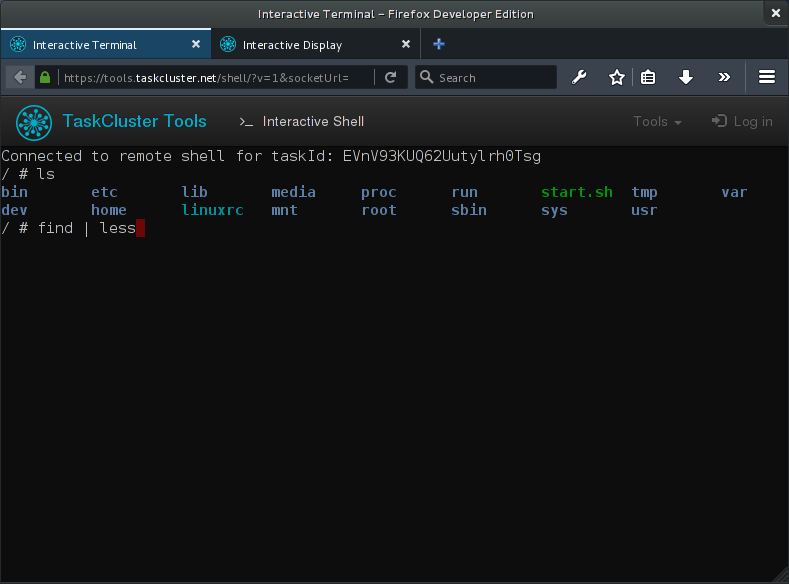
For interactive display sessions (VNC-like sessions in the browser) the worker has an end-point which accepts both websocket connections and ordinary GET requests for listing displays. For each GET request the worker will run a small statically linked binary that lists all the X-sessions inside the task container, the result is then transformed to JSON and returned in the request. Once the user has picked a display, a websocket connection is opened with the display identifier in query-string. On the worker the websocket is piped to a statically linked instance of x11vnc running inside the task container. In the browser we then use noVNC to give the user an interactive remote display right in the browser.
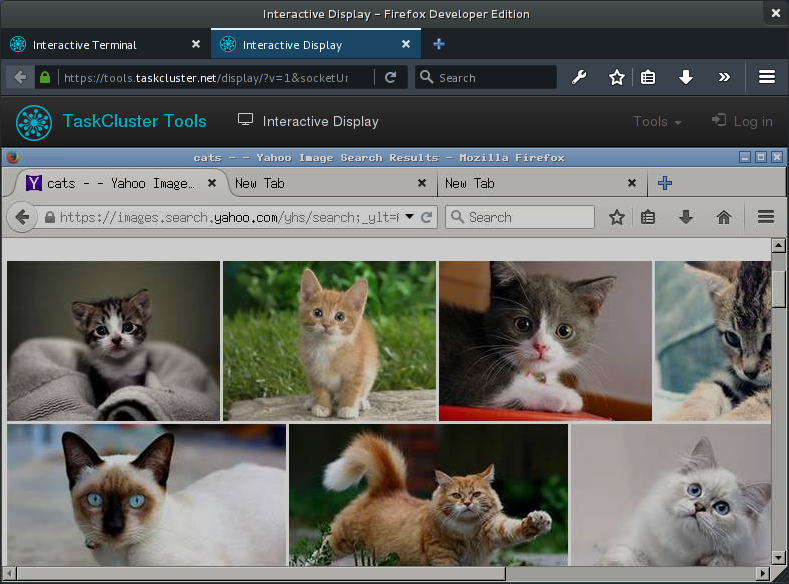
As with the shell, there is also a few quirks to the interactive display. Some graphical artifacts and other “interesting” issues. When streaming a TCP connection over a websocket we might not be handling buffering all too well. Which I suspect introduces additional latency and possible bugs. I hope these things will get better in future iterations of the worker, which is currently undergoing an experimental rewrite from node to go.
Future Work
As mentioned in the “Quick Start” section, all of this is still a bit of a moving target. Access is to any loaner is effectively granted to anyone with commit level 1 or any employee. So your friends can technically hijack the interactive task you created. Obviously, we have to make that more fine-grained. At the moment, the “one-click loaner” button is also very specific to our Linux worker. As we add more platforms will have to extend support and find a way to abstract the platform dependent aspects. S it’s very likely that this will break on occasion.
We also recently introduced a hack defining the environment variable TASKCLUSTER_INTERACTIVE when a loaner task is created. A quick hack that we might refactor later, but for now it’s enabling Armen Zambrano to customize how the docker image used for tests runs in loaner-mode. In bug 1250904 there is on-going work to ensure that a loaner will setup the test environment, but not start running tests until a user connects and types the right command. I’m sure there are many other things we can do to make the task environment more useful in loaner-mode, but this is certainly a good start.
Anyways, much of this is still quick hacks, with rough edges that needs to be resolved. So don’t be surprised if it breaks while we improve stability and attempt to add support for multiple platforms. With a bit of time and resources I’m fairly confident that the “one-click loaner” flow could become the preferred method for debugging issues specific to the test environment.
https://jonasfj.dk/2016/03/one-click-loaners-with-taskcluster/
|
|
John O'Duinn: “Distributed” ER#6 now available! |
“Distributed” Early Release #6 is now publicly available, just  25 days after ER#5 came out.
25 days after ER#5 came out.
Early Release #6 (ER#6) contains everything in ER#5 plus:
* Chapter15 was renamed from “Joining and Leaving” to “Hiring, Firing, Reorgs and Layoffs”. As you might guess, this chapter covers the various mechanics around joining and leaving a group or organization. Hopefully, this new title makes the intent of the chapter more clear!
* There are three new appendices – one on decision making with partial data, one on how not to behave in the office and one on further reading.
* The preface is finally coming together – I found this much trickier to write than I expected.
* Chapter1 got a significant restructure and trimming thanks to some great suggestions. And of course, there are plenty of across-the-board minor fixes and tweaks based on feedback and reviews.
At this time, 16 of 19 chapters are available – specifically, Chapters 1-9,11,12,14-18. I hope you enjoy them!
You can buy ER#6 by clicking here, or clicking on the thumbnail of the book cover. Anyone who already bought any of the previous ERs should get prompted with a free update to ER#6 – if you don’t please let me know! And yes, you’ll get updated when ER#7 comes out next month.
Thanks again to everyone for their ongoing encouragement, proof-reading help and feedback so far. I track all of them and review/edit/merge as fast as I can. To make sure that any feedback doesn’t get lost or caught in spam filters, please email comments to feedback at oduinn dot com.
John.
=====
ps: For the curious, here is the current list of chapters and their status:
Chapter 1: Distributed Teams Are Not New – AVAILABLE
Chapter 2: The Real Cost of an Office – AVAILABLE
Chapter 3: Disaster Planning – AVAILABLE
Chapter 4: Mindset – AVAILABLE
Chapter 5: Physical Setup – AVAILABLE
Chapter 6: Video Etiquette – AVAILABLE
Chapter 7: Own your calendar – AVAILABLE
Chapter 8: Meetings – AVAILABLE
Chapter 9: Meeting Moderator – AVAILABLE
Chapter 10: Single Source of Truth
Chapter 11: Email Etiquette – AVAILABLE
Chapter 12: Group Chat Etiquette – AVAILABLE
Chapter 13: Culture, Trust and Conflict
Chapter 14: One-on-Ones and Reviews – AVAILABLE
Chapter 15: Hiring, Firing, Reorgs and Layoffs – AVAILABLE
Chapter 16: Bring Humans Together – AVAILABLE
Chapter 17: Career path – AVAILABLE
Chapter 18: Feed your soul – AVAILABLE
Chapter 19: Final Chapter
Appendix A: The Bathroom Mirror Test – AVAILABLE
Appendix B: How NOT to Work – AVAILABLE
Appendix C: Further Reading – AVAILABLE
=====
http://oduinn.com/blog/2016/02/29/distributed-er6-now-available/
|
|
Kim Moir: RelEng & RelOps Weekly highlights - February 26, 2016 |
Improve Release Pipeline:
- Chris, Jordan, Callek (remotely), Kim, Mihai and Rail had a sprint on Release Promotion. We made so much progress on this project that we decided to use the new process for Firefox 46.0b1. https://bugzil.la/1118794 So many green jobs!
- A new contributor, Kumar, fixed a longstanding annoyance with how Balrog shows changes to Releases.
- Ben and Nick came up with a new way to model GMP and System Addons in Balrog which will allow for more fine grained permissions and simpler rules.
- Mihai added a functionality in tctalker to walk the graph and cancel all pending/running tasks. He also added release sanity check logic for en-US binaries within promotion.
- Kim added support for virus scanning of release promotion artifacts, a new docker image for this task, a task to move source bundles and checksum artifacts, and sha256 checksums for the docker images we use in release promotion.
Improve CI Pipeline:
- Rok added a button “Purge workers cache” in Taskcluster
- A new contributor, Varun, is helping to improve our l10n repack process.
- Aki added python3 compatibility to taskcluster-client.py https://github.com/taskcluster/taskcluster-client.py/pull/44
Release:
- Ben, Mihai, Nick, Rail and Callek Shipped Firefox 45.0b6, Firefox 45.0b7, Firefox 45.0b9, Fennec 45.0b6, Thunderbird 45.0b2
Operational:
- Alin landed changes to run mochitest-push-e10s tests on Windows 7 https://bugzil.la/1248729. This is another step toward completing the enabling of e10s tests.
http://relengofthenerds.blogspot.com/2016/02/releng-relops-weekly-highlights.html
|
|
Air Mozilla: Mozilla Weekly Project Meeting, 29 Feb 2016 |
 The Monday Project Meeting
The Monday Project Meeting
https://air.mozilla.org/mozilla-weekly-project-meeting-20160229/
|
|
Fr'ed'eric Harper: Happiness – the minimalist way |

Creative Commons: https://flic.kr/p/pZmD99
I’ll spare you the details for now, but last year wasn’t easy for me. Since, I’m slowly assessing my life to understand how I can reach my actual life goal: being as happy as I can be. One realization is that it can’t be achieved with the lifestyle I had in the last couple of years: I need to declutter my life!
Minimalism isn’t a new idea for me: it was one of my three words two years ago. Still, I never explored to its fullest potential this philosophy. Now, I see it as one way to get back to the essential in my life, me. I see the minimalist as a step toward freedom and happiness:
- Owning less material by keeping what’s really important for me;
- Keeping a small, but close circle of important people that matter in my life;
- Getting rid of dependencies and constraints that prevent me from doing what I want;
- Reducing the factors of stress in my life, no matter what or who they are.
For me, it’s not about living a monk-like life! Those steps will help me get rid of the excess in my life, and redefine what’s important for me. I’m pretty sure it’s a lifelong process, but every little step forward is a step thru the real me, the happy me. It’s the beginning of my journey, an odyssey that many of you won’t understand, and I’m fine with it: I’m doing it for me…
P.S.: this is the first article from a series where I’ll share my journey about minimalism.
http://feedproxy.google.com/~r/outofcomfortzonenet/~3/BMiyLDNvC-Q/
|
|
The Mozilla Blog: Firefox OS will Power New Line-up of Panasonic Ultra HD TVs |
Panasonic announced today that Firefox OS will power the new Panasonic DX-series UHD TVs.
Panasonic TVs powered by Firefox OS are already available globally. These TVs have intuitive and customizable home screens which give you “quick access” to Live TV, Apps and personal connected devices. You can access your favorite channels, apps, videos, websites and content quickly – and you can also pin any app or content to your TV home screen.
What’s New in Firefox OS For TVs
Panasonic plans to update the DX-series UHD TVs, first announced in Europe, with a new version of Firefox OS later this year. This update will give you a new way to discover Web Apps and save them to your TV. Firefox OS will feature Web Apps with curated Web content optimized for TV, such as games, news, video on demand, weather and more. You will also get an easy “click to watch” content discovery experience with no installation necessary.
Panasonic’s DX-series UHD TVs powered by Firefox OS will also get new features that provide a seamless Firefox experience across multiple platforms. A new “send to TV” feature will allow you to easily share Web content from Firefox for Android to a Firefox OS-powered TV.
Mozilla and Panasonic have been collaborating since 2014 to provide consumers with intuitive, optimized user experiences and allow them to enjoy the benefits of the Open Web platform.
For more information:
- Firefox OS Smart TV Demo Video
- Panasonic Convention 2016 news announcement
|
|
This Week In Rust: This Week in Rust 120 |
Hello and welcome to another issue of This Week in Rust! Rust is a systems language pursuing the trifecta: safety, concurrency, and speed. This is a weekly summary of its progress and community. Want something mentioned? Tweet us at @ThisWeekInRust or send us an email! Want to get involved? We love contributions.
This Week in Rust is openly developed on GitHub. If you find any errors in this week's issue, please submit a PR.
This week's edition was edited by: Vikrant and llogiq.
Updates from Rust Community
News & Blog Posts
- Comparing Rust and Java.
- Performance analysis of Ethereum clients Parity (Rust) and Geth (Go).
- Programming for Servo: Experience and knowledge gained.
- Parallel iterators part 2: Producers.
- [video] Ferris makes emulators: Episode 6. Live stream of Ferris developing a N64 emulator in Rust (also on Twitch).
- Query2 in timely dataflow. Part #6 of a series about a BigData in Rust experiment.
- [opinion] Rewrite Everything In Rust.
- Deciding to rewrite getaddrinfo in Rust.
- Testing Rust on iOS with Travis.
- Create GitHub releases with Rust using Hubcaps.
- More type-level shenanigans.
- Measuring Rust Runtime Performance: cargo bench vs. getrusage().
- The highs and lows of Rust.
- This week in Amethyst 6.
- This week in Servo 52.
Notable New Crates & Project Updates
- You can now output the generated MIR on play.rust-lang.org.
- Serde 0.7 - Changelog.
- Mio: Proposal to unify sockets, timers, and channels.
- rust-everywhere. Use CI services to generate binary releases of your Rust program for Linux, Mac and Windows.
- rust-bisect. Find the Rust nightly that that changed some behavior.
- Polly. A truly logic-less templating language for Rust servers.
- mrusty. mruby safe bindings for Rust.
- glitter. A safe, low-level, zero-cost Rust OpenGL wrapper library.
Crate of the Week
This week's Crate of the Week is rotor, a mio-based async-IO library providing an event loop, state machine combinators and futures.
Thanks to LilianMoraru for the suggestion.
Submit your suggestions for next week!
Call for Participation
Always wanted to contribute to open-source projects but didn't know where to start? Every week we highlight some tasks from the Rust community for you to pick and get started!
Some of these tasks may also have mentors available, visit the task page for more information.
- [Easy] Rust: repr(i64) picks 32-bit discriminant on 32-bit platform.
- [Easy] Rust: -C suggestions to use llc for details is annoying.
- [Easy] Rust: JSON errors with suggestions are incomplete.
- [Easy] Rust: All callable types could have better error messages in the "no method found" case to suggest that you may have forgotten to actually call them.
If you are a Rust project owner and are looking for contributors, please submit tasks here.
Updates from Rust Core
95 pull requests were merged in the last week.
Notable changes
- Make for loop desugaring for iterators more precise.
- Avoid excessive reallocations during item-bodies checking.
- more check_*_post methods for LintPasses.
- Make sure formatter errors are emitted by the default
Write::write_fmt. - rand: Fix
OsRng::fill_byteson Windows. - std: Cap read/write limits on Windows networking.
- Resolve: fix scoping bug (fixes #31845) and improve unused import detection.
- Update libc to
16f1c19. - Add unstable
copy_from_slice. - mk: Move disable-jemalloc logic into makefiles.
- Resolve: Fix the visibility of extern crates.
- Implement
Cloneforstd::vec::IntoIter. - std: Use Android LFS
off64_t,ftruncate64, andlseek64. - Implement
compare_exchangeandcompare_exchange_weak. - Recognize
#[thread_local]attr on extern static. Fixes #30795 CStr::from_bytes_with_nul.
New Contributors
- dileepb
- Katze
- Kevin Stock
- Michael Huynh
- Stephan H"ugel
- tormol
Approved RFCs
Changes to Rust follow the Rust RFC (request for comments) process. These are the RFCs that were approved for implementation this week:
Final Comment Period
Every week the team announces the 'final comment period' for RFCs and key PRs which are reaching a decision. Express your opinions now. This week's FCPs are:
No RFCs are currently in final comment period.
New RFCs
- Add a new crate-type, rdylib.
- Stabilize implementing panics as aborts.
- Exclude macros from importing with
#[macro_use(not(...))]. - Add space-friendly arguments. Add
-C link-argand-C llvm-argwhich allows you to pass along argument with spaces.
Upcoming Events
- 3/1. Rust Detroit presents Hadoop Next Gen: Using Cloudera Kudu and Mozilla Rust to Crunch Big Data.
- 3/2. Rust Amsterdam - Talks and Drinks.
- 3/2. Cologne: Live Rust-Coding.
- 3/3. Rust S~ao Paulo Meetup.
- 3/9. OpenTechSchool Berlin: Rust Hack and Learn.
- 3/9. Rust Boulder/Denver Monthly Meeting.
- 3/10. Columbus Rust Society.
- 3/11. Darmstadt Rust Table of Regulars.
- 3/14. Seattle Rust Meetup.
If you are running a Rust event please add it to the calendar to get it mentioned here. Email Erick Tryzelaar or Brian Anderson for access.
fn work(on: RustProject) -> Money
No jobs listed for this week.
Tweet us at @ThisWeekInRust to get your job offers listed here!
GSoc Projects
Hi students! Looking for an awesome summer project in Rust? Look no further! Chris Holcombe from Canonical is an experienced GSoC mentor and has a project to implement CephX protocol decoding. Check it out here.
Servo is also accepting project submissions under the Mozilla banner. See if any of the project ideas appeal to you and read the advice for applications.
Quote of the Week
Haskell: When you want to feel smarter than everyone else in the universe.
Rust: When you want to feel like an idiot because even a mere compiler is smarter than you.
Thanks to Sinistersnare for the suggestion.
Submit your quotes for next week!
https://this-week-in-rust.org/blog/2016/02/29/this-week-in-rust-120/
|
|
Air Mozilla: Privacy From Web Tracking: A guide to how to anonymize user actions on the web |
 Dave Huseby talks about his work integrating privacy protecting features from the Tor Browser into Firefox as well as ways in which we can shape...
Dave Huseby talks about his work integrating privacy protecting features from the Tor Browser into Firefox as well as ways in which we can shape...
|
|
Air Mozilla: Foundation Demos February 26 2016 |
 Mozilla Foundation Demos Friday February 26 2016
Mozilla Foundation Demos Friday February 26 2016
|
|
Support.Mozilla.Org: Mozillian profile: Dinesh |
It’s my great pleasure to introduce a guest blog post today by one of our hyper-active contributors who make a difference for many users out there – Dinesh! Take a seat and listen to his story…
—-
Hello everyone,

I’m Dinesh from India. I’ve been contributing to Mozilla since 2014. I’m a techno freak and a code lover. I am an undergraduate with a background in Electronics & Instrumentation, but I found my biggest passion to be programming and designing – both led me to learning about graphics design and front end development.
Being a techie, while I was exploring the world of open source, I came across Mozilla & its efforts to keep the web open. When I registered for the FSA program, I found a lot of people from India contributing to Mozilla in many ways and I became a part of the Mozilla India Community.
Since 90% of my fellow students lag in their basic technical skills and practical knowledge about programming, I thought of sharing my knowledge about open source and other technologies through our Mozilla Community. I’m the only Mozillian in my region within a 500 miles radius. This motivated me to build a new local community – Mozilla Tirupati.
Mozilla Tirupati was started by me along with a few of my friends. We took the guidance of Mozilla Reps and Regional Ambassador Leads for FSA program in India in order to build a strong community. More than 200 students registered for the FSA program as part of our Mozilla Tirupati Community and we have organized 15 events which includes a Maker Party, a Womoz Pop-up, tech talks, Hour of Code, the Fox Yeah campaign, Firefox OS App days, Mozstalls[1,2], community meetups – and more! For my huge efforts, I was recognized as FSA of the month, May 2015 & FSA Senior.
The biggest problems we faced in building our community are the resources like a good space, proper internet connections, but also the retention of new contributors. However, we are extremely happy that a couple of colleges offered their resources for us to continue our good work.
My contributions to the functional areas at Mozilla varied from time to time. I started with Webmaker by creating teaching kits and Thimble makes, but I also put effort into promoting web literacy and teaching front end development at various events. I’m proud for being recognized as a Webmaker Supermentor by Michelle Thorne. Additionally, I focused on promoting Firefox OS by developing apps for the Marketplace. Since Firefox OS apps can easily be built with HTML & JavaScript, I enjoyed developing two mobile applications about Tirupati and the Mozilla Community here. My next big area of contribution is Quality Testing, because I find it always fun and interesting – especially checking the test conditions and triaging bugs. I was awarded with Web QA Enthusiast Digital badge by Web QA Team.
After a while of contributing to these projects within Mozilla, I thought of Support Mozilla. I realised that there was a huge gap in the Knowledge Base in Telugu, my native language. I decided to change this by building a team of localizers who could help millions of people access the internet safely and easily in Telugu. We made great progress from the first day, and now I am the Locale Leader for Telugu.
At the moment we are planning to include our local SUMO team contributors in making Firefox even better and easier to use in Telugu.
As you can see through my story above, it’s easy to get started with something you like. The best thing out of everything is the global connection with many great people who always support and guide new people at any time.
Dinesh, a Proud Mozillian
—–
Would you like to write a post for the SUMO blog? Contact Michal or leave a comment under this post.
https://blog.mozilla.org/sumo/2016/02/26/mozillian-profile-dinesh/
|
|
QMO: Firefox 46.0 Aurora Testday, March 4th |
Hello Mozillians,
We are happy to announce that Friday, March 4th, we are organizing Firefox 46.0 Aurora Testday. We’ll be focusing our testing on features, bug verifications and bug triage. Check out the detailed instructions via this etherpad.
No previous testing experience is required, so feel free to join us on #qa IRC channel where our moderators will offer you guidance and answer your questions.
Join us and help us make Firefox better! See you on Friday!
https://quality.mozilla.org/2016/02/firefox-46-0-aurora-testday-march-4th/
|
|
Karl Dubost: [worklog] border-image, appearance and DHTML haha |
In the garden, the buds of plums tree are breaking out. We will get flower this week. Tune of the week: Gnarls Barkley - Crazy.
Webcompat Life
- Wrote an article about
border-imageused in gmail and creating interoperability issues. - And wrote one about
appearance: button - Helping the filament group and a…
-moz-appearanceissue. - Opened a new issue about inline style sheets inside the Style Editor
- Another more annoying bug for the Style Editor currently in Nightly.
- I created a script to pull out the data visible making a summary of issues count per label. It's a very quick hack for doing the job. One small feature I learned in the process with python:
>>> labels = ['info', 'ready', 'wait'] >>> counts = ['2', '100', '69'] >>> zip(labels, counts) [('info', '2'), ('ready', '100'), ('wait', '69')] >>> dict(zip(labels, counts)) {'info': '2', 'ready': '100', 'wait': '69'}
Quite cool. Anyway the script will help have an overview of the status of webcompat bugs progress:
Today: 2016-02-24T15:41:53.706386 464 open issues ---------------------- needsinfo 12 needsdiagnosis 110 needscontact 103 contactready 80 sitewait 101 ----------------------
You are welcome to participate
Webcompat issues
(a selection of some of the bugs worked on this week).
- We fixed a bug in Firefox which should allow to stop Amazon doing a special casing for prefetching resources. The full story is interesting, I should write a blog post about it.
- Oh My Cow! This slider is a bit crazy and very intensive in terms of resources used by the browser. It uses dynamic setting of the style attribute in many elements at once through JavaScript for sliding effects. and DHML haha
- Wired has a funny way of dealing with flexbox. An invalid value for a standard flexbox property and Firefox falling back to the
-webkit-implementation which is itself bogus and then everything is falling apart. Fun! This happens only in Nightly and Aurora because of our-webkit-implementation that we are currently testing.
Webcompat.com development
I didn't have time this week to dive into this. Unfortunately.
Reading List
- Introducing DevTools Reload. Quite cool and it should help the community to improve Firefox Developer Tools.
- Dispatching legacy webkit prefixed events (but only some of the time)
- My view on the current situation of Bitcoin and the Blockchain
- HTML-based chrome and
- Dangerous Python Functions, Part 2
Follow Your Nose
TODO
- Document how to write tests on webcompat.com using test fixtures.
- ToWrite: rounding numbers in CSS for
width - ToWrite: Amazon prefetching resources with
for Firefox only.
Otsukare!
|
|













