AnyRec Screen Recorder 1.1.26
|
|
Понедельник, 04 Ноября 2024 г. 11:00
+ в цитатник
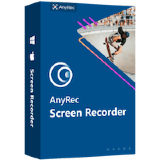
It is highly suggested to record all video and audio on your Windows computer by using AnyRec Screen Recorder. For example, you can record video meetings, online calls, desktop games, lectures, online classes, movies, and more into MP4. It is supported to include or exclude any program window for screen recoding. So you can protect your personal information effectively. After recording, you can trim, merge, compress, convert, and edit metadata of your recording video flexibly.
Key functions and features:
1. Record video in full screen, custom region, or selected window.
2. Screen record with system sound and microphone voice.
3. Take screenshots in full screen, entire page, or custom.
4. Set a scheduler to start and stop recording automatically.
Additional event: AnyRec provides a 40% off coupon code
ARGOTD (for all products of lifetime license) and 50% off coupon code
ANYRFA (for all products of 1-month license) for all GOTD users.
https://www.giveawayoftheday.com/anyrec-screen-recorder/
Метки:
movies
video
windows
computer
audio
mp4
record
edit
window
merge
program
convert
include
lectures
compress
metadata
trim
online classes
anyrec studio
anyrec screen recorder
-
Запись понравилась
-
0
Процитировали
-
0
Сохранили
-
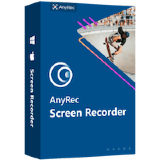 It is highly suggested to record all video and audio on your Windows computer by using AnyRec Screen Recorder. For example, you can record video meetings, online calls, desktop games, lectures, online classes, movies, and more into MP4. It is supported to include or exclude any program window for screen recoding. So you can protect your personal information effectively. After recording, you can trim, merge, compress, convert, and edit metadata of your recording video flexibly.
Key functions and features:
1. Record video in full screen, custom region, or selected window.
2. Screen record with system sound and microphone voice.
3. Take screenshots in full screen, entire page, or custom.
4. Set a scheduler to start and stop recording automatically.
Additional event: AnyRec provides a 40% off coupon code ARGOTD (for all products of lifetime license) and 50% off coupon code ANYRFA (for all products of 1-month license) for all GOTD users.
It is highly suggested to record all video and audio on your Windows computer by using AnyRec Screen Recorder. For example, you can record video meetings, online calls, desktop games, lectures, online classes, movies, and more into MP4. It is supported to include or exclude any program window for screen recoding. So you can protect your personal information effectively. After recording, you can trim, merge, compress, convert, and edit metadata of your recording video flexibly.
Key functions and features:
1. Record video in full screen, custom region, or selected window.
2. Screen record with system sound and microphone voice.
3. Take screenshots in full screen, entire page, or custom.
4. Set a scheduler to start and stop recording automatically.
Additional event: AnyRec provides a 40% off coupon code ARGOTD (for all products of lifetime license) and 50% off coupon code ANYRFA (for all products of 1-month license) for all GOTD users.






