Firefox Add-on Reviews: Find that font! I must have that font! |
You’re probably a digital designer or work in some publishing capacity (otherwise it would be pretty strange to have a fascination with fonts); and you appreciate the aesthetic power of exceptional typography.
So what do you do when you encounter a wonderful font in the wild that you might want to use in your own design work? Well, if you have a font finder browser extension you can learn all about it within a couple mouse clicks. Here are some of our favorite font discovery extensions…
Font Finder (revived)
Striking a balance between simple functionality and nuanced features, Font Finder (revived) delivers about everything you’d want in a font inspector.
The extension provides three main functions:
- Typography analysis. Font Finder reveals all relevant typographical characteristics like color, spacing, alignment, and of course font name.
- Copy information. Any portion of the font analysis can be copied to a clipboard so you can easily paste it anywhere.
- Inline editing. All font characteristic (e.g. color, size, type) on an active element can be changed right there on the page.
WhatFont
If you just want to know the name of any font you find and not much else, WhatFont is the ideal tool.
See an interesting font? Just click the WhatFont toolbar button and mouseover any text on the page to see its font. If you want a bit more info, click the text and a pop-up will show font size, color, and family.
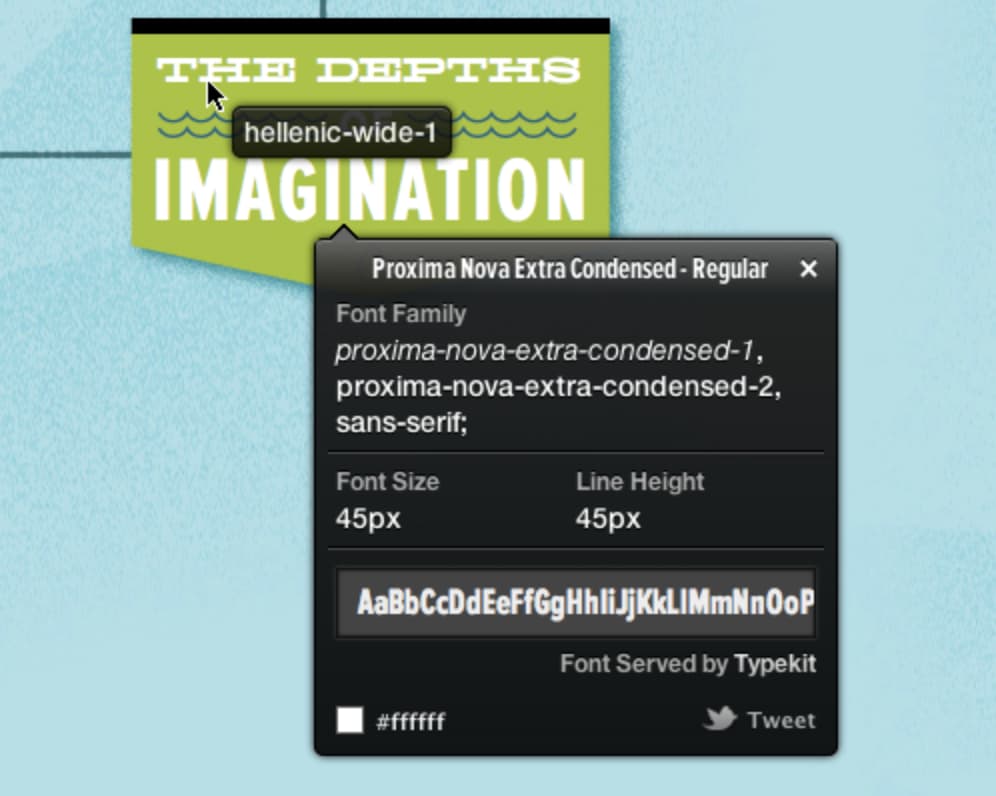
FontsNinja
With a few distinct features, FontsNinja is great if you’re doing a lot of font finding and organization.
The extension really shines when you encounter a page loaded with a bunch of different fonts you want to learn about. Click the toolbar button and Fonts Ninja will analyze the entire page and display info for every single font found. Then, when you mouseover text on the page you’ll see which font it is and its CSS properties.
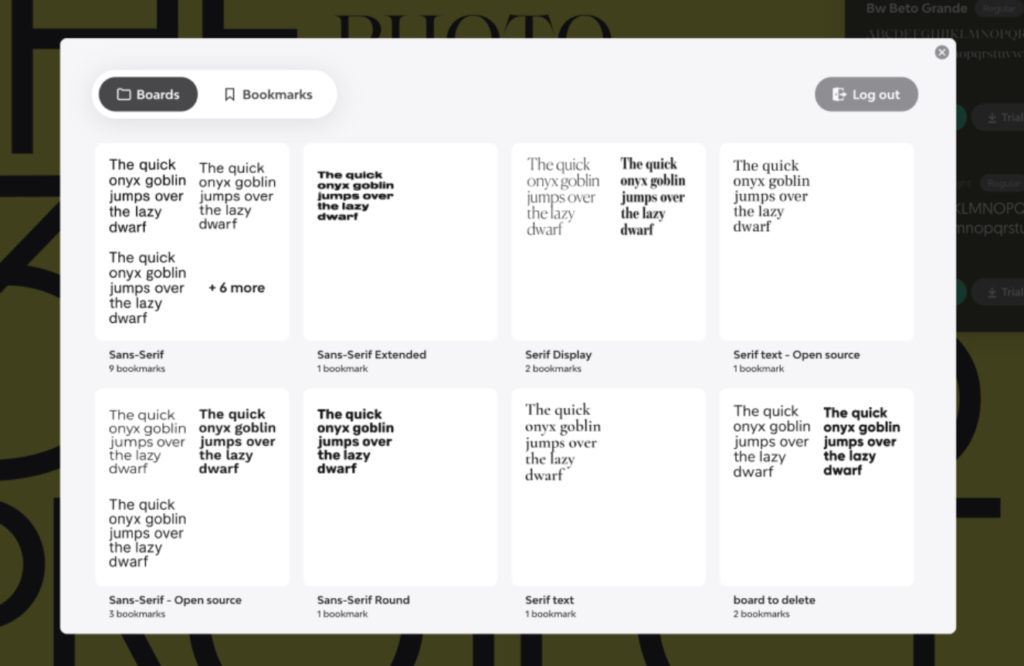
We hope these extensions help in your search for amazing fonts! Explore more visual customization extensions on addons.mozilla.org.
https://addons.mozilla.org/blog/find-that-font-i-must-have-that-font/
| Комментировать | « Пред. запись — К дневнику — След. запись » | Страницы: [1] [Новые] |






