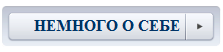-¬сегда под рукой
-–убрики
- ћџ, ∆»¬≈ћ ¬ –ќ——»»! (3033)
- Ё“ќ ƒЋя ¬ј—, - ЋёЅ»ћџ≈ (2924)
- –”C№ ѕ–ј¬ќ—Ћј¬Ќјя (2406)
- —ќ÷»јЋ№Ќџ≈ —≈“» (2401)
- Ѕ≈—ѕЋј“Ќџ≈ —≈–¬»—џ (859)
- —ћќ“–»ћ ¬»ƒ≈ќ (784)
- ѕ–ј«ƒЌ» » (530)
- ‘ќ“ќ–≈ƒј “ќ–џ (439)
- √јЋ≈–≈я - Ѕ≈—ѕЋј“Ќџ≈ ј–“»Ќ » (380)
- —Ћ”Ўј≈ћ ћ”«џ ” (140)
- WEB ћј—“≈–” (132)
- Ѕ≈—ѕЋј“Ќџ≈ ЅјЌЌ≈–џ (86)
- ѕ–ќ√–јћћЌќ≈ ќЅ≈—ѕ≈„≈Ќ»≈ (32)
- ј«ј„≈—“¬ќ (16)
- Ќ≈ћЌќ√ќ ќ —≈Ѕ≈ (0)
-ѕоиск по дневнику
-ћузыка
- ћолитва ћатери
- —лушали: 330 омментарии: 0
- ѕока€ние
- —лушали: 535 омментарии: 0
- –усь —в€та€
- —лушали: 344 омментарии: 0
-—сылки
-÷итатник
јЋ≈ —≈… ј–’»ѕќ¬— »… ¬се концерты јлексе€ јрхиповского, сопровождаютс€ неизменными востор...
¬ечно молодой - (8)—≈–√≈… Ѕќƒ–ќ¬ "ћожно быть свободным и в тюрьме. Ќо только в том случае, есл...
“ропы - ѕелаге€ - (4)“–ќѕџ √–”ѕѕј "ѕ≈Ћј√≈я" ѕелаге€, (не псевдоним, насто€щее им€, данное девоч...
Ёто, - ћой ¬ыбор - (10)¬≈–Ќџ… ¬џЅќ– “екла по земле –ека. — горы спустилась, через лес пробежала, через луг ...
”сложним задачу - Photoshop: ак сделать призрак? |
–езультат урока:

ѕривет! Ёто расный ;)
1. Ќам понадобитс€ два изображени€, человек (в качестве призрака) и фон (задний вид). я вз€л вид кладбища, и смерть с косой ;)
2. ќткрываем изображение кладбища в ‘отошопе.

3. ƒелаем кладбище более темным (чтобы смахивало на вечер или ночь). ƒл€ этого идЄм в
Image-Adjustment-Brightness/Contrast
(»зображение-–егулировки-яркость/ онтрастность)
и ставим
Brightness (яркость)
по своему усмотрению (€ поставил -76).

4. “еперь открываем изображение будущего призрака:

¬ыдел€ем фигуру от фона. ƒл€ этого € использовал Ѕыструю маску. ¬ыберите инструмент
Brush tool ( исть) ![]()
кликните D на клавиатуре, чтобы установить цвета переднего и заднего планов по умолчанию, и кликните по иконке Ѕыстрой маски:

“еперь дважды кликните левой мышкой на этой же иконке, и установите такие настройки:
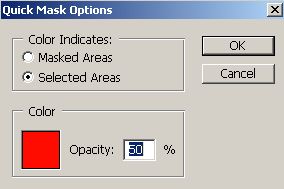
«акрашивайте нужную часть фигуры:

Ќажмите Q на клавиатуре, чтобы закрашенна€ область стала выделением:

5. «атем скопируйте выделение нажатием Ctrl+C. ѕосле этого открывайте изображение кладбища, и вставл€йте на него выделенную фигуру через Ctrl+V:

6. “еперь нажимаем Ctrl+T и измен€ем размер фигуры и ставим ее на подход€щее место. ƒл€ пропорционального уменьшени€ фигуры держите нажатой клавишу Shift и т€ните рамочку за уголок. ѕотом жмем Enter.

7. «атем идем в палитру стил€. “уда можно попасть, нажав в окне слоев (если оно закрыто, нажмите F7) на кнопку
Add A Layer Style (ƒобавить стиль к слою):
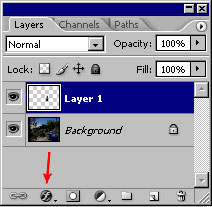
8. ¬ыбираем параметр
Outer Glow (¬нешнее свечение)
и ставим такие настройки ("Luminosity"- это "яркость"):
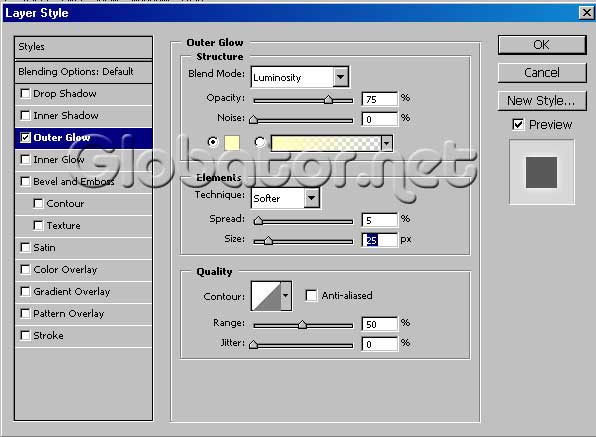
9. “еперь на панели слоЄв мен€ем режим смешени€ сло€ с Normal на Screen (Ёкран), и ставим
Opacity (ѕрозрачность)
на 75%.

ѕотом идЄм в
Filter-Blur-Gaussian Blur
(‘ильтр-—мазывание-—мазывание √аусса)
и ставим значение
Radius (–адиус)
по своему усмотрению (€ использовал 1рх).
10. Ќа данный момент у нас должно получитьс€ вот это:

11. “еперь сделаем призрак черно-белым.
Image-Adjustments-Desaturate
(»зображение-–егулировки-ќбесцветить).
ћожете это сделать и через нажатие Ctrl+Shift+U.

Ќу вот и все )) «аказ выполнен и € свободен )) ¬сем пока и до следующего урока! ;)
расный
| –убрики: | ‘ќ“ќ–≈ƒј “ќ–џ |
ѕроцитировано 1 раз
| омментировать | « ѕред. запись — дневнику — —лед. запись » | —траницы: [1] [Ќовые] |