-Метки
-Рубрики
- Флэйм (769)
- Разное (689)
- Отдых (304)
- Всё для ПЧ (56)
- Вопросы для ПЧ (49)
- Photoshop (39)
- Анкеты для ПЧ (15)
- Флэшмоб (11)
- HTML (10)
- Конкурсы (0)
-Музыка
- Silent Hill
- Слушали: 6162 Комментарии: 15
-Подписка по e-mail
-Поиск по дневнику
-Статистика
Paint.NET (графический редактор в Windows XP) |
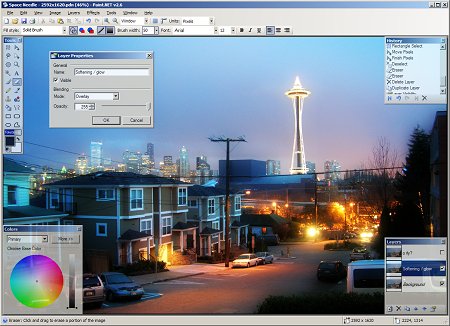
Paint.NET разрабатывается в Вашингтонском университете (Washington State University), и эта разработка поддерживается корпорацией Microsoft. Графический редактор Paint.NET отличается продуманным интерфейсом и значительной функциональностью по сравнению со стандартным редактором Paint. Тут поддерживается работа со слоями (в том числе с прозрачными), удобная настройка панелей инструментов, удаление эффекта красных глаз (опция Red-Eye). Кроме того, программа содержит общие инструменты для работы с графикой, позволяет в удобном виде менять размер изображения, увеличивать чёткость картинки. Встроенными средствами Paint.NET на редактируемое изображение можно накладывать различные эффекты. Обратите внимание: для нормальной работы программы необходимо, чтобы в системе был установлен Microsoft .NET Framework.
Paint.NET is free image editing and photo manipulation software designed to be used on computers that run Windows. It supports layers, unlimited undo, special effects, and a wide variety of useful and powerful tools.
---
Paint.NET 3.07 Final (May 8, 2007)
Paint.NET 3.07 Final
Русификатор для Paint.Net v3.07 Final
---
Paint.NET v3.08 + русификатор
Скачать 1394 KB
---
This release adds two new effects originally written by David Issel ("BoltBait"), support for the DDS filetype originally written by Dean Ashton, as well as many small bug fixes and some visual fit and finish.
New: Soften Portrait effect, by David Issel, http://www.BoltBait.com .
New: Ink Sketch effect, by David Issel, http://www.BoltBait.com .
New: DirectDraw Surface (DDS) file format support, by Dean Ashton, http://www.dmashton.co.uk/ . Improved from the original source code by optimizing the DXT compression library ("Squish") to take advantage of multiple cores / processors.
New: "Paint.NET Search", available from the Help menu (shortcut key is Ctrl+E), allows you to search for Paint.NET help, forum posts, tutorials, plugins, and other related material: http://searchpaint.net (Note: This feature is only available in English.)
Improved: Visual fit-and-finish for the Layers window.
Improved: Visual fit-and-finish for the close / 'X' button on image thumbnails.
Improved: Small (about 5-10%) performance improvements for some effects such as Oil Painting, Frosted Glass, and Gaussian Blur.
Improved: Increased max brush size to 500, as per forum members request.
Improved: Expanded list of available font sizes up through 288.
Changed: The keyboard shortcut key for the Color Picker is now 'k'. This makes it so that the toolbar option, "After click: Switch to previous tool", is not useless for those using the keyboard shortcuts.
Fixed: In some cases, undoing an action that removed a layer would result in the un-removed layer not showing up until you resized the Layers window ("ghost layers").
Fixed: Pressing F1 from the main window no longer launches the online help in two browser tabs.
Fixed: Adding a new layer now adds it above the currently active layer, instead of at the very top of the layer list.
Fixed: Merge Down now activates the merged layer instead of the one above it.
Fixed: In Vista, clicking on a URL link from the installer will no longer launch the web browser with inherited, elevated privileges.
Fixed: Pressing Ctrl+[ no longer cancels out of drawing a line/curve, but instead decreases the brush size by 5 as expected.
Fixed: Ctrl+clicking on the brush size +/- buttons now changes the brush size in increments of 5.
Fixed: Save Configuration dialog would "creep downward" from its last position every time it was opened again.
Fixed: TGA codec now saves the # of alpha bits to the image descriptor byte. This was causing some other applications to load TGA files saved with Paint.NET as solid black images.
Fixed: Clicking the 'X' to close the Layer Properties dialog was not reverting changes made to the layer while the dialog was open.
Fixed: Installation will not proceed unless Paint.NET is closed, and will also not allow Paint.NET to be opened until installation is completed. This helps to ensure a fully coherent and complete installation or update.
Fixed: If a file failed to open, and there were no open images, and the user pressed either the Zoom In or Zoom Out toolbar buttons, then Paint.NET would crash.
Fixed: In Vista, it was possible to crash the Save As dialog by typing a filename that was too long.
Fixed: In Vista, it was possible to crash the updater if you let the UAC prompt time-out.
Fixed: It was possible to crash Paint.NET on some systems by clicking on a tool in the Tools window while the "Save As" dialog was open.
---
Дата релиза: 10 апреля 2008г.
 Уменьшено: 61% от [ 1176 на 875 ] — нажмите для просмотра полного изображения
Уменьшено: 61% от [ 1176 на 875 ] — нажмите для просмотра полного изображения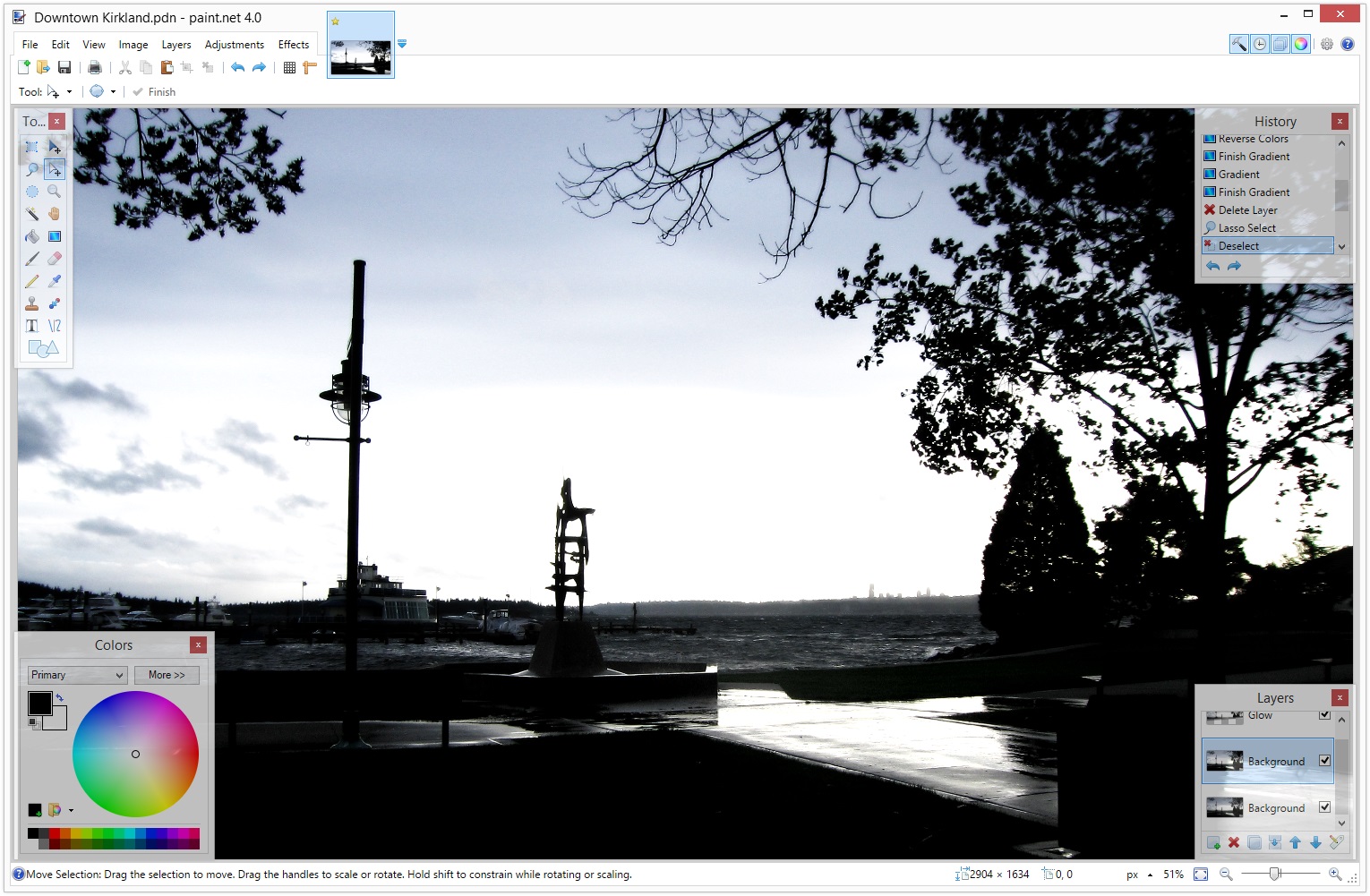
Минимальные системные требования
Windows XP (SP2 or later),
or Windows Vista,
or Windows Server 2003 (SP1 or later),
or Windows Server 2008
.NET Framework 2.0
500 MHz processor (Recommended: 800 MHz or faster)
256 MB of RAM (Recommended: 512 MB or more)
1024 x 768 screen resolution
200+ MB hard drive space
64-bit support requires a 64-bit CPU that is running a 64-bit version of Windows, and an additional 128 MB of RAM
Latest Changes: View All Changes
New: Italian translation
New: Ability to save PNG’s at 8- and 24-bit color depths
New: Ability to save BMP’s at 8-bit color depth
New: "Auto-detect" bit-depth option for PNG, BMP, and TGA file types. It will analyze the image and determine the lowest bit-depth that can still save the image without quality loss
New: "Fragment" blur effect, by Ed Harvey
New: The "Polar Inversion" distortion effect has been enhanced to allow changing the rendering offset, and the behavior for "edge" pixels (clamp, reflect, or wrap)
New: For developers, added a Color Wheel control to IndirectUI for use in effect plugins
New: For developers, added ability to customize certain properties of the effect configuration dialog via IndirectUI
New: For developers, IndirectUI can now be used to write configuration UI for file types
New: For developers, IndirectUI has a new radio button control type for enumerations, and some new property constraint rules
Changed: Most effects and adjustments, including plugins that use IndirectUI, have been visually refreshed. The new look is cleaner and more compact. These changes are shown in more detail at http://blog.getpaint.net/2008/03/10/cleani...the-ui-for-pain
Fixed: Various UI issues with the Levels adjustment
Fixed: When pasting text into the Text tool with Ctrl+V, it would hide the nub for moving the text
Fixed: If the startup tool was set to the Zoom or Pan (Hand) tool, then the toolbar would render incorrectly
Fixed: Thumbnails for PDN images now include transparency, which improves their appearance in Windows Vista
| Рубрики: | Разное Флэйм |
| Комментировать | « Пред. запись — К дневнику — След. запись » | Страницы: [1] [Новые] |






