-Рубрики
- #Textures# (1751)
- #Color# (673)
- #Base# (595)
- #Search# (532)
- #Light# (350)
- #Paper# (213)
- #White/Black# (194)
- #Grunde# (189)
- #Stock# (173)
- #Large# (169)
- #Texture/Brushes# (113)
- #Fabric# (108)
- #Drop# (101)
- #Handwritten/Text# (99)
- #Swirt# (93)
- #Tutorial# (85)
- #Darken# (70)
- #FAQ# (59)
- #Framework# (51)
- #Eclipse# (47)
- #Stripe# (39)
- #Scratch# (35)
- #Shapes# (28)
- #Stars# (18)
- #Admin# (16)
-Поиск по дневнику
-Подписка по e-mail
-Постоянные читатели
-Статистика
Как сделать текстуру в виде кругов. |
Make circle-light textures. Or
Or 
Using Photoshop 7. Might be translatable.
Adjust circle sizes / number of rings. etc.
Make 
01 // Make a new image. 100 x 100 pixels. & fill with Black - #000000
02 // Using the "Ellipitical Marquee Tool". Fixed size 90 x 90 pixels. Draw a circle shape in the centre of your image.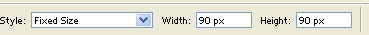
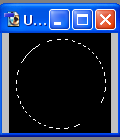
03 // Then Edit - Stroke. 1 px. I used colour #B4B4B4.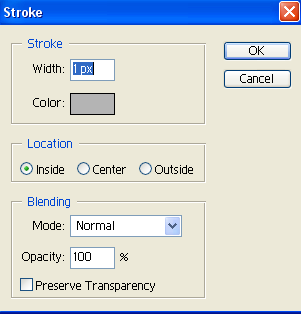
04 // Repeat steps 2 & 3 about 3 times. Each time adjusting the circle slightly.
05 // Then go. Filter - Render - Lens Flare. Adjust the brightness & position of the glowing-dot-thing. Use either the "50-300mm Zoom" or "35 Prime" settings.
Do this about 4 times. Each in different places & different brightnesses.
You now have this.
Simply set on screen on your icon.

______
Make 
01 // Make a new image. 100 x 100 pixels. Fill with Black #000000
02 // Make a new layer. Using the "Ellipitical Marquee Tool". Fixed size 50 x 50 pixels. Draw a circle shape in the centre of your image.
03 // Then Edit - Stroke. 1 px. I used colour #000000.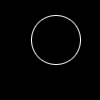
04 // Repeat steps 2 & 3 about 2 more times. Each time adjusting the circle slightly.
You now have this.
Simply set on screen on your icon.

| Рубрики: | #Tutorial# |
Процитировано 1 раз
| Комментировать | « Пред. запись — К дневнику — След. запись » | Страницы: [1] [Новые] |






