Chris Ilias: Clippings for Thunderbird replacement: Quicktext |
I was a long time user of Clippings in Thunderbird. I used it for canned responses in the support newsgroups and more. Now that the Clippings is not being updated for Thunderbird 78, it’s time to look for a replacement.
I found a great replacement, called Quicktext.
With Quicktext, I create a TXT file for each response and put them in a designated directory. Quicktext has the option to paste from a TXT file or an HTML file. When composing a message, there are two buttons to the far-right above the text area.
To paste text from a local file, click Other, then choose either Insert file as Text or Insert file as HTML.

Additionally, you can click Variable, and paste items click the sender or recipient’s name, attachment name and size, dates, and more.
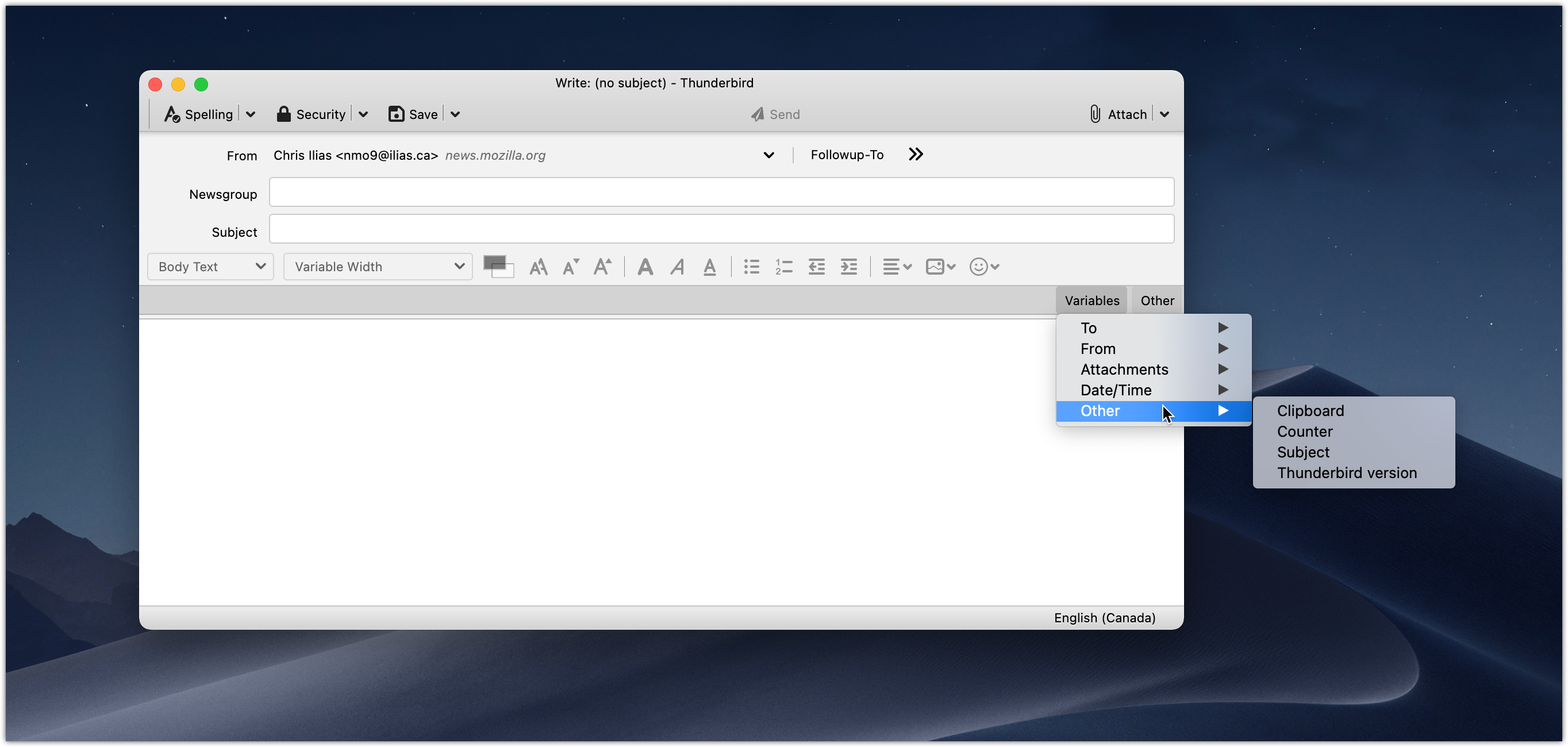
I’ve found Quicktext to be more versatile than Clippings, and have been very happy with it. You can download it from addons.thunderbird.net.
https://ilias.ca/blog/2020/11/clippings-for-thunderbird-replacement-quicktext/
| Комментировать | « Пред. запись — К дневнику — След. запись » | Страницы: [1] [Новые] |






