-Подписка по e-mail
-Поиск по дневнику
-Постоянные читатели
-way_out- -yuumi -ЭкзотиКа- -серебрянка Shining_Ray _7way _Pretty_in_Punk_ cherrycappuccino gayla jane_stevens x_KSY_AKA_DOLL_x Мэджи Aprila AvatarsByKid Cenicienta Darit Do_L_ka Floriano4ka Hinata_Hajime Jane_Daw MOonZter Radistka_Cat Rasen Reflection_of_the_past RocknRolla Serine Trashy_Mekka Valery_Yakimova _-_Juliette_-_ alicee bichitoo big-bable capelle chocolate_cake comedysveta couture_baby deleted8000 heart_of_hell just_september kirainna kruwina misguided_JA notsimplesight pursy she_sad Богиня_2007 Вскрытию_подлежит Элиз_Рокуэлл дневникудален2008 трата_времени
-Статистика
Extending your background - tutorial |
Going from this to this: 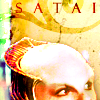 . For Photoshop CS2 - not sure how translatable this is (if you get it to work in another program, let me know! :) Basic to Intermediate difficulty - but I hope I've explained things clearly enough that even a fairly new Photoshop user can figure it out :)
. For Photoshop CS2 - not sure how translatable this is (if you get it to work in another program, let me know! :) Basic to Intermediate difficulty - but I hope I've explained things clearly enough that even a fairly new Photoshop user can figure it out :)
Sometimes I want to put the main focus of my icon way off-centre, either to leave room for text, brushwork, or textures, or just because I think it looks nicer that way. However, when you're working with screencaps, it can often be hard to find a shot with enough space left around the subject to crop it so dramatically. But! You can get around this problem by extending your background...
See how here!
Credit policy | Friend this journal | Make a request
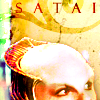 . For Photoshop CS2 - not sure how translatable this is (if you get it to work in another program, let me know! :) Basic to Intermediate difficulty - but I hope I've explained things clearly enough that even a fairly new Photoshop user can figure it out :)
. For Photoshop CS2 - not sure how translatable this is (if you get it to work in another program, let me know! :) Basic to Intermediate difficulty - but I hope I've explained things clearly enough that even a fairly new Photoshop user can figure it out :)Sometimes I want to put the main focus of my icon way off-centre, either to leave room for text, brushwork, or textures, or just because I think it looks nicer that way. However, when you're working with screencaps, it can often be hard to find a shot with enough space left around the subject to crop it so dramatically. But! You can get around this problem by extending your background...
See how here!
Credit policy | Friend this journal | Make a request
| Комментировать | « Пред. запись — К дневнику — След. запись » | Страницы: [1] [Новые] |






