-–убрики
- ******** —’≈ћџ (102)
- ********∆∆ (13)
- энциклопеди€ выпечки (108)
- ****** Ѕраузеры (10)
- ****** –јЅќ“џ ƒ–”«≈… (289)
- Flash Magic. (66)
- Ѕелова_Ќаталь€ (35)
- Beauti_Flash (15)
- Vera_Larionova (7)
- ¬иктори€ “ (7)
- »нноэль (39)
- ******** ¬—≈ ћќ» –јЅќ“џ (3152)
- мои схемы (141)
- мои работы в ‘Ў (181)
- мои сказачные коллажи (10)
- мои работы с уроками в ‘Ў (105)
- мои видео уроки в орел (10)
- мои коллажи с музыкальным оформлением (20)
- мои надписи (4)
- мои открыточки (177)
- мои работы в ќ–≈Ћ (725)
- мои фоны (9)
- из нейросети (1423)
- ћои работы в photofiltre studio x (240)
- мои работы в PhotoImpact 12 (12)
- мои работы в Pixlr Editor (3)
- ћо€ работа в Photopea (1)
- ‘отоманипул€ци€ (88)
- ******** √≈Ќ≈–ј“ќ–џ (26)
- ******** ƒЋя ‘ќ“ќЎќѕј (1025)
- маски ‘Ў (59)
- нужное (138)
- разделители (18)
- уроки с применением плагина (78)
- уроки ‘Ў (170)
- ‘Ў 6 (15)
- шрифты,стили,кисти (68)
- баннеры (1)
- дл€ творчества (62)
- надписи (56)
- плагины,фильтры (145)
- установка ‘Ў (14)
- "‘отошопный ћир" (2)
- видео уроки (85)
- ¬ыделение объектов (36)
- ћј—“≈– ‘Ў. уроки (2)
- —“–јЌј ‘ќ“ќЎќѕј (41)
- текстуры (8)
- уроки анимации в ‘Ў (160)
- экшен (10)
- ******** Ћ»ѕј–“џ (694)
- девушки и парни (230)
- дети (52)
- *** **** "Tubes" (404)
- куклы (38)
- ћои Tubes (32)
- мои вырезки (29)
- ******** ќћѕ№ё“≈– (357)
- чистильщик (32)
- безопасность (34)
- ******** ћќ» –јћќ„ » (272)
- рамочка ќЌ и ќЌј (26)
- рамочки дл€ поздравлени€ (10)
- рамочки - зима (12)
- рамочки - осень (9)
- рамочки дл€ текста (41)
- рамочки к дню рождени€ (8)
- рамочки к Ќовому году (34)
- рамочки с цветами (15)
- рамочки с девушками (111)
- рамочки с животными (12)
- ******** ћќ» ”–ќ » (101)
- ћќ» ”–ќ » (45)
- ******** ћ”«џ ј (68)
- ******** Ќќ¬џ… √ќƒ (105)
- ******** ѕќЋ≈«Ќџ≈ —ќ¬≈“џ. (16)
- ******** ѕ–ј«ƒЌ» » (88)
- ******** ѕ–ќ√–јћћџ (614)
- IncrediFlash XTreme (2)
- "Sqirlz Water Reflections" (7)
- Jasc Animator Shop (16)
- ProShow Producer (44)
- Adоobe illustrator (24)
- Corner-A ArtStudio (9)
- Adobe After Effects (1)
- Adobe Flash (7)
- ArtWaver (4)
- Aurora 3D (1)
- Bluff Titler (35)
- Cliplets - делаем "живые" фото (1)
- DP Animation Maker (8)
- Easy GIF Animator Pro 5.2 (3)
- FantaMorph (10)
- GIF c помощью GifCam (3)
- GIF Movie Gear. (4)
- Movavi Video Suite 15.4 Rus Portable by Valx (8)
- Nature IllusionStudio 3.41 (12)
- Online-Image-Editor (2)
- PAINT (4)
- Particle Illusion (2)
- photofiltre studio x 10.7.1 rus (3)
- Photopea (2)
- Pixlr Editor (2)
- Sothink SWF Easy (1)
- Ulead GIF Animator 5.0.5 Portable (5)
- Ummy Video Converter (1)
- Video Rotator (1)
- јнимаци€ CrazyTalk (1)
- нужное (9)
- ѕреобразование видео в GIF (3)
- скриншоты (6)
- ”роки Adobe Illustrator (6)
- ”роки photofiltre studio x (232)
- ‘ќ“ќЎќ” PRO (5)
- Ёкранна€ камера (6)
- ******** –јћќ„ » (385)
- Veta-z (2)
- от Arnusha (21)
- рамочка кулинарна€ (10)
- ******** –јћќ„Ќ» (4)
- ******** –≈Ћ»√»я (92)
- ******** ”–ќ » ¬ Ёƒ»“ќ–≈ (23)
- ******** ”–ќ » –ј«Ќџ’ ј¬“ќ–ќ¬ (558)
- Jolcsika (9)
- Ћ.√урь€новой (55)
- ћила-ћилена (4)
- ћ»ЋЋјƒџ (24)
- ћ»Ў≈Ћ№ (8)
- Herbstblatt (43)
- I tenderly Nataly (9)
- Sabine Astana (41)
- Semenova_Irina (23)
- Tanya_Gordienko (3)
- Vera Larionova (91)
- Ѕелова Ќаталь€ (8)
- —_нежный_“игренок (8)
- ”роки от Ћюбаши (103)
- ******** ‘Ћ≈Ў (152)
- Flash Gallery Factory Deluxe (1)
- SWF Text (1)
- Adobe Flash (16)
- Sothink SWF Quicker (16)
- заготовки дл€ флеш (5)
- уроки флеш (17)
- Sothink SWF Easy 6.3 Build 630 Portable (13)
- слайд-шоу в Aleo Flash Intro Banner Maker 4. (6)
- вставка флеш на картинку (2)
- ѕереводим GIF в AVI (1)
- ѕревращаем флешку в Gif (3)
- ”рок в программе Aleo Flash Banner Maker (7)
- флеш материал (33)
- „асики, календари (20)
- ******** ‘ќЌџ (114)
- ******** ‘ќ“ќ’ќ—“»Ќ√ (25)
- ******** ‘–ј “јЋџ (30)
- ******** ‘”“ј∆» (74)
- ******** ’ќ«я… ј (80)
- ******** ÷¬≈“џ (103)
- ******** Ѕ–ќƒ»Ћ ј (129)
- ******** ƒЋя Ќќ¬»„ ј в Ћи–у (177)
- делаем рамочки (15)
- все формулы под рукой (18)
- делаем простую рамочку из 2-х слоев (2)
- загрузка видео на Ћи–у (1)
- коды цвета дл€ текста (3)
- красивый текст (4)
- оформление дневника (сундучок) (10)
- ƒизайн ƒневника (8)
- нужное в Ћиру (54)
- ******** ∆»¬ќѕ»—№ (290)
- ******** ќЌ¬≈–“≈–џ (19)
- ******** ќ–≈Ћ (2730)
- все дл€ корел,подсказки (80)
- Corel PaintShop Pro X8 18.0.0.124 Rus (9)
- мои работы в ќ–≈Ћ≈ с уроками (2449)
- —ветовые эффекты (2)
- уроки анимации в корел (5)
- COREL PAINTSHOP PRO 5.6.9 (8)
- уроки дл€ орел (164)
- »мпорт ѕлагинов в Filters Unlimited (1)
- Corel PaintShop Pro 2018 (1)
- Corel PaintShop Pro 2020 (4)
- COREL PAINTSHOP PRO X7 (7)
- ******** ѕ≈…«ј∆» (191)
- ******** –ј«Ќќ≈ Ѕ≈« ‘Ў (8)
- ******** –”Ѕ–» » (21)
- ******** — –јѕ ЌјЅќ–џ (105)
- ******** ”–ќ -ƒ≈Ћј≈ћ ћ”«.ќ“ –џ“ ” (24)
- ******** ”—јƒ№Ѕј,ќ√ќ–ќƒ (132)
- ******** PHOTOSHOP CC (28)
- ******** YouTube –утубе (63)
- ¬идео (2)
- ******** јЌ»ћј÷»я (46)
- ******** ƒ»«ј…Ќ, »Ќ“≈–№≈– (6)
- ******** —делать из видео гиф (4)
- ******** —“»’» (105)
- ******** ‘ЁЌ“≈«»,ћ»—“» ј (19)
- *********"Blogger" (28)
- ********»Ќ‘ќ–ћ≈–џ (6)
- ********ќЅќ» (32)
- ********—ќ«ƒј≈ћ јЋ≈Ќƒј–№ (4)
- ********—оздание слайд-шоу (8)
- ********Ёпиграф дл€ дневника (14)
- Veta-z (5)
-÷итатник
”роки HTML ...
ѕеревод терминов Corel PaintShop Pro - (0)ѕеревод терминов Corel PaintShop Pro ѕеревод терминов Corel PaintShop P...
¬сегда под рукой. Ўпаргалка - (0)¬сегда под рукой. Ўпаргалка *Mariea@mmg* ¬се, что так необходимо дл€ работы на сайт...
—ловарь дл€ перевода вэб-страниц - (0)—ловарь дл€ перевода вэб-страниц. ¬ставьте адрес страницы в интернете: ѕеревести с...
ќбзор шрифтов - (0)ќбзор шрифтов. —лучайно наткнулась в сети,очень удобна€ штука! –ешила поделитьс€! ¬низу в ок...
-ћузыка
- ;;
- —лушали: 85 омментарии: 6
- John Serrie - Autumn Leaves
- —лушали: 10938 омментарии: 1
- ћелоди€ дл€ двоих
- —лушали: 29454 омментарии: 0
- «ј„≈ћ ѕ–»“¬ќ–я≈Ў№—я “џ?..
- —лушали: 11345 омментарии: 0
- мама
- —лушали: 13683 омментарии: 0
-ћетки
-¬идео

- ѕоздравление — –ќ∆ƒ≈—“¬ќћ!
- —мотрели: 52 (2)

- — Ќовым √одом!
- —мотрели: 18 (0)

- —в€та€ –усь
- —мотрели: 17 (1)
-ѕоиск по дневнику
-—ообщества
-—татистика
«аписей: 13296
омментариев: 10074
Ќаписано: 40698
—оседние рубрики: COREL PAINTSHOP PRO X7(7), Corel PaintShop Pro 2020(4), Corel PaintShop Pro 2018(1), »мпорт ѕлагинов в Filters Unlimited(1), уроки дл€ орел(164), COREL PAINTSHOP PRO 5.6.9(8), уроки анимации в корел(5), —ветовые эффекты(2), мои работы в ќ–≈Ћ≈ с уроками(2449), Corel PaintShop Pro X8 18.0.0.124 Rus(9)
ƒругие рубрики в этом дневнике: ********Ёпиграф дл€ дневника(14), ********—оздание слайд-шоу(8), ********—ќ«ƒј≈ћ јЋ≈Ќƒј–№(4), ********ќЅќ»(32), ********»Ќ‘ќ–ћ≈–џ(6), *********"Blogger"(28), ******** ‘ЁЌ“≈«»,ћ»—“» ј(19), ******** —“»’»(105), ******** —делать из видео гиф (4), ******** ƒ»«ј…Ќ, »Ќ“≈–№≈–(6), ******** јЌ»ћј÷»я(46), ******** YouTube –утубе(63), ******** PHOTOSHOP CC(28), ******** ”—јƒ№Ѕј,ќ√ќ–ќƒ(132), ******** ”–ќ -ƒ≈Ћј≈ћ ћ”«.ќ“ –џ“ ”(24), ******** — –јѕ ЌјЅќ–џ(105), ******** –”Ѕ–» »(21), ******** –ј«Ќќ≈ Ѕ≈« ‘Ў(8), ******** ѕ≈…«ј∆»(191), ******** ќ–≈Ћ(2730), ******** ќЌ¬≈–“≈–џ(19), ******** ∆»¬ќѕ»—№(290), ******** ƒЋя Ќќ¬»„ ј в Ћи–у(177), ******** Ѕ–ќƒ»Ћ ј(129), ******** ÷¬≈“џ(103), ******** ’ќ«я… ј(80), ******** ‘”“ј∆»(74), ******** ‘–ј “јЋџ(30), ******** ‘ќ“ќ’ќ—“»Ќ√(25), ******** ‘ќЌџ(114), ******** ‘Ћ≈Ў(152), ******** ”–ќ » –ј«Ќџ’ ј¬“ќ–ќ¬(558), ******** ”–ќ » ¬ Ёƒ»“ќ–≈(23), ******** –≈Ћ»√»я(92), ******** –јћќ„Ќ» (4), ******** –јћќ„ »(385), ******** ѕ–ќ√–јћћџ(614), ******** ѕ–ј«ƒЌ» »(88), ******** ѕќЋ≈«Ќџ≈ —ќ¬≈“џ.(16), ******** Ќќ¬џ… √ќƒ(105), ******** ћ”«џ ј(68), ******** ћќ» ”–ќ »(101), ******** ћќ» –јћќ„ »(272), ******** ќћѕ№ё“≈–(357), ******** Ћ»ѕј–“џ(694), ******** ƒЋя ‘ќ“ќЎќѕј(1025), ******** √≈Ќ≈–ј“ќ–џ(26), ******** ¬—≈ ћќ» –јЅќ“џ(3152), ****** –јЅќ“џ ƒ–”«≈…(289), ****** Ѕраузеры(10), энциклопеди€ выпечки(108), ********∆∆(13), ******** —’≈ћџ(102)
ак скопировать текст с сайта который защищЄн от копировани€ |
Ёто цитата сообщени€ Talya6 [ѕрочитать целиком + ¬ свой цитатник или сообщество!]
|
—ери€ сообщений "¬ос.. данных , как скопир. нечит., ак проч., дост":
„асть 1 - Undelete Plus - программа дл€ восстановлени€ файлов на компьютере
„асть 2 - ¬осстановление данных из удаленного раздела жесткого диска.
...
„асть 21 - ќтключение(удаление) неиспользуемых компонентов Windows 7 и Windows XP.
„асть 22 - ак гарантированно восстановить удаленные фото?
„асть 23 - ак скопировать текст с сайта который защищЄн от копировани€
|
≈сли не работает в орел фильтр, на помощь приходит фотошоп |
Ёто цитата сообщени€ Fleur__de_Lis [ѕрочитать целиком + ¬ свой цитатник или сообщество!]

|
Corel Paint Shop Pro -—брос настроек (Reset Preferences) |
Ёто цитата сообщени€ јстраханочка_51 [ѕрочитать целиком + ¬ свой цитатник или сообщество!]
—брос настроек (Reset Preferences)
¬ы можете вернуть различные программные настройки в их значени€ по умолчанию.
ƒл€ настройки параметров возврата настроек приложени€ по умолчанию необходимо выполнить команду File → Preferences→ Reset Preferences (‘айл → Ќастройка → —брос настроек). ѕосле выполнени€ команды открываетс€ диалоговое окно Reset the Application (—брос параметров приложени€) (–ис. 27).
 |
–ис. 27. ƒиалоговое окно Reset the Application (¬осстановление приложени€) |
ƒл€ возврата настроек по умолчанию установите флажки в следующие индикаторы:
Reset general preferences (—брос основных настроек) — восстанавливает все общие программные настройки, установленные по умолчанию;
Reset file locations (¬осстановить папок с файлами) — восстанавливает все локальные файловые настройки, установленные по умолчанию;
Reset workspace to default configuration (—брос рабочего пространства до конфигурации по умолчанию) — восстанавливает текущую рабочую область в приложении, установленную по умолчанию;
Reset dialog box positions and last used settings (—брос положений диалоговых окон и последних используемых параметров) — восстанавливает диалоговые окна, чтобы они открывались в своих встроенных позици€х и использовали настройки значений, установленные по умолчанию;
Delete all cache files (”даление всех файлов кэша. (јктивные кэши восстанавливаютс€ при перезагрузке)) — удал€ет все существующие кэшированные файлы;
Make all toolbars/palettes visible and on screen (¬се панели инструментов/панели видны на экране) — делает все инструментальные панели и панели видимыми.
|
ѕеревод стилей сло€ и режимов наложени€ |
Ёто цитата сообщени€ ћила-ћилена [ѕрочитать целиком + ¬ свой цитатник или сообщество!]
|
ћетки: ѕеревод стилей сло€ и режимов наложени€ |
”роки от «оси Ћ»ѕј–“ ¬ COREL |
Ёто цитата сообщени€ Ћида_ёринец [ѕрочитать целиком + ¬ свой цитатник или сообщество!]
|
”рок - как сохранить пресет и немного про тень |
Ёто цитата сообщени€ Ќебом_хранима€ [ѕрочитать целиком + ¬ свой цитатник или сообщество!]
|
”бираем вод€ной знак с видео и фотографий |
Ёто цитата сообщени€ ¬ладимир_Ўильников [ѕрочитать целиком + ¬ свой цитатник или сообщество!]
— развитием сетей способ потреблени€ медиа сильно изменилс€. »нтернет породил совершенно новую перспективу владени€ цифровым контентом через интернет. ≈сть много способов защитить контент в интернете. Ќаиболее используемой формой контента в компьютерном и медиа-мире €вл€ютс€ Ђизображени€ї.
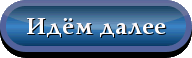
ћетки: ”бираем вод€ной знак с видео и фотографий |
ќбращение |
ƒневник |
| ƒевочки, у мен€ слетел ќ–≈Ћ , второй день мучаюсь не могу установить новый, требуют то ключ, то пароль, еще такого у мен€ не было устанавливала мигом, а тут вот такое. ћожет кто поможет и пришлет ссылку, где скачать |
|
—ловарь дл€ перевода вэб-страниц |
Ёто цитата сообщени€ Elena505 [ѕрочитать целиком + ¬ свой цитатник или сообщество!]
|
ѕеревод терминов Corel PaintShop Pro |
Ёто цитата сообщени€ LenysikR [ѕрочитать целиком + ¬ свой цитатник или сообщество!]
|
|


















