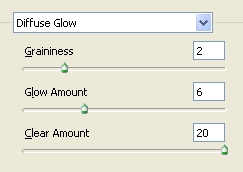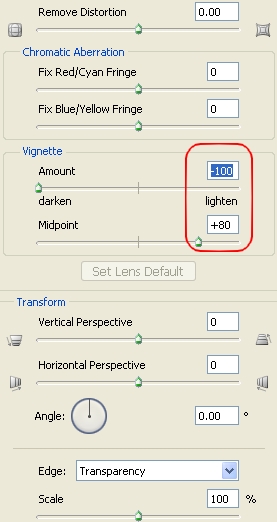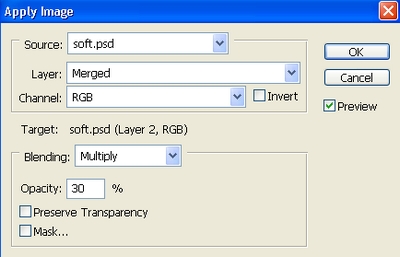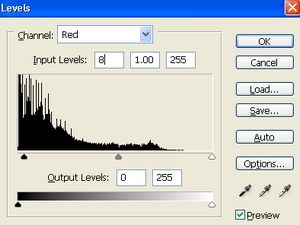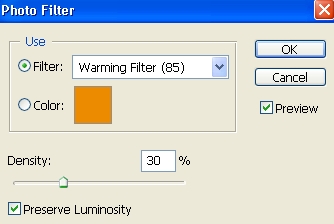-–убрики
- работы моих друзей (470)
- ”роки фотоманипул€ци€ (285)
- художники (159)
- ћ”«џ ј (127)
- арт (58)
- день рождени€ друзей (38)
- ”роки по ретуши( фотошоп) (38)
- уроки Sothink (37)
- Adobe Illustrator уроки (26)
- ”роки по BluffTitler (26)
- ћой ролики в ProshowProduccer (25)
- футажи (23)
- ржач (15)
- фентези (14)
- поздравлени€ от друзей (9)
- рисунки в фотошопе (8)
- картинки сгенерированные в нейро сети (6)
- »ƒ≈» ƒЋя »Ќ“≈–№≈–ј (5)
- мое видео (4)
- ”–ќ » Explaindio Video Creator 2a (4)
- учимс€ рисовать (4)
- сюр (4)
- ћаски дл€ фотошопа (3)
- ѕрограмма и уроки iClone v5.4 PRO (3)
- Ўебби шик (3)
- ѕоделки (2)
- ћои работы в программе After effects (1)
- ћќ» —≈–“»‘» ј“џ (1)
- ”роки по Magic /Particle (1)
- ”роки —они вегас про 12 (1)
- ќтрисовки (1)
- ”роки в Magic Particles 3D (1)
- ћой ролики в ProshowProduccer (0)
- уроки в Adobe After Effects CS6 (7)
- ¬се дл€ днева (285)
- клипарт (565)
- орел (776)
- улинари€ (263)
- мои схемы (205)
- музыкальные рамочки (264)
- ѕ–ќ√–јћћџ (50)
- рамочки (110)
- –етро (46)
- –етро (16)
- ” –јЎјЋ » (91)
- урок в Jasc Animation (2)
- урок в Jasc Animation (0)
- уроки флеш (80)
- уроки Photodex ProShow Producer (34)
- уроки в фотошопе (284)
- флешки (515)
- фоны (75)
- фоны (22)
- фото (88)
- фотошоп (1205)
- —крап наборы (134)
- Ёто интересно (540)
-ћузыка
- Romans/G.Sviridov
- —лушали: 34034 омментарии: 8
- 'Sorri...." E.John - Blue
- —лушали: 16268 омментарии: 5
- огда мы встретимс€ однажды! ћуз. и исп. - Ѕорис Ћеви, стихи - ѕетр ƒавыдов
- —лушали: 27958 омментарии: 2
- ћелоди€ небес
- —лушали: 3664 омментарии: 11
-¬идео

- ”рок фотошоп.ѕортретна€ ретушь.
- —мотрели: 403 (6)

- ќ«≈–Ќјя ј¬—“–»я
- —мотрели: 33 (1)

- ‘рансуа Ѕуше
- —мотрели: 32 (4)
-ѕоиск по дневнику
-ѕодписка по e-mail
-ƒрузь€
-“рансл€ции
-—татистика
«аписей: 7478
омментариев: 86186
Ќаписано: 153976
”–ќ фотошоп |
ћ€гкий и мечтательный фильм эффект
|
ћ€гкий и мечтательный фильм эффект
With few simple steps your pic can get a special effect like its in a movie scene. ¬ несколько простых шагов ваш ѕ» может получить специальные эффекты, как его в кино сцены. We will create a soft , dreamy effect on the face also make it stand out with warm color from the background darkened. ћы создадим м€гкий, мечтательный эффект на лицо и выделить его с теплым цветом на фоне потемнело.
Stock: Ќа складе:
http://pureromance88.ucoz.com/news/soft_and_dreamy_movie_effect/2010-09-14-92 |
| –убрики: | фотошоп |
ѕроцитировано 12 раз
ѕонравилось: 7 пользовател€м
| омментировать | « ѕред. запись — дневнику — —лед. запись » | —траницы: [1] [Ќовые] |